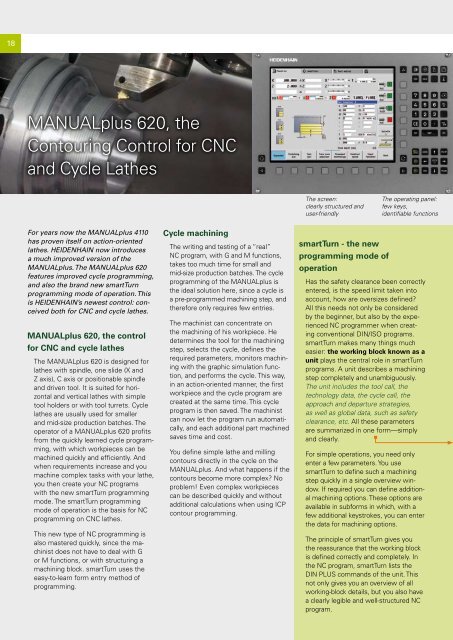Klartext 47 - TNC 640 - Heidenhain
Klartext 47 - TNC 640 - Heidenhain
Klartext 47 - TNC 640 - Heidenhain
You also want an ePaper? Increase the reach of your titles
YUMPU automatically turns print PDFs into web optimized ePapers that Google loves.
1<br />
MANUALplus 620, the<br />
Contouring Control for CNC<br />
and Cycle Lathes<br />
For years now the MANUALplus 4110<br />
has proven itself on action-oriented<br />
lathes. HEIDENHAIN now introduces<br />
a much improved version of the<br />
MANUALplus. The MANUALplus 620<br />
features improved cycle programming,<br />
and also the brand new smartTurn<br />
programming mode of operation. This<br />
is HEIDENHAIN’s newest control: conceived<br />
both for CNC and cycle lathes.<br />
MANUALplus 620, the control<br />
for CNC and cycle lathes<br />
The MANUALplus 620 is designed for<br />
lathes with spindle, one slide (X and<br />
Z axis), C axis or positionable spindle<br />
and driven tool. It is suited for horizontal<br />
and vertical lathes with simple<br />
tool holders or with tool turrets. Cycle<br />
lathes are usually used for smaller<br />
and mid-size production batches. The<br />
operator of a MANUALplus 620 profits<br />
from the quickly learned cycle programming,<br />
with which workpieces can be<br />
machined quickly and efficiently. And<br />
when requirements increase and you<br />
machine complex tasks with your lathe,<br />
you then create your NC programs<br />
with the new smartTurn programming<br />
mode. The smartTurn programming<br />
mode of operation is the basis for NC<br />
programming on CNC lathes.<br />
This new type of NC programming is<br />
also mastered quickly, since the machinist<br />
does not have to deal with G<br />
or M functions, or with structuring a<br />
machining block. smartTurn uses the<br />
easy-to-learn form entry method of<br />
programming.<br />
Cycle machining<br />
The writing and testing of a “real”<br />
NC program, with G and M functions,<br />
takes too much time for small and<br />
mid-size production batches. The cycle<br />
programming of the MANUALplus is<br />
the ideal solution here, since a cycle is<br />
a pre-programmed machining step, and<br />
therefore only requires few entries.<br />
The machinist can concentrate on<br />
the machining of his workpiece. He<br />
determines the tool for the machining<br />
step, selects the cycle, defines the<br />
required parameters, monitors machining<br />
with the graphic simulation function,<br />
and performs the cycle. This way,<br />
in an action-oriented manner, the first<br />
workpiece and the cycle program are<br />
created at the same time. This cycle<br />
program is then saved. The machinist<br />
can now let the program run automatically,<br />
and each additional part machined<br />
saves time and cost.<br />
You define simple lathe and milling<br />
contours directly in the cycle on the<br />
MANUALplus. And what happens if the<br />
contours become more complex? No<br />
problem! Even complex workpieces<br />
can be described quickly and without<br />
additional calculations when using ICP<br />
contour programming.<br />
The screen:<br />
clearly structured and<br />
user-friendly<br />
smartTurn - the new<br />
programming mode of<br />
operation<br />
The operating panel:<br />
few keys,<br />
identifiable functions<br />
Has the safety clearance been correctly<br />
entered, is the speed limit taken into<br />
account, how are oversizes defined?<br />
All this needs not only be considered<br />
by the beginner, but also by the experienced<br />
NC programmer when creating<br />
conventional DIN/ISO programs.<br />
smartTurn makes many things much<br />
easier: the working block known as a<br />
unit plays the central role in smartTurn<br />
programs. A unit describes a machining<br />
step completely and unambiguously.<br />
The unit includes the tool call, the<br />
technology data, the cycle call, the<br />
approach and departure strategies,<br />
as well as global data, such as safety<br />
clearance, etc. All these parameters<br />
are summarized in one form—simply<br />
and clearly.<br />
For simple operations, you need only<br />
enter a few parameters. You use<br />
smartTurn to define such a machining<br />
step quickly in a single overview window.<br />
If required you can define additional<br />
machining options. These options are<br />
available in subforms in which, with a<br />
few additional keystrokes, you can enter<br />
the data for machining options.<br />
The principle of smartTurn gives you<br />
the reassurance that the working block<br />
is defined correctly and completely. In<br />
the NC program, smartTurn lists the<br />
DIN PLUS commands of the unit. This<br />
not only gives you an overview of all<br />
working-block details, but you also have<br />
a clearly legible and well-structured NC<br />
program.