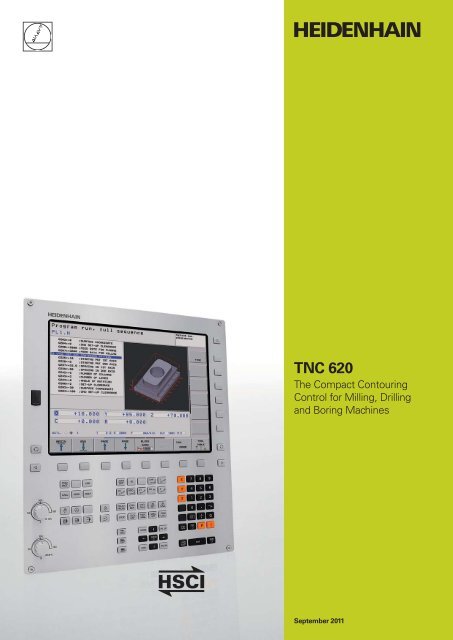TNC 620 - The Compact Contouring Control for Milling
TNC 620 - The Compact Contouring Control for Milling
TNC 620 - The Compact Contouring Control for Milling
Create successful ePaper yourself
Turn your PDF publications into a flip-book with our unique Google optimized e-Paper software.
<strong>TNC</strong> <strong>620</strong><br />
<strong>The</strong> <strong>Compact</strong> <strong>Contouring</strong><br />
<strong>Control</strong> <strong>for</strong> <strong>Milling</strong>, Drilling<br />
and Boring Machines<br />
September 2011
<strong>The</strong> <strong>TNC</strong> <strong>620</strong>...<br />
Contents<br />
Where can it be used? <strong>Compact</strong> and Versatile<br />
– <strong>The</strong> right control <strong>for</strong> milling, drilling and boring machines<br />
How does it look? Well Designed and User Friendly<br />
– <strong>The</strong> <strong>TNC</strong> <strong>620</strong> in dialog with the user<br />
What can it do? Quick and Reliable Machining with High Contour Fidelity<br />
– Uni<strong>for</strong>mly digital control design<br />
Machining with Five Axes<br />
– Swivel head and rotary table controlled by the <strong>TNC</strong> <strong>620</strong><br />
– Optimal tool guidance<br />
Minimize Setup Times<br />
– <strong>The</strong> <strong>TNC</strong> <strong>620</strong> makes setup easy<br />
Automated Machining<br />
– <strong>The</strong> <strong>TNC</strong> <strong>620</strong> measures, manages and communicates<br />
How is it programmed? Programming, Editing, Testing<br />
– <strong>The</strong> <strong>TNC</strong> <strong>620</strong> opens endless possibilities<br />
– Graphic support in any situation<br />
Programming in the Workshop<br />
– Straight<strong>for</strong>ward function keys <strong>for</strong> complex contours<br />
– Programming contours unconventionally<br />
– Field-proven cycles <strong>for</strong> recurring operations<br />
– Reusing programmed contour elements<br />
– Fast availability of all in<strong>for</strong>mation<br />
Open <strong>for</strong> Communication<br />
– Fast data transfer with the <strong>TNC</strong><br />
– <strong>The</strong> <strong>TNC</strong> <strong>620</strong> programming station<br />
Are there any accessories? Workpiece Measurement<br />
– Setup, presetting and measuring with touch trigger probes<br />
Tool Measurement<br />
– Measuring length, radius and wear directly in the machine<br />
Inspecting and Optimizing Machine Accuracy<br />
– Calibrating rotary axes with KinematicsOpt<br />
Positioning with the Handwheel<br />
– Delicate axis traverse<br />
... At a glance Overview<br />
– User functions<br />
– Options<br />
– Accessories<br />
– Specifi cations<br />
– Comparison of controls<br />
3<br />
4<br />
6<br />
8<br />
10<br />
12<br />
14<br />
16<br />
18<br />
24<br />
25<br />
26<br />
28<br />
29<br />
30
<strong>Compact</strong> and Versatile<br />
– <strong>The</strong> Right <strong>Control</strong> <strong>for</strong> <strong>Milling</strong>, Drilling and Boring Machines<br />
For more than 30 years, <strong>TNC</strong> controls<br />
from HEIDENHAIN have been proving<br />
themselves in daily use on milling, drilling<br />
and boring machines, and machining<br />
centers. While the controls have undergone<br />
continuous development during this period,<br />
the basic operational technique has<br />
remained the same.<br />
You will fi nd these principles implemented<br />
in the <strong>TNC</strong> <strong>620</strong> as well: shop-oriented<br />
programmability with graphic support, many<br />
fi eld-proven cycles and an operational<br />
design familiar from other HEIDENHAIN<br />
controls.<br />
Shop-oriented programming<br />
You program conventional milling and drilling<br />
operations yourself at the machine, in plain<br />
language dialog—the workshop-oriented<br />
programming language from HEIDENHAIN.<br />
<strong>The</strong> <strong>TNC</strong> <strong>620</strong> provides you with optimum<br />
support with practical prompts, questions<br />
and graphical aids.<br />
Standard operations and even complex<br />
applications are on call as a large variety of<br />
real-world machining cycles or coordinate<br />
trans<strong>for</strong>mations.<br />
Simple operation<br />
For simple work, such as face milling, you<br />
need not write a program on the <strong>TNC</strong> <strong>620</strong>.<br />
It is just as easy to operate the machine<br />
manually by pressing the axis keys or—<strong>for</strong><br />
maximum sensitivity—using the electronic<br />
handwheel.<br />
Offl ine program creation<br />
<strong>The</strong> <strong>TNC</strong> <strong>620</strong> can be programmed remotely<br />
just as well. Your Fast Ethernet interface<br />
guarantees very short transfer times, even<br />
of long programs.<br />
4
<strong>The</strong> <strong>TNC</strong> <strong>620</strong> is compact and easy to<br />
read. <strong>The</strong> <strong>TNC</strong> <strong>620</strong> is a compact but<br />
versatile contouring control <strong>for</strong> up to fi ve<br />
controlled axes. Thanks to their fl exible<br />
operation—workshop-oriented<br />
programmability with HEIDENHAIN<br />
conversational programming or offl ine<br />
programming—and their scope of features,<br />
they are especially suited <strong>for</strong> use on<br />
universal milling, drilling and boring<br />
machines <strong>for</strong> the following:<br />
• Series and single-part production<br />
• Toolmaking<br />
• Machine building<br />
• Research and development<br />
• Prototypes and pilot plants<br />
• Repair departments<br />
• Training and education facilities<br />
And it offers the applicable features both<br />
necessary and helpful <strong>for</strong>:<br />
Universal milling machines<br />
• Free contour programming<br />
• <strong>Milling</strong> cycles <strong>for</strong> complex contours<br />
• Fast presetting with HEIDENHAIN touch<br />
probes<br />
Drilling and boring machines<br />
• Cycles <strong>for</strong> drilling, boring and spindle<br />
alignment<br />
• Cycles <strong>for</strong> linear and circular point<br />
patterns<br />
• Drilling oblique holes<br />
Five-axis machining with swivel head<br />
and rotary table<br />
• When you are programming away from<br />
the machine, the <strong>TNC</strong> <strong>620</strong> automatically<br />
takes the machine geometry into<br />
account<br />
• Tilting the working plane<br />
• Cylinder surface machining<br />
• 3-D tool compensation<br />
• Fast execution through short block<br />
processing times<br />
Machines with parallel secondary axes<br />
• Compensating movement in the<br />
secondary axis U, V, W through the<br />
principal axis X, Y, Z<br />
• Defi ning the principal and secondary<br />
axes in the NC program makes it<br />
possible to run programs on different<br />
machine confi gurations<br />
• Including movements of parallel axes in<br />
the position display of the associated<br />
principal axis (sum display)<br />
5
Well Designed and User Friendly<br />
– <strong>The</strong> <strong>TNC</strong> <strong>620</strong> in Dialog with the User<br />
<strong>The</strong> screen<br />
<strong>The</strong> large 15-inch TFT color fl at-panel<br />
display shows a clear overview of all<br />
relevant in<strong>for</strong>mation <strong>for</strong> programming,<br />
operating and inspecting the machine tool<br />
and control, such as program blocks,<br />
comments and error messages. More<br />
in<strong>for</strong>mation is provided through graphic<br />
support during program entry, test run and<br />
actual machining.<br />
<strong>The</strong> selectable “split screen” display<br />
shows the part program blocks in one half<br />
of the screen and the graphics or the<br />
status display in the other half.<br />
During the course of the program, status<br />
displays will always offer in<strong>for</strong>mation on<br />
tool position, the current program, active<br />
cycles and coordinate trans<strong>for</strong>mations, and<br />
other data. <strong>The</strong> <strong>TNC</strong> <strong>620</strong> even shows the<br />
current machining time.<br />
<strong>The</strong> keyboard<br />
As with all <strong>TNC</strong>s from HEIDENHAIN, the<br />
keyboard is tailored to the programming<br />
process. <strong>The</strong> well-thought-out arrangement<br />
of keys in a clear division into function<br />
groups, i.e. programming modes,<br />
machining modes, management/<strong>TNC</strong><br />
functions and navigation, supports you<br />
during program input. Simple key<br />
assignment, easily understandable<br />
symbols or abbreviations clearly indicate<br />
each key’s function. You use the override<br />
potentiometers to make delicate<br />
adjustments of feed-rate and spindle<br />
speed.<br />
6<br />
Like the i<strong>TNC</strong> 530 and <strong>TNC</strong> 640—the large<br />
HEIDENHAIN controls—, the <strong>TNC</strong> <strong>620</strong><br />
version with a separate keyboard unit<br />
provides additional function units:<br />
<strong>The</strong> alphabetic keypad enables you to<br />
easily enter comments and G codes. <strong>The</strong><br />
integrated machine operating panel<br />
features easily exchangeable snap-on keys<br />
that allow simple adaptation to the<br />
respective machine confi guration. And the<br />
operating panel features a complete set of<br />
PC keys and a touchpad.
USB port <strong>for</strong> additional data storage or<br />
pointing devices<br />
<strong>The</strong> screen content includes two<br />
operating modes, the program, graphics<br />
and the machine status<br />
PLC function keys (soft keys) <strong>for</strong> machine<br />
functions<br />
Self-explanatory function keys (soft keys)<br />
<strong>for</strong> NC programming<br />
Keys <strong>for</strong> screen management (screen<br />
layout), mode of operation and <strong>for</strong> shifting<br />
between soft-key rows<br />
Axis-selection keys and numeric keypad<br />
Function keys <strong>for</strong> programming modes,<br />
machine modes, <strong>TNC</strong> functions,<br />
management and navigation<br />
Override potentiometers <strong>for</strong> feed rate<br />
and spindle speed<br />
Ergonomic and elegant, state-of-the-art<br />
and fi eld-proven—HEIDENHAIN controls<br />
in a new design. Judge <strong>for</strong> yourself:<br />
Durable<br />
<strong>The</strong> high-quality stainless steel design of<br />
the <strong>TNC</strong> <strong>620</strong> features a special protection<br />
coating and is there<strong>for</strong>e highly resistant to<br />
soiling and wear.<br />
Smooth<br />
<strong>The</strong> rectangular, slightly rounded keys are<br />
pleasant <strong>for</strong> your fi ngers and reliable in<br />
operation. <strong>The</strong>ir inscriptions stay free of<br />
wear even under extreme workshop<br />
conditions.<br />
Versatile<br />
Soft keys both <strong>for</strong> the programming and<br />
the machine functions always show only<br />
the currently available selection.<br />
Sensitive<br />
With the handy control knobs you can<br />
individually adjust the feed-rate and spindle<br />
speed.<br />
Communicative<br />
<strong>The</strong> fast USB 2.0 interface lets you connect<br />
storage media or pointing devices to the<br />
keyboard simply and directly.<br />
Flexible<br />
<strong>The</strong> integrated machine operating panel<br />
(with the version with a separate keyboard<br />
unit) features easily exchangeable snap-on<br />
keys.<br />
Reliable<br />
<strong>The</strong> elevated key bed of the machine<br />
operating panel (with the version with a<br />
separate keyboard unit) prevents accidental<br />
actuation. LEDs serve <strong>for</strong> status display of<br />
each key by clearly indicating the active<br />
machine functions.<br />
7
Quick and Reliable Machining with High Contour Fidelity<br />
– Uni<strong>for</strong>mly Digital <strong>Control</strong> Design<br />
Thanks to its digital design, the <strong>TNC</strong> <strong>620</strong><br />
has control over the machine’s entire drive<br />
system. Not only does the fi eld-proven<br />
digital drive technology from HEIDENHAIN<br />
make high contour fi delity and rapid<br />
machining at high speeds possible, but<br />
also all control components of the <strong>TNC</strong> <strong>620</strong><br />
are connected via digital interfaces.<br />
8<br />
Digital drive technology<br />
<strong>The</strong> position controller, speed controller<br />
and, if required, the current controller are<br />
integrated in the <strong>TNC</strong> <strong>620</strong>. <strong>The</strong> digital motor<br />
control makes it possible to attain very<br />
high feed rates. While interpolating<br />
simultaneously in up to fi ve axes, the<br />
<strong>TNC</strong> <strong>620</strong> reaches the required cutting<br />
speeds by digitally controlling spindle<br />
speeds up to 60 000 rpm.<br />
High contour fi delity<br />
<strong>The</strong> <strong>TNC</strong> <strong>620</strong> dynamically calculates the<br />
contour in advance. This enables it to adapt<br />
the axis velocities to the contour transitions.<br />
It controls the axes with special algorithms<br />
that ensure path control with the required<br />
limits to velocity and acceleration.<br />
Highest contour fi delity and surface<br />
quality<br />
Special fi lters can specifi cally suppress the<br />
natural frequencies of an individual machine<br />
and achieve the desired accuracy with the<br />
best surface quality. Thanks to the short<br />
block processing time of 1.5 ms, even<br />
highly accurate contours with very high<br />
resolution are not a problem.
Fast machining at specifi ed accuracy<br />
You as user specify the accuracy of the<br />
machined contour—apart from the NC<br />
program. You simply enter in the control<br />
through a cycle the maximum permissible<br />
deviations from the ideal contour. <strong>The</strong><br />
<strong>TNC</strong> <strong>620</strong> automatically adapts the<br />
machining to the tolerance that you defi ne.<br />
No contour damage occurs with this<br />
method.<br />
HSCI<br />
Machine<br />
operating panel<br />
Handwheel<br />
Main computer<br />
MC<br />
HSCI<br />
High availability<br />
In the uni<strong>for</strong>mly digital control concept of<br />
the <strong>TNC</strong> <strong>620</strong>, all components are connected<br />
to each other via purely digital interfaces:<br />
<strong>The</strong> control components are connected via<br />
HSCI (HEIDENHAIN Serial <strong>Control</strong>ler<br />
Interface), the real-time protocol from<br />
HEIDENHAIN <strong>for</strong> Fast Ethernet, and the<br />
encoders are connected via EnDat 2.2, the<br />
bidirectional interface from HEIDENHAIN.<br />
<strong>Control</strong>ler unit<br />
CC<br />
HSCI<br />
HSCI<br />
PWM<br />
EnDat 2.2<br />
EnDat 2.2<br />
EnDat 2.2<br />
PL<br />
PL<br />
Inverter<br />
This achieves a high degree of availability<br />
<strong>for</strong> the entire system. It can be diagnosed<br />
and is immune to noise—from the main<br />
computer to the encoder.<br />
<strong>The</strong> uni<strong>for</strong>mly digital design from<br />
HEIDENHAIN guarantees not just very<br />
high accuracy and surface quality, but high<br />
traverse speeds as well.<br />
Rotary encoder<br />
Angle encoder<br />
Motor<br />
Linear encoder<br />
9
Machining with Five Axes<br />
– Swivel Head and Rotary Table <strong>Control</strong>led by the <strong>TNC</strong><br />
Many fi ve-axis operations that at fi rst<br />
glance may seem very complex can be<br />
reduced to conventional 2-D movements<br />
that are simply tilted about one or more<br />
rotary axes or wrapped onto a cylindrical<br />
surface. <strong>The</strong> <strong>TNC</strong> supports you with<br />
application-oriented functions to help you<br />
write and edit such programs quickly and<br />
simply without a CAD/CAM system.<br />
10<br />
Tilting the working plane* (option 8)<br />
Programs <strong>for</strong> contours and holes on<br />
inclined surfaces are often very complex<br />
and require time-consuming computing<br />
and programming work. Here the <strong>TNC</strong> <strong>620</strong><br />
helps you to save a great deal of<br />
programming time.<br />
You program the part as usual in the<br />
working plane (e.g. the X/Y plane), but it is<br />
machined in a plane that is rotated in one<br />
or more axes about the main plane.<br />
<strong>The</strong> PLANE feature makes it easy to defi ne<br />
a tilted working plane: You can specify tilted<br />
working planes in seven different ways,<br />
depending on the in<strong>for</strong>mation on the<br />
workpiece drawing. Clearly arranged<br />
support graphics assist you during input.<br />
You can also use the PLANE function to<br />
defi ne the positioning behavior <strong>for</strong> tilting<br />
so that there are no unpleasant surprises<br />
when the program is run. <strong>The</strong> settings<br />
<strong>for</strong> defi ning the positioning behavior are<br />
identical <strong>for</strong> all PLANE functions, making<br />
everything that much easier.
– Optimal Tool Guidance<br />
Cylindrical surface machining*<br />
(option 8)<br />
With the <strong>TNC</strong> <strong>620</strong> it is quite easy to program<br />
contours (which consist of straight lines<br />
and arcs) on cylindrical surfaces using<br />
rotary and tilting tables: You simply<br />
program the contour in a plane as if the<br />
cylinder surface were unrolled. You enter<br />
a contour in two dimensions—as if in a<br />
plane—and the <strong>TNC</strong> <strong>620</strong> then calculates<br />
and machines the corresponding cylindrical<br />
contour.<br />
<strong>The</strong> <strong>TNC</strong> <strong>620</strong> features three cycles <strong>for</strong><br />
cylindrical surface machining:<br />
• Slot milling (the slot width is the same as<br />
the tool diameter)<br />
• Guide-groove milling (the slot width is<br />
greater than the tool diameter)<br />
• Ridge milling<br />
Five-axis machining (option 9)<br />
When machining with fi ve axes (three<br />
linear axes and two tilting axes)*, the tool<br />
can stay perpendicular, or if desired,<br />
inclined at a predetermined angle to the<br />
workpiece surface. To generate an NC<br />
program, the CAD/CAM system only<br />
needs to calculate the points on the<br />
workpiece surface and the angles of the<br />
tilting axes. <strong>The</strong> <strong>TNC</strong> <strong>620</strong> automatically<br />
compensates the machine’s geometry*<br />
and the tool length, and it compensates<br />
the tool radius in 3-D.<br />
Also, it calculates the feed rate so that it<br />
remains constant at the tool tip.<br />
Feed rate <strong>for</strong> rotary tables in mm/min*<br />
(option 8)<br />
In the standard version, the feed rate of<br />
rotary axes is programmed in degrees/<br />
minute. However, the <strong>TNC</strong> <strong>620</strong> can<br />
interpret this feed rate in mm/min as well.<br />
<strong>The</strong> feed rate at the contour is then<br />
independent of the distance of the tool<br />
center from the center of the rotary axis.<br />
* <strong>The</strong> machine must be prepared by the machine tool<br />
builder <strong>for</strong> this function.<br />
11
Minimize Setup Times<br />
– <strong>The</strong> <strong>TNC</strong> <strong>620</strong> Makes Setup Easy<br />
Be<strong>for</strong>e you can begin machining, you<br />
must fi rst clamp the tool and set up<br />
the machine, fi nd the position and orient<br />
the workpiece on the machine, and set<br />
the workpiece reference point. This is a<br />
time-consuming but indispensable<br />
procedure. After all, any error directly<br />
reduces the machining accuracy.<br />
Particularly in small and medium-sized<br />
production runs, as well as <strong>for</strong> very large<br />
workpieces, setup times become quite a<br />
signifi cant factor.<br />
<strong>The</strong> <strong>TNC</strong> <strong>620</strong> features application-oriented,<br />
real-world setup functions. <strong>The</strong>y support<br />
the user, help to reduce non-productive<br />
time, and make overnight, unattended<br />
production possible. Together with the<br />
touch probes, the <strong>TNC</strong> <strong>620</strong> offers<br />
numerous probing cycles <strong>for</strong> automatic<br />
alignment of the workpieces, presetting,<br />
and measurement of the workpiece and<br />
the tool.<br />
12<br />
Delicate manual traverse<br />
For setup, you can use the direction keys<br />
to move the machine axes manually or in<br />
incremental jog. A simpler and more<br />
reliable way, however, is to use the<br />
electronic handwheels from HEIDENHAIN<br />
(see page 28). Particularly with the portable<br />
handwheels you are always close to the<br />
action, enjoy a close-up view of the setup<br />
process, and can control the infeed<br />
responsively and precisely.<br />
Workpiece alignment (option 17)<br />
With HEIDENHAIN touch probes (see<br />
page 26) and the probing functions of<br />
the <strong>TNC</strong> <strong>620</strong>, you can <strong>for</strong>go any tedious<br />
manual alignment of the workpiece:<br />
• Clamp the workpiece in any position.<br />
• <strong>The</strong> touch probe ascertains the<br />
workpiece misalignment by probing a<br />
surface, two holes, or two studs.<br />
• <strong>The</strong> <strong>TNC</strong> <strong>620</strong> compensates the<br />
misalignment with a “basic rotation,”<br />
which means that in the NC program the<br />
part is rotated by the measured<br />
misalignment.<br />
Compensating workpiece misalignment<br />
Compensate misalignment by rotating the<br />
coordinate system or turning the table
Workpiece presetting<br />
You can use a reference point to assign a<br />
defi ned value in the <strong>TNC</strong> display to any<br />
workpiece position. Finding this point<br />
quickly and reliably reduces nonproductive<br />
time and increases machining accuracy.<br />
<strong>The</strong> <strong>TNC</strong> <strong>620</strong> features probing cycles<br />
(option 17) <strong>for</strong> automatic presetting. Once<br />
found, you can save reference points:<br />
• in the workpiece preset table,<br />
• in a workpiece datum table, or<br />
• by directly setting the displayed value.<br />
Workpiece presetting<br />
At a corner, <strong>for</strong> example, or in the center of<br />
a circular stud<br />
Preset table: <strong>The</strong> <strong>TNC</strong>’s central reference<br />
point management<br />
<strong>The</strong> preset table makes fl exible machining,<br />
shorter setup times and increased<br />
productivity possible. In other words,<br />
it makes it much easier to set up the<br />
machine.<br />
In the preset table you can save any<br />
number of reference points and assign<br />
an individual basic rotation to each one.<br />
<strong>The</strong>re are three ways to save reference<br />
points in the preset table:<br />
• In the Manual mode by soft key<br />
• By using the probing functions<br />
• With the automatic probing cycles<br />
13
Automated Machining<br />
– <strong>The</strong> <strong>TNC</strong> <strong>620</strong> Measures, Manages and Communicates<br />
<strong>The</strong> difference in requirements placed on the<br />
classical machine <strong>for</strong> tool and mold-making<br />
and machining centers are becoming ever<br />
less distinct. Of course, the <strong>TNC</strong> <strong>620</strong> is<br />
capable of controlling automated<br />
manufacturing processes. It masters the<br />
range of functions needed to start the<br />
proper machining operations on individual<br />
workpieces in any setup and even in<br />
interlinked machining.<br />
14<br />
Inspecting workpieces <strong>for</strong> proper<br />
machining and dimensional accuracy<br />
(option 17)<br />
<strong>The</strong> <strong>TNC</strong> <strong>620</strong> features a number of<br />
measuring cycles <strong>for</strong> checking the geometry<br />
of the machined workpieces. To run the<br />
measuring cycles, you insert a 3-D touch<br />
probe from HEIDENHAIN (see page 26)<br />
into the spindle in place of a tool. This<br />
enables you to<br />
• recognize a workpiece and call the<br />
appropriate part program,<br />
• check whether all machining operations<br />
were conducted correctly,<br />
• determine infeeds <strong>for</strong> fi nishing,<br />
• detect and compensate tool wear,<br />
• check the workpiece geometry and sort<br />
the parts,<br />
• log measured data, and<br />
• ascertain machining error trends.<br />
Workpiece measurement and automatic<br />
compensation of tool data (option 17)<br />
Together with the TT 140 touch probe <strong>for</strong><br />
tool measurement (see page 27) the<br />
<strong>TNC</strong> <strong>620</strong> can automatically measure tools<br />
while they are in the machine. <strong>The</strong> <strong>TNC</strong> <strong>620</strong><br />
saves the ascertained values of tool length<br />
and radius in the central tool fi le. By<br />
inspecting the tool during machining you<br />
can quickly and directly measure wear or<br />
breakage to prevent scrap or rework. If<br />
the measured deviations lie outside the<br />
tolerances, or if the monitored life of the<br />
tool is exceeded, the <strong>TNC</strong> <strong>620</strong> locks the<br />
tool and automatically inserts a<br />
replacement tool.
Tool management<br />
For machining centers with automatic tool<br />
changers, the <strong>TNC</strong> <strong>620</strong> offers a central tool<br />
memory <strong>for</strong> any number of tools. <strong>The</strong> tool<br />
memory is a freely confi gurable fi le and<br />
can there<strong>for</strong>e be optimally fi tted to your<br />
needs. You can even have the <strong>TNC</strong> <strong>620</strong><br />
manage your tool names. <strong>The</strong> control<br />
prepares the next tool change while the<br />
current tool is still cutting. This signifi cantly<br />
reduces the non-cutting time required <strong>for</strong><br />
changing tools.<br />
Pallet management (option 22)<br />
<strong>The</strong> <strong>TNC</strong> <strong>620</strong> can assign the appropriate<br />
part program and datum shift to parts<br />
mounted on pallets and brought to the<br />
machine in any sequence. If a pallet is<br />
exchanged, the <strong>TNC</strong> <strong>620</strong> automatically calls<br />
the correct part program. This permits<br />
automatic machining of a variety of parts in<br />
any sequence.<br />
15
Programming, Editing, Testing<br />
– <strong>The</strong> <strong>TNC</strong> <strong>620</strong> Opens Endless Possibilities<br />
<strong>The</strong> <strong>TNC</strong> <strong>620</strong> is just as universal in<br />
application as it is fl exible in machining<br />
and programming.<br />
Positioning with manual data input<br />
You can start working with the <strong>TNC</strong> <strong>620</strong><br />
even be<strong>for</strong>e writing a complete part<br />
program. Simply machine a part step by<br />
step—switching as you want between<br />
manual operation and automatic<br />
positioning.<br />
Programming at the machine<br />
HEIDENHAIN controls are workshop<br />
oriented, which means that they were<br />
conceived <strong>for</strong> programming right at the<br />
machine. With conversational programming<br />
you can <strong>for</strong>get about memorizing G codes.<br />
Instead you use dedicated keys and soft<br />
keys to program line segments, circular<br />
arcs and cycles. With a keystroke, you<br />
initiate a HEIDENHAIN plain language<br />
dialog, and the <strong>TNC</strong> begins immediately<br />
to support you actively in your work.<br />
Unambiguous questions and prompts help<br />
you enter all the required in<strong>for</strong>mation.<br />
Whether plain-language prompts, dialog<br />
guidance, programming steps or soft keys,<br />
all texts are available in numerous<br />
languages.<br />
Creating programs offl ine<br />
<strong>The</strong> <strong>TNC</strong> <strong>620</strong> is also well equipped <strong>for</strong><br />
offl ine programming. It can be integrated<br />
through its interfaces into networks and<br />
connected with programming stations or<br />
other data storage devices. <strong>The</strong> <strong>TNC</strong> <strong>620</strong><br />
can also run programs that were written in<br />
DIN/ISO <strong>for</strong>mat.<br />
16
– Graphic Support in Any Situation<br />
Interactive programming graphics<br />
<strong>The</strong> two-dimensional programming<br />
graphics give you additional security: while<br />
you are programming, the <strong>TNC</strong> <strong>620</strong> draws<br />
every entered traverse command on the<br />
screen.<br />
Program verifi cation graphics<br />
(option 20)<br />
To play it safe be<strong>for</strong>e running a program,<br />
the <strong>TNC</strong> <strong>620</strong> can graphically simulate the<br />
machining of the workpiece. <strong>The</strong> <strong>TNC</strong> <strong>620</strong><br />
can display the simulation in the following<br />
ways:<br />
• In a plan view with different shades of<br />
depth<br />
• In three planes (as in the workpiece<br />
drawing)<br />
• In a solid model, 3-D view<br />
Details can be displayed in magnifi cation.<br />
In addition, the <strong>TNC</strong> <strong>620</strong> indicates the<br />
calculated machining time in hours,<br />
minutes and seconds.<br />
Program-run graphics (option 20)<br />
On the <strong>TNC</strong> <strong>620</strong>, you can run the<br />
programming graphics or verifi cation<br />
graphics even while the workpiece is being<br />
machined. Also, it shows a real-time<br />
graphic of the machining progress during<br />
program run. Coolant spray and protective<br />
enclosures usually obstruct any direct view<br />
of the actual workpiece. You can get around<br />
this with a simple keystroke to see the<br />
simulated progress of workpiece<br />
machining.<br />
Help graphics<br />
During cycle programming in the<br />
plain-language dialog, the <strong>TNC</strong> shows a<br />
separate illustration <strong>for</strong> each parameter.<br />
This makes it easier to understand the<br />
function and accelerates programming.<br />
17
Programming in the Workshop<br />
– Straight<strong>for</strong>ward Function Keys <strong>for</strong> Complex Contours<br />
Programming 2-D Contours<br />
Two-dimensional contours are the bread<br />
and butter of the modern machine shop.<br />
<strong>The</strong> <strong>TNC</strong> <strong>620</strong> offers a variety of possibilities<br />
here.<br />
Programming with path function keys<br />
If contours are dimensioned <strong>for</strong> NC, which<br />
means that the end points are specifi ed in<br />
Cartesian or polar coordinates, then you<br />
can program them directly with the path<br />
function keys.<br />
18<br />
Straight and circular contour elements<br />
To program a line segment, <strong>for</strong> example,<br />
simply press the key <strong>for</strong> linear traverse. <strong>The</strong><br />
<strong>TNC</strong> <strong>620</strong> asks <strong>for</strong> all in<strong>for</strong>mation required<br />
<strong>for</strong> a complete programming block, such as<br />
target coordinates, feed rate, cutter radius<br />
compensation and machine functions.<br />
Appropriate path function keys <strong>for</strong> circular<br />
movement, chamfers, and corner rounding<br />
simplify your programming. To avoid<br />
surface blemishes during approach or<br />
departure from the contour, it must be<br />
approached smoothly—that is, tangentially.<br />
Straight line defi ned<br />
by its end point<br />
RND Rounding:<br />
circular path<br />
defi ned by radius and<br />
corner point, with a<br />
smooth (tangential)<br />
transition to its adjoining<br />
contour elements<br />
CHF Chamfer<br />
defi ned by the<br />
corner point and<br />
chamfer length<br />
You simply specify the starting or end point<br />
of the contour and the approaching or<br />
departing radius of the cutter edge—the<br />
control does the rest <strong>for</strong> you.<br />
<strong>The</strong> <strong>TNC</strong> <strong>620</strong> can look ahead over a<br />
radius-compensated contour <strong>for</strong> up to<br />
99 blocks (option 21) to watch <strong>for</strong> back<br />
cutting and avoid contour damage such<br />
as can occur when roughing a contour<br />
with a large tool.<br />
CT<br />
Circular path defi ned<br />
by its end point, with<br />
a smooth (tangential)<br />
departure from the<br />
previous contour<br />
element<br />
CC<br />
CR<br />
C<br />
Circular path defi ned<br />
by its center, end point,<br />
and rotational direction<br />
Circular path defi ned<br />
by its radius, end point<br />
and rotational<br />
direction
– Programming Contours Unconventionally<br />
FK free contour programming<br />
(option 19)<br />
Not all workpieces are dimensioned <strong>for</strong><br />
conventional NC programming. Thanks to<br />
FK, the control’s free contour programming<br />
feature, in such cases you simply type in<br />
the known data—without fi rst having to<br />
convert or calculate your data! It does not<br />
matter if individual contour elements are<br />
not completely defi ned as long as the<br />
complete contour has been. If the given<br />
data result in more than one mathematical<br />
solution, the helpful <strong>TNC</strong> <strong>620</strong> programming<br />
graphics present the possible variants <strong>for</strong><br />
your selection.<br />
R39<br />
R218<br />
12<br />
109<br />
R109<br />
R8<br />
R8<br />
R41<br />
Ø 38<br />
R41<br />
19
Programming in the Workshop<br />
– Field-Proven Cycles <strong>for</strong> Recurring Operations<br />
Comprehensive Fixed Cycles <strong>for</strong><br />
<strong>Milling</strong>, Drilling and Boring<br />
Frequently recurring operations that<br />
comprise several working steps are stored<br />
in the <strong>TNC</strong> <strong>620</strong> as cycles. You program<br />
them under conversational guidance and<br />
are supported by graphics that clearly<br />
illustrate the required input parameters.<br />
Standard cycles<br />
Besides the fi xed cycles <strong>for</strong> drilling and<br />
tapping (with or without fl oating tap<br />
holder), there are optional cycles<br />
(option 19) <strong>for</strong> thread milling, reaming,<br />
boring and <strong>for</strong> hole patterns, as well as<br />
milling cycles <strong>for</strong> clearing plane surfaces,<br />
and <strong>for</strong> roughing and fi nishing pockets,<br />
slots and studs.<br />
Cycles <strong>for</strong> complex contours (option 19)<br />
Clearing pockets with combined contours<br />
is aided greatly by Subcontour List cycles<br />
(SL). This term is used to identify machining<br />
cycles <strong>for</strong> pilot drilling, roughing and<br />
fi nishing when the contour or subcontours<br />
are specifi ed in subroutines. In this way,<br />
one contour description can be used <strong>for</strong><br />
more than one operation using different<br />
tools.<br />
Up to twelve subcontours can be<br />
superimposed <strong>for</strong> machining. <strong>The</strong> control<br />
automatically calculates the resulting<br />
contour and the tool paths <strong>for</strong> roughing or<br />
clearing the surfaces. Subcontours can be<br />
pockets or islands. Different components<br />
are combined to <strong>for</strong>m a single pocket in<br />
which the tool avoids the islands.<br />
<strong>The</strong> <strong>TNC</strong> <strong>620</strong> maintains a fi nishing<br />
allowance on the wall and fl oor surfaces<br />
during roughing. When roughing with<br />
different tools, the control identifi es<br />
material remaining in inside corners so that<br />
it can be cleared later with smaller tools. A<br />
separate cycle is used <strong>for</strong> milling to the<br />
fi nished dimension.<br />
20
OEM cycles (option 19)<br />
As original equipment manufacturers<br />
(OEMs), machine tool builders can<br />
contribute their special manufacturing<br />
know-how by designing additional fi xed<br />
cycles and saving them in the <strong>TNC</strong> <strong>620</strong>.<br />
However, the end user can write his own<br />
cycles as well. HEIDENHAIN makes this<br />
possible with its PC program CycleDesign.<br />
CycleDesign enables you to organize the<br />
input parameters and soft-key structure of<br />
the <strong>TNC</strong> <strong>620</strong> to suit your own needs.<br />
3-D machining with parametric<br />
programming<br />
With parameter functions you can program<br />
simple 3-D geometric fi gures that can easily<br />
be described mathematically. Here you can<br />
use the basic arithmetical operations,<br />
trigonometric functions, roots, powers,<br />
logarithmic functions, parentheses, and<br />
logical comparisons with conditional jump<br />
instructions. Parametric programming also<br />
offers you a simple method of realizing 3-D<br />
operations <strong>for</strong> which there are no standard<br />
cycles. Of course, parametric programming<br />
is also suited <strong>for</strong> 2-D contours that cannot<br />
be described with line segments or circular<br />
arcs, but rather through mathematical<br />
functions.<br />
Stay simple and fl exible when<br />
programming machining patterns<br />
Machining positions are often arranged in<br />
patterns on the workpiece. With the<br />
<strong>TNC</strong> <strong>620</strong>, you can program very diverse<br />
machining patterns simply and extremely<br />
fl exibly—of course with graphic support.<br />
You can defi ne as many point patterns as<br />
desired with various numbers of points.<br />
21
Programming in the Workshop<br />
– Reusing Programmed Contour Elements<br />
Coordinate trans<strong>for</strong>mation<br />
If you should need a contour that has<br />
already been programmed at another<br />
position or in a different size, the <strong>TNC</strong> <strong>620</strong><br />
offers you a simple solution: coordinate<br />
trans<strong>for</strong>mation.<br />
With coordinate trans<strong>for</strong>mation you can,<br />
<strong>for</strong> example, rotate or mirror the<br />
coordinate system, or shift the datum.<br />
With a scaling factor you can enlarge or<br />
reduce contours to respect shrinkage<br />
allowance or oversizes.<br />
Program section repeats, subprograms,<br />
program calls<br />
Many machining operations repeat<br />
themselves either on the same workpiece<br />
or on different workpieces. Once you have<br />
programmed a detail there is no reason to<br />
have to program it again. With its<br />
subprogramming feature, the <strong>TNC</strong> can save<br />
you a great deal of programming time.<br />
In program section repetition, you label a<br />
section of the program and during program<br />
run the <strong>TNC</strong> repeats the section<br />
successively as many times as required.<br />
You can mark a program section as a<br />
subprogram and then call it at any point in<br />
the program and as often as you want.<br />
With the program call function you can<br />
even use a completely separate program at<br />
any place in your current program. This<br />
gives you convenient access to preprogrammed,<br />
frequently needed working<br />
steps or contours.<br />
Of course you can also combine these<br />
programming techniques as often as<br />
desired.<br />
22
– Fast Availability of All In<strong>for</strong>mation<br />
Do you have questions on a programming<br />
step, but your User’s Manual is not at hand?<br />
No problem: <strong>The</strong> <strong>TNC</strong> <strong>620</strong> numerical control<br />
and <strong>TNC</strong> <strong>620</strong> programming station now<br />
feature <strong>TNC</strong>guide, a convenient help system<br />
that can show the user documentation in a<br />
separate window.<br />
You can activate the <strong>TNC</strong>guide by simply<br />
pressing the help key on the <strong>TNC</strong> keyboard<br />
or by clicking any soft key with a cursor in<br />
the shape of a question mark. You switch<br />
the cursor by simply clicking the help<br />
symbol ( ) that appears on all <strong>TNC</strong><br />
screens.<br />
<strong>TNC</strong>guide usually displays the in<strong>for</strong>mation<br />
in the immediate context of the element in<br />
question (context-sensitive help). This<br />
means that you immediately receive the<br />
relevant in<strong>for</strong>mation. This function is<br />
particularly helpful with the soft keys. <strong>The</strong><br />
method and effect of operation is explained<br />
in detail.<br />
You can download the documentation<br />
in the desired language from the<br />
HEIDENHAIN homepage into the<br />
corresponding language directory<br />
on the <strong>TNC</strong> hard disk.<br />
<strong>The</strong> following manuals are available in the<br />
help system:<br />
• User’s Manual <strong>for</strong> Conversational<br />
Programming<br />
• User’s Manual <strong>for</strong> Cycle Programming<br />
• User's Manual <strong>for</strong> DIN/ISO Programming<br />
• User’s Manual <strong>for</strong> the <strong>TNC</strong> <strong>620</strong><br />
Programming Station (only included in<br />
the programming station)<br />
<strong>TNC</strong>guide integrated in the control, e.g. on the <strong>TNC</strong> <strong>620</strong> ...<br />
… or at the programming station<br />
23
Open <strong>for</strong> Communication<br />
– Fast Data Transfer with the <strong>TNC</strong><br />
<strong>The</strong> networked <strong>TNC</strong> <strong>620</strong><br />
<strong>The</strong> <strong>TNC</strong> <strong>620</strong> can be integrated into networks<br />
and connected with PCs, programming<br />
stations and other data storage devices. Even<br />
in its standard version, the <strong>TNC</strong> <strong>620</strong> features<br />
a latest-generation Fast Ethernet interface in<br />
addition to its RS-232-C/V.24 data interface.<br />
<strong>The</strong> <strong>TNC</strong> <strong>620</strong> communicates with NFS<br />
servers and Windows networks in TCP/IP<br />
protocol without needing additional software.<br />
<strong>The</strong> fast data transfer at rates of up to<br />
100 Mbps guarantees very short transfer<br />
times.<br />
<strong>The</strong> transmitted programs are saved in the<br />
internal memory of the <strong>TNC</strong> <strong>620</strong> and are run<br />
from it at high speed.<br />
For well-organized program management on<br />
your control, simply place the individual fi les<br />
in directories (folders). You can structure the<br />
respective directories through individual<br />
subdirectories.<br />
24<br />
Company network<br />
Programming<br />
system<br />
<strong>TNC</strong> 320<br />
Ethernet<br />
interface<br />
<strong>TNC</strong> <strong>620</strong><br />
Ethernet<br />
interface<br />
i<strong>TNC</strong> 530<br />
Ethernet<br />
interface<br />
Programs <strong>for</strong> data transfer<br />
With the aid of the free PC program<br />
<strong>TNC</strong>remo from HEIDENHAIN and an<br />
Ethernet or other data interface you can<br />
• transfer remotely stored part programs<br />
and tool or pallet tables in both directions<br />
and<br />
• start the machine.<br />
With the powerful <strong>TNC</strong>remoPlus PC<br />
software you can also transfer the screen<br />
contents of the control to your PC using<br />
the live-screen function.
– <strong>The</strong> <strong>TNC</strong> <strong>620</strong> Programming Station<br />
Why a programming station?<br />
It’s well known that it is easy to create part<br />
programs on a <strong>TNC</strong> <strong>620</strong> at the machine,<br />
even while another part is being machined.<br />
Nevertheless, it can often happen that<br />
short reloading times and other machining<br />
tasks hinder any prolonged or concentrated<br />
programming work. With the <strong>TNC</strong> <strong>620</strong><br />
programming station you have the<br />
capability to program just as you do at the<br />
machine, but away from the noise and<br />
distractions of the shop fl oor.<br />
Creating programs<br />
Programming, testing and optimizing<br />
HEIDENHAIN conversational or DIN/ISO<br />
programs with the programming station<br />
substantially reduces machine idle times.<br />
You need not adjust your way of thinking—<br />
every keystroke fi ts. On the programming<br />
station you program on the same keyboard<br />
as at the machine.<br />
Testing of programs created offl ine<br />
Of course you can also test programs that<br />
were written on a CAD/CAM system. <strong>The</strong><br />
various views of the program verifi cation<br />
graphics help you to easily spot contour<br />
damage and hidden details.<br />
Training with the <strong>TNC</strong> <strong>620</strong> programming<br />
station<br />
Because the <strong>TNC</strong> <strong>620</strong> programming station<br />
is based on the same software as the<br />
<strong>TNC</strong> <strong>620</strong>, it is ideally suited <strong>for</strong> apprentice<br />
and advanced training. <strong>The</strong> program is<br />
entered on the original keyboard unit. Even<br />
the test run functions exactly as it does on<br />
the machine. This gives the trainee the<br />
experience needed to enable him to safely<br />
operate the machine later.<br />
Because it can be programmed with<br />
smarT.NC, in plain language, and in ISO,<br />
the <strong>TNC</strong> <strong>620</strong> programming station can also<br />
be used in schools <strong>for</strong> <strong>TNC</strong> programming<br />
training.<br />
More in<strong>for</strong>mation about the programming<br />
station and a free demo version is<br />
available on the Internet at<br />
www.heidenhain.de. Or simply ask <strong>for</strong><br />
the <strong>TNC</strong> Programming Station CD or<br />
brochure.<br />
Your workstation<br />
<strong>The</strong> programming station software runs on<br />
a PC. <strong>The</strong> PC screen shows you the <strong>TNC</strong><br />
user interface as on the control, and offers<br />
the familiar graphic support. Depending on<br />
the version of the programming station,<br />
there are several types of possibilities <strong>for</strong><br />
using it.<br />
<strong>The</strong> free demo version contains all<br />
functions of the <strong>TNC</strong> <strong>620</strong>, and permits<br />
short programs to be saved. It is<br />
programmed over the PC keyboard.<br />
Programming station with <strong>TNC</strong> operating panel<br />
On the version with the <strong>TNC</strong> operating<br />
panel you then create your programs as<br />
always, on a keyboard with the same<br />
function keys as the control on the<br />
machine. It also has a PC keyboard <strong>for</strong><br />
G-code programming, fi le names and<br />
comments.<br />
But you can also work without the <strong>TNC</strong><br />
operating panel: a virtual keyboard<br />
simulating the TE appears on the PC<br />
screen. It provides the <strong>TNC</strong> <strong>620</strong>’s most<br />
important dialog initiation keys.<br />
25
Workpiece Measurement<br />
– Setup, Presetting and Measuring with Touch Trigger Probes<br />
Workpiece touch probes from HEIDENHAIN<br />
help you to reduce costs in the workshop<br />
and in series production: Together with the<br />
<strong>TNC</strong> <strong>620</strong>, touch probes can automatically<br />
per<strong>for</strong>m setup, measuring and inspection<br />
functions.<br />
<strong>The</strong> stylus of a TS touch trigger probe is<br />
defl ected upon contact with a workpiece<br />
surface. At that moment the TS generates<br />
a trigger signal that, depending on the<br />
model, is transmitted either by cable or<br />
over an infrared beam to the control.<br />
<strong>The</strong> touch probe* is inserted directly<br />
into the machine tool spindle. It can be<br />
equipped with various shanks depending<br />
on the machine. <strong>The</strong> ruby ball tips are<br />
available in several diameters, and the styli<br />
in different lengths.<br />
* <strong>The</strong> touch probes must be interfaced to the <strong>TNC</strong> <strong>620</strong><br />
by the machine tool builder.<br />
26<br />
TS 220<br />
Touch probes with cable connection <strong>for</strong><br />
signal transmission <strong>for</strong> machines with<br />
manual tool change:<br />
TS 220 – TTL version<br />
Touch probes with infrared signal<br />
transmission <strong>for</strong> machines with automatic<br />
tool change:<br />
TS 440 – <strong>Compact</strong> dimensions<br />
TS 444 – <strong>Compact</strong> dimensions, battery-free<br />
power supply through integrated air turbine<br />
generator over central compressed air<br />
supply<br />
TS 640 – Standard touch probe with<br />
wide-range infrared transmission<br />
TS 740 – High probing accuracy and<br />
repeatability, low probing <strong>for</strong>ce<br />
TS 640 TS 440<br />
SE 640<br />
More in<strong>for</strong>mation about workpiece touch<br />
probes is available on the Internet at<br />
www.heidenhain.com or in the brochure<br />
or CD Touch Probes.
Tool Measurement<br />
– Measuring Length, Radius and Wear Directly in the Machine<br />
<strong>The</strong> tool is of course a decisive factor in<br />
ensuring a consistently high level of<br />
production quality. This means that an<br />
exact measurement of the tool dimensions<br />
and periodic inspection of the tool <strong>for</strong> wear<br />
and breakage, as well as the shape of each<br />
tooth, are necessary. A suitable touch<br />
trigger probe <strong>for</strong> tool measurement is the<br />
TT 140*. It is installed directly in the<br />
machine’s workspace, where it permits<br />
tool measurement either be<strong>for</strong>e machining<br />
or during interruptions.<br />
<strong>The</strong> TT 140 tool touch probe captures the<br />
tool length and radius. When probing the<br />
tool, either while rotating or at standstill<br />
(such as <strong>for</strong> measuring individual teeth),<br />
the contact plate is defl ected and a trigger<br />
signal is transmitted to the <strong>TNC</strong> <strong>620</strong>.<br />
* <strong>The</strong> touch probe must be interfaced to the <strong>TNC</strong> <strong>620</strong><br />
by the machine tool builder.<br />
TT 140<br />
More in<strong>for</strong>mation about tool touch<br />
probes is available on the Internet at<br />
www.heidenhain.com or in the brochure<br />
or CD Touch Probes.<br />
27
Inspecting and Optimizing Machine Accuracy<br />
– Easy Calibration of Rotary Axes with KinematicsOpt (Option)<br />
Accuracy requirements are becoming<br />
increasingly stringent, particularly in the<br />
area of 5-axis machining. Complex parts<br />
need to be manufactured with precision<br />
and reproducible accuracy even over long<br />
periods.<br />
<strong>The</strong> new <strong>TNC</strong> function KinematicsOpt<br />
is an important component to help you<br />
meet these high requirements: With a<br />
HEIDENHAIN touch probe inserted,<br />
a 3-D touch probe cycle measures your<br />
machine's rotary axes fully automatically.<br />
<strong>The</strong> results of measurement are the same<br />
regardless of whether the axis is a rotary<br />
table, a tilting table or a swivel head.<br />
28<br />
To measure the rotary axes, a calibration<br />
sphere is fi xed at any position on the<br />
machine table and probed with the<br />
HEIDENHAIN touch probe. But fi rst you<br />
defi ne the resolution of the measurement<br />
and defi ne <strong>for</strong> each rotary axis the range<br />
that you want to measure.<br />
From the measured values, the <strong>TNC</strong><br />
calculates the static tilting accuracy. <strong>The</strong><br />
software minimizes the spatial error arising<br />
from the tilting movements and, at the end<br />
of the measurement process, automatically<br />
saves the machine geometry in the<br />
respective machine constants of the<br />
kinematics table.<br />
Of course, a comprehensive log fi le is also<br />
saved with the actual measured values and<br />
the measured and optimized dispersion<br />
(measure <strong>for</strong> the static tilting accuracy), as<br />
well as the actual compensation values.<br />
An especially rigid calibration sphere<br />
is necessary <strong>for</strong> optimum use of<br />
KinematicsOpt. This helps to reduce<br />
de<strong>for</strong>mations that occur as the result of<br />
probing <strong>for</strong>ces. That is why HEIDENHAIN<br />
offers calibration spheres with highly rigid<br />
holders that are available in various lengths.
Positioning with the Electronic Handwheel<br />
– Delicate Axis Traverse<br />
To set up the workpiece you can use the<br />
direction keys to move the machine axes<br />
manually or in incremental jog. A simpler<br />
and more sensitive way, however, is to use<br />
the electronic handwheels from<br />
HEIDENHAIN.<br />
You can move the axis slide through the<br />
feed motors in direct relation to the<br />
rotation of the handwheel. For delicate<br />
operations you can set the transmission<br />
ratio to certain preset distances per<br />
handwheel revolution.<br />
HR 130 and HR 150 panel-mounted<br />
handwheels<br />
<strong>The</strong> panel-mounted handwheels from<br />
HEIDENHAIN can be integrated in the<br />
machine operating panel or mounted at<br />
another location on the machine. An<br />
adapter permits connection of up to three<br />
HR 150 electronic handwheels.<br />
HR 410 portable handwheel<br />
<strong>The</strong> portable HR 410 is particularly helpful<br />
<strong>for</strong> when you have to work close to the<br />
machine’s working space. <strong>The</strong> axis keys<br />
and certain functional keys are integrated in<br />
the housing. This way you can switch axes<br />
and set up the machine at any time—<br />
regardless of where you happen to be<br />
standing.<br />
<strong>The</strong> following functions are available:<br />
• Traverse direction keys<br />
• Three keys with preset feed rates <strong>for</strong><br />
latched traverse<br />
• Actual-position-capture key<br />
• Three keys <strong>for</strong> machine functions to be<br />
defi ned by the machine tool builder<br />
• Permissive buttons<br />
•<br />
Emergency stop button<br />
HR 410<br />
29
Overview<br />
– User Functions<br />
User functions<br />
30<br />
Standard<br />
Brief description •<br />
Program entry •<br />
•<br />
Position entry •<br />
•<br />
•<br />
Tool compensation •<br />
•<br />
Option<br />
0/1<br />
21<br />
9<br />
Basic version: 3 axes plus spindle<br />
One or two additional NC axes<br />
Digital current and spindle speed control<br />
HEIDENHAIN conversational<br />
DIN/ISO ( with MC 7110: Via soft keys or external standard USB keyboard;<br />
With MC 7120: via integrated ASCII keyboard)<br />
Nominal positions <strong>for</strong> lines and arcs in Cartesian coordinates or polar coordinates<br />
Incremental or absolute dimensions<br />
Display and entry in mm or inches<br />
Tool radius in the working plane and tool length<br />
Radius-compensated contour look-ahead <strong>for</strong> up to 99 blocks (M120)<br />
Three-dimensional tool-radius compensation <strong>for</strong> changing tool data without having to recalculate<br />
an existing program<br />
Tool tables • Multiple tool tables with any number of tools<br />
Constant contour speed •<br />
•<br />
Relative to the path of the tool center<br />
Relative to the tool’s cutting edge<br />
Parallel operation • Creating a program with graphical support while another program is being run<br />
3-D machining •<br />
9<br />
9<br />
9<br />
Rotary table machining 8<br />
8<br />
Contour elements •<br />
•<br />
•<br />
•<br />
•<br />
•<br />
•<br />
Approaching and<br />
departing the contour<br />
FK free contour<br />
programming<br />
•<br />
•<br />
Program jumps •<br />
•<br />
•<br />
Fixed cycles •<br />
Motion control with minimum jerk<br />
3-D tool compensation through surface normal vectors<br />
Keeping the tool normal to the contour<br />
Tool radius compensation normal to the tool direction<br />
Programming of cylindrical contours as if in two axes<br />
Feed rate in mm/min<br />
Straight line<br />
Chamfer<br />
Circular path<br />
Circle center<br />
Circle radius<br />
Tangentially connecting circular arc<br />
Corner rounding<br />
Via straight line: tangential or perpendicular<br />
Via circular arc<br />
19 FK free contour programming in HEIDENHAIN conversational <strong>for</strong>mat with graphic support <strong>for</strong><br />
workpiece drawings not dimensioned <strong>for</strong> NC<br />
19<br />
19<br />
19<br />
19<br />
19<br />
19<br />
19<br />
19<br />
Subroutines<br />
Program-section repeat<br />
Calling any program as a subroutine<br />
Drilling, conventional and rigid tapping, rectangular and circular pockets<br />
Peck drilling, reaming, boring, counterboring, (centering)<br />
<strong>Milling</strong> internal and external threads<br />
Clearing level and oblique surfaces<br />
Multioperation machining of straight and circular slots<br />
Multioperation machining of rectangular and circular pockets<br />
Linear and circular point patterns<br />
Contour train, contour pocket—also with contour-parallel machining<br />
OEM cycles (special cycles developed by the machine tool builder) can be integrated
User functions<br />
Standard<br />
Coordinate trans<strong>for</strong>mation •<br />
Q parameters<br />
Programming with variables<br />
•<br />
•<br />
•<br />
•<br />
•<br />
•<br />
Programming aids •<br />
•<br />
•<br />
•<br />
•<br />
•<br />
Option<br />
8<br />
Datum shift, rotation, mirror image, scaling factor (axis-specifi c)<br />
Tilting the working plane, PLANE function<br />
Mathematical functions =, +, –, *, /, sin , cos , tan , arc sin, arc cos, arc tan, a n , e n , In, log, √a,<br />
√a 2 + b 2<br />
Logical operations (=, = /, )<br />
Calculating with parentheses<br />
Absolute value of a number, constant , negation, truncation of digits be<strong>for</strong>e or after the decimal<br />
point<br />
Functions <strong>for</strong> calculation of circles<br />
Functions <strong>for</strong> text processing<br />
Calculator<br />
Complete list of all current error messages<br />
Context-sensitive help function <strong>for</strong> error messages<br />
<strong>TNC</strong>guide: <strong>The</strong> integrated help system. User in<strong>for</strong>mation available directly on the <strong>TNC</strong> <strong>620</strong><br />
Graphical support <strong>for</strong> programming cycles<br />
Comment and structure blocks in the NC program<br />
Actual position capture • Actual positions can be transferred directly into the NC program<br />
Test run graphics<br />
Display modes<br />
Interactive programming<br />
graphics<br />
Program-run graphics<br />
Display modes<br />
Machining time •<br />
•<br />
Returning to the contour •<br />
20<br />
20<br />
20<br />
Graphic simulation be<strong>for</strong>e a program run, even while another program is running<br />
Plan view / projection in 3 planes / 3-D view, also in tilted working plane<br />
Magnifi cation of details<br />
• In the Programming and Editing mode, the contour of the NC blocks is drawn on screen while the<br />
blocks are being entered (2-D pencil-trace graphics), even while another program is running<br />
•<br />
20<br />
20<br />
Graphic simulation during real-time machining<br />
Plan view / projection in 3 planes / 3-D view<br />
Calculation of machining time in the Test Run operating mode<br />
Display of the current machining time in the Program Run operating modes<br />
Mid-program startup in any block in the program, returning the tool to the calculated nominal<br />
position to continue machining<br />
Program interruption, contour departure and return<br />
Preset tables • One preset table <strong>for</strong> storing reference points<br />
Datum tables • Several datum tables <strong>for</strong> storing workpiece-related datums<br />
Pallet tables 22 Pallet tables (with as many entries as desired <strong>for</strong> the selection of pallets, NC programs and<br />
datums) can be machined workpiece by workpiece<br />
Touch probe cycles 17<br />
17<br />
17<br />
17<br />
Parallel secondary axes •<br />
•<br />
Conversational languages •<br />
•<br />
41<br />
Touch probe calibration<br />
Compensation of workpiece misalignment, manual or automatic<br />
Datum setting, manual or automatic<br />
Automatic tool and workpiece measurement<br />
Compensating movement in the secondary axis U, V, W through the principal axis X, Y, Z<br />
Including movements of parallel axes in the position display of the associated principal axis (sum<br />
display)<br />
Defi ning the principal and secondary axes in the NC program makes it possible to run programs<br />
on different machine confi gurations<br />
English, German, Chinese (traditional, simplifi ed), Czech, Danish, Dutch, Finnish, French,<br />
Hungarian, Italian, Polish, Portuguese, Russian (Cyrillic), Spanish, Swedish<br />
For more conversational languages, see Options<br />
31
– Options<br />
Option<br />
number<br />
0<br />
1<br />
32<br />
Option As of NC<br />
software<br />
340 56x-<br />
Additional axis 01 354 540-01<br />
353 904-01<br />
ID Comment<br />
Additional control loops 1 and 2<br />
8 Software option 1 01 617 920-01 Rotary table machining<br />
Programming of cylindrical contours as if in two axes<br />
Feed rate in mm/min<br />
Interpolation: Circular in 3 axes with tilted working plane<br />
Coordinate trans<strong>for</strong>mation: Tilting the working plane, PLANE<br />
function<br />
9 Software option 2 01 617 921-01 Interpolation: Linear in 5 axes<br />
3-D machining<br />
3-D tool compensation through surface normal vectors<br />
Keeping the tool normal to the contour<br />
Tool radius compensation normal to the tool direction<br />
17 Touch probe<br />
functions<br />
01 634 063-01 Touch probe cycles<br />
Compensation of workpiece misalignment, datum setting<br />
Automatic tool and workpiece measurement<br />
Enabling touch probe input <strong>for</strong> non-HEIDENHAIN systems<br />
18 HEIDENHAIN DNC 01 526 451-01 Communication with external PC applications over COM component<br />
19 Advanced<br />
programming<br />
features<br />
20 Advanced graphic<br />
features<br />
01 628 252-01 FK free contour programming<br />
Fixed cycles<br />
Peck drilling, reaming, boring, counterboring, centering<br />
<strong>Milling</strong> internal and external threads<br />
Clearing level and oblique surfaces<br />
Multioperation machining of straight and circular slots<br />
Multioperation machining of rectangular and circular pockets<br />
Linear and circular point patterns<br />
Contour train, contour pocket—also with contour-parallel machining<br />
Special cycles developed by the machine tool builder can be<br />
integrated<br />
01 628 253-01 Program verifi cation graphics, program-run graphics<br />
Plan view, view in three planes, 3-D view<br />
21 Software option 3 01 628 254-01 Tool compensation<br />
Radius-compensated contour look-ahead <strong>for</strong> up to 99 blocks<br />
3-D machining<br />
Superimpose handwheel positioning during program run<br />
22 Pallet management 01 628 255-01 Pallet management<br />
23 Display step 01 632 986-01 Display step to 0.01 µm or 0.000 01°<br />
24 Gantry axes 01 634 621-01 Gantry axes combination in master-slave torque control
– Options (Continued)<br />
– Accessories<br />
Option<br />
number<br />
Option As of NC<br />
software<br />
340 56x-<br />
41 Additional languages 01 530 184 -01<br />
-02<br />
-03<br />
-04<br />
-06<br />
-07<br />
-08<br />
-09<br />
-10<br />
46 Python OEM<br />
Process<br />
ID Comment<br />
Slovenian<br />
Slovak<br />
Latvian<br />
Norwegian<br />
Korean<br />
Estonian<br />
Turkish<br />
Romanian<br />
Lithuanian<br />
01 579 650-01 Python application on the <strong>TNC</strong><br />
48 KinematicsOpt 03 630 916-01 Touch probe cycles <strong>for</strong> automatic measurement of rotary axes<br />
49 Double speed 01 632 223-01 Short control-loop cycle times <strong>for</strong> direct drives<br />
Accessories<br />
Electronic handwheels One HR 410: Portable handwheel, or<br />
One HR 130: Panel-mounted handwheel or<br />
Up to three HR 150: Panel-mounted handwheels via HRA 110 handwheel adapter<br />
Workpiece measurement • TS 220: Touch trigger probe with cable connection or<br />
• TS 440: Touch trigger probe with infrared transmission or<br />
• TS 444: Touch trigger probe with infrared transmission or<br />
• TS 640: Touch trigger probe with infrared transmission or<br />
• TS 740: Touch trigger probe with infrared transmission<br />
Tool measurement • TT 140: Touch trigger probe<br />
<strong>TNC</strong> <strong>620</strong> programming station <strong>Control</strong> software <strong>for</strong> PCs <strong>for</strong> programming, archiving, and training<br />
Full version with control keyboard<br />
Full version with virtual keyboard<br />
Demo version (operated via PC keyboard—free of charge)<br />
Software <strong>for</strong> PCs • TeleService: Software <strong>for</strong> remote diagnostics, monitoring, and operation<br />
• <strong>TNC</strong>diag: Software <strong>for</strong> fast and easy fault diagnosis<br />
• CycleDesign: Software <strong>for</strong> creating your own cycle structure<br />
• <strong>TNC</strong>remo: Software <strong>for</strong> data transfer—free of charge<br />
• <strong>TNC</strong>remoPlus: Software <strong>for</strong> data transfer with live-screen function<br />
33
Overview<br />
– Specifi cations<br />
Specifi cations<br />
34<br />
Standard<br />
Option<br />
Components • MC 7110 main computer with operating panel and integrated 15.1-inch TFT color fl at-panel display<br />
or<br />
MC 7120 main computer with separate TE 730 or TE 735 operating panel and<br />
integrated 15.1-inch TFT color fl at panel display<br />
Operating system • HEROS real-time operating system <strong>for</strong> machine control<br />
Memory • 300 MB (on compact fl ash memory card CFR) <strong>for</strong> NC programs<br />
Input resolution and<br />
display step<br />
•<br />
•<br />
23<br />
23<br />
Linear axes: to 0.1 μm<br />
Angular axes: to 0.001°<br />
Linear axes: to 0.01 μm<br />
Angular axes: to 0.000 01°<br />
Input range • Maximum 999 999 999 mm or 999 999 999°<br />
Interpolation •<br />
•<br />
•<br />
9<br />
8<br />
Linear in 4 axes<br />
Linear in 5 axes (subject to export permit)<br />
Circular in 2 axes<br />
Circular in 3 axes with tilted working plane<br />
Helical: superimposition of circular and straight paths<br />
Block processing time • 1.5 ms (3-D straight line without radius compensation)<br />
Axis feedback control •<br />
•<br />
Range of traverse • Maximum 100 m<br />
Position loop resolution: Signal period of the position encoder/1 024<br />
Cycle time of interpolator: 3 ms<br />
Spindle speed • Maximum 60 000 min –1 (with 2 pole pairs)<br />
Error compensation •<br />
Data interfaces •<br />
•<br />
•<br />
•<br />
•<br />
18<br />
Linear and nonlinear axis error, backlash, reversal spikes during circular movements, thermal<br />
expansion<br />
Stick-slip friction<br />
RS-232-C/V.24 max. 115 Kbps<br />
Extended data interface with LSV2 protocol <strong>for</strong> remote operation of the <strong>TNC</strong> <strong>620</strong> over the data<br />
interface with the HEIDENHAIN software <strong>TNC</strong>remo or <strong>TNC</strong>remoPlus<br />
100BaseT Fast Ethernet interface<br />
3 x USB 2.0 (1 on the front, 2 on the back)<br />
HEIDENHAIN DNC <strong>for</strong> communication between a Windows application and i<strong>TNC</strong> (DCOM<br />
interface)<br />
Diagnostics • Fast and simple troubleshooting through integrated diagnostic aids<br />
Ambient temperature •<br />
•<br />
Operation: 5 °C to +45 °C<br />
Storage: –35 °C to +65 °C
– Comparison of <strong>Control</strong>s<br />
Comparison of controls <strong>TNC</strong> <strong>620</strong> <strong>TNC</strong> 640 i<strong>TNC</strong> 530<br />
Area of application Standard milling High-end<br />
milling/turning<br />
• Basic machining centers (up to 5 axes + spindle)<br />
<br />
• Machine tools/machining centers<br />
(up to 18 axes + 2 spindles)<br />
– <br />
(Limited at present)<br />
• <strong>Milling</strong>/turning operation (up to 18 axes + 2 spindles)<br />
– Option –<br />
Program entry<br />
• In HEIDENHAIN conversational <strong>for</strong>mat<br />
<br />
• According to ISO<br />
<br />
• With smarT.NC<br />
★ ★ <br />
• DXF converter<br />
★ ★ Option<br />
• FK free contour programming<br />
Option <br />
• Extended milling and drilling cycles<br />
Option <br />
• Turning cycles<br />
– Option –<br />
NC program memory 300 MB > 21 GB > 21 GB<br />
5-axis and high-speed machining Option (limited) Option Option<br />
Block processing time 1.5 ms 0.5 ms 0.5 ms<br />
Input resolution and display step (standard/option) 0.1 μm/0.01 μm 0.1 μm/0.01 μm 0.1 μm/–<br />
<strong>TNC</strong> <strong>620</strong> <strong>TNC</strong> 640 i<strong>TNC</strong> 530<br />
High-end milling<br />
New design <strong>for</strong> screen and keyboard (as of 2012) 15-inch screen 19-inch screen 15/19-inch screen<br />
Optimized user interface – –<br />
AFC adaptive feed control – ★ Option<br />
DCM dynamic collision monitoring – ★ Option<br />
Global program settings (GS) – ★ Option<br />
KinematicsOpt Option Option Option<br />
Touch probe cycles Option <br />
Pallet management Option <br />
Handwheels with display ★ ★ <br />
<br />
Function available<br />
★ Function planned<br />
Special feature of <strong>TNC</strong> 640<br />
35
DR. JOHANNES HEIDENHAIN GmbH<br />
Dr.-Johannes-Heidenhain-Straße 5<br />
83301 Traunreut, Germany<br />
{ +49 8669 31-0<br />
| +49 8669 5061<br />
E-mail: info@heidenhain.de<br />
www.heidenhain.de<br />
DE HEIDENHAIN Vertrieb Deutschland<br />
83301 Traunreut, Deutschland<br />
08669 31-3132<br />
08669 32-3132<br />
E-Mail: hd@heidenhain.de<br />
HEIDENHAIN Technisches Büro Nord<br />
12681 Berlin, Deutschland<br />
030 54705-240<br />
HEIDENHAIN Technisches Büro Mitte<br />
08468 Heinsdorfergrund, Deutschland<br />
03765 69544<br />
HEIDENHAIN Technisches Büro West<br />
44379 Dortmund, Deutschland<br />
0231 618083-0<br />
HEIDENHAIN Technisches Büro Südwest<br />
70771 Leinfelden-Echterdingen, Deutschland<br />
0711 993395-0<br />
HEIDENHAIN Technisches Büro Südost<br />
83301 Traunreut, Deutschland<br />
08669 31-1345<br />
AR NAKASE SRL.<br />
B1653AOX Villa Ballester, Argentina<br />
www.heidenhain.com.ar<br />
AT HEIDENHAIN Techn. Büro Österreich<br />
83301 Traunreut, Germany<br />
www.heidenhain.de<br />
AU FCR Motion Technology Pty. Ltd<br />
Laverton North 3026, Australia<br />
E-mail: vicsales@fcrmotion.com<br />
BA Bosnia and Herzegovina SL<br />
BE HEIDENHAIN NV/SA<br />
1760 Roosdaal, Belgium<br />
www.heidenhain.be<br />
BG ESD Bulgaria Ltd.<br />
Sofi a 1172, Bulgaria<br />
www.esd.bg<br />
BR DIADUR Indústria e Comércio Ltda.<br />
04763-070 – São Paulo – SP, Brazil<br />
www.heidenhain.com.br<br />
BY Belarus<br />
GERTNER Service GmbH<br />
50354 Huerth, Germany<br />
www.gertnergroup.com<br />
CA HEIDENHAIN CORPORATION<br />
Mississauga, OntarioL5T2N2, Canada<br />
www.heidenhain.com<br />
CH HEIDENHAIN (SCHWEIZ) AG<br />
8603 Schwerzenbach, Switzerland<br />
www.heidenhain.ch<br />
CN DR. JOHANNES HEIDENHAIN<br />
(CHINA) Co., Ltd.<br />
Beijing 101312, China<br />
www.heidenhain.com.cn<br />
CZ HEIDENHAIN s.r.o.<br />
102 00 Praha 10, Czech Republic<br />
www.heidenhain.cz<br />
<br />
896 140-21 · 15 · 9/2011 · H · Printed in Germany<br />
DK TP TEKNIK A/S<br />
2670 Greve, Denmark<br />
www.tp-gruppen.dk<br />
ES FARRESA ELECTRONICA S.A.<br />
08028 Barcelona, Spain<br />
www.farresa.es<br />
FI HEIDENHAIN Scandinavia AB<br />
02770 Espoo, Finland<br />
www.heidenhain.fi<br />
FR HEIDENHAIN FRANCE sarl<br />
92310 Sèvres, France<br />
www.heidenhain.fr<br />
GB HEIDENHAIN (G.B.) Limited<br />
Burgess Hill RH15 9RD, United Kingdom<br />
www.heidenhain.co.uk<br />
GR MB Milionis Vassilis<br />
17341 Athens, Greece<br />
www.heidenhain.gr<br />
HK HEIDENHAIN LTD<br />
Kowloon, Hong Kong<br />
E-mail: sales@heidenhain.com.hk<br />
HR Croatia SL<br />
HU HEIDENHAIN Kereskedelmi Képviselet<br />
1239 Budapest, Hungary<br />
www.heidenhain.hu<br />
ID PT Servitama Era Toolsindo<br />
Jakarta 13930, Indonesia<br />
E-mail: ptset@group.gts.co.id<br />
IL NEUMO VARGUS MARKETING LTD.<br />
Tel Aviv 61570, Israel<br />
E-mail: neumo@neumo-vargus.co.il<br />
IN HEIDENHAIN Optics & Electronics<br />
India Private Limited<br />
Chetpet, Chennai 600 031, India<br />
www.heidenhain.in<br />
IT HEIDENHAIN ITALIANA S.r.l.<br />
20128 Milano, Italy<br />
www.heidenhain.it<br />
JP HEIDENHAIN K.K.<br />
Tokyo 102-0083, Japan<br />
www.heidenhain.co.jp<br />
KR HEIDENHAIN Korea LTD.<br />
Gasan-Dong, Seoul, Korea 153-782<br />
www.heidenhain.co.kr<br />
ME Montenegro SL<br />
MK Macedonia BG<br />
MX HEIDENHAIN CORPORATION MEXICO<br />
20235 Aguascalientes, Ags., Mexico<br />
E-mail: info@heidenhain.com<br />
MY ISOSERVE Sdn. Bhd<br />
56100 Kuala Lumpur, Malaysia<br />
E-mail: isoserve@po.jaring.my<br />
NL HEIDENHAIN NEDERLAND B.V.<br />
6716 BM Ede, Netherlands<br />
www.heidenhain.nl<br />
Vollständige und weitere Adressen siehe www.heidenhain.de<br />
For complete and further addresses see www.heidenhain.de<br />
NO HEIDENHAIN Scandinavia AB<br />
7300 Orkanger, Norway<br />
www.heidenhain.no<br />
PH Machinebanks` Corporation<br />
Quezon City, Philippines 1113<br />
E-mail: info@machinebanks.com<br />
PL APS<br />
02-489 Warszawa, Poland<br />
www.apserwis.com.pl<br />
PT FARRESA ELECTRÓNICA, LDA.<br />
4470 - 177 Maia, Portugal<br />
www.farresa.pt<br />
RO HEIDENHAIN Reprezentant¸ă Romania<br />
Bras¸ov, 500338, Romania<br />
www.heidenhain.ro<br />
RS Serbia BG<br />
RU OOO HEIDENHAIN<br />
125315 Moscow, Russia<br />
www.heidenhain.ru<br />
SE HEIDENHAIN Scandinavia AB<br />
12739 Skärholmen, Sweden<br />
www.heidenhain.se<br />
SG HEIDENHAIN PACIFIC PTE LTD.<br />
Singapore 408593<br />
www.heidenhain.com.sg<br />
SK KOPRETINA TN s.r.o.<br />
91101 Trencin, Slovakia<br />
www.kopretina.sk<br />
SL Posredništvo HEIDENHAIN<br />
NAVO d.o.o.<br />
2000 Maribor, Slovenia<br />
www.heidenhain-hubl.si<br />
TH HEIDENHAIN (THAILAND) LTD<br />
Bangkok 10250, Thailand<br />
www.heidenhain.co.th<br />
TR T&M Mühendislik San. ve Tic. LTD. S¸TI · .<br />
34728 Ümraniye-Istanbul, Turkey<br />
www.heidenhain.com.tr<br />
TW HEIDENHAIN Co., Ltd.<br />
Taichung 40768, Taiwan R.O.C.<br />
www.heidenhain.com.tw<br />
UA Gertner Service GmbH Büro Kiev<br />
01133 Kiev, Ukraine<br />
www.gertnergroup.com<br />
US HEIDENHAIN CORPORATION<br />
Schaumburg, IL 60173-5337, USA<br />
www.heidenhain.com<br />
VE Maquinaria Diekmann S.A.<br />
Caracas, 1040-A, Venezuela<br />
E-mail: purchase@diekmann.com.ve<br />
VN AMS Co. Ltd<br />
HCM City, Vietnam<br />
E-mail: davidgoh@amsvn.com<br />
ZA MAFEMA SALES SERVICES C.C.<br />
Midrand 1685, South Africa<br />
www.heidenhain.co.za<br />
Zum Abheften hier falzen! / Fold here <strong>for</strong> fi ling!