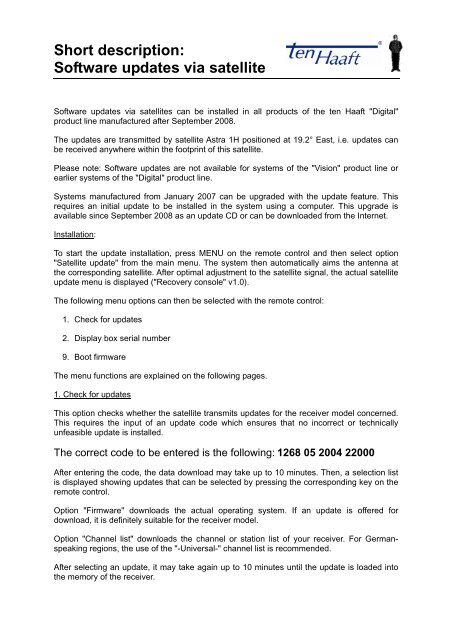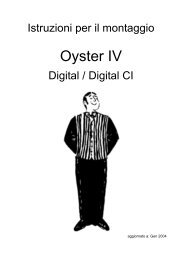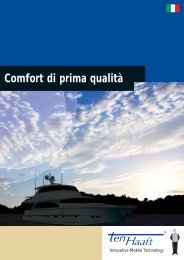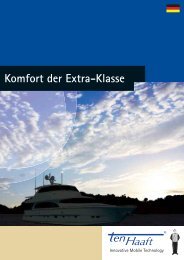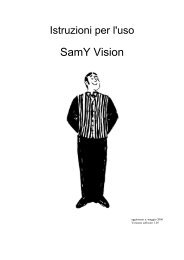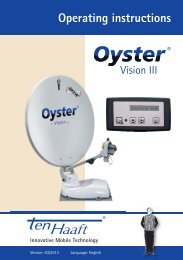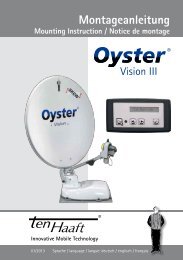Short description: Software updates via satellite - ten Haaft GmbH
Short description: Software updates via satellite - ten Haaft GmbH
Short description: Software updates via satellite - ten Haaft GmbH
You also want an ePaper? Increase the reach of your titles
YUMPU automatically turns print PDFs into web optimized ePapers that Google loves.
<strong>Short</strong> <strong>description</strong>:<br />
<strong>Software</strong> <strong>updates</strong> <strong>via</strong> <strong>satellite</strong><br />
<strong>Software</strong> <strong>updates</strong> <strong>via</strong> <strong>satellite</strong>s can be installed in all products of the <strong>ten</strong> <strong>Haaft</strong> "Digital"<br />
product line manufactured after September 2008.<br />
The <strong>updates</strong> are transmitted by <strong>satellite</strong> Astra 1H positioned at 19.2° East, i.e. <strong>updates</strong> can<br />
be received anywhere within the footprint of this <strong>satellite</strong>.<br />
Please note: <strong>Software</strong> <strong>updates</strong> are not available for systems of the "Vision" product line or<br />
earlier systems of the "Digital" product line.<br />
Systems manufactured from January 2007 can be upgraded with the update feature. This<br />
requires an initial update to be installed in the system using a computer. This upgrade is<br />
available since September 2008 as an update CD or can be downloaded from the Internet.<br />
Installation:<br />
To start the update installation, press MENU on the remote control and then select option<br />
"Satellite update" from the main menu. The system then automatically aims the an<strong>ten</strong>na at<br />
the corresponding <strong>satellite</strong>. After optimal adjustment to the <strong>satellite</strong> signal, the actual <strong>satellite</strong><br />
update menu is displayed ("Recovery console" v1.0).<br />
The following menu options can then be selected with the remote control:<br />
1. Check for <strong>updates</strong><br />
2. Display box serial number<br />
9. Boot firmware<br />
The menu functions are explained on the following pages.<br />
1. Check for <strong>updates</strong><br />
This option checks whether the <strong>satellite</strong> transmits <strong>updates</strong> for the receiver model concerned.<br />
This requires the input of an update code which ensures that no incorrect or technically<br />
unfeasible update is installed.<br />
The correct code to be entered is the following: 1268 05 2004 22000<br />
After entering the code, the data download may take up to 10 minutes. Then, a selection list<br />
is displayed showing <strong>updates</strong> that can be selected by pressing the corresponding key on the<br />
remote control.<br />
Option "Firmware" downloads the actual operating system. If an update is offered for<br />
download, it is definitely suitable for the receiver model.<br />
Option "Channel list" downloads the channel or station list of your receiver. For Germanspeaking<br />
regions, the use of the "-Universal-" channel list is recommended.<br />
After selecting an update, it may take again up to 10 minutes until the update is loaded into<br />
the memory of the receiver.
After the update is completed, the screen will stop and show the message: "Update finished".<br />
Press "EXIT" and "9" to restart the receiver and to activate the loaded firmware or channel<br />
list.<br />
2. Display box serial number<br />
Menu item 2 displays the serial number of the hardware. This information is important if<br />
service is required.<br />
9. Boot firmware<br />
Menu item 9 will reboot the firmware of the receiver. This functions allows the restart of the<br />
receiver at any time e.g. after a successful update.<br />
In case the update is not successful or if you have further questions, please feel free to<br />
contact our service department at +49 7237-4855–0 from Monday to Friday from 08 a.m. –<br />
12 p.m. and from 01 p.m. – 04.30 p.m.<br />
Can my receiver be updated <strong>via</strong> <strong>satellite</strong>?<br />
All receivers made by <strong>ten</strong> <strong>Haaft</strong> since January<br />
2007 can be upgraded with the <strong>satellite</strong> update<br />
feature. We regret that earlier systems cannot be<br />
upgraded. To check whether your receiver can be<br />
upgraded to receive <strong>updates</strong> <strong>via</strong> <strong>satellite</strong>, open the<br />
'System information' page using the remote<br />
control and on-screen menu:<br />
Button „Menu” Main menu Extras System Info<br />
The recevier version is displayed in the information line "<strong>ten</strong> <strong>Haaft</strong> Build" (see graphic):<br />
EU/2.xx = new model, can be upgraded with <strong>satellite</strong> update feature.<br />
EU/2.08 and later = update feature already installed; no upgrade required.<br />
T 1.xx or A 1.xx = earlier model, cannot be upgraded with <strong>satellite</strong> update feature.<br />
Firmware: EU 2.10 Status: 08/2009