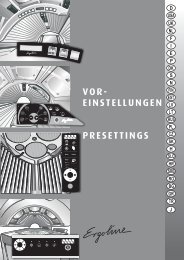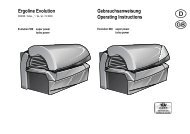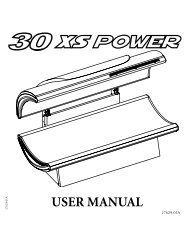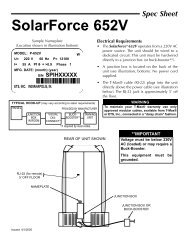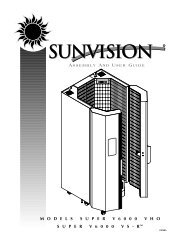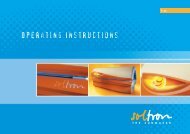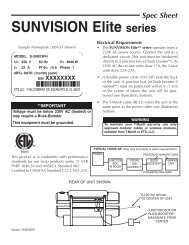Create successful ePaper yourself
Turn your PDF publications into a flip-book with our unique Google optimized e-Paper software.
Updating Timer Software<br />
Hanging on the foot end of the <strong>bed</strong> (next<br />
to the body fan) is a cable with a USB fl ash<br />
drive. This fl ash drive contains a single fi le<br />
which is the timer software. During normal<br />
use the fl ash drive may be removed as it<br />
does not interface with the timer. However,<br />
if ETS releases a new software update, you<br />
can easily update the timer.<br />
Be sure to keep the fl ash drive with the <strong>bed</strong>.<br />
It contains one fi le and must not be used<br />
for any other purposes. Updates will be<br />
emailed to you to copy onto this drive from<br />
any <strong>com</strong>puter, but it must be the only fi le on<br />
the drive to work properly.<br />
Updating the timer software:<br />
1. With the <strong>bed</strong> idle (display showing “0”),<br />
press and hold the STOP button until the<br />
display changes from “0” to “Id”.<br />
2. Within 5 seconds, press the FAN button<br />
and the display will show “PGM?” indicating<br />
it is ready to program the timer.<br />
3. Press the START/TIME button to begin<br />
programming the <strong>bed</strong>. The display will<br />
show “WAIT”.<br />
4. After the update is <strong>com</strong>plete, the timer<br />
will reset and the <strong>bed</strong> will be ready to go<br />
once the timer display reads “0”.<br />
In the event you receive an email containing<br />
an update fi le, the email will contain full<br />
instructions on this procedure as well as the<br />
verifi cation process to make sure the update<br />
was successful.<br />
46 - Epic 442 Assembly and User Manual<br />
Parameters<br />
Parameters are settings within the timer software<br />
which allow changes to the way the<br />
tanning <strong>bed</strong> operates. Your tanning <strong>bed</strong> must<br />
be disconnected from any external timers to<br />
access these parameters from the timer display<br />
handle.<br />
1. With the <strong>bed</strong> idle (display showing “0”),<br />
press the STOP button and, without releasing<br />
it, press the START/TIME button.<br />
The display will change to “PRAM”<br />
briefl y, then “P 1” to signify parameter<br />
1, then the parameter value.<br />
2. Use the ‘+’ and/or ‘-’ buttons to change<br />
the parameter value.<br />
3. Press the START/TIME button to advance<br />
to the next parameter.<br />
4. Press STOP to return to idle.<br />
The next page shows the parameters that<br />
can be changed by the salon owner. Refrain<br />
from changing any parameters not listed as<br />
<strong>bed</strong> function may be adversely affected.<br />
To reset the <strong>bed</strong> to factory defaults, set the<br />
Bed Address (P 1) to 255, exit parameter<br />
mode and cycle power to the <strong>bed</strong>.<br />
30065-02A