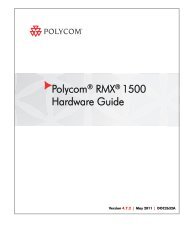Web Configuration Utility User Guide - Polycom
Web Configuration Utility User Guide - Polycom
Web Configuration Utility User Guide - Polycom
You also want an ePaper? Increase the reach of your titles
YUMPU automatically turns print PDFs into web optimized ePapers that Google loves.
About This <strong>Guide</strong><br />
This <strong>Polycom</strong>® <strong>Web</strong> <strong>Configuration</strong> <strong>Utility</strong> <strong>User</strong> <strong>Guide</strong> enables you to successfully navigate and<br />
use the <strong>Polycom</strong> <strong>Web</strong> <strong>Configuration</strong> <strong>Utility</strong>. This guide will give you an overview of the menus<br />
and walk you through the Simple Setup menu so that you can use the <strong>Web</strong> <strong>Configuration</strong> <strong>Utility</strong><br />
to configure your <strong>Polycom</strong> products and set up basic phone features. This document will not<br />
show you how to configure advanced settings using the <strong>Web</strong> <strong>Configuration</strong> <strong>Utility</strong>.<br />
This user guide uses a number of conventions that help you to understand information and<br />
perform tasks.<br />
Who Should Read this <strong>Guide</strong>?<br />
System administrators and end users should read this guide to become familiar with the <strong>Web</strong><br />
<strong>Configuration</strong> <strong>Utility</strong>. This guide describes menus and features, such as the Simple Setup menu,<br />
which are available only when you log in to the <strong>Web</strong> <strong>Configuration</strong> <strong>Utility</strong> as an administrator.<br />
Conventions Used in this <strong>Guide</strong><br />
This user guide contains terms, graphical elements, and a few typographic conventions.<br />
Familiarizing yourself with these terms, elements, and conventions will help you perform phone<br />
tasks.<br />
Terms and Writing Conventions<br />
The following writing conventions are used in this guide:<br />
Writing Conventions<br />
Convention Description<br />
Indicates that you must enter information specific to your installation,<br />
phone, or network. For example, when you see , enter<br />
your phone’s 12-digit MAC address. If you see , enter<br />
the path to your installation directory.<br />
> Indicates that you need to select an item from a menu. For example,<br />
Settings > Basic indicates that you need to select Basic from the<br />
Settings menu.<br />
parameter.* Used for configuration parameters. If you see a parameter name in the<br />
form parameter.*, the text is referring to all parameters beginning with<br />
parameter.<br />
<strong>Polycom</strong>, Inc. 4