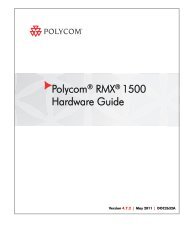Web Configuration Utility User Guide - Polycom
Web Configuration Utility User Guide - Polycom
Web Configuration Utility User Guide - Polycom
Create successful ePaper yourself
Turn your PDF publications into a flip-book with our unique Google optimized e-Paper software.
Contents<br />
About This <strong>Guide</strong> .................................................................................................................. 4<br />
Who Should Read this <strong>Guide</strong>? ............................................................................................ 4<br />
Conventions Used in this <strong>Guide</strong> .......................................................................................... 4<br />
What’s in This <strong>Guide</strong>? ......................................................................................................... 6<br />
Chapter 1: Getting Started with the <strong>Web</strong> <strong>Configuration</strong> <strong>Utility</strong>.......................................... 7<br />
About the <strong>Web</strong> <strong>Configuration</strong> <strong>Utility</strong> .................................................................................... 7<br />
Accessing the <strong>Web</strong> <strong>Utility</strong>.................................................................................................... 7<br />
Chapter 2: Navigating the <strong>Web</strong> <strong>Configuration</strong> <strong>Utility</strong> ......................................................... 9<br />
The Home Menu Layout ..................................................................................................... 9<br />
Using the <strong>Utility</strong> Language Selector Box ............................................................................10<br />
Viewing the Context-Sensitive Help ...................................................................................11<br />
Chapter 3: Navigating the Primary Menus .........................................................................13<br />
The Home Menu ................................................................................................................13<br />
The Simple Setup Menu ....................................................................................................14<br />
The Preferences Menu ......................................................................................................16<br />
The Settings Menu .............................................................................................................17<br />
The Diagnostics Menu .......................................................................................................18<br />
The Utilities Menu ..............................................................................................................19<br />
Chapter 4: Using the <strong>Web</strong> <strong>Configuration</strong> <strong>Utility</strong> ................................................................20<br />
Storing Phone Settings ......................................................................................................20<br />
Resetting Phone Settings ..................................................................................................20<br />
Viewing Your <strong>Configuration</strong> Changes ................................................................................22<br />
Saving Your New <strong>Configuration</strong> .........................................................................................23<br />
Chapter 5: Getting Help .......................................................................................................26<br />
Recommended References ...............................................................................................26<br />
Getting Help and Support...................................................................................................26<br />
The <strong>Polycom</strong> Community ...................................................................................................27<br />
End-<strong>User</strong> License Agreement for <strong>Polycom</strong>® Software .....................................................28<br />
<strong>Polycom</strong>, Inc. 3