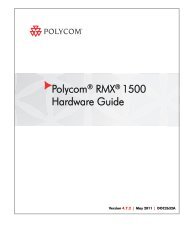Web Configuration Utility User Guide - Polycom
Web Configuration Utility User Guide - Polycom
Web Configuration Utility User Guide - Polycom
Create successful ePaper yourself
Turn your PDF publications into a flip-book with our unique Google optimized e-Paper software.
<strong>Polycom</strong> <strong>Web</strong> <strong>Configuration</strong> <strong>Utility</strong> <strong>User</strong> <strong>Guide</strong><br />
Viewing Your <strong>Configuration</strong> Changes<br />
One advantage of using the <strong>Web</strong> <strong>Utility</strong> to configure phone settings is that you can view<br />
changes you want to make before you save them. Once you have made changes to your phone<br />
settings, click the View Modifications button shown next.<br />
To view your configuration changes:<br />
1 Make changes to your phone settings using the <strong>Web</strong> <strong>Utility</strong>.<br />
2 Click the View Modifications button.<br />
An information dialog displays all of the settings that you changed. In the following<br />
example, the display name for registered line 1 has been changed to read George Wong,<br />
and the language used on the phone’s screen has been changed to Chinese.<br />
<strong>Polycom</strong>, Inc. 22