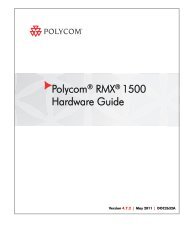Web Configuration Utility User Guide - Polycom
Web Configuration Utility User Guide - Polycom
Web Configuration Utility User Guide - Polycom
Create successful ePaper yourself
Turn your PDF publications into a flip-book with our unique Google optimized e-Paper software.
Chapter 3: Navigating the Primary Menus<br />
This chapter shows you how to navigate the primary menus in the <strong>Polycom</strong> <strong>Web</strong> <strong>Configuration</strong><br />
<strong>Utility</strong>. The primary menu bar has six main menus: Home, Simple Setup, Preferences, Settings,<br />
Diagnostics, and Utilities. Clicking the Home and Simple Setup tabs enables you to navigate to<br />
the respective pages. Mousing over the Preferences, Settings, Diagnostics, and Utilities menus<br />
reveals drop-down menus that you can click to access various submenus, as shown next.<br />
The Home Menu<br />
The Home menu provides a brief summary about your phone. It contains details such as phone<br />
model, MAC address, and software versions.<br />
<strong>Polycom</strong>, Inc. 13