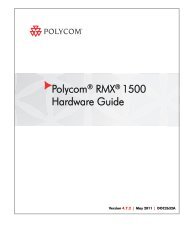Technical - Polycom
Technical - Polycom
Technical - Polycom
Create successful ePaper yourself
Turn your PDF publications into a flip-book with our unique Google optimized e-Paper software.
MITEL – MSA 3PPV<br />
<strong>Technical</strong><br />
Configuration Notes<br />
Configure the MCD 4.2 SP2 for<br />
use with the <strong>Polycom</strong> Spectralink<br />
8400 Series SIP Wireless device<br />
SIP CoE 11-4940-00176
ii<br />
NOTICE<br />
The information contained in this document is believed to be accurate in all respects but<br />
is not warranted by Mitel Networks Corporation (MITEL ® ). The information is subject to<br />
change without notice and should not be construed in any way as a commitment by Mitel<br />
or any of its affiliates or subsidiaries. Mitel and its affiliates and subsidiaries assume no<br />
responsibility for any errors or omissions in this document. Revisions of this document or<br />
new editions of it may be issued to incorporate such changes.<br />
No part of this document can be reproduced or transmitted in any form or by any means -<br />
electronic or mechanical - for any purpose without written permission from Mitel Networks<br />
Corporation.<br />
TRADEMARKS<br />
Mitel is a trademark of Mitel Networks Corporation.<br />
Windows and Microsoft are trademarks of Microsoft Corporation.<br />
Other product names mentioned in this document may be trademarks of their respective<br />
companies and are hereby acknowledged.<br />
Mitel <strong>Technical</strong> Configuration Notes – Configure the MCD 4.2 SP2 for use with the <strong>Polycom</strong><br />
Spectralink 8400 Series SIP Wireless device<br />
April 2012, 11-4940-00176_2<br />
®, Trademark of Mitel Networks Corporation<br />
© Copyright 2012, Mitel Networks Corporation<br />
All rights reserved
Table of Contents<br />
OVERVIEW..................................................................................................................<br />
1<br />
Interop History....................................................................................................................<br />
1<br />
Interop Status.....................................................................................................................<br />
1<br />
Software & Hardware Setup...............................................................................................<br />
1<br />
Tested Features..................................................................................................................<br />
2<br />
Device Recommendations..................................................................................................<br />
2<br />
Resiliency...........................................................................................................................<br />
3<br />
Device Limitations...............................................................................................................<br />
4<br />
Network Topology...............................................................................................................<br />
5<br />
CONFIGURATION NOTES..........................................................................................<br />
6<br />
3300 ICP Configuration Notes............................................................................................<br />
6<br />
Network Requirements...................................................................................................................<br />
6<br />
Assumptions for the 3300 ICP Programming.................................................................................<br />
6<br />
Licensing and Option Selection – SIP Licensing............................................................................<br />
7<br />
Multiline IP Set Configuration.........................................................................................................<br />
8<br />
Class of Service Assignment........................................................................................................<br />
10<br />
SIP Device Capabilities Assignment............................................................................................<br />
11<br />
Station Service Assignment.........................................................................................................<br />
12<br />
Multiline Set Key Assignment.......................................................................................................<br />
13<br />
Reroute Assignment.....................................................................................................................<br />
14<br />
<strong>Polycom</strong> Spectralink 8400 Series Configuration Notes.....................................................<br />
16<br />
Digitmap Assignment...................................................................................................................<br />
17<br />
APPENDIX A..............................................................................................................<br />
21<br />
<strong>Polycom</strong> SIP Endpoints................................................................................................................<br />
21<br />
iii
Overview<br />
This document provides a reference to Mitel Authorized Solutions Providers for<br />
configuring the Mitel 3300 ICP to host the <strong>Polycom</strong> Spectralink 8400 SeriesPhone. The<br />
different devices can be configured in various configurations depending on your VoIP<br />
solution. This document covers a basic setup with required option setup.<br />
Interop History<br />
Version Date Reason<br />
1 July 26, 2011 Initial Interop with Mitel 3300 MCD 4.2 SP2 and the <strong>Polycom</strong><br />
Spectralink 8400 Series<br />
2 April, 2012 Documentation update<br />
Interop Status<br />
The Interop of the <strong>Polycom</strong> Spectralink 8400 Series has been given a Certification status.<br />
This device will be included in the SIP CoE Reference Guide. The status the <strong>Polycom</strong><br />
Spectralink 8400 Series achieved is:<br />
Reserved for MSA Gold Preferred members only, this rare classification<br />
is reserved for key strategic components of our portfolio for which Mitel<br />
assumes the full responsibility for support, acting as the interface<br />
between the customer and the 3rd party as necessary.<br />
NOTE: <strong>Polycom</strong> asserts that the 8400 series firmware is compatible with several<br />
endpoints. Please refer to Appendix A<br />
Software & Hardware Setup<br />
This was the test setup to generate a basic SIP call between the <strong>Polycom</strong> Spectralink<br />
8400 Series SIP device and the 3300 ICP.<br />
Manufacturer Variant Software Version<br />
Mitel 3300 ICP – Mxe Platform 10.2.2.10<br />
Mitel MBG – Teleworker 6.1.10.0<br />
Mitel 5320 SIP Sets 1.6.2.3<br />
Mitel 5330 SIP Sets 4.1.0.22<br />
Mitel 5340 IP Sets Minet (4.01.00.22)<br />
<strong>Polycom</strong> 8400 Series VoWLAN handsets UCS 4.0.0 15769
11-4940-00176_2 <strong>Polycom</strong> Spectralink 8400 Series<br />
Tested Features<br />
This is an overview of the features tested during the Interop test cycle and not a detailed<br />
view of the test cases. Please see the SIP Line Side Interoperability Test Pans for<br />
detailed test cases.<br />
Feature Feature Description Issues<br />
Basic Call Making and receiving a call<br />
DTMF Signal Sending DTMF after call setup (i.e. mailbox password)<br />
Call Hold Putting a call on hold<br />
Call Transfer Transferring a call to another destination<br />
Call Forward Forwarding a call to another destination<br />
Conference Conferencing multiple calls together<br />
Redial Last Number Redial<br />
Call Park Parking a call on the system for retrieval<br />
MWI Message Waiting Indication<br />
T.38 Fax Fax Messages<br />
Video Video Capabilities Not Supported<br />
Teleworker Mitel remote connectivity with Teleworker<br />
Personal Ring<br />
Group<br />
Multiple sets ringing when one number dialed<br />
Resiliency Device able to handle one MCD failing<br />
- No issues found - Issues found, cannot recommend to use - Issues found<br />
Device Recommendations<br />
2<br />
The <strong>Polycom</strong> Spectralink 8400 Series is recommended to be deployed in Device base<br />
mode. If configuring the network for Resiliency, it is recommended to use the <strong>Polycom</strong><br />
Spectralink 8400 Series built in Failback Redundancy settings. Refer to the <strong>Polycom</strong><br />
Spectralink 8400 Series Resiliency programming section later on in this document.
Resiliency<br />
The following table lists the scenarios of resilience supported by this device when<br />
connected to the MCD 4.0 on the 3300 ICP.<br />
Device Scenario 1 Scenario 2 Scenario 3 Scenario 4<br />
<strong>Polycom</strong><br />
Spectralink<br />
8400 Series<br />
- No issues found - Issues found, cannot recommend use - Issues found<br />
Note: Refer to list of device limitations and known issues later in the document for<br />
recommendations.<br />
Not Supported<br />
The various scenarios are described below. The scenario names are a convenience for<br />
understanding this section of the configuration guide.<br />
Scenario 1: Resiliency is achieved by utilizing the ability of DNS servers to provide<br />
multiple IP addresses against a single FQDN. This is generally achieved by using DNS<br />
SRV or A records. This scenario requires nothing from a SIP Endpoint except that it<br />
supports standard DNS behaviour.<br />
Scenario 2: The device has inherent knowledge of the primary and secondary 3300 ICPs<br />
and will switch between them if a SIP request (REGISTER, INVITE, or SUBSCRIBE)<br />
times out. Behaviour will be characterized based on whether the device returns to<br />
primary ICP and when this occurs. This scenario has some dependency on user action<br />
in order to detect a failure, especially if configured with a long registration expiry time, so<br />
the chance of a user experiencing a long delay making a call goes up.<br />
Scenario 3: The behaviour of the device is the same as that of scenario 2, except that<br />
the device will “ping" the currently active server with an OPTIONS request. If the<br />
OPTIONS request times out, the device will switch to the alternate server for all future<br />
requests. The intent of this scenario is to provide much faster failure detection by the<br />
device. This will allow devices to failover to their alternate ICP much more quickly, and<br />
much more unnoticeably. (If the device can detect a failure of the primary ICP, and can<br />
failover immediately, the chance that the user even notices a lack of service falls<br />
dramatically.)<br />
Scenario 4: The device will support a new SIP header designed specifically for<br />
resiliency. The P-Alternate-Server header must be included in a 200 OK or 301 Moved<br />
Permanently response. This header will include data that designates the potential<br />
servers and which server the UA must use.
11-4940-00176_2 <strong>Polycom</strong> Spectralink 8400 Series<br />
Device Limitations<br />
4<br />
This is a list of problems or not supported features when the <strong>Polycom</strong> Spectralink 8400<br />
Series SIP device is connected to the Mitel 3300.<br />
Feature Problem Description<br />
Call Park The <strong>Polycom</strong> Spectralink 8400 Series can only retrieve the last parked<br />
call on any given number.<br />
Recommendation: This is a known behavior of call park. See Mitel<br />
Support for further information on this feature.<br />
Call Park When parking a call with <strong>Polycom</strong> Spectralink 8400 Series the phone<br />
returns “Request failed” The call is actually successfully parked and<br />
the user should press the end call button to clear message.<br />
Recommendation: Contact Mitel Support for further information on this<br />
feature and reference defect number MN00395831<br />
PRG The <strong>Polycom</strong> Spectralink 8400 Series cannot be programmed with a<br />
handoff key<br />
Recommendation: This is a known behavior of the Personal Ring Group.<br />
MCD Release 10.1 has a feature access code to duplicate the behavior.<br />
Messages Menu MWI is supported but the Mitel 3300 does not support sending the<br />
message count. Therefore if you check the messages menu it will<br />
indicated 0 new messages.<br />
Recommendation: Contact Mitel support and reference defect<br />
number MN00395979 for updates.
Network Topology<br />
This diagram shows how the testing network is configured for reference.
11-4940-00176_2 <strong>Polycom</strong> Spectralink 8400 Series<br />
Configuration Notes<br />
This section is a description of how the SIP Interop was configured. These notes should<br />
give a guideline as to how a device can be configured in a customer environment and<br />
how the <strong>Polycom</strong> Spectralink 8400 Series was configured in our test environment.<br />
We recommend that the <strong>Polycom</strong> Spectralink 8400 Series is configured in System Mode.<br />
You will configure the System mode in the SIP Device Capabilities Form as described in<br />
this section.<br />
Disclaimer: Although Mitel has attempted to setup the interop testing facility as<br />
closely as possible to a customer premise environment, implementation setup<br />
could be different onsite. YOU MUST EXERCISE YOUR OWN DUE DILIGENCE IN<br />
REVIEWING, planning, implementing, and testing a customer configuration.<br />
3300 ICP Configuration Notes<br />
6<br />
The following steps show how to program a 3300 ICP to connect with the <strong>Polycom</strong><br />
Spectralink 8400 Series Phone.<br />
Network Requirements<br />
• There must be adequate bandwidth to support the voice over IP. As a guide, the<br />
Ethernet bandwidth is approx 85 Kb/s per G.711 voice session and 29 Kb/s per<br />
G.729 voice session (assumes 20ms packetization). As an example, for 20<br />
simultaneous SIP sessions, the Ethernet bandwidth consumption will be approx 1.7<br />
Mb/s for G.711 and 0.6Mb/s. Almost all Enterprise LAN networks can support this<br />
level of traffic without any special engineering. Please refer to the 3300 Engineering<br />
guidelines for further information.<br />
• For high quality voice, the network connectivity must support a voice-quality grade of<br />
service (packet loss
Licensing and Option Selection – SIP Licensing<br />
Ensure that the 3300 ICP is equipped with enough SIP Device licenses for the<br />
connection of SIP end points. This can be verified within the License and Option<br />
Selection form.<br />
Figure 1 – License and Option Selection
11-4940-00176_2 <strong>Polycom</strong> Spectralink 8400 Series<br />
8<br />
Multiline IP Set Configuration<br />
On the Mitel 3300 ICP, a SIP device can be programmed either in the User Configuration<br />
form or the Multiline IP Set Configuration form and are programmed as a “Generic SIP<br />
Phone”. Enterprise Manager can also be used to provision where this application is<br />
installed.<br />
Figure 2 – Multiline IP Set Configuration<br />
The Login PIN is the SIP authentication password and the username is the DN. The<br />
Number and Login PIN must match the information in the <strong>Polycom</strong> Spectralink 8400<br />
Series Phone configuration. All other field names should be programmed according to the<br />
site requirements or left at default.
Figure 3 – Multiline IP Set Configuration
11-4940-00176_2 <strong>Polycom</strong> Spectralink 8400 Series<br />
10<br />
Class of Service Assignment<br />
The Class of Service Options Assignment form is used to create or edit a Class of<br />
Service and specify its options. Classes of Service, identified by Class of Service<br />
numbers, are referenced by the Station Service Assignment form for the SIP devices.<br />
Many different options may be required for your site deployment, but these are the<br />
options that are required to be changed from the default for a Generic SIP Device to work<br />
with the 3300 ICP.<br />
• HCI/CTI/TAPI Call Control Allowed set to Yes<br />
• HCI/CTI/TAPI Monitor Allowed set to Yes<br />
• Message Waiting set to Yes<br />
• Conference Call set to Yes<br />
• Public Network Access via DPNSS set to Yes<br />
• Auto Campon Timer is blanked (no value)<br />
Figure 4 – Class of Service
SIP Device Capabilities Assignment<br />
This form provides configuration options that can be applied to various types of SIP<br />
devices. The association between the SIP device and the form is similar to how the Class<br />
of Service options work. The SIP Device Capabilities number provides a SIP profile that<br />
can be applied to particular SIP devices to allow for alternate capabilities as<br />
recommended through the Mitel interop process.<br />
In the Device Capabilities form, program a SIP Device Capabilities Number for the<br />
<strong>Polycom</strong> Spectralink 8400 Series Phone device. Ensure that Replace System based with<br />
Device based In-Call Feature is set to ‘Yes’.<br />
Figure 5 – SIP Device Capabilities
11-4940-00176_2 <strong>Polycom</strong> Spectralink 8400 Series<br />
12<br />
Station Service Assignment<br />
Use the Station Service Assignment form to assign the previously configured Class of<br />
Service and SIP Device Capability number to each of the <strong>Polycom</strong> Spectralink 8400<br />
Series Phones in the 3300. This form utilizes Range Programming.<br />
Select the <strong>Polycom</strong> Spectralink 8400 Series Phone device number then select Change.<br />
Enter the previously configured SIP Device Capability number and Class of Service for<br />
Day, Night 1 & Night 2.<br />
Figure 6 – Station Service Assignment
Multiline Set Key Assignment<br />
You use the Multiline Set Key Assignment form to assign the line type, ring type, and<br />
directory number to each line selected on the multiple lines but only 2 were programmed<br />
for testing.<br />
Figure 7 – Multiline Set Key Assignment
11-4940-00176_2 <strong>Polycom</strong> Spectralink 8400 Series<br />
14<br />
Reroute Assignment<br />
Mitel recommends that call forwarding is programmed using the Call rerouting forms of<br />
the 3300. Call forwarding programmed from the <strong>Polycom</strong> Spectralink 8400 Series has<br />
also been tested but we suggest that administrators use Call Rerouting.<br />
Call Rerouting is configured at the system to allow for extensions to forward on different<br />
conditions to different extensions, i.e., forward to voicemail when no answer. The<br />
following is a description how to configure call rerouting and does not nessacarily show<br />
how this <strong>Polycom</strong> Spectralink 8400 Series was programmed.<br />
Program the Call Rerouting First Alternative Assignment form with the destination of the<br />
call forwarding and the options(Normal, This, Last). Please see the 3300 help files for<br />
more info.<br />
There is also a Call Rerouting Second Alternative Assignment form for more complicated<br />
forwarding needs.<br />
Figure 8 – Call Rerouting Alternative Assignment<br />
If any Call Forwarding Always is required then the Call Rerouting Always Alternative<br />
Assignment form would need to be programmed.
Figure 9 – Call Rerouting Always Alternative Assignment<br />
Use the Alternative Numbers from the previous forms and fill out the Call Rerouting<br />
Assignment form for the <strong>Polycom</strong> Spectralink 8400 Series programmed extension.<br />
Figure 10 – Call rerouting Assignment
11-4940-00176_2 <strong>Polycom</strong> Spectralink 8400 Series<br />
<strong>Polycom</strong> Spectralink 8400 Series Configuration Notes<br />
The following are screen captures of the Spectralink 8400 Series as it was configured with the<br />
Mitel 3300<br />
For more detailed configuration please see the <strong>Polycom</strong> documentation below:<br />
Administration Guide<br />
http://support.polycom.com/global/documents/support/setup_maintenance/products/voice/U<br />
C_Software_4_0_0_Administrators_Guide_eng.pdf<br />
Deployment Guide<br />
http://support.polycom.com/global/documents/support/setup_maintenance/products/voice/S<br />
pectraLink_8400_Deployment_Guide.pdf<br />
You can web access the Spectralink by its IP address. The default username is <strong>Polycom</strong> and<br />
default password is 456.<br />
16
Digitmap Assignment<br />
Figure 11 – SIP<br />
Modifying the Digitmap for ARS Access codes:<br />
On the <strong>Polycom</strong> web portal, under SIP, choose local settings. In the digitmap field the<br />
default value is set to:<br />
[2-9]11|0T|011xxx.T|[0-1][2-9]xxxxxxxxx|[2-9]xxxxxxxxx|[2-9]xxxT<br />
This translates as follows:<br />
[2-9]11...........................211, 311, 411... 911<br />
0T...................................operator (dial zero after timeout)<br />
011xxx.T.........................International Calling (dial after timeout)<br />
[0-1][2-9]xxxxxxxxx........0(zero) + and 1 + dialing North America<br />
[2-9]xxxxxxxxx................10 digit local calling<br />
[2-9]xxxT........................4 digit internal dialing (after timeout)<br />
The example below would include a Digit 9 for ARS Access:<br />
9[2-9]11|90T|9011xxx.T|9[0-1][2-9]xxxxxxxxx|9[2-9]xxxxxxxxx|[1-8]xxx|0T<br />
9[2-9]11..........................9211, 9311, 9411... 9911<br />
90T.................................External operator (dial zero after<br />
timeout)<br />
9011xxx.T.......................International Calling (dial after timeout)<br />
9[0-1][2-9]xxxxxxxxx........0(zero) + and 1 + dialing North America<br />
9[2-9]xxxxxxxxx..............10 digit local calling<br />
[1-8]xxx..........................4 digit internal dialing<br />
0T..................................Internal Zero - Switch Board<br />
Optionally other dialing strings can be included for Feature access codes<br />
or Speeddials<br />
Example below includes *8 to dial voicemail and *1xxx to dial system<br />
speeddials that start with *1<br />
9[2-9]11|90T|9011xxx.T|9[0-1][2-9]xxxxxxxxx|9[2-9]xxxxxxxxx|[1-8]xxx|0T|*8|*1xxx
11-4940-00176_2 <strong>Polycom</strong> Spectralink 8400 Series<br />
18<br />
Figure 13 – Line 1
The following is the programming for resiliency scenario 1. Program this information in<br />
the SIP section as well as in the Line section.<br />
Figure 14 Resiliency Scenario 1<br />
The following is the programming for resiliency scenario 2. Program this information in<br />
the SIP section as well as the in Line section.<br />
Figure 15 Resiliency Scenario 2
11-4940-00176_2 <strong>Polycom</strong> Spectralink 8400 Series<br />
Appendix A<br />
20<br />
<strong>Polycom</strong> has combined their SIP stack on multiple SIP phone models and assert that<br />
these all react the same in a SIP endpoint deployed environment.<br />
<strong>Polycom</strong> SIP Endpoints<br />
The models that use the SIP Firmware are:<br />
• 8440 SIP Phone<br />
• 8450 SIP Phone (with Linear Image Scanner)<br />
• 8452 SIP Phone (with Area Image Scanner)