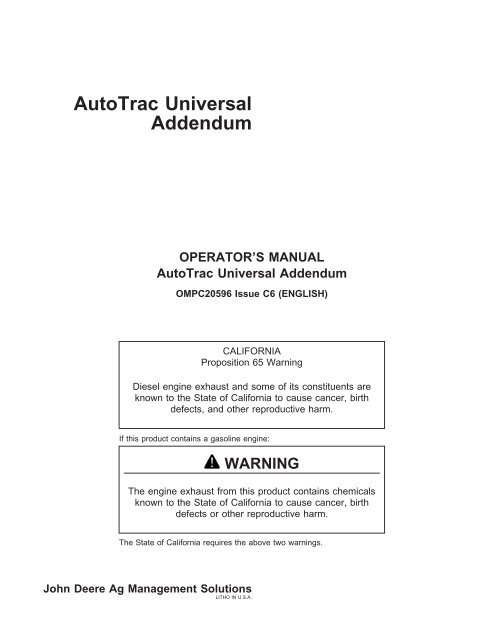AutoTrac Universal Addendum - StellarSupport - John Deere
AutoTrac Universal Addendum - StellarSupport - John Deere AutoTrac Universal Addendum - StellarSupport - John Deere
AutoTrac Universal Addendum OPERATOR’S MANUAL AutoTrac Universal Addendum OMPC20596 Issue C6 (ENGLISH) CALIFORNIA Proposition 65 Warning Diesel engine exhaust and some of its constituents are known to the State of California to cause cancer, birth defects, and other reproductive harm. If this product contains a gasoline engine: WARNING The engine exhaust from this product contains chemicals known to the State of California to cause cancer, birth defects or other reproductive harm. The State of California requires the above two warnings. John Deere Ag Management Solutions LITHO IN U.S.A.
- Page 2 and 3: Foreword IMPORTANT: The following a
- Page 4 and 5: Introduction 032206 PN=4
- Page 6 and 7: Contents ii 032206 PN=2
- Page 8 and 9: SETUP Acquire Sensitivity Determine
- Page 10 and 11: Operator Presence Select a seat swi
- Page 12 and 13: SETUP • While tuning, adjust in i
- Page 14 and 15: PC8944 -UN-21FEB06 Curve Sensitivit
- Page 16 and 17: Troubleshooting Symptom Problem Sol
- Page 18 and 19: AutoTrac Universal Stop Codes Troub
- Page 20: Index Index-2 032206 PN=2
<strong>AutoTrac</strong> <strong>Universal</strong><br />
<strong>Addendum</strong><br />
OPERATOR’S MANUAL<br />
<strong>AutoTrac</strong> <strong>Universal</strong> <strong>Addendum</strong><br />
OMPC20596 Issue C6 (ENGLISH)<br />
CALIFORNIA<br />
Proposition 65 Warning<br />
Diesel engine exhaust and some of its constituents are<br />
known to the State of California to cause cancer, birth<br />
defects, and other reproductive harm.<br />
If this product contains a gasoline engine:<br />
WARNING<br />
The engine exhaust from this product contains chemicals<br />
known to the State of California to cause cancer, birth<br />
defects or other reproductive harm.<br />
The State of California requires the above two warnings.<br />
<strong>John</strong> <strong>Deere</strong> Ag Management Solutions<br />
LITHO IN U.S.A.
Foreword<br />
IMPORTANT: The following addendum is to be used<br />
only as a supplement to the GreenStar<br />
Guidance, Parallel Tracking, and<br />
<strong>AutoTrac</strong> Steering Systems operator’s<br />
manual included with your <strong>AutoTrac</strong><br />
<strong>Universal</strong> Steering Kit.<br />
WELCOME TO GREENSTAR PRECISION FARMING<br />
SYSTEMS offered by <strong>John</strong> <strong>Deere</strong>. Parallel Tracking and<br />
<strong>AutoTrac</strong> guidance systems are precision farming<br />
packages. These guidance systems are intended to aid<br />
operator to more efficiently operate machine.<br />
Introduction<br />
READ THIS MANUAL carefully to learn how to operate<br />
and service your system correctly. Failure to do so could<br />
result in personal injury or equipment damage. This<br />
manual and safety signs on your machine may also be<br />
available in other languages. (See your <strong>John</strong> <strong>Deere</strong> dealer<br />
to order.)<br />
THIS MANUAL SHOULD BE CONSIDERED a permanent<br />
part of your system and should remain with system when<br />
you sell it.<br />
MEASUREMENTS in this manual are given in both metric<br />
and customary U.S. unit equivalents. Use only correct<br />
replacement parts and fasteners. Metric and inch<br />
fasteners may require a specific metric or inch wrench.<br />
RIGHT-HAND AND LEFT-HAND sides are determined by<br />
facing in direction of forward travel.<br />
WRITE PRODUCT IDENTIFICATION NUMBERS (P.I.N.)<br />
in Specification or Identification Numbers section.<br />
Accurately record all numbers to help in tracing<br />
components should it be stolen. Your dealer also needs<br />
these numbers when you order parts. File identification<br />
numbers in a secure place off machine.<br />
GREENSTAR is a trademark of <strong>Deere</strong> & Company<br />
OUO6050,0000931 –19–21MAR06–1/2<br />
032206<br />
PN=2
WARRANTY is provided as part of <strong>John</strong> <strong>Deere</strong>’s support<br />
program for customers who operate and maintain their<br />
equipment as described in this manual. Warranty is<br />
explained on warranty certificate which you should have<br />
received from your dealer.<br />
Introduction<br />
This warranty provides you assurance that <strong>John</strong> <strong>Deere</strong><br />
will back its products where defects appear within<br />
warranty period. In some circumstances, <strong>John</strong> <strong>Deere</strong> also<br />
provides field improvements, often without charge to<br />
customer, even if product is out of warranty. Should<br />
equipment be abused, or modified to change its<br />
performance beyond original factory specifications,<br />
warranty will become void and field improvements may be<br />
denied.<br />
OUO6050,0000931 –19–21MAR06–2/2<br />
032206<br />
PN=3
Introduction<br />
032206<br />
PN=4
Contents<br />
Page<br />
SETUP<br />
<strong>AutoTrac</strong><br />
<strong>AutoTrac</strong> <strong>Universal</strong> Steering Kit ...........25-1<br />
Optimizing <strong>AutoTrac</strong> <strong>Universal</strong> Performance. ...25-5<br />
Troubleshooting<br />
<strong>AutoTrac</strong> <strong>Universal</strong> .......................80-1<br />
<strong>AutoTrac</strong> <strong>Universal</strong> Stop Codes .............80-4<br />
All information, illustrations and specifications in this manual are based on<br />
the latest information available at the time of publication. The right is<br />
reserved to make changes at any time without notice.<br />
COPYRIGHT © 2006<br />
DEERE & COMPANY<br />
Moline, Illinois<br />
All rights reserved<br />
A <strong>John</strong> <strong>Deere</strong> ILLUSTRUCTION ® Manual<br />
i 032206<br />
PN=1
Contents<br />
ii 032206<br />
PN=2
<strong>AutoTrac</strong> <strong>Universal</strong><br />
SETUP - AUTOTRAC - PAGE 1<br />
SETUP<br />
CAUTION: <strong>AutoTrac</strong> <strong>Universal</strong> does not steer<br />
properly in reverse for Articulated Tractors and<br />
Windrowers. Operator should not engage<br />
<strong>AutoTrac</strong> in reverse for Articulated Tractors and<br />
Windrowers.<br />
NOTE: Set StarFire height and fore/aft before adjusting<br />
other settings.<br />
Vehicle Type<br />
• Row Crop Tractor—If customer is using <strong>AutoTrac</strong> at<br />
high vehicle speeds, then they may choose sprayer as<br />
the vehicle type<br />
• Articulated Tractor<br />
• Windrower<br />
• Combine<br />
• Sprayer<br />
• Track Tractor<br />
• Forage Harvester<br />
• Cotton Harvester<br />
Steer Wheel Speed Determines the maximum speed the<br />
steering wheel turns to make corrections. Higher gains will<br />
turn the steering wheel faster. Lower gains are required<br />
for vehicles with slower hydraulic systems. The maximum<br />
steering wheel speed increases with steer wheel speed<br />
settings from 20 to 190. From 190 to 200 the maximum<br />
steering wheel speed stays the same, but the rate at<br />
which the steering wheel accelerates increases. The steer<br />
wheel speed should be adjusted in increments of 10<br />
between 20 and 190 and in increments of 2 between 190<br />
and 200. Setting the steer wheel speed too high may<br />
cause ATU unit to disengage. Adjust the steer wheel<br />
speed as high as possible without causing<br />
disengagements of the steering wheel.<br />
Continued on next page<br />
PC8940 –19–20MAR06<br />
OUO6050,0001AFA –19–20MAR06–1/5<br />
25-1 032206<br />
PN=7
SETUP<br />
Acquire Sensitivity Determines how aggressively the<br />
vehicle acquires the track. Higher gains will result in more<br />
aggressive steering while acquiring the track. Lower gains<br />
will give smoother entry into the next track. Setting<br />
sensitivity too high may cause vehicle instability; setting<br />
too low will delay acquisition. This setting affects<br />
performance while acquiring the track only<br />
Line Sensitivity – Tracking Determines how aggressively<br />
ATU responds to tracking errors while the vehicle is on<br />
the track. Tracking error is the distance between the<br />
vehicle’s location and the desired track. Setting this<br />
number higher will cause ATU to respond more<br />
aggressively to match the vehicle location to the desired<br />
track. Higher numbers will result in more aggressive wheel<br />
motion. Lower gains may result in reduced accuracy. This<br />
setting affects performance while on track only.<br />
Line Sensitivity – Heading Determines how aggressively<br />
ATU responds to heading errors while the vehicle is on<br />
the track. Heading error is the difference between the<br />
vehicle’s actual direction and the track direction. Setting<br />
this number higher will cause ATU to respond more<br />
aggressively to match the actual vehicle direction and<br />
track direction. Higher numbers will result in more<br />
aggressive wheel motion. Lower numbers may result in<br />
reduced accuracy. This setting affects performance while<br />
on track only.<br />
Curve Sensitivity Determines how aggressively ATU<br />
responds to a curve in the track. If the tractor is turning<br />
inside of the curve, this number should be set lower. If the<br />
tractor is turning outside of the curve, this number should<br />
be set higher. This setting affects performance in curve<br />
track only.<br />
A—Heading Error<br />
B—Tracking Error<br />
Continued on next page<br />
OUO6050,0001AFA –19–20MAR06–2/5<br />
PC8993 –UN–09MAR06<br />
PC8994 –UN–07MAR06<br />
OUO6050,0001AFA –19–20MAR06–3/5<br />
25-2 032206<br />
PN=8
Fixed-Axle Machines<br />
(Row Crop, Sprayers)<br />
SETUP - AUTOTRAC - PAGE 2<br />
SETUP<br />
StarFire Height (in.) Enter the height of the StarFire<br />
receiver. Height is measured from the ground to the top of<br />
the dome.<br />
StarFire Fore-Aft (in.) Enter the Fore-Aft measurement.<br />
This is the distance from the fixed axle of the vehicle to<br />
the receiver. The fixed axle is the rear axle on a row crop<br />
tractor and sprayer or the front axle on an articulated<br />
tractor, windrower, combine, forage harvester, and cotton<br />
harvester. For track machines this measurement shall be<br />
0. The receiver must be at or in front of the fixed axle for<br />
all machines except articulated tractors where the receiver<br />
needs to be behind the front axle.<br />
PC8995 –UN–07MAR06<br />
Articulated Machines<br />
Combines, Self-Propelled Forage Harvester, Windrower, Cotton<br />
Picker<br />
A—Height<br />
B—Fore-Aft<br />
Continued on next page<br />
PC8996 –UN–07MAR06<br />
PC8997 –UN–07MAR06<br />
OUO6050,0001AFA –19–20MAR06–4/5<br />
25-3 032206<br />
PN=9
Operator Presence Select a seat switch or operator<br />
activity monitor to detect operator presence.<br />
Disengagement Force Determines distance operator is<br />
required to move steering wheel to disengage. High<br />
setting will require more steering wheel motion before<br />
disengagement. Use high setting when rough conditions<br />
cause frequent disengagement of <strong>AutoTrac</strong> <strong>Universal</strong>.<br />
SETUP<br />
Steer Play Some vehicles may have excess play in their<br />
steering system which allows the steering wheel to be<br />
turned without change in the vehicle direction. This setting<br />
will control the distance that the steering wheel turns in<br />
order to take up this excess play. When ATU is placed on<br />
a machine that has excess play this setting should be<br />
used. This number should be set higher on vehicles which<br />
require greater steering wheel movement before the<br />
steering system responds. This setting should only be<br />
used on vehicles with excess play in their steering<br />
system. This number should be set to 0 on most vehicles<br />
except windrowers.<br />
IMPORTANT: Use <strong>AutoTrac</strong> <strong>Universal</strong> only on<br />
Approved Vehicles – see<br />
www.<strong>StellarSupport</strong>.com for list of<br />
approved vehicles<br />
It is important that the operator stay<br />
seated while vehicle is moving.<br />
When seat switch is chosen the<br />
external seat switch must be plugged<br />
into the <strong>AutoTrac</strong> <strong>Universal</strong> wiring<br />
harness. If operator leaves the seat for<br />
more than 7 seconds <strong>AutoTrac</strong> will be<br />
disengaged.<br />
When activity monitor is chosen<br />
<strong>AutoTrac</strong> <strong>Universal</strong> will look for<br />
operator activity every seven minutes.<br />
Operator will get a time out warning 15<br />
seconds before <strong>AutoTrac</strong> will<br />
disengage. Pressing resume will reset<br />
activity monitor timer.<br />
PC8941 –19–21FEB06<br />
OUO6050,0001AFA –19–20MAR06–5/5<br />
25-4 032206<br />
PN=10
Optimizing <strong>AutoTrac</strong> <strong>Universal</strong> Performance<br />
Optimizing <strong>AutoTrac</strong> <strong>Universal</strong> Performance<br />
There are six sensitivities that can be set to optimize the<br />
performance of <strong>AutoTrac</strong> <strong>Universal</strong>.<br />
SETUP<br />
Recommended Starting Adjustments<br />
Vehicle Steering Acquire Line Line<br />
Type Speed Sensitivity Sensitivity - Sensitivity -<br />
(Adjust in Tracking Heading<br />
Increments (Adjust in<br />
of 5) Increments<br />
of 20)<br />
Row Crop<br />
Tractor<br />
190 80 160 80<br />
Track<br />
Tractor<br />
190 80 160 80<br />
Articulated<br />
Tractor<br />
100 80 160 80<br />
Sprayer 190 80 160 80<br />
Combine 190 80 160 80<br />
Windrower 190 80 160 80<br />
Forage<br />
Harvester<br />
190 80 160 80<br />
Cotton<br />
Harvester<br />
190 80 160 80<br />
When operating in curves, start with the curve sensitivity<br />
equal to the optimized acquire sensitivity.<br />
These recommended settings are a good starting point for<br />
most vehicles. Each setting can be adjusted to try and<br />
optimize performance. Operator may need to readjust line<br />
sensitivity - heading and line sensitivity - tracking for best<br />
results. Increase or decrease settings to change<br />
aggressiveness as desired. If system is not responsive<br />
enough, increase sensitivity settings. If desired<br />
performance is not achieved, see TROUBLESHOOTING<br />
section for more detail.<br />
Step 1: Optimize Steer Wheel Speed<br />
• Tune speed by operating parallel to and 1.2 m (4 ft) off<br />
of the A-B Line.<br />
• Engage <strong>AutoTrac</strong> <strong>Universal</strong> and observe performance.<br />
• Tune steer wheel speed down until the system no<br />
longer disengages while acquiring the line.<br />
Continued on next page<br />
OUO6050,0001AFB –19–20MAR06–1/5<br />
25-5 032206<br />
PN=11
SETUP<br />
• While tuning, adjust in increments of 10 between Steer<br />
wheel speeds 20 – 190 and in increments of 2 between<br />
190-200.<br />
• In general, optimum performance will be achieved when<br />
steer wheel speed is set at higher settings.<br />
PC8797 –UN–21FEB06<br />
Acquire Sensitivity Too Low<br />
Step 2: Optimize Acquire Sensitivity<br />
• Tune speed by operating parallel to and 1.2 m (4 ft) off<br />
of the A-B Line.<br />
• Engage <strong>AutoTrac</strong> <strong>Universal</strong> and observe performance.<br />
• Tune Acquire Sensitivity until machine acquires the line<br />
smoothly.<br />
PC8796 –UN–21FEB06<br />
Acquire Sensitivity Too High<br />
PC8999 –UN–08MAR06<br />
A—Desired Track—Broken Line<br />
B—Actual Track—Solid Line<br />
Continued on next page<br />
OUO6050,0001AFB –19–20MAR06–2/5<br />
OUO6050,0001AFB –19–20MAR06–3/5<br />
25-6 032206<br />
PN=12
Line Sensitivities Too Low<br />
Step 3: Optimize Line Sensitivity<br />
A: Line Sensitivity—Tracking<br />
SETUP<br />
• Tune line sensitivity tracking while operating on the A-B<br />
line.<br />
• If machine wanders too far from the A-B line adjust line<br />
sensitivity – tracking higher.<br />
• If machine becomes unstable around A-B line adjust<br />
line sensitivity – tracking lower.<br />
B: Line Sensitivity—Heading<br />
• Tune line sensitivity heading while operating on the A-B<br />
line.<br />
• If the front of the machine wanders too far from the<br />
track direction adjust line sensitivity – heading higher.<br />
• If machine becomes unstable adjust line sensitivity –<br />
heading lower.<br />
NOTE: Line Sensitivities work together – If both are set<br />
too high the vehicle will become unstable. If both<br />
are set too low, the vehicle will wander around the<br />
A-B line<br />
PC8794 –UN–08MAR06<br />
Line Sensitivities Too High<br />
PC8999 –UN–08MAR06<br />
A—Desired Track—Broken Line<br />
B—Actual Track—Solid Line<br />
Continued on next page<br />
PC8795 –UN–08MAR06<br />
OUO6050,0001AFB –19–20MAR06–4/5<br />
25-7 032206<br />
PN=13
PC8944 –UN–21FEB06<br />
Curve Sensitivity<br />
Curve Sensitivity Too Low<br />
• Tune Curve Sensitivity while operating in Curve Track<br />
• If vehicle turns outside of the curve adjust sensitivity<br />
higher<br />
• If vehicle turns inside of the curve adjust sensitivity<br />
lower.<br />
Steer Play<br />
• Steer Play is only used for vehicles that have excess<br />
play in the steering system.<br />
• If overall performance is unacceptable due to high play<br />
in the steering system, adjust steer play setting higher<br />
until effects of loose steering system are minimized.<br />
• If Steer Play is set too high, system will become<br />
unstable.<br />
Find the combination of values that works best for the<br />
vehicle.<br />
SETUP<br />
PC8943 –UN–21FEB06<br />
Curve Sensitivity Too High<br />
PC8999 –UN–08MAR06<br />
A—Desired Track—Broken Line<br />
B—Actual Track—Solid Line<br />
OUO6050,0001AFB –19–20MAR06–5/5<br />
25-8 032206<br />
PN=14
<strong>AutoTrac</strong> <strong>Universal</strong><br />
Troubleshooting<br />
Symptom Problem Solution<br />
Tractor turns right or left Encoder out of range when wheels With front wheels pointed forward<br />
unexpectedly when the resume are pointed forward encoder should be +/- 500. Drive<br />
switch is pressed and the vehicle forward with wheels pointed straight<br />
is already lined up on the line. ahead until encoder is in limit.<br />
ATU disengages Anti-rotation device too tight – Re-position ATU so it slides easily<br />
causing misalignment of ATU with on steering shaft then adjust<br />
the steering shaft. anti-rotation device<br />
Steering Wheel speed too high on a Lower Steering wheel speed<br />
vehicle with high steering resistance.<br />
Looseness or rotation in the Steering Insert shims to take out play in<br />
console Steering console<br />
Steering Wheel turns hard after ATU Lubricate Steering Shaft where it<br />
installed. goes through console<br />
Disengagement force set too low for Set disengagement force setting<br />
a vehicle with high steering from normal to high.<br />
resistance.<br />
ATU unstable when entering Acquire sensitivity too high Decrease acquire sensitivity<br />
track<br />
ATU takes too long to enter next Acquire sensitivity too low Increase acquire sensitivity<br />
track<br />
Continued on next page<br />
OUO6050,0001B03 –19–20MAR06–1/3<br />
80-1 032206<br />
PN=15
Troubleshooting<br />
Symptom Problem Solution<br />
ATU constantly weaves in the StarFire Height or Fore-Aft not Enter correct StarFire Height and<br />
row properly set Fore-Aft dimension<br />
StarFire Receiver not in front of or Position StarFire in front of or even<br />
even with Fixed Axle (Even with or with Fixed Axle (Even with or Behind<br />
Behind for Articulated) for Articulated)<br />
Line sensitivities incorrect. Optimize line sensitivities (See<br />
OPTIMIZING AUTOTRAC<br />
UNIVERSAL PERFORMANCE in<br />
Setup section.)<br />
StarFire mount direction in SETUP Correctly match TCM SETUP mount<br />
different from actual mount direction direction to actual mount direction<br />
Too much play in steering Check steering cylinder bushing; tie<br />
mechanism rod ends, etc. for proper tolerance.<br />
Increase steer play<br />
ATU did not establish direction Drive forward at a speed greater<br />
correctly than 1 mph and turn steering wheel<br />
greater than 45 degrees in one<br />
direction<br />
Looseness or rotation in the Steering Insert shims to take out play in<br />
console Steering console<br />
Loose Soil Add Ballast<br />
<strong>AutoTrac</strong> <strong>Universal</strong> won’t Stop Code encountered See list of stop codes to find issue<br />
engage. <strong>AutoTrac</strong> will not<br />
resume.<br />
<strong>AutoTrac</strong> <strong>Universal</strong> does not System not recognizing <strong>AutoTrac</strong> Ensure <strong>AutoTrac</strong> <strong>Universal</strong> is<br />
appear on INFO or SETUP <strong>Universal</strong> on CAN bus line connected to GreenStar Harness<br />
screens and receiving power<br />
Continued on next page<br />
Check for blown fuses in ATU wiring<br />
harness<br />
OUO6050,0001B03 –19–20MAR06–2/3<br />
80-2 032206<br />
PN=16
Troubleshooting<br />
Symptom Problem Solution<br />
Direction can not be determined Old TCM Software Update TCM Software to newest<br />
software (Version 1.08 or greater)<br />
No differential Correction Establish differential correction<br />
No GPS Establish signal<br />
ATU did not establish direction Drive forward at a speed greater<br />
correctly than 1 mph and turn steering wheel<br />
greater than 45 degrees in one<br />
direction<br />
<strong>AutoTrac</strong> <strong>Universal</strong> drives inside Curve Sensitivity too high Lower curve sensitivity<br />
curve<br />
<strong>AutoTrac</strong> <strong>Universal</strong> drives Curve Sensitivity too low Increase curve sensitivity<br />
outside curve<br />
OUO6050,0001B03 –19–20MAR06–3/3<br />
80-3 032206<br />
PN=17
<strong>AutoTrac</strong> <strong>Universal</strong> Stop Codes<br />
Troubleshooting<br />
Stop Code Description Solution<br />
None Nothing has been checked yet<br />
Steering Wheel Steering wheel has moved to disengage Press resume switch to re-engage<br />
<strong>AutoTrac</strong> <strong>AutoTrac</strong><br />
Too Slow Vehicle speed too slow to use <strong>AutoTrac</strong> Increase speed over .5 km/h (.3 mph)<br />
Too Fast Vehicle Speed too high to use <strong>AutoTrac</strong> Reduce Speed below platform limit<br />
Tractor - 30 km/h (18.6 mph)<br />
Sprayer - 37 km/h (23 mph)<br />
Combine - 22 km/h (13.7 mph)<br />
Forage Harvester - 22 km/h (13.7 mph)<br />
Cotton Harvester - 22 km/h (13.7 mph)<br />
Reverse speed on all machines – 10<br />
km/h (6 mph)<br />
Unknown Direction Unknown direction Drive forward greater than 1.6 km/h (1<br />
mph) and turn steering wheel greater<br />
than 45°<br />
Track Changed Track number changed Align vehicle on desired track and press<br />
resume<br />
Lost Dual GPS SF1, SF2, or RTK signal was lost Establish signal<br />
SSU Error A SSU fault severe enough to disable <strong>AutoTrac</strong> Cycle power on the ATU unit and the<br />
GSD<br />
OK Last state upgrade was successful<br />
No GSD Bad GSD messages. Cycle power on GSD to try and<br />
establish communication<br />
PT Turned Off Tracking not turned on. Turn tracking on in Setup - Tracking<br />
No KeyCard <strong>AutoTrac</strong> Keycard or <strong>AutoTrac</strong> Key missing. Insert <strong>AutoTrac</strong> KeyCard<br />
Heading Error Heading error is out of range. Align tractor within heading limit (80° of<br />
track)<br />
Lateral Error Lateral error is out of range. Align tractor within lateral limit (40% of<br />
track spacing)<br />
No Operator Operator presence switch is open. Operator in seat or press resume for<br />
activity monitor to reset time<br />
No TCM Either no TCM present or TCM is turned off. Turn TCM on, or install TCM<br />
Voltage Unstable Voltage Too Low Check harnessing<br />
Reverse Timeout Reverse Timeout (greater than 45 seconds) Cycle direction forward before resuming<br />
in reverse<br />
0 Speed Timeout 0 Speed Timeout Increase speed greater then 0.5 km/h<br />
(0.3 mph)<br />
Curvature Curve Track radius tighter than <strong>AutoTrac</strong> will Manually drive through tight radius<br />
allow curves<br />
Tracking on Line Vehicle is driving on line<br />
Acquiring Line Vehicle is acquiring line<br />
OUO6050,0001B04 –19–20MAR06–1/1<br />
80-4 032206<br />
PN=18
A<br />
Index<br />
Page<br />
<strong>AutoTrac</strong> <strong>Universal</strong><br />
Troubleshooting .......................80-1<br />
T<br />
Troubleshooting<br />
<strong>AutoTrac</strong> <strong>Universal</strong> .....................80-1<br />
Index-1 032206<br />
PN=1
Index<br />
Index-2 032206<br />
PN=2