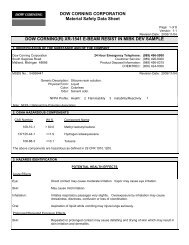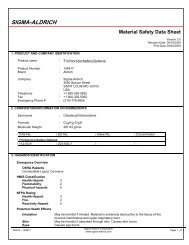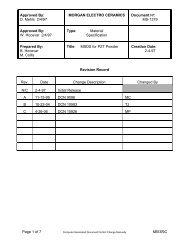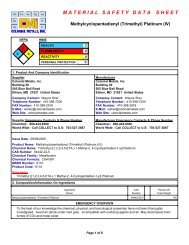EE 410 / Saraswat Handout #3 - Stanford Nanofabrication Facility
EE 410 / Saraswat Handout #3 - Stanford Nanofabrication Facility
EE 410 / Saraswat Handout #3 - Stanford Nanofabrication Facility
Create successful ePaper yourself
Turn your PDF publications into a flip-book with our unique Google optimized e-Paper software.
<strong>EE</strong><strong>410</strong> / <strong>Saraswat</strong> <strong>Handout</strong> <strong>#3</strong><br />
SECTION 2 - Best Known Fab Practices<br />
2A. Plan your process flow BEFORE you begin<br />
As best as you can, create a detailed runsheet. Include the appropriate equipment selection, making sure<br />
that the “Clean”, “Semiclean” and “Gold-Contaminated” requirements are met. Make sure that all the<br />
appropriate clean and resist strip modules are in place (for example, a typical newbie mistake is to<br />
specify piranha cleaning of wafers with metal on them.) Make sure to include as much detail as<br />
possible, including where you should perform inspections and measurements. It’s best to start out with<br />
a well-established runsheet and build your process flow from that. Even if you are an experienced<br />
labmember, it’s also highly recommended that you have another experienced labmate help review your<br />
process flow beforehand. And please feel free to consult with your favorite SNF Process Staff person –<br />
this is why they are here!<br />
2B. Inspect, inspect, INSPECT!!<br />
It is absolutely critical that you inspect your wafers at each step in the process, particularly in a fully<br />
integrated, multimodule process flow such as required for the <strong>EE</strong><strong>410</strong> device. Why? Because process<br />
problems WILL happen; equipment problems WILL happen. It is rare, even in the best industrial<br />
organizations, for a new device/new process to be executed the first time without a glitch. However, the<br />
likelihood that you’ll be able to rework and rescue your devices is significantly better if you catch the<br />
problem immediately; one or two steps later, it may be impossible to rework the wafers and you might<br />
have to start from scratch again. Given the weeks of lab time you will invest in each of your device<br />
wafer runs, think of frequent inspections as added insurance against having to start over.<br />
2B.1. INSPECTIONS – There are three general types of inspections:<br />
Whole Wafer Visual Inspection:<br />
• Whenever handling wafers, such as when loading and unloading from furnaces or other<br />
equipment, or manually transferring wafers from one boat or cassette to another, or selecting<br />
sample wafers for other inspections or measurements, you should do a visual inspection of the<br />
whole wafer.<br />
• Check for gross defects, such as particles and scratches. Many gross defects are systematic<br />
(i.e., scratches in the same place on every wafer; particles only on the wafer edges, etc.) and<br />
most are pretty random (i.e., one scratch on one wafer.) Make sure to note your observations.<br />
• Check for color and color uniformity. Semitransparent films will exhibit dramatic color<br />
changes with relatively small variations in color. Wrong color or inconsistency in color are<br />
easy to see.<br />
• Make sure to check wafer backsides as well! Defects on the backside can create problems on<br />
some equipment and may result in mis-processed wafers.<br />
• A variation: whole-wafer inspection under UV-light is helpful for finding surface asperities,<br />
such as particles, scratches, or resist spin defects. A low power, green-light UV inspection<br />
lamp can be found in the lithography area, near the SVG coat tracks.<br />
Microscope Inspection:<br />
• Select a few wafers from each batch processed for inspection under the microscope. You<br />
should inspect enough wafers to make YOU feel reasonably confident that the batch of wafers<br />
Revised Jan. 11, 2008 Page 3/47