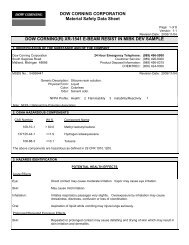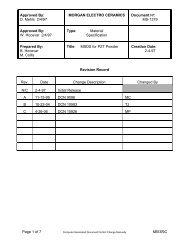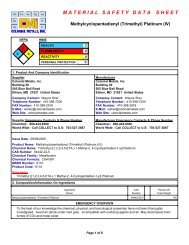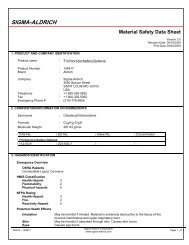EE 410 / Saraswat Handout #3 - Stanford Nanofabrication Facility
EE 410 / Saraswat Handout #3 - Stanford Nanofabrication Facility
EE 410 / Saraswat Handout #3 - Stanford Nanofabrication Facility
Create successful ePaper yourself
Turn your PDF publications into a flip-book with our unique Google optimized e-Paper software.
<strong>EE</strong><strong>410</strong> / <strong>Saraswat</strong> <strong>Handout</strong> <strong>#3</strong><br />
4K. Week #6: Preparation<br />
21. Metal Deposition (STEPS 5.300-5.320)<br />
Aluminum/Silicon Alloy Deposition:<br />
It is important when depositing contacts to have clean silicon at the bottom of the cuts. To<br />
minimize oxide we do a brief HF dip, and a sputter clean when the wafers are in vacuum.<br />
• Process using Standard Pre-Metal Deposition Clean<br />
• Metal Deposition should be preceded by in-situ sputter clean<br />
• Deposit 1.0 µm Al/1%Si in Gryphon sputtering system. Program 1 Standard Al/Si<br />
Deposition<br />
22. PM #6: Metal (STEPS 6.120-6.170)<br />
Aluminum Lithography:<br />
The aluminum lithography is generally the most difficult since it over both the rough the LTO<br />
and the rough aluminum. For aluminum lithography the exposure will be substantially less than<br />
it has been for the previous layers because of the high reflectivity of the aluminum. To protect<br />
our wafers, we will use a thicker 1.6 um resist since the Al etch is not very selective to it. Note<br />
the different programs for the resist coat and develop.<br />
• Singe & Prime in the yes<br />
• Spin coat using svgcoat/2 programs 9 (no prime), 7 (1.0 µm of 3612 resist w/2 mm EBR),<br />
and 1 (prebake 90 C for 60").<br />
• Expose on the asml<br />
Job name: <strong>EE</strong><strong>410</strong>R_1<br />
Layer ID: 4<br />
Layer Number: METAL<br />
Image ID: METAL<br />
Reticle ID: <strong>EE</strong><strong>410</strong>RET2<br />
• Post-exposure bake on svgdev/2 using programs 9 (no develop) and 1 (post-expose<br />
bake@110º C for 60").<br />
• Resist develop on svgdev using programs 3 (develop) and 1 (postbake@110º C for 60")<br />
• Inspect. Check the alignment Verniers and record the alignment offsets. You should be<br />
able to align to within 0.5 µm from the ACTIVE level.<br />
• Rework as needed.<br />
Vernier #61: METAL1 to ACTIVE (offset: ____ / ____ )<br />
Vernier #63: METAL1 to POLY (offset: ____ / ____ )<br />
Vernier #65: METAL1 to CONT (offset: ____ / ____ )<br />
Revised Jan. 11, 2008 Page 28/47