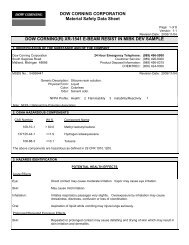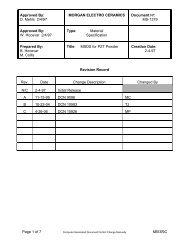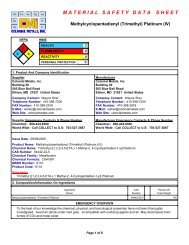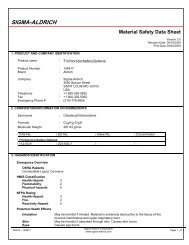EE 410 / Saraswat Handout #3 - Stanford Nanofabrication Facility
EE 410 / Saraswat Handout #3 - Stanford Nanofabrication Facility
EE 410 / Saraswat Handout #3 - Stanford Nanofabrication Facility
You also want an ePaper? Increase the reach of your titles
YUMPU automatically turns print PDFs into web optimized ePapers that Google loves.
<strong>EE</strong><strong>410</strong> / <strong>Saraswat</strong> <strong>Handout</strong> <strong>#3</strong><br />
Table of Contents:<br />
SECTION 1 – Runsheet Revisions<br />
SECTION 2 – Best Known Fab Practices<br />
<strong>EE</strong><strong>410</strong> CMOS Process Documents<br />
SECTION 3 – Process Modules<br />
• 3A. Wafer Cleaning & Resist Stripping<br />
o 3A.1. Standard Piranha Clean<br />
o 3A.2. Standard Hard Resist Strip<br />
o 3A.3. Standard Metal Layer Resist Strip<br />
o 3A.4. Standard Pre-Diffusion Clean<br />
o 3A.5. Standard Metal Layer Pre-Furnace Clean<br />
• 3B. Photomasking Modules<br />
o 3B.1. Description of Process Steps<br />
o 3B.2. Equipment Sequence<br />
• 3C. ASML PAS 5500/60 Stepper System<br />
• 3D. <strong>EE</strong><strong>410</strong> Device Test Structure Layout<br />
SECTION 4 – Process Details<br />
• 4A. Week #1: Preparation<br />
• 4B. Week #1: Lab Section<br />
• 4C. Week #2: Preparation<br />
• 4D. Week #2: Lab Section<br />
• 4E. Week <strong>#3</strong>: Preparation<br />
• 4F. Week <strong>#3</strong>: Lab Section<br />
• 4G. Week #4: Preparation<br />
• 4H. Week #4: Lab Section<br />
• 4I. Week #5: Preparation<br />
• 4J. Week #5: Lab Section<br />
• 4K. Week #6: Preparation<br />
• 4L. Week #6: Lab Section<br />
• 4M. Final Preparation<br />
SECTION 5 – Process Schedule<br />
Appendix – Detailed Runsheet<br />
Revised Jan. 11, 2008 Page 1/47
<strong>EE</strong><strong>410</strong> / <strong>Saraswat</strong> <strong>Handout</strong> <strong>#3</strong><br />
SECTION 1 - Runsheet Revisions<br />
This process has been developed with the help of many people, most without attribution. This<br />
section is intended to set that straight, and keep a log of changes. As things are changed, add<br />
them to this list!<br />
• This process was developed by Alvin Loke in ’94, with some parts based on an earlier process.<br />
• Field oxide etch modified from dry etch to wet. This provides better step control and avoids<br />
plasma damage to active silicon.<br />
• 1998 Vivek Subramanian, Celisa Date: Metal thickness increased from 0.5 to 1.0 microns for<br />
better step coverage. Resist hardening for n+ select reduced to ease strip.<br />
• 1999 Aaron Partridge, with input from Jitendra Mohan, Ken Honer and Bart Kane: Deep well<br />
implant energy reduced from 200KeV to 180keV because the implanter is not reliable at 200KeV.<br />
Gate oxide regrown just prior to poly deposition for clean gates. Gate reoxidation concatenated<br />
with poly dep to minimize gate exposure. Poly etch changed from isotropic to vertical because<br />
stringers are not a problem with wet FOX etch, and steep sidewalls improve gate length control.<br />
Resist hardening bake on n+ select reduced form 180C to 110C to avoid reticulation. LTO<br />
deposition and reflow concatenated to avoid reentrant steps. This document expanded in various<br />
descriptions.<br />
• 2000, 2001 Aaron Partridge, Pranav Kalavade: N++ implant dropped from 180KeV to 100KeV for<br />
easier outside implants. N++ drive added to push arsenic. Resist spin and development updated<br />
to new resist and programs. Resist descum added prior to active etch for good wetting. Resist<br />
stripper updated. LTO drive switched from inner to wet. Other small updates.<br />
• 2002 Nabeel Ibrahim, Steve Jurichich, and Jim McVittie: Al/Si Etch changed from Wet to Dry Etch.<br />
Schedule modified (by Chi On Chui and Nabeel Ibrahim) to distribute processing more evenly<br />
throughout the quarter. Additional cleans and postbakes added as necessary because of modified<br />
schedule. Change N++ implant back to 180KeV from 100KeV as implants will be done in-house,<br />
drop drive-in step.<br />
• 2003 Chi On Chui, Rohit Shoney: New Ultratech reticles (<strong>EE</strong><strong>410</strong>A_03 & <strong>EE</strong><strong>410</strong>B_03) made with<br />
new Vernier mark sets added. The PAD level removed. Two new fields added for contact metal<br />
liftoff (METAL_LO) and SOI/LOCOS isolation (ACTIVE_R), respectively. N++ implant dropped<br />
again from 180KeV to ??KeV for easier outside implants. N++ drive-in revoked to push arsenic.<br />
Both the runsheet and instruction manual updated.<br />
• 2006 Dawson Wong: Replaced Standard, Matrix, and PRX-127 resist strips with Gasonics.<br />
Deleted silicon etch after contact hole etch. Deleted plasma freckle etch after metal etch.<br />
Furnaces use N2 ambient instead of Ar. Increased resist thickness for Photolithography #6 to 1.6<br />
um. Updated conditions for implants, poly etch and contact hole etch. Updated Tylan tube<br />
numbers.<br />
• 2007 SNF Process Staff: Transferred from Ultratech stepper to ASML. Transferred to "Clean"<br />
equipment. Defined "Standard" cleans. Updated process descriptions in this document.<br />
Developed <strong>EE</strong><strong>410</strong> industry-style runcard that travels with the wafers as they are processed.<br />
Revised Jan. 11, 2008 Page 2/47
<strong>EE</strong><strong>410</strong> / <strong>Saraswat</strong> <strong>Handout</strong> <strong>#3</strong><br />
SECTION 2 - Best Known Fab Practices<br />
2A. Plan your process flow BEFORE you begin<br />
As best as you can, create a detailed runsheet. Include the appropriate equipment selection, making sure<br />
that the “Clean”, “Semiclean” and “Gold-Contaminated” requirements are met. Make sure that all the<br />
appropriate clean and resist strip modules are in place (for example, a typical newbie mistake is to<br />
specify piranha cleaning of wafers with metal on them.) Make sure to include as much detail as<br />
possible, including where you should perform inspections and measurements. It’s best to start out with<br />
a well-established runsheet and build your process flow from that. Even if you are an experienced<br />
labmember, it’s also highly recommended that you have another experienced labmate help review your<br />
process flow beforehand. And please feel free to consult with your favorite SNF Process Staff person –<br />
this is why they are here!<br />
2B. Inspect, inspect, INSPECT!!<br />
It is absolutely critical that you inspect your wafers at each step in the process, particularly in a fully<br />
integrated, multimodule process flow such as required for the <strong>EE</strong><strong>410</strong> device. Why? Because process<br />
problems WILL happen; equipment problems WILL happen. It is rare, even in the best industrial<br />
organizations, for a new device/new process to be executed the first time without a glitch. However, the<br />
likelihood that you’ll be able to rework and rescue your devices is significantly better if you catch the<br />
problem immediately; one or two steps later, it may be impossible to rework the wafers and you might<br />
have to start from scratch again. Given the weeks of lab time you will invest in each of your device<br />
wafer runs, think of frequent inspections as added insurance against having to start over.<br />
2B.1. INSPECTIONS – There are three general types of inspections:<br />
Whole Wafer Visual Inspection:<br />
• Whenever handling wafers, such as when loading and unloading from furnaces or other<br />
equipment, or manually transferring wafers from one boat or cassette to another, or selecting<br />
sample wafers for other inspections or measurements, you should do a visual inspection of the<br />
whole wafer.<br />
• Check for gross defects, such as particles and scratches. Many gross defects are systematic<br />
(i.e., scratches in the same place on every wafer; particles only on the wafer edges, etc.) and<br />
most are pretty random (i.e., one scratch on one wafer.) Make sure to note your observations.<br />
• Check for color and color uniformity. Semitransparent films will exhibit dramatic color<br />
changes with relatively small variations in color. Wrong color or inconsistency in color are<br />
easy to see.<br />
• Make sure to check wafer backsides as well! Defects on the backside can create problems on<br />
some equipment and may result in mis-processed wafers.<br />
• A variation: whole-wafer inspection under UV-light is helpful for finding surface asperities,<br />
such as particles, scratches, or resist spin defects. A low power, green-light UV inspection<br />
lamp can be found in the lithography area, near the SVG coat tracks.<br />
Microscope Inspection:<br />
• Select a few wafers from each batch processed for inspection under the microscope. You<br />
should inspect enough wafers to make YOU feel reasonably confident that the batch of wafers<br />
Revised Jan. 11, 2008 Page 3/47
<strong>EE</strong><strong>410</strong> / <strong>Saraswat</strong> <strong>Handout</strong> <strong>#3</strong><br />
have been processed successfully. Admittedly, this is a matter of experience and some<br />
personal judgment about the reliability of a specific process step and the risk you are willing to<br />
take of possibly losing a wafer to misprocessing for one reason or another. But a general<br />
recommendation is to perform microscope inspection on 20%-25% wafers in the batch; though<br />
certainly, inspecting all of them is also recommended, especially if you have only a few wafers<br />
to begin with.<br />
• Before putting the wafer under the microscope, take a moment to perform a visual inspection<br />
of the whole wafer.<br />
• Microscope inspection should be done in several spots across the wafer. A typical inspection<br />
would consist of an X-scan and Y-scan across the wafer, stopping at several random points,<br />
followed by area inspections at five specific points on the wafer (top, center, bottom, left, and<br />
right.) It is easiest to inspect the same die area in each of these locations, in order to make the<br />
best comparison. The area inspected should include the most critical features being defined at<br />
that particular process step (i.e., inspection for an etch would include checking for residual<br />
film, resolution, and undercutting, as appropriate.)<br />
Film Thickness Measurement:<br />
• Thickness measurements are typically done after oxidation or film deposition to ensure the<br />
appropriate film thickness is achieved. Depending on the etch, they are also done after etching<br />
to ensure the etch is complete and/or the film is completely removed.<br />
• As in the microscope inspection, select a sampling of wafers that assures YOU that the wafers<br />
have been processed appropriately.<br />
• Before putting the wafer under the microscope, take a moment to perform a visual inspection<br />
of the whole wafer.<br />
• Thickness measurements are typically done at several points across each wafer (top, center,<br />
bottom, left, and right.) Measurements may be done on blank test wafers (for example, base<br />
silicon dummy wafers which have been processed in a deposition furnace with your device<br />
wafers). Measurements can also be done in specific die locations which have the appropriate<br />
exposed film areas. Or both. Make sure to note your observations on the runsheet.<br />
• For the <strong>EE</strong><strong>410</strong> device, the measurement locations are indicated:<br />
o Four sets of fabrication test structures, located at the corners of each die (excluding the<br />
SEM structures), are provided for consistent measurement of oxide and poly thicknesses.<br />
o After definition of the active region, the fabrication test structures will be patterned on<br />
the wafers. Select any one of the 4 corners for oxide and poly measurements. Be<br />
consistent with which corner was selected.<br />
2B.2. WHEN TO INSPECT – The best places to inspect are as follows:<br />
After photopatterning wafers:<br />
• Microscope inspection of sample wafers for pattern resolution and alignment<br />
• Visual inspection for gross defects and to ensure patterning on all wafers.<br />
• Rework resist by stripping resist and repatterning as necessary.<br />
After oxidation or thin film deposition:<br />
• Thickness/uniformity measurement of sample wafers by Nanospec or profilometry, as<br />
appropriate<br />
Revised Jan. 11, 2008 Page 4/47
<strong>EE</strong><strong>410</strong> / <strong>Saraswat</strong> <strong>Handout</strong> <strong>#3</strong><br />
• Visual inspection for gross defects, surface quality, and color (for semi-transparent films).<br />
• Rework is possible, depending on the problem.<br />
After etching:<br />
• Microscope inspection of sample wafers for pattern resolution and etch quality.<br />
• Thickness/uniformity measurement of sample wafers by Nanospec or profilometry, as<br />
appropriate<br />
• Visual inspection for gross defects, surface quality, and color.<br />
• Rework or re-etch may be possible, depending on the problem.<br />
After resist stripping:<br />
• Microscope inspection of sample wafers to ensure resist removal. Check also for pattern<br />
resolution and etch quality.<br />
• Thickness/uniformity measurement of sample wafers by Nanospec or profilometry, as<br />
appropriate.<br />
• Visual inspection for residual resist, gross defects, surface quality, and color.<br />
• Rework may be possible, depending on the problem.<br />
Whenever handling wafers:<br />
• Such as upon manual loading and unloading from furnaces or on transferring to different wafer<br />
boats or cassettes:<br />
• Visual inspection for residual resist, gross defects, surface quality, and color.<br />
• Rework may be possible, depending on the problem.<br />
2C. Record Your Observations!!<br />
This simply cannot be emphasized enough. If there are problems, or if the run works and you want to<br />
recreate it exactly, it is absolutely important to have good notes. While this is true in general for lab<br />
work, it is doubly true in the clean room, since we have so many hundreds of variables to control.<br />
• Make sure that you record any important processing details and/or problems that you observe on<br />
the run sheets. A good record of important observations will become extremely important<br />
especially when you are trying to account for anomalies in subsequent processing and in wafer<br />
testing.<br />
• Information worth recording: the specific equipment used, the date and time the wafers were<br />
processed on the equipment, who did the processing (if not you), any general observations (such as<br />
wafer color or other appearance), processing problems (i.e., any equipment warning noted, whether<br />
you think it directly affects your process at the time or not), any rework done, any anomolies<br />
observed on specific wafers (making sure to include wafer ID's.) Remember: the smallest detail<br />
may be an important clue later!<br />
• It is a good idea to sketch wafer cross-sectional and top-view diagrams after various processing<br />
steps. This exercise will undoubtedly better your understanding of what is happening to the wafers.<br />
• Make sure to keep your notes in a traceable, organized fashion -- remember. Use your lab<br />
notebook and/or a detailed runsheet. Common newbie mistake: relying on notes taken on lab<br />
wipes!<br />
Revised Jan. 11, 2008 Page 5/47
<strong>EE</strong><strong>410</strong> / <strong>Saraswat</strong> <strong>Handout</strong> <strong>#3</strong><br />
SECTION 3 - Process Modules<br />
3A. Wafer Cleaning & Resist Stripping:<br />
Proper wafer cleaning is essential, not only for your own process, but for everyone else sharing the<br />
equipment. It is essential that everyone abide by the cleaning protocols to ensure against contamination<br />
and cross-contamination. The clean procedures at SNF are based on procedures commonly used<br />
semiconductor cleanroom from the mid-1980's. Since then, modern electronics production fabs have<br />
eliminated many cleans in order to reduce wafer handling and water consumption, as die yield and<br />
production costs are paramount. However, in research labs, such as ours, flexibility to accomodate a<br />
wide variety of processes and materials is paramount. Thus, SNF relies heavily on wet cleans to allow<br />
broader process margins and guard against cross-contamination.<br />
• Always put a second pair of vinyl gloves over your first pair before handling any wafer cassettes.<br />
Be particularly careful to put on a clean pair of vinyl gloves when handling the cassette before and<br />
after the spin dry. THIS IS VERY VERY IMPORTANT.<br />
• The acid hot pots the wet benches are rather deep. When inserting and removing cassettes from the<br />
acid bath, it is best to put on an acid-resistant glove over your flexiglove and then another<br />
flexiglove over the acid-resistant glove in order to protect your hand when grabbing the cassette<br />
handle. Also, leave the cassette handle in place when immersing the cassettes in the acid bath or<br />
placing them in the dump rinser.<br />
• Bubbling acid can cause wafers to float out of the cassette in the sulfuric hot pot. Always watch<br />
your cassette for signs of severe bubbling on the resist, and agitate as necessary.<br />
3A. 1. Standard Piranha Clean: wbnonmetal<br />
Purpose: To remove trace organics, including non-hardened photoresist.<br />
Method: "Piranha" is a heated mixture of concentrated sulfuric acid, hydrogen peroxide and<br />
water. The sulfuric acid oxidizes organic materials. The peroxide provides the source of<br />
oxygen, yielding CO2 and water as byproducts. Old or heavily-used piranha mixture isn’t as<br />
effective; additional peroxide can restore the activity. Piranha clean is an easy-to-use method<br />
with a very broad processing window. It does, however, mildly oxidize silicon surfaces. Piranha<br />
will corrode non-noble metals. At wbnonmetal, labmembers pour a mixture of 9 parts<br />
concentrated sulfuric acid (about 98% pure acid) to 1 part of hydrogen peroxide (30% in water)<br />
into hot pots which are temperature controlled to 120 C.<br />
When to use: "Clean" class wafers (no metals) which may have organic residues or nonhardened<br />
resist on them. New wafers straight from the storage box should be piranha cleaned<br />
before use (although "prime" wafers go into the storage boxes at the packaging facilities CMOS<br />
clean, plasticizers from the storage boxes will outgas onto the wafers). Wafers with photoresist<br />
can be piranha-cleaned, provided the resist has not been plasma- or bake- "hardened." Wafers<br />
with “hardened” or thick resist (3 microns or greater) should be first plasma cleaned in the<br />
gasonics and then cleaned in piranha.<br />
Revised Jan. 11, 2008 Page 6/47
<strong>EE</strong><strong>410</strong> / <strong>Saraswat</strong> <strong>Handout</strong> <strong>#3</strong><br />
Procedure:<br />
• At wbnonmetal, dip for 20 minutes in 9:1 concentrated sulfuric acid: 30% hydrogen<br />
peroxide, heated to 120 C<br />
• Rinse in the quick dump rinse tank for 6 cycles (about 4 minutes)<br />
• Spin rinse/dry in the Semitool spinner (about 5 minutes)<br />
• Visually inspect to ensure complete resist removal<br />
3A. 2. Standard Hard Resist Strip: gasonics and wbnonmetal<br />
Purpose: To remove hardened photoresist from “clean” wafers.<br />
Method: As described above, certain processes (including longer plasma etches, heavy ion<br />
implantations, hard bakes or UV cures) can cross-link the resist surface, leaving a hardened<br />
"skin" which can be removed using oxygen plasma. The gasonics plasma etcher is<br />
recommended for removing resist from "Clean" substrates. The gasonics is a downstream,<br />
microwave plasma system which uses quartz lamps to heat the substrate for more efficient resist<br />
removal. "Downstream" is critical for CMOS; in the matrix and in other plasma etchers in the<br />
lab, the substrate resides directly between the RF electrodes generating the plasma. This leads to<br />
plasma damage if the silicon gate is exposed; this also leads to device damage due to the<br />
"antenna effect" when metal lines are exposed. Since the oxygen plasma in the gasonics is<br />
generated upstream of the substrate, such damage is avoided in this system. (So, when designing<br />
your CMOS process flows, make sure to be careful in your selection of available equiment!)<br />
Processing on the gasonics alone can leave some residual organic particulate on the wafer edge.<br />
So, a short, piranha clean following plasma strip is done.<br />
When to use: For "clean" wafers in which resist may have been hardened. Also<br />
recommended for "clean" wafers with thick photoresist, hardened or not.<br />
How to process:<br />
• Process in gasonics, program 013.<br />
• Shortened piranha clean at wbnonmetal: 10 minutes in 9:1 concentrated sulfuric acid &<br />
30% hydrogen peroxide, heated to 120 C<br />
• Rinse in the quick dump rinse tank for 6 cycles (about 4 minutes)<br />
• Spin rinse/dry in the Semitool spinner (about 5 minutes)<br />
• Visually inspect to ensure complete resist removal<br />
3A. 3. Standard Metal Layer Resist Strip: gasonics and wbmetal<br />
Purpose: To remove photoresist from “semiclean” wafers.<br />
Method: Piranha corrodes non-noble metals, including aluminum. So, resist removal consists<br />
of ashing the resist in the gasonics etcher, followed by dipping in PRX-1000, a commercial,<br />
alkaline-based organics stripper. The PRX-1000 dip is also used as the standard pre-anneal<br />
Revised Jan. 11, 2008 Page 7/47
<strong>EE</strong><strong>410</strong> / <strong>Saraswat</strong> <strong>Handout</strong> <strong>#3</strong><br />
clean, to remove any residual plasticizers or other contaminants which may adhere to wafers<br />
which have been sitting around for a while. Another variation of the standard resist strip process<br />
for metal-containing wafers may include a 10 minute PRX-127 dip between the gasonics clean<br />
and PRX-1000 dip. PRX-127 is another commercially available, alkaline-based stripper which<br />
has added selectivity for removal of the residual side-wall polymer which accumulates during<br />
plasma metal etch. It is absolutely critical that wafers be perfectly dry (especially if sequential<br />
dips are used) since trace moisture yields a highly alkaline solution which will corrode metal.<br />
When to use: For resist removal from "semiclean" substrates.<br />
How to process:<br />
• Process in gasonics, program 013.<br />
• At wbmetal: 10 minutes in PRX-1000 at 40 C.<br />
• Rinse in the quick dump rinse tank for 6 cycles (about 4 minutes)<br />
• Spin rinse/dry in the Semitool spinner (about 5 minutes)<br />
• Visually inspect to ensure complete resist removal<br />
3A. 4. Standard Pre-Diffusion Clean: wbdiff<br />
Purpose: To decontaminate wafers before furnace processing.<br />
Method: The process used at SNF is a modified "RCA" clean, originally developed at RCA in<br />
the 1960's as a way to decontaminate wafers before furnace or deposition steps. The RCA clean<br />
consists of an RC-1 mixture of ammonia, hydrogen peroxide and water; this removes particles<br />
and surface contaminants by simultaneously mildly oxidizing the silicon and dissolving the<br />
resulting oxide to undercut the contaminant. Although very effective, the process margin is<br />
narrow and can easily lead to silicon pitting and plating of metal ions. This is followed by an<br />
RC-2 mixture consisting of hydrochloric acid, hydrogen peroxide, and water, which is effective<br />
at remove trace metals. Instead of the RC-1, at SNF we use a piranha dip (which mildly oxidizes<br />
the silicon surface) followed by an HF dip (which dissolves the resulting oxide), a sequence<br />
which has a broader process window.<br />
When to use: For "clean" before processing in any furnace. Wafers must be processed<br />
through piranha clean at wbnonmetal prior to pre-diffusion cleaning at wbdiff.<br />
How to process:<br />
• At wbdiff, dip for 10 minutes in 4:1 concentrated sulfuric acid: 30% hydrogen peroxide at<br />
90 C.<br />
• Rinse in the quick dump rinse tank for 6 cycles (about 4 minutes)<br />
• Dip for 30 second in 50:1 HF<br />
• Rinse in the quick dump rinse tank for 6 cycles (about 4 minutes)<br />
• Dip for 10 minutes in 5:1:1 water: concentrated hydrochloric acid: 30% hydrogen<br />
peroxide.<br />
• Rinse in the quick dump rinse tank for 6 cycles (about 4 minutes)<br />
Revised Jan. 11, 2008 Page 8/47
<strong>EE</strong><strong>410</strong> / <strong>Saraswat</strong> <strong>Handout</strong> <strong>#3</strong><br />
• Spin rinse/dry in the Semitool spinner (about 5 minutes)<br />
3A. 4. Standard Pre-Metal Deposition Clean: wbdiff<br />
Purpose: To decontaminate wafers before metal film deposition and minimize native oxide<br />
formation.<br />
Method: The process is nearly identical to the "Standard Pre-Diffusion Clean" but with the<br />
addition of another HF dip to minimize the native oxide which can form in the highly oxidizing<br />
environment of the last heated 5:1:1 bath (water: hydrochloric: peroxide). Alternatively, another<br />
acceptable method is to perform the same dips, but in modified order: piranha,<br />
hydrochloric/peroxide, the 50:1 HF. However, the first method is recommended; cycle time<br />
increases by about five minutes, but the process is more consistent with the rationale of the RCA<br />
clean than the second.<br />
When to use: For "clean" before processing in any furnace. Wafers must be processed<br />
through piranha clean at wbnonmetal prior to pre-diffusion cleaning at wbdiff.<br />
How to process:<br />
• At wbdiff, dip for 10 minutes in 4:1 concentrated sulfuric acid: 30% hydrogen peroxide at<br />
90 C.<br />
• Rinse in the quick dump rinse tank for 6 cycles (about 4 minutes)<br />
• Dip for 30 second in 50:1 HF<br />
• Rinse in the quick dump rinse tank for 6 cycles (about 4 minutes)<br />
• Dip for 10 minutes in 5:1:1 water: concentrated hydrochloric acid: 30% hydrogen<br />
peroxide.<br />
• Rinse in the quick dump rinse tank for 6 cycles (about 4 minutes)<br />
• Dip for 30 second in 50:1 HF<br />
• Rinse in the quick dump rinse tank for 6 cycles (about 4 minutes)<br />
• Spin rinse/dry in the Semitool spinner (about 5 minutes)<br />
3B. Photomasking Modules:<br />
3B.1. Description of Process Steps<br />
Photomasking or photolithography forms the core of device fabrication. In this <strong>EE</strong><strong>410</strong> device,<br />
there are six photomask layers, the processing of which are nearly identical. The basic steps of<br />
photomasking are as follows:<br />
• Singe/Prime: Singe bake drives off surface moisture which interferes with coating by<br />
hexamethyldisilazane (HMDS). Hydrophillic surfaces coated with HMDS become<br />
hydrophobic, allowing better coverage and adhesion to resist.<br />
• Spin coat: Photoresist, in viscous liquid form, is dispensed onto a spinning substrate.<br />
By controlling the conditions of dispensing and spin speeds, resist is applied in a uniform<br />
Revised Jan. 11, 2008 Page 9/47
<strong>EE</strong><strong>410</strong> / <strong>Saraswat</strong> <strong>Handout</strong> <strong>#3</strong><br />
coat. Additionally, solvent may dispensed on the wafer backside, in order to ensure the<br />
wafer backside is clear of resist, and on the wafer edge, to remove resist on the edge<br />
(“Edge Bead Removal” or “EBR”). Residual resist on the wafer backside can result in<br />
processing problems later on (particularly during expose). EBR is helpful in eliminating<br />
resist particulates (by removing “threads” of resist which form at the edge) and helps<br />
avoid problems in etch tools, where sticky resist can result in wafer handling problems.<br />
• Pre-bake: To drive off excess solvent from the resist. Before pre-bake, wafers are<br />
considered to contain hazardous chemicals and may be handled only under exhausted<br />
areas of the lab. Once wafers undergo pre-bake, they may be handled in the breathing<br />
areas of the lab.<br />
• Expose: The photoresist is patterned by exposure to UV illumination. More about this<br />
in section 4C.<br />
• Post-expose bake: This is used to “set” chemically-amplified resists, such as the 3612<br />
resist, so that finer features and more vertical-wall profiles can be achieved. This is<br />
optional – whether you need to do this depends on your process requirement – but is<br />
recommended for desired resolutions of less than 2 microns.<br />
• Develop: Removes resist in UV-exposed areas (positive resists).<br />
• Post-develop bake: To drive off moisture, harden the resist or reflow sharp resist profile<br />
corners. Although this is built into the <strong>EE</strong><strong>410</strong> process flow, for other devices, this can be<br />
considered optional, depending on your process needs.<br />
3B.1. Equipment Sequence<br />
• Singe/Prime: yes prime oven. One cycle does both singe and prime. Alternatively,<br />
singe can be accomplished by 30 minute bake in 150 C Singe oven, followed by<br />
vapor track prime on svgcoat/2. Following vapor prime in the yes, wafers will remain<br />
sufficiently hydrophobic for several days for spin coating with resist.<br />
• Spin coat/Pre-bake: svgcoat/2. The spin station allows you to prime, apply any of<br />
the standard resists, and pre-bake using several pre-programmed recipes.<br />
For the first five photomasks in the <strong>EE</strong><strong>410</strong> device, one micron of 3612 resist will be<br />
applied, using programs:<br />
• 9 (to skip track prime, since this is done in the yes),<br />
• 7 (to dispense 1.0 µm of Shipley 3612 resist), and<br />
• 1 (to pre-bake 1.0 µm resist appropriately.)<br />
For the last, metal photomask, thicker resist is applied, using programs<br />
• 9 (to skip track prime, since this is done in the yes),<br />
• 8 (to dispense 1.6 µm of Shipley 3612 resist), and<br />
Revised Jan. 11, 2008 Page 10/47
<strong>EE</strong><strong>410</strong> / <strong>Saraswat</strong> <strong>Handout</strong> <strong>#3</strong><br />
• 2 (to pre-bake thicker resist appropriately.)<br />
• Expose: asml. The photoresist is patterned by exposure to UV illumination. More<br />
about this in section 4C.<br />
• Post-expose Bake: svgdev/2. The hot plate on the spin track can be used for postexpose<br />
bake:<br />
For the first five photomasks in the <strong>EE</strong><strong>410</strong> device, which have one micron of 3612<br />
resist, use programs:<br />
• 9 (to skip developer dispense),<br />
• 1 (for post-expose bake of 1.0 µm resist.)<br />
For the last, metal photomask, which has thicker resist, use programs<br />
• 9 (to skip developer dispense),<br />
• 2 (for post-expose bake of 1.6 µm resist.)<br />
• Develop/Post-Develop Bake: svgdev/2 is a two-track systems with standard<br />
developer recipes preprogrammed.<br />
For the first five photomasks in the <strong>EE</strong><strong>410</strong> device, which have one micron of 3612<br />
resist, use programs:<br />
• 8 (develop for 1.0 µm resist),<br />
• 1 (for post-develop bake of 1.0 µm resist.)<br />
For the last, metal photomask, which has thicker resist, use programs<br />
• 4 (develop for 1.6 µm resist),<br />
• 2 (for post-develop bake of 1.6 µm resist.)<br />
• Additional Post-Develop Bake: Although this is done in-line on the svgdev/2 tracks,<br />
this can also be done in the standard 100 C oven (30 minutes). This is done in the<br />
<strong>EE</strong>10 process flow whenever wafers with resist have sat for a period of time<br />
following photomasking.<br />
3C. ASML PAS 5500/60 Stepper System<br />
For 2008, <strong>EE</strong><strong>410</strong> will be photopatterned on the ASML PAS 5500/60 system recently installed at SNF.<br />
This is a 5:1 reducing I-line stepper, capable of resolution down to 0.35 microns. Rather than the fieldto-field<br />
alignment scheme of the Ultratech stepper used in previous years, the ASML, instead, uses<br />
wafer-level alignment marks which are laid down in the silicon substrate “zero layer” photomask.<br />
Although this requires an additional masking layer, the process is simple and yields a remarkably robust<br />
and flexible alignment scheme. For more detail on the ASML system, see the operations manual posted<br />
on the SNF website.<br />
For <strong>EE</strong><strong>410</strong>, there are three reticle masks, each with two images, for a total of six images, one for each<br />
photomask layer (the “zero layer” is patterned using “PM” marks available on a standard ASML-<br />
Revised Jan. 11, 2008 Page 11/47
<strong>EE</strong><strong>410</strong> / <strong>Saraswat</strong> <strong>Handout</strong> <strong>#3</strong><br />
provided reticle.) No changes were made to the layout, which was derived from a GDS file dating from<br />
August 2005, except to rotate the die by 90 degrees. The die dimensions are:<br />
Wafer level: X = 8 mm Y = 16 mm.<br />
Mask level: X = 40 mm Y = 60 mm.<br />
Remember, the mask level is 5-fold larger than the projected pattern at the wafer level. The two<br />
images/layers on each mask reticle are separated by a solid band of chrome, 6 mm wide in the Xdirection<br />
(mask level.) Thus, the offsets for the center of the images versus the center of the mask<br />
reticle are: X = +/- 23 mm and Y = 0 mm.<br />
The images/layers map to the mask reticle and job names as follows:<br />
Layer ZERO LAYER ACTIVE PWELL POLY NSELECT CONTACT METAL<br />
Job Name <strong>EE</strong><strong>410</strong>R_1 <strong>EE</strong><strong>410</strong>R_1 <strong>EE</strong><strong>410</strong>R_1 <strong>EE</strong><strong>410</strong>R_1 <strong>EE</strong><strong>410</strong>R_1 <strong>EE</strong><strong>410</strong>R_1 <strong>EE</strong><strong>410</strong>R_1<br />
Layer ID 0 1 2 3 5 6 4<br />
Layer # 0 ACTIVE PWELL POLY NSELECT CONTACT METAL<br />
Image ID PM ACTIVE PWELL POLY NSELECT CONTACT METAL<br />
Reticle ID 45023981A009 <strong>EE</strong><strong>410</strong>RET1 <strong>EE</strong><strong>410</strong>RET1 <strong>EE</strong><strong>410</strong>RET2 <strong>EE</strong><strong>410</strong>RET3 <strong>EE</strong><strong>410</strong>RET3 <strong>EE</strong><strong>410</strong>RET2<br />
Revised Jan. 11, 2008 Page 12/47
<strong>EE</strong><strong>410</strong> / <strong>Saraswat</strong> <strong>Handout</strong> <strong>#3</strong><br />
3D. <strong>EE</strong><strong>410</strong> Device Test Structure Layout<br />
Alvin Loke designed a set of test structures for ee<strong>410</strong>. There is more here than we have time to test, but<br />
if something goes wrong there is enough to find the problem.<br />
• On each die, six groups of test structures will be fabricated:<br />
1. Fabrication test structures (F series),<br />
2. Process test structures (P series),<br />
3. Device test structures (D series),<br />
4. Circuit test structures (C series),<br />
5. SEM test structures, and<br />
6. Vernier alignment test structures.<br />
• These test structures are approximately fabricated in the following arrangement.<br />
Revised Jan. 11, 2008 Page 13/47
<strong>EE</strong><strong>410</strong> / <strong>Saraswat</strong> <strong>Handout</strong> <strong>#3</strong><br />
4A. Week #1: Preparation<br />
SECTION 4 - Process Details<br />
1. Wafer Start (STEP 00.00):<br />
C Prime Stock: CZ, oriented, N-type (phosphorus-doped), 5 - 10 Ω-cm. Dimensions: 100<br />
mm (4-inch) diameter, 525 ± 15 µm thickness<br />
Wafer Selection & Sheet Resistivity Measurement:<br />
Do you trust the label on the box? You shouldn’t. Check at least one wafer from each box. Also,<br />
take a look to be sure the rest are in good shape and not “test” wafers.<br />
• Measure and record the sheet resistivity of the wafers using the Tencor Instrument<br />
Sonogage. It is sufficient to do this only on test wafers.<br />
STANDARD PIRANHA CLEAN:<br />
It might seem strange, but new wafers are not very clean. In addition we have just covered them<br />
with silicon dust. So they get a full scrub down using a Standard Piranha Clean.<br />
2. PM #0: Zero Level Marks (STEPS 0.100-0.190):<br />
The ASML stepper files are setup so that all the mask layers are aligned relative to the zero level<br />
marks defined before "real device processing" begins. When setting up the run files, the user can<br />
choose one or more standard "PM" marks to be placed anywhere on the wafer at the zero layer.<br />
Ideally, these would be placed at wafer edges, although they may also be placed in scribe lines as<br />
needed. After lithography, the PM marks will be etched into the silicon substrate to a targeted<br />
depth of 1200 A, which should provide sufficient contrast for alignment. Similar PM marks are<br />
written into the reticle frame. During alignment, a laser is directed through the reticle PM mark<br />
to the wafer level PM mark. These PM marks are cleverly designed to exhibit characteristic<br />
interference patterns when wafer-level and reticle-level marks are superimposed, i.e., perfectly<br />
aligned. Thus, it is absolutely important to know exactly where your device image is relative to<br />
the reticle center. Nearly all the file definition can be done on the ASML system emulator,<br />
located outside the lab.<br />
The litho process steps are:<br />
• Singe & Prime in the yes<br />
• Spin coat using svgcoat/2 programs 9 (no prime), 7 (1.0 µm of 3612 resist w/2 mm EBR),<br />
and 1 (prebake 90 C for 60").<br />
• Expose on the asml<br />
Job name: <strong>EE</strong><strong>410</strong>R_1<br />
Layer ID: 0<br />
Layer Number: 0<br />
Image ID: PM<br />
Reticle ID 45023981A009<br />
• Post-exposure bake on svgdev/2 using programs 9 (no develop) and 1 (postexpose<br />
bake@110º C for 60").<br />
• Resist develop on svgdev using programs 3 (develop) and 1 (postbake@110º C for 60")<br />
• Inspect and rework as necessary.<br />
Revised Jan. 11, 2008 Page 14/47
<strong>EE</strong><strong>410</strong> / <strong>Saraswat</strong> <strong>Handout</strong> <strong>#3</strong><br />
3. Zero Level Silicon Etch (STEPS 0.200-0.240)<br />
Wafer Scribing:<br />
Wafers should be scribed so that individual wafers can be identified, This is particularly<br />
important when wafers receive different processing, either deliberately (such as in a run "split")<br />
or through accident. The traditional method is to use a diamond scribe to scratch in the lettering<br />
either at the flat on the wafer front side or on the wafer backside. The act of scribing, however,<br />
can create weak spots which may lead to breakage as the wafer becomes stressed (with<br />
temperature cycling and/or wafer handling). Care must be taken to angle the lettering so that no<br />
lines are drawn perpendicular or parallel to the flat (in the directions of the crystal planes) and to<br />
make sure that no lines go to the edge of the wafer (edge defects tend to make wafers especially<br />
vulnerable to breakage.) The art of scribing is particularly important if scribing on base silicon<br />
wafers. Here, we are scribing just into the resist, so that the features will be patterned into the<br />
substrate as the zero level mask is processed. Wafers are numbered in order. Select two which<br />
will be used as test wafers T1 and T2.<br />
Silicon Etch:<br />
Zero level PM marks can be etched using the p5000etch, the lampoly, the amtetcher and even the<br />
drytek2. For the sake of tradition, we used the amtetcher here, although labmembers have used<br />
the other tools as well. Following etch, the Standard Hard Resist Strip is used.<br />
4. Blanket Implant (STEPS 0.300-0.340):<br />
Ion implants are performed by outside commercial services. There are several in the Bay Area<br />
which provide a broad range of capability and fast turnaround. Ion implantation is now regarded<br />
as a commodity service -- even larger semiconductor organizations prefer to rely on outside<br />
services. For this blanket implant:<br />
Species: Phosphorus<br />
Energy: 100 KeV<br />
Dose: 1.75 1012 cm-2<br />
Beam Current: no limit<br />
Implant Angle: 7°<br />
Standard prediffusion clean is performed before implant.<br />
5. Field Oxidation (STEPS 0.360-0.360):<br />
The fields in most standard CMOS are LOCOS grown around patterned nitride. In this process we<br />
grow a uniform field and etch the oxide. This saves a great deal of time, but still gives good results.<br />
• Wafer require Standard Pre-Diffusion Clean.<br />
• Use tube tylan1 or tylan2.<br />
• Program "FIELDOX" in Tylan.<br />
• Like most furnace operations in the lab, this furnace recipe does a number of things in addition to<br />
the actual oxidation:<br />
o After loading the wafers in the quartz boats, the wafers are slowly inserted into the<br />
furnace at a low temperature of about 800°C. The automatic loading assembly is a<br />
Revised Jan. 11, 2008 Page 15/47
<strong>EE</strong><strong>410</strong> / <strong>Saraswat</strong> <strong>Handout</strong> <strong>#3</strong><br />
cantilever design so that the quartz boat does not slide along the surface of the quartz<br />
tube which can produce quartz dust particles. The slow insertion at a low furnace<br />
temperature is designed to prevent thermally induced slip.<br />
o Next, the wafers are ramped from 800°C to the actual process temperature to be used in<br />
this step, which is 1000°C. This is done in a "mostly inert" ambient produced by<br />
flowing 2.4 L/min of N2 and 0.1 L/min of O2. A minimal amount of oxidation occurs<br />
during this step to protect the surface of the wafer. This ramp up requires about 35 min.<br />
o The main oxidation occurs during a 10 min exposure to pure O2, followed by 100 min<br />
exposure to "steam" which is produced by directly mixing 1.0 L/min of O2 with 1.5<br />
L/min of H2. Safety dictates that we run a bit of excess O2 so we don't actually end up<br />
with a 100% partial pressure of steam. The final step is a 10 min exposure to pure O2.<br />
The bulk of the oxide thickness is produced by the steam oxidation and the short dry O2<br />
cycles on each end are used primarily to ensure stable furnace conditions prior to and<br />
after injecting the steam.<br />
o Finally, the furnace temperature is ramped back down to about 800°C in an N2 ambient<br />
prior to an automatic slow pull.<br />
• This process takes ~3 hrs and 30 min of furnace time.<br />
• The target field oxide thickness is ~500 nm.<br />
4B. Week #1: Lab Section<br />
6. PM #1: Active Area (STEPS 1.000-1.190)<br />
Field Oxide Thickness Measurement (STEP 0.380)<br />
We can measure some layers by looking at the spectra of reflected light. This works for<br />
transparent materials like oxide and nitride, and some thin opaque layers, like poly.<br />
• Measure the field oxide thickness on T using the Nano-spec, the thick oxide program, and<br />
the 10X objective.<br />
• Measure 5 points on the wafer (flat down, toward you) and record the results below and on<br />
the runsheet:<br />
Top_______________<br />
Left _________________ Center _____________ Right _______________<br />
Bottom _____________<br />
• You may see the four tiny PM marks a few mm from the wafer edge.<br />
Active Area Lithography:<br />
The following procedure describes the standard method for choosing the optimal stepper<br />
exposure settings on the Ultratech by running an "FEM" test (Focus Exposure Matrix.) In short,<br />
the device is patterned on the wafer in such a way that the focus is varied in one axis and the<br />
exposure energy is varied in the other. By inspecting under a microscope, you should be able to<br />
determine the optimal conditions, which can be dependent on the device pattern (amount of open<br />
Revised Jan. 11, 2008 Page 16/47
<strong>EE</strong><strong>410</strong> / <strong>Saraswat</strong> <strong>Handout</strong> <strong>#3</strong><br />
area, resolution required), and the substrate (reflectivity, film quality, patterns). In general, the<br />
3612 resist has a broad process window, relative to the feature size in the <strong>EE</strong><strong>410</strong> device.<br />
• Use T1 for a focus/exposure matrix (FEM). To get a proper feel for overand underexposure,<br />
it is useful to run a fairly broad exposure range on the test wafer.<br />
• Note: An exposure in the range of 60-90 mJ/cm2 on the asml is probably reasonable.<br />
Unless you are really trying to expose very small features, it is usually best to over-expose<br />
the wafers a bit. It is frustrating to realize that one or two of the wafers have scumming and<br />
need to be stripped, re-coated with resist, etc.<br />
• Determine the proper exposure level by inspecting the test wafer under the microscope. At<br />
the lower exposure levels, you will see evidence of resist remaining in open field regions,<br />
which needs to be avoided. Even when you think that there is no "scumming" of this type,<br />
there can be residual resist in some areas. Scumming should be mostly gone by using an<br />
exposure setting of 60-90 mJ/cm2. If the process is marginal, normal wafer-to-wafer<br />
variation which may yield slightly different oxide thickness or slightly different resist<br />
thickness might result in scumming on another wafer, even at the same machine settings.<br />
At the highest levels of exposure, you should begin to see evidence of rounded features<br />
particularly if you look at the Vernier structures that contain two rectangles that are just<br />
touching at adjacent corners. After exposing wafer T1, you may want to expose another<br />
wafer at your selected setting (or a narrower exposure matrix) to confirm that everything is<br />
alright.<br />
• We often skip this step because the needed exposure is often known from experience. If in<br />
doubt, a matrix may be run, and this should be noted in your runsheets. However, wafer T<br />
is still a good test of the expected exposure.<br />
The litho process steps are:<br />
• Singe & Prime in the yes<br />
• Spin coat using svgcoat/2 programs 9 (no prime), 7 (1.0 µm of 3612 resist w/2 mm EBR),<br />
and 1 (prebake 90 C for 60").<br />
• Expose on the asml<br />
Job name: <strong>EE</strong><strong>410</strong>R_1<br />
Layer ID: 1<br />
Layer Number: ACTIVE<br />
Image ID: ACTIVE<br />
Reticle ID: <strong>EE</strong><strong>410</strong>RET1<br />
• Post-exposure bake on svgdev/2 using programs 9 (no develop) and 1 (post-exposure<br />
bake@110º C for 60").<br />
• Resist develop on svgdev using programs 3 (develop) and 1 (postbake@110º C for 60")<br />
• Inspect and rework as necessary.<br />
7. Active Area Etch (STEPS 1.200-1.240):<br />
FOX etch is performed wet so that the oxide step is gentle. This helps avoid poly stringers and<br />
improves metal step coverage. The profile is not simply isotropic but is sloped because the oxide<br />
etches slightly faster at the resist boundary. Be careful with this— a change of resist or of<br />
procedure could alter the profile. This has been tested with the 3612 and 1813 resists. This etch<br />
may also vary in length from about 400 to 600 seconds, it is a good idea to use fresh BOE.<br />
Revised Jan. 11, 2008 Page 17/47
<strong>EE</strong><strong>410</strong> / <strong>Saraswat</strong> <strong>Handout</strong> <strong>#3</strong><br />
• Postbake wafers in the 110°C oven for 30 min to assure resist has predictable undercut<br />
behavior. Cool in carrier 30 min.<br />
• Descum the resist in Drytek2 for 30 seconds. This is IMPORTANT for good etching since<br />
it makes resist hydrophilic.<br />
• Etch wafers in fresh BOE 6:1 until backsides clear plus 10%.<br />
1. Set 6:1 BOE timer to 420 seconds.<br />
2. Start down counter, at T=415 submerge in DI.<br />
3. At T=400 transfer to 6:1 BOE<br />
4. Agitate every 20 seconds. Begin peeking at T=300 sec.<br />
5. Expect wafer backs to clear (hydrophobic) at T=50 sec.<br />
6. Add 10% (about 40 seconds) after clear.<br />
7. Quickly dump rinse then spin.<br />
• Microscope examination: The etch should look slightly undercut, about 0.5 microns. The<br />
resist should be in good condition.<br />
• Check etched areas with the Nanospec to insure that etching is complete.<br />
4C. Week #2: Preparation<br />
8. Sacrificial Oxidation (STEPS 1.250-1.340)<br />
Photoresist Removal:<br />
• Use the Standard Hard Resist Strip process to remove resist.<br />
• After the resist removal, inspect the wafers to make sure that all of the resist is gone.<br />
Sacrificial Oxidation:<br />
The Sacrificial Oxide protects the active silicon from contamination through the well implant<br />
steps. Old versions of this process used this oxide as the gate oxide; we now regrow a fresh and<br />
clean gate oxide just prior to poly deposition.<br />
• Process wafers through Standard Pre-Diffusion Clean.<br />
• Use tylan1 or tylan 2.<br />
• Program "GATEOX" in Tylan.<br />
• Process summary:<br />
o Slow push at 800°C.<br />
o Ramp to 900°C in 2.4 L/min N2 and 0.1 L/min.O2 (20 min).<br />
o Oxidize: dry O2 (5 min), steam (12 min), dry O2 (5 min).<br />
o Ramp down in N2 (15 min).<br />
o Slow pull.<br />
• The process takes ~1 hr and 30 min of furnace time.<br />
• The target sacrificial oxide thickness is ~40 nm.<br />
Field Oxide Thickness (After Sacrificial Oxidation):<br />
The field oxide will be a bit thicker from the sacrificial oxide grown, but also thinner from a bit<br />
of HF exposure. It’s a good time to check it.<br />
Revised Jan. 11, 2008 Page 18/47
<strong>EE</strong><strong>410</strong> / <strong>Saraswat</strong> <strong>Handout</strong> <strong>#3</strong><br />
• Measure the field oxide thickness on T, using the Nanospec, the thick oxide program, and<br />
the 10X objective.<br />
• Use the region marked F-1 on the selected wafer die.<br />
• Measure 5 points on the wafer (flat down, toward you) and record the results below and on<br />
the runsheet:<br />
Top_______________<br />
Left _________________ Center _____________ Right _______________<br />
Bottom _____________<br />
Sacrificial Oxide Thickness:<br />
Since we do not have a chance to measure the gate oxide thickness (because we don’t want to<br />
handle it!) we measure the sacrificial oxide thickness now. This oxide is just like the gate oxide,<br />
and the thickness should be quite similar.<br />
• Measure the sacrificial oxide thickness on T, using the Nano-spec, the thin oxide program,<br />
and the 10X objective.<br />
• Use the region marked F-2 on the selected wafer dies.<br />
• Measure 5 points on the wafer (flat down, toward you) and record the results below and on<br />
the runsheet:<br />
Top_______________<br />
Left _________________ Center _____________ Right _______________<br />
Bottom _____________<br />
9. PM #2: P-Well (STEPS 2.000-2.190)<br />
This is the second alignment step. Note: This is a dark field mask (i.e., one that is mostly opaque)<br />
which tends to be more difficult to align than a clear field mask.<br />
The litho process steps are:<br />
• Singe & Prime in the yes<br />
• Spin coat using svgcoat/2 programs 9 (no prime), 7 (1.0 µm of 3612 resist w/2 mm EBR),<br />
and 1 (prebake 90 C for 60").<br />
• Expose on the asml<br />
Job name: <strong>EE</strong><strong>410</strong>R_1<br />
Layer ID: 2<br />
Layer Number: PWELL<br />
Image ID: PWELL<br />
Reticle ID: <strong>EE</strong><strong>410</strong>RET1<br />
• Post-exposure bake on svgdev/2 using programs 9 (no develop) and 1 (post-expose<br />
bake@110º C for 60").<br />
• Resist develop on svgdev using programs 3 (develop) and 1 (postbake@110º C for 60")<br />
Revised Jan. 11, 2008 Page 19/47
<strong>EE</strong><strong>410</strong> / <strong>Saraswat</strong> <strong>Handout</strong> <strong>#3</strong><br />
• Inspect. Check the alignment Verniers and record the alignment offsets. You should be<br />
able to align to within 0.5 µm from the ACTIVE level.<br />
• Rework as necessary.<br />
Vernier #21: PWELL to ACTIVE (offset: ____ / ____ )<br />
10. Double-Well Implant (STEP 2.200):<br />
1st implant (deep):<br />
Species: Boron<br />
Energy: 180 KeV<br />
Dose: 5 1012 cm-2<br />
Beam Current: < 100 µAmps<br />
Implant Angle: 7°<br />
2nd implant (shallow):<br />
Species: Boron<br />
Energy: 50 KeV<br />
Dose: 1.4 1012 cm-2<br />
Beam Current: < 100 µAmps<br />
Implant Angle: 7°<br />
4D. Week #2: Lab Section<br />
11. P-Well Drive-in (STEPS 2.210-2.260)<br />
Photoresist Removal and Clean:<br />
• Remove resist using Standard Hard Resist Strip process.<br />
• Inspect to be sure that the resist has been removed.<br />
P-Well Drive-in<br />
Process wafers through Standard Pre-Diffusion Clean before P-well Drive In:<br />
• Use tylan1 or tylan2.<br />
• Program "1000AN" in Tylan. Anneal Time = 1 hr.<br />
• Process summary:<br />
o Slow push at 800°C.<br />
o Ramp to 1000°C in N2.<br />
o Drive-in in N2 (1 hr).<br />
o Ramp down in N2.<br />
o Slow pull.<br />
• The process takes ~2 hrs and 30 min of furnace time.<br />
Revised Jan. 11, 2008 Page 20/47
<strong>EE</strong><strong>410</strong> / <strong>Saraswat</strong> <strong>Handout</strong> <strong>#3</strong><br />
4E. Week <strong>#3</strong>: Preparation<br />
12. Gate Oxidation/Poly Deposition (STEPS 2.300-2.420)<br />
Standard Pre-Diffusion Clean<br />
Cleanliness is the big issue here: the oxide tube should have a full TLCCLEAN clean overnight<br />
before this step. The chemicals at wbdiff should all be changed. Therefore it is best to start first<br />
thing in the morning when the pots are cold and the tube is just out of its clean.<br />
• TCA clean tube overnight before this oxidation.<br />
• Replace chemicals, especially the 50:1 HF.<br />
• Follow the Standard Pre-Diffusion Clean process.<br />
Gate Oxidation and Poly Deposition:<br />
These steps must be made without interruption. The object is to get a clean gate oxide down and<br />
put a protective poly on it with the minimum of handling. Gate oxidation and poly deposition<br />
must not be split.<br />
• After cleaning, go into the fresh 50:1 HF to strip the sacrificial oxide. Include 50%<br />
overetch from backside clear. This etch should start to clear in about 8 minutes, and so<br />
should take about 12 minutes total. It is vital that the HF be clean and fresh for this etch.<br />
• Dump, rinse and spin to go back in the oxide tube.<br />
• Use tylan1or tylan2<br />
• Program "GATEOX" in Tylan.<br />
• Process summary:<br />
o Slow push at 800°C.<br />
o Ramp to 900°C in 2.4 L/min N2 and 0.1 L/min.O2 (20 min).<br />
o Oxidize: dry O2 (5 min), steam (12 min), dry O2 (5 min).<br />
o Ramp down in N2 (15 min).<br />
o Slow pull.<br />
• The process takes ~1 hr and 30 min of furnace time.<br />
• The target gate oxide thickness is ~40 nm.<br />
• Prepare the poly tube to accept the wafers exactly when they pull with fresh gate oxide.<br />
The wafers should be transferred in their clean holder directly to the poly tube without<br />
shelf-time. This requires timing the poly vent with the oxide tube pull.<br />
• Use tylanpoly.<br />
• Program "AMOR4006" in Tylan.<br />
• The poly is deposited at a temperature lower than typical process (~620°C). The film is<br />
actually in amorphous instead of polycrystalline form.<br />
• Process summary:<br />
o Slow push and pumpdown.<br />
o Shut off gate valve and check that the system pressure does not rise more than 60<br />
mT in 1 min.<br />
o Stabilize temperature: Center = 560°C<br />
o Deposit poly by flowing SiH4 at a pressure of 400 mT.<br />
o Purge and backfill to atmospheric pressure.<br />
o Slow pull.<br />
Revised Jan. 11, 2008 Page 21/47
<strong>EE</strong><strong>410</strong> / <strong>Saraswat</strong> <strong>Handout</strong> <strong>#3</strong><br />
o Remove the wavers and run “POLYPUMP”.<br />
• The target poly thickness is ~500 nm.<br />
• This step takes ~3 hrs of tube time.<br />
13. PM <strong>#3</strong> Polisilicon (STEPS 3.000-3.190)<br />
Poly Thickness (STEP 2.420):<br />
The Nanospec can measure semi-transparent films (thin poly), but requires the underlying oxide<br />
thickness. In this case examine the poly over the active cuts and enter the measured gate oxide<br />
thickness.<br />
• Make sure that the Nano-spec is focused on a poly region not covered by resist.<br />
• Measure the poly thickness on T, using the Nano-spec, the poly on oxide program, and the<br />
10X objective.<br />
• Use F-6 (poly on gate oxide) on the selected wafer dies.<br />
• Measure 5 points on the wafer (flat down, toward you) and record the results below and on<br />
the runsheet:<br />
Top_______________<br />
Left _________________ Center _____________ Right _______________<br />
Bottom _____________<br />
Photomask <strong>#3</strong> Polysilicon Lithography<br />
This step delineates the gates. It is important that the lithography be performed with care to keep<br />
the gates the correct lengths. Also, examine that the gate/active overlap is sufficient.<br />
The litho process steps are:<br />
• Singe & Prime in the yes<br />
• Spin coat using svgcoat/2 programs 9 (no prime), 7 (1.0 µm of 3612 resist w/2 mm EBR),<br />
and 1 (prebake 90 C for 60").<br />
• Expose on the asml<br />
Job name: <strong>EE</strong><strong>410</strong>R_1<br />
Layer ID: 3<br />
Layer Number: POLY<br />
Image ID: POLY<br />
Reticle ID: <strong>EE</strong><strong>410</strong>RET2<br />
• Post-exposure bake on svgdev/2 using programs 9 (no develop) and 1 (post-expose<br />
bake@110º C for 60").<br />
• Resist develop on svgdev using programs 3 (develop) and 1 (postbake@110º C for 60")<br />
• Inspect. Check the alignment Verniers and record the alignment offsets. You should be<br />
able to align to within 0.5 µm from the ACTIVE level.<br />
• Rework as necessary.<br />
Vernier <strong>#3</strong>1: POLY to ACTIVE (offset: ____ / ____ )<br />
Revised Jan. 11, 2008 Page 22/47
<strong>EE</strong><strong>410</strong> / <strong>Saraswat</strong> <strong>Handout</strong> <strong>#3</strong><br />
4F. Week <strong>#3</strong>: Lab Section<br />
14. Polysilicon Etch (STEPS 3.2000-3.240)<br />
Postbake: 30 min @ 110°C in the oven<br />
Because the wafers have been potentially been sitting for several days since the lithography was<br />
finished, the resist may have absorbed some water from the ambient air. To drive off any<br />
moisture, we do a 30 minute postbake @ 110°C in the standard post-bake oven.<br />
Plasma Poly Etch:<br />
This etch defines the gates and poly conductors. As was the case with poly lithography, it is very<br />
important that this etch be well controlled to produce uniform gate lengths. With care the <strong>EE</strong><strong>410</strong><br />
process produces working 2 micron parts—this is where one exercises that care. The Drytek2<br />
can use a He-Ne laser to look at the top wafer in the machine. As the poly is etched, interference<br />
minima and maxima are seen by the laser. This signal can be used for endpoint detection of the<br />
etching process. However, it is more accurate to spot the endpoint visually by watching the<br />
“bulls eye” as the wafer etches.<br />
• Clean Drytek2 with the O2 plasma descum program for 30 min.<br />
• Season with the standard poly etch program for 30 min.<br />
• DRYTEK 100 - poly etch conditions:<br />
Pressure: 150 mT<br />
SF6 flow: 117 sccm<br />
F22 flow: 51 sccm<br />
RF power: 500 W<br />
• Chose an electrode pair on which to etch all wafers. Electrode <strong>#3</strong> or #4 is convenient.<br />
• Etch T wafer to calibrate time to fully clear by visual inspection (watch the interference<br />
ring close and disappear). This should take approx. 120 to 150 seconds. Add 25% overetch<br />
and manually stop the etch.<br />
• Time to test-wafer clear: ____________ sec.<br />
• Time with overetch: ____________ sec.<br />
• Electrode number: ____________ sec.<br />
• Set the timer to the chosen etch time and run the rest of the wafers one-at-a-time in the<br />
same electrode. Keep an eye on the flow rates, pressure, power and clearing time. Adjust<br />
the etch time if needed. The typical time to load, etch and unload is 5 minutes per wafer.<br />
• Visual inspection: The wafers should be rust-orange where there is resist and may be light<br />
lavender where they are etched. The lavender is the field oxide and etch-produced<br />
polymers.<br />
• Microscope inspection: Etch should look clean with minimal undercut. Active areas should<br />
be well cleared, although a tint of brownish polymer is acceptable. No poly stringers should<br />
be visible. Check this carefully on each wafer.<br />
Photoresist Removal:<br />
The resist is covered with a tough fluorinated polymer. It comes off in fresh hot piranha, but not<br />
old piranha. New piranha is a must.<br />
• The wafers need to be cleaned using Gasonics, Recipe 013.<br />
Revised Jan. 11, 2008 Page 23/47
<strong>EE</strong><strong>410</strong> / <strong>Saraswat</strong> <strong>Handout</strong> <strong>#3</strong><br />
• Inspect each one to be sure that the resist has been removed.<br />
15. PM #4: N-Select (STEPS 4.000-4.190)<br />
N-Select Lithography:<br />
N-select defines the n+ source-drains and the n-poly. Remember that in this process we make<br />
both n and p poly. The litho process steps are:<br />
• Singe & Prime in the yes<br />
• Spin coat using svgcoat/2 programs 9 (no prime), 7 (1.0 µm of 3612 resist w/2 mm EBR),<br />
and 1 (prebake 90 C for 60").<br />
• Expose on the asml<br />
Job name: <strong>EE</strong><strong>410</strong>R_1<br />
Layer ID: 5<br />
Layer Number: NSELECT<br />
Image ID: NSELECT<br />
Reticle ID: <strong>EE</strong><strong>410</strong>RET3<br />
• Post-exposure bake on svgdev/2 using programs 9 (no develop) and 1 (post-expose<br />
bake@110º C for 60").<br />
• Resist develop on svgdev using programs 3 (develop) and 1 (postbake@110º C for 60")<br />
• Inspect. Check the alignment Verniers and record the alignment offsets. You should be<br />
able to align to within 0.5 µm from the ACTIVE level.<br />
• Rework as necessary.<br />
Vernier #41: SELECT to ACTIVE (offset: ____ / ____ )<br />
Vernier #43: SELECT to POLY (offset: ____ / ____ )<br />
Resist hardening (below) should be performed immediately after patterning.<br />
4G. Week #4: Preparation<br />
16. N-SourceDrain Implant (STEPS 4.2000-4.260)<br />
Resist Hardening<br />
The n+ implant, while of moderate energy is of high dose. This dose will burn and wrinkle<br />
unhardened resist. This UV treatment hardens the resist just enough to withstand this implant.<br />
Higher temperature postbaking over-hardens the resist, making it unnecessarily difficult to strip.<br />
• The resist has to be hardened to avoid the resist flowing or blistering as the wafers are<br />
dosed and heated during implant.<br />
• UV harden resist for 15 min.<br />
• Final bake resist @ 110°C for 30 min.<br />
Revised Jan. 11, 2008 Page 24/47
<strong>EE</strong><strong>410</strong> / <strong>Saraswat</strong> <strong>Handout</strong> <strong>#3</strong><br />
N-Source/Drain Implant:<br />
Species: Arsenic<br />
Energy: 180 keV<br />
Dose: 5 1015 cm-2<br />
Beam Current: < 40 µAmp<br />
Implant Angle: 7°<br />
Photoresist Removal and Clean:<br />
The implant hardens the resist so that piranha alone cannot clear the wafers. Tests have shown<br />
that even extended times in fresh piranha are not sufficient. Therefore the resist MUST be ashed.<br />
• Process using Standard Hard Resist Strip.<br />
P Blanket Implant:<br />
The active silicon and poly not implanted with arsenic must be doped with boron. Since the<br />
arsenic went down at 5 15, this dose of 1 x 1015 will not reverse the arsenic, but is enough to<br />
make good p-type contacts and okay poly.<br />
Species: BF2<br />
Energy: 80 KeV<br />
Dose: 1 1015 cm-2<br />
Beam Current: no limit<br />
Implant Angle: 7°<br />
4H. Week #4: Lab Section<br />
17. LTO Deposition (STEPS 4.280-4.300)<br />
LTO (Glass) Deposition:<br />
This step deposits and flows PSG, while annealing the n+ and p+ implants. While higher<br />
temperatures could better flow the PSG, they would over-drive the boron. IMPORTANT: Do<br />
these steps without interruption. A diff-clean between PSG deposition and flow causes reentrant<br />
step profiles and severely impairs the metal step coverage.<br />
• Process wafers through Standard Hard Resist Strip.<br />
• Use tylabbpsg<br />
• Program "LTOPSG40" in Tylan.<br />
• Process summary:<br />
o Slow push at 400°C.<br />
o Pump down to base pressure and perform a leak check by closing the gate valve<br />
and making sure that the system pressure doesn't rise above 100 mT.<br />
o Re-pump and flow 115 sccm of O2.<br />
o Start SiH4 flow of 100 sccm for enough time to deposit 50 nm of undoped SiO2.<br />
o • Begin the doped deposition by flowing 14 sccm of SiH4 and 86 sccm of<br />
PH3/SiH4. The PH3/SiH4 is a mixture of 15% PH3 in SiH4 which is designed to<br />
reduce the hazard of handling pure PH3. A leak of PH3/SiH4 will burn which is<br />
less hazardous from a toxic standpoint than a leak of unreacted PH3.<br />
o Purge and backfill with N2 to atmospheric pressure.<br />
Revised Jan. 11, 2008 Page 25/47
<strong>EE</strong><strong>410</strong> / <strong>Saraswat</strong> <strong>Handout</strong> <strong>#3</strong><br />
o Slow pull.<br />
• This deposition takes ~2 hr of furnace time.<br />
• Target is ~50 nm undoped and ~550 nm doped (8% Phosphorus) oxide.<br />
4I. Week #5: Preparation<br />
18. LTO Densification (STEPS 4.320-4.360)<br />
Standard Pre-Diffusion Clean<br />
LTO (Glass) Densification<br />
• Program "WET950" in Tylan. Reflow Time = 30 min.<br />
• Use tylan1 ot tylan2<br />
• Process summary:<br />
o Slow push at 800°C.<br />
o Ramp to 950°C in N2 (30 min).<br />
o Reflow: Steam (30 min). Heavily doped LTO (such as the 8% PSG that we are<br />
using) will become somewhat "plastic" at 950°C in steam. This will tend to<br />
smooth out any rough edges over poly steps and will ultimately improve the shape<br />
of the steps that the aluminum metallization has to cover. The steam is bracketed<br />
by dry oxidations.<br />
o Ramp down in N2 (20 min).<br />
o Slow pull.<br />
• This reflow takes ~1 hr and 30 min of furnace time.<br />
19. PM #5: Contact Holes (STEPS 5.000-5.190)<br />
Contact Lithography:<br />
Contact lithography is often difficult since it is a dark field alignment and is over the LTO which<br />
is rough and shows a “starry sky” in dark field.<br />
• Singe & Prime in the yes<br />
• Spin coat using svgcoat/2 programs 9 (no prime), 7 (1.0 µm of 3612 resist w/2 mm EBR),<br />
and 1 (prebake 90 C for 60").<br />
• Expose on the asml<br />
Job name: <strong>EE</strong><strong>410</strong>R_1<br />
Layer ID: 6<br />
Layer Number: CONTACT<br />
Image ID: CONTACT<br />
Reticle ID: <strong>EE</strong><strong>410</strong>RET3<br />
• Post-exposure bake on svgdev/2 using programs 9 (no develop) and 1 (post-expose<br />
bake@110º C for 60").<br />
• Resist develop on svgdev using programs 3 (develop) and 1 (postbake@110º C for 60")<br />
• Inspect. Check the alignment Verniers and record the alignment offsets. You should be<br />
able to align to within 0.5 µm from the ACTIVE level.<br />
Revised Jan. 11, 2008 Page 26/47
<strong>EE</strong><strong>410</strong> / <strong>Saraswat</strong> <strong>Handout</strong> <strong>#3</strong><br />
• Rework as necessary.<br />
4J. Week #5: Lab Section<br />
20. Oxide Etch (STEPS 5.200-5.260)<br />
Vernier #51: CONT to ACTIVE (offset: ____ / ____ )<br />
Vernier #53: CONT to POLY (offset: ____ / ____ )<br />
Postbake: 30 min @ 110°C in the oven<br />
Plasma Contact Etch:<br />
For the contacts we do not etch wet. While we would like sloped contact walls for good<br />
aluminum coverage, the contact holes are small and close together, so we need steep sidewalls.<br />
Also, PSG can etch laterally very fast, so we choose a plasma etch.<br />
• Note: Always run the AMT for 10 to 15 min prior to processing any device wafers.<br />
This conditions the chamber and produces a more uniform etch.<br />
• Also, always review the program to be sure the setup has not been changed. Record the<br />
actual readouts on the runsheet (see below).<br />
• Note: This process etches undoped and undensified LTO ~40 nm/min, silicon > 5<br />
nm/min.<br />
• Etch T test wafer first. The Nano-spec reading should be "less than 20 A". Etch the rest of<br />
the wafers for the same time.<br />
• AMT - Oxide etch conditions:<br />
Trans Power: 1100 W (typical) ________(actual)<br />
Rfld Power: 20 W (typical) ________(actual)<br />
Bias: - 535 V ________(actual)<br />
O2 flow: 6 sccm (Gas 1) ________(actual)<br />
CHF3 flow: 86 sccm (Gas 2) ________(actual)<br />
Pressure: 40 mT ________(actual)<br />
Hexode Temp: 22°C ________(actual)<br />
Time: (To be calculated) ________(actual)<br />
• Check etched areas with the Nanospec to insure that etching is complete.<br />
Photoresist Removal and Clean:<br />
The oxide etch hardens the resist so that piranha alone cannot clear the wafers. Therefore the<br />
resist must be ashed.<br />
• Process using Standard Hard Resist Strip.<br />
• Inspect to be sure that the resist has been removed.<br />
Revised Jan. 11, 2008 Page 27/47
<strong>EE</strong><strong>410</strong> / <strong>Saraswat</strong> <strong>Handout</strong> <strong>#3</strong><br />
4K. Week #6: Preparation<br />
21. Metal Deposition (STEPS 5.300-5.320)<br />
Aluminum/Silicon Alloy Deposition:<br />
It is important when depositing contacts to have clean silicon at the bottom of the cuts. To<br />
minimize oxide we do a brief HF dip, and a sputter clean when the wafers are in vacuum.<br />
• Process using Standard Pre-Metal Deposition Clean<br />
• Metal Deposition should be preceded by in-situ sputter clean<br />
• Deposit 1.0 µm Al/1%Si in Gryphon sputtering system. Program 1 Standard Al/Si<br />
Deposition<br />
22. PM #6: Metal (STEPS 6.120-6.170)<br />
Aluminum Lithography:<br />
The aluminum lithography is generally the most difficult since it over both the rough the LTO<br />
and the rough aluminum. For aluminum lithography the exposure will be substantially less than<br />
it has been for the previous layers because of the high reflectivity of the aluminum. To protect<br />
our wafers, we will use a thicker 1.6 um resist since the Al etch is not very selective to it. Note<br />
the different programs for the resist coat and develop.<br />
• Singe & Prime in the yes<br />
• Spin coat using svgcoat/2 programs 9 (no prime), 7 (1.0 µm of 3612 resist w/2 mm EBR),<br />
and 1 (prebake 90 C for 60").<br />
• Expose on the asml<br />
Job name: <strong>EE</strong><strong>410</strong>R_1<br />
Layer ID: 4<br />
Layer Number: METAL<br />
Image ID: METAL<br />
Reticle ID: <strong>EE</strong><strong>410</strong>RET2<br />
• Post-exposure bake on svgdev/2 using programs 9 (no develop) and 1 (post-expose<br />
bake@110º C for 60").<br />
• Resist develop on svgdev using programs 3 (develop) and 1 (postbake@110º C for 60")<br />
• Inspect. Check the alignment Verniers and record the alignment offsets. You should be<br />
able to align to within 0.5 µm from the ACTIVE level.<br />
• Rework as needed.<br />
Vernier #61: METAL1 to ACTIVE (offset: ____ / ____ )<br />
Vernier #63: METAL1 to POLY (offset: ____ / ____ )<br />
Vernier #65: METAL1 to CONT (offset: ____ / ____ )<br />
Revised Jan. 11, 2008 Page 28/47
<strong>EE</strong><strong>410</strong> / <strong>Saraswat</strong> <strong>Handout</strong> <strong>#3</strong><br />
4L. Week #6: Lab Section<br />
23. Metal Etch (STEPS 6.200-6.240)<br />
Postbake: 30 min @ 110°C in the oven<br />
Dry Aluminum Etch:<br />
Aluminum can be etched wet or dry. In this process we use an anisotropic dry etch. The wafers<br />
are etched in the Precision 5000. The recipe that will be used is CHA.METAL and to etch about<br />
1um will take 80 sec. This recipe uses chlorine gas to etch the Al. More details will be provided<br />
later.<br />
Photoresist Removal:<br />
Use Standard Metal Layer Resist Strip.<br />
4M. Final Preparation<br />
24. Anneal/Alloy (STEPS 6.260-6.300)<br />
Metal Clean:<br />
We cannot do the diff-clean sequence since it would also remove the aluminum, so we have a<br />
solvent-based version of that.<br />
• Repeat the previous two steps using the PRX-1000 Clean Bath, i.e., dump rinse, spin dry,<br />
dump rinse, and spin dry after the clean bath.<br />
• Load wafers into tylanfga immediately after clean step.<br />
Anneal and Alloy:<br />
The aluminum is in contact with the silicon, but a better electrical contact is made if we react the<br />
junction slightly. This step also hydrogen terminates some of the Qf in the gate oxide.<br />
• Use tylanfga<br />
• Program "FGA400" in Tylan.<br />
• Forming gas is a mixture of 10% H2 in N2. This step reduces the interface trap density by<br />
allowing the hydrogen to react with any dangling silicon bonds at the Si/SiO2 interface,<br />
reduces radiation damage to the oxide induced during the sputtering process, and causes the<br />
aluminum to make good electrical contact to the underlying silicon.<br />
• Process summary:<br />
o Slow push at 400°C.<br />
o Anneal in forming gas (45 min).<br />
o Slow pull.<br />
• This process takes ~1 hr.<br />
RUN IS COMPLETE!!!!!!<br />
Revised Jan. 11, 2008 Page 29/47
<strong>EE</strong><strong>410</strong> / <strong>Saraswat</strong> <strong>Handout</strong> <strong>#3</strong><br />
Week 1: Preparation<br />
SECTION 5<br />
<strong>EE</strong><strong>410</strong> CMOS PROCESS SCHEDULE<br />
1. Wafer Start: Starting material is n-type silicon [STEP 00.000]<br />
• Standard piranha clean<br />
2. Photomask #0: Zero level marks [STEPS 0.100-0.190]<br />
• Singe and prime (yes oven)<br />
• Resist coat (svgcoat/2, programs 9,7,1)<br />
• Expose (asml, with reticle 45023981A009, Job Name: <strong>EE</strong><strong>410</strong>R_1)<br />
• Post exposure bake (svgcoat/2, programs 9,1)<br />
• Develop (svgdev/2, program 3,1)<br />
• Inspect/rework as needed<br />
• Postbake @110C, 30 min.<br />
3. Silicon etch [STEPS 0.200-0.240]<br />
• Hand scribe wafer ID<br />
• Silicon Oxide etch (amtetcher, program 4 for 5 minutes)<br />
• Standard Hard Resist Strip (gasonics, program 013, wbnonmetal, 10 min<br />
piranha)<br />
4. Blanket Implant [STEPS 0.300-0.360]<br />
• Standard pre-diffusion clean (wbdiff)<br />
• Implant: 100 keV, P31, 1.75 X 10 12 cm -2<br />
5. Field Oxidation [STEPS 0.360-0.380]<br />
• Standard pre-diffusion clean (wbdiff)<br />
• Field Oxidation (tylan1/2: Ramped process 10’ dry/100’ steam/10’ dry @<br />
1000°C, ≈ 5000Å<br />
• Inspection/thickness measurement<br />
Week 1: Lab Section<br />
6. Photomask #1: Active Area [STEPS 1.000-1.190]<br />
• Singe and prime (yes oven)<br />
• Resist coat (svgcoat/2, programs 9,7,1)<br />
• Expose (asml, with reticle <strong>EE</strong><strong>410</strong>RET1, Job Name: <strong>EE</strong><strong>410</strong>R_1)<br />
• Post exposure bake (svgcoat/2, programs 9,1)<br />
• Develop (svgdev/2, program 3,1)<br />
• Inspect/rework as needed<br />
Revised Jan. 11, 2008 Page 30/47
<strong>EE</strong><strong>410</strong> / <strong>Saraswat</strong> <strong>Handout</strong> <strong>#3</strong><br />
• Postbake @110C, 30 min.<br />
7. Active Area Etch (FOX definition) [STEPS 1.200-1.240]<br />
• Descum (drytek2, 30 sec)<br />
• SiO2 etch in 6:1 buffered HF (wbnonmetal)<br />
Week 2: Preparation<br />
8. Sacrificial Ox [STEPS 1.250-1.340]<br />
• Standard Hard Resist Strip (gasonics, program 013, wbnonmetal, 10 min<br />
piranha)<br />
• Standard pre-diffusion clean (wbdiff)<br />
• Sacrificial Oxidation (tylan1/2: Ramped process 5’ dry/12’ steam/5’ dry 900°C,<br />
≈ 400Å<br />
• Inspection/Thickness measurement<br />
9. Photomask #2: P-Well [STEPS 2.000-2.190]<br />
• Singe and prime (yes oven)<br />
• Resist coat (svgcoat/2, programs 9,7,1)<br />
• Expose (asml, with reticle <strong>EE</strong><strong>410</strong>RET1, Job Name: <strong>EE</strong><strong>410</strong>R_1)<br />
• Post exposure bake (svgcoat/2, programs 9,1)<br />
• Develop (svgdev/2, program 3,1)<br />
• Inspect/rework as needed<br />
• Postbake @110C, 30 min.<br />
10. P-Well Double Implant: [STEP 2.200]<br />
• 180 keV, B11, 5.0 ⋅ 1012 cm-2 and 50 keV, B11, 1.4 ⋅ 10 12 cm -2<br />
Week 2: Lab Section<br />
11. P-well drive-in [STEPS 2.210-2.260]<br />
• Standard Hard Resist Strip (gasonics, program 013, wbnonmetal, 10 min<br />
piranha)<br />
• Standard pre-diffusion clean (wbdiff)<br />
• P-Well Drive-In: (tylan1/2) 60’ N2 @ 1000°C<br />
Week 3: Preparation<br />
12. Gate Oxidation/Poly Deposition [STEPS 2.300-2.420]<br />
• Standard pre-diffusion clean (wbdiff)<br />
• Sacrificial oxide strip (wbdiff)<br />
• Gate Oxidation: 400Å<br />
• Polysilicon Deposition: LPCVD @ 560°C, ≈ 5000Å<br />
• Inspection/polysilicon thickness measurements<br />
Revised Jan. 11, 2008 Page 31/47
<strong>EE</strong><strong>410</strong> / <strong>Saraswat</strong> <strong>Handout</strong> <strong>#3</strong><br />
13. Photomask <strong>#3</strong>: Polysilicon [STEPS 3.000-3.190]<br />
• Singe and prime (yes oven)<br />
• Resist coat (svgcoat/2, programs 9,7,1)<br />
• Expose (asml, with reticle <strong>EE</strong><strong>410</strong>RET2, Job Name: <strong>EE</strong><strong>410</strong>R_1)<br />
• Post exposure bake (svgcoat/2, programs 9,1)<br />
• Develop (svgdev/2, program 3,1)<br />
• Inspect/rework as needed<br />
• Postbake @110C, 30 min.<br />
Week 3: Lab Section<br />
14. Poly Etch [STEPS 3.200-3.240]<br />
• Postbake @ 110°C, 30’<br />
• Descum (drytek2: O2 descum, CF4/O2 etch)<br />
• Plasma poly etch (drytek2: SF6/F22)<br />
• Standard Hard Resist Strip (gasonics, program 013, wbnonmetal, 10 min<br />
piranha)<br />
15. Photomask #4 – N-SELECT [STEPS 4.000-4.190]<br />
• Singe and prime (yes oven)<br />
• Resist coat (svgcoat/2, programs 9,7,1)<br />
• Expose (asml, with reticle <strong>EE</strong><strong>410</strong>RET2, Job Name: <strong>EE</strong><strong>410</strong>R_1)<br />
• Post exposure bake (svgcoat/2, programs 9,1)<br />
• Develop (svgdev/2, program 3,1)<br />
• Inspect/rework as needed<br />
• Postbake @110C, 30 min.<br />
Week 4: Preparation<br />
16. N- Source/Drain Implant [STEPS 4.200-4.260]<br />
• Resist hardening: UV bake 15 min, final bake 30 min @ 110°C (should be<br />
performed immediately after developing)<br />
• N-Source/Drain Implant: 180 keV, As75, 5 x 10 15 cm -2<br />
• Standard Hard Resist Strip (gasonics, program 013, wbnonmetal, 10 min<br />
piranha)<br />
• P Blanket Implant: 80 keV, BF2 49 , 1 x 10 15 cm -2<br />
Week 4: Lab Section<br />
17. LTO Deposition [STEPS 4.280-4.300]<br />
• Standard pre-diffusion clean (wbdiff)<br />
• LTO Deposition (tylanbpsg, program "LTOPSG40"): LPCVD @ 400°C, ≈ 6000Å<br />
Revised Jan. 11, 2008 Page 32/47
<strong>EE</strong><strong>410</strong> / <strong>Saraswat</strong> <strong>Handout</strong> <strong>#3</strong><br />
• Oxide thickness measurements<br />
Week 5: Preparation<br />
18. LTO Densification [STEPS 4.320-4.260]<br />
• Standard pre-diffusion clean (wbdiff)<br />
• LTO Densification (tylan1/2, program 950AN): Ramped process 30’ N2 @ 950°C<br />
19. Photolithography #5 – Contact Holes [STEPS 5.000-5.190]<br />
• Singe and prime (yes oven)<br />
• Resist coat (svgcoat/2, programs 9,7,1)<br />
• Expose (asml, with reticle <strong>EE</strong><strong>410</strong>RET3, Job Name: <strong>EE</strong><strong>410</strong>R_1)<br />
• Post exposure bake (svgcoat/2, programs 9,1)<br />
• Develop (svgdev/2, program 3,1)<br />
• Inspect/rework as needed<br />
• Postbake @110C, 30 min.<br />
Week 5: Lab Section<br />
20. Plasma Oxide Etch [STEPS 5.200-5.260]<br />
• Postbake @ 110°C, 30’<br />
• SiO2 RIE in AMT 8100: CHF3/O2<br />
• Standard Hard Resist Strip (gasonics, program 013, wbnonmetal, 10 min<br />
piranha)<br />
Week 6: Preparation<br />
21. Metal Deposition [STEPS 5.300-5.320]<br />
• Standard pre-diffusion clean (wbdiff)<br />
• Al/Si Deposition in Gryphon Sputtering System: ≈ 10000Å<br />
•<br />
22. Photolithography #6 – Metal [STEPS 6.000-6.190]<br />
• Singe and prime (yes oven)<br />
• Resist coat (svgcoat/2, programs 9,8,2)<br />
• Expose (asml, with reticle <strong>EE</strong><strong>410</strong>RET2, Job Name: <strong>EE</strong><strong>410</strong>R_1)<br />
• Post exposure bake (svgcoat/2, programs 9,2)<br />
• Develop (svgdev/2, program 4,2)<br />
• Inspect/rework as needed<br />
• Postbake @110C, 30 min.<br />
Week 6: Lab Section<br />
23. Metal Etch [STEPS 6.210-6.240]<br />
• Postbake @ 110°C, 30’<br />
Revised Jan. 11, 2008 Page 33/47
<strong>EE</strong><strong>410</strong> / <strong>Saraswat</strong> <strong>Handout</strong> <strong>#3</strong><br />
Final Preparation<br />
• Al/Si Dry Etch in P-5000: Cl2<br />
• Etch Passivation (wbmetal, dump rinse for 6 cycles, spin-rinse-dry)<br />
• Std Metal Resist Strip (gasonics, program 013; wbmetal, PRX-127 for 10 min)<br />
24. Anneal/Alloy [STEPS 6.260-6.300]<br />
• Pre-furnace Metal Clean (wbmetal, PRX-1000 @ 40°C, 10', spin-rinse-dry)<br />
• Anneal/Alloy (tylanfga): 45’ forming gas (10% H2 in N2) @ 400°C<br />
Revised Jan. 11, 2008 Page 34/47
<strong>EE</strong><strong>410</strong> CMOS Process Run Sheet Lot ID:____________<br />
W<strong>EE</strong>K #1: PREPARATION<br />
1. Wafer Start<br />
WAFER START - Starting material is n-type silicon (SNF<br />
Stockroom code: C Prime.)<br />
STEP 00.00 – STANDARD PIRANHA CLEAN<br />
wbnonmetal – piranha clean for 20 min, rinse, spin-rinse-dry<br />
Date _________Time _________ Operator _________<br />
Comments_________________________________________<br />
2. PM #0: Zero Level Marks<br />
PHOTOMASK #0- ZERO LEVEL MARKS<br />
All device wafers plus T1-T4. Use T1 and T2 to optimize focus<br />
and exposure.<br />
STEP 0.100 - SINGE & PRIME<br />
yes standard oven singe/HMDS prime<br />
Date _________Time _________ Operator _________<br />
Comments_________________________________________<br />
STEP 0.120 - RESIST SPIN COAT<br />
svgcoat programs 9 (no prime), 7 (coat 1.0 µm of 3612 resist),<br />
and 1 (prebake).<br />
System used: svgcoat svgcoat2<br />
Date_________ Time _________ Operator_________<br />
Comments_________________________________________<br />
STEP 0.140 – NON-ALIGNED EXPOSURE<br />
Expose using asml stepper:<br />
Job name: <strong>EE</strong><strong>410</strong>R_1<br />
Layer ID: 0<br />
Layer Number: 0<br />
Image ID: PM<br />
Reticle ID 45023981A009<br />
Exposure used:_________________________________<br />
Date _________Time _________ Operator _________<br />
Comments_________________________________________<br />
STEP 0.160 – POST EXPOSURE BAKE<br />
svgdev programs 9 (no develop) and 1 (bake)<br />
System: svgdev svgdev2<br />
Date _________ Time _________ Operator _________<br />
Comments_________________________________________<br />
STEP 0.170 - RESIST DEVELOP<br />
svgdev programs 3 (develop) and 1 (postbake)<br />
System: svgdev svgdev2<br />
Date _________ Time _________ Operator _________<br />
Comments_________________________________________<br />
STEP 0.180 - INSPECTION<br />
Visual microscope inspection. Check for defects and<br />
alignment/exposure quality.<br />
Wafers inspected ____ ____ ____ ____ ____<br />
Date _________ Time _________ Operator _________<br />
Comments_________________________________________<br />
REWORK DONE? yes no<br />
Wafer #’s reworked: _______________________________<br />
If yes, attach REWORK sheet here.<br />
STEP 0.190 - POSTBAKE<br />
110° C oven for 30 min,<br />
Date _________ Time _________ Operator _________<br />
Comments__________________________________________<br />
3. Zero Level Silicon Etch<br />
STEP 0.200 – SCRIBE<br />
Hand-scribe wafers near the flat. Angle the lettering so that no<br />
lines are drawn perpendicular or parallel to the flat. Scribe only<br />
deep enough to remove resist. Scribed lettering will be etched in<br />
the next step.<br />
STEP 0.220 – SILICON ETCH<br />
amtetcher, Program 4 for 0:05:00.<br />
Date_________ Time _________ Operator _________<br />
Comments_____________________________________<br />
STEP 0.230 – STD HARD RESIST STRIP: RESIST ASH<br />
gasonics, program 013<br />
Date_________ Time _________ Operator _________<br />
Comments_____________________________________<br />
STEP 0.240 – STD HARD RESIST STRIP: PIRANHA<br />
wbnonmetal, Piranha @ 120°C, 10’, rinse, spin dry<br />
Date_________ Time _________ Operator _________<br />
Comments_____________________________________<br />
Use backside for additional comments. Make sure to annotate date, time & process step. Revised 1/11/07.<br />
Page 35/47
<strong>EE</strong><strong>410</strong> CMOS Process Run Sheet Lot ID:____________<br />
4. Blanket Implant<br />
STEP 0.300 - STANDARD PRE-DIFFUSION CLEAN<br />
wbdiff, 4:1 H2SO4:H2O2 @ 90°C, 10’, rinse;<br />
50:1 DI:HF @ Room Temp, 30 sec, rinse;<br />
5:1:1 DI:H2O2:HCl @ 70°C, 10’, rinse, spin dry<br />
Date _________ Time _________ Operator_________<br />
Comments_____________________________________<br />
STEP 0.320 - BLANKET SUBSTRATE IMPLANT<br />
Implant Services: , 100 keV, P31, 1.75x10 12 cm -2.<br />
Date Sent _________ Date Returned _________<br />
Vendor: _____________________________________<br />
Comments____________________________________<br />
STEP 0.340 - STANDARD PRE-DIFFUSION CLEAN<br />
wbdiff, 4:1 H2SO4:H2O2 @ 90°C, 10’, rinse;<br />
50:1 DI:HF @ Room Temp, 30 sec, rinse;<br />
5:1:1 DI:H2O2:HCl @ 70°C, 10’, rinse, spin dry<br />
Date _________ Time _________ Operator _________<br />
Comments_____________________________________<br />
5. Field Oxidation<br />
STEP 0.360 - FIELD OXIDATION<br />
Ramped process 10’D/100’W/10’D @ 1000°C, ≈ 5000Å,<br />
tylan1 or 2: Program ‘FIELDOX’ on <strong>EE</strong><strong>410</strong> Disc.<br />
Date _________ Time _________ Operator _________<br />
System used ____________<br />
STEP0.380 – INSPECTION: THICKNESS MEASUREMENT<br />
Use Nanospec, program 1 (oxide) to measure T1 oxide thickness<br />
and uniformity.<br />
System used: nanospec nanospec2<br />
Wfr#____ T______ C______ B______ R_____ L_____<br />
Wfr#____ T______ C______ B______ R_____ L_____<br />
Wfr#____ T______ C______ B______ R_____ L_____<br />
Wfr#____ T______ C______ B______ R_____ L_____<br />
Thk %Uniformity ______________<br />
Comments_____________________________________<br />
W<strong>EE</strong>K #1: LAB SECTION<br />
6. PM #1: Active Area<br />
Select two wafers (T1,T2) to be used as test wafers. These will<br />
undergo all processing, but will be used to optimize the Focus and<br />
Exposure Matrix (FEM) at all photolithography steps and for etch<br />
rates. More blank wafers will be included later for additional film<br />
thickness and etch rate measurements. Indicate ID’s of wafers to<br />
be used as test wafers T1 and T2.<br />
T1 _______ T2 _______<br />
PHOTOMASK #1- ACTIVE AREA<br />
Use T1 and T2 to optimize focus and exposure.<br />
STEP 1.000 - SINGE & PRIME<br />
yes standard oven singe/HMDS prime<br />
Date _________Time _________ Operator _________<br />
Comments____________________________________<br />
STEP 1.120 - RESIST SPIN COAT<br />
svgcoat programs 9 (no prime), 7 (coat 1.0 µm of 3612 resist),<br />
and 1 (prebake).<br />
System used: svgcoat svgcoat2<br />
Date_________ Time _________ Operator_________<br />
Comments_____________________________________<br />
STEP 1.140 - ALIGNED EXPOSURE<br />
Expose using asml stepper:<br />
Job name: <strong>EE</strong><strong>410</strong>R_1<br />
Layer ID: 1<br />
Layer Number: ACTIVE<br />
Image ID: ACTIVE<br />
Reticle ID: <strong>EE</strong><strong>410</strong>RET1<br />
Exposure used:_________________________________<br />
Date _________Time _________ Operator _________<br />
Comments_____________________________________<br />
STEP 1.160 – POST EXPOSURE BAKE<br />
svgdev programs 9 (no develop) and 1 (bake)<br />
System: svgdev svgdev2<br />
Date _________ Time _________ Operator _________<br />
Comments_________________________________________<br />
STEP 1.170 - RESIST DEVELOP<br />
Develop using SVG Dev track, programs 3 (develop) and 1 (bake)<br />
Use backside for additional comments. Make sure to annotate date, time & process step. Revised 1/11/07.<br />
Page 36/47
<strong>EE</strong><strong>410</strong> CMOS Process Run Sheet Lot ID:____________<br />
System: svgdev svgdev2<br />
Date _________ Time _________ Operator _________<br />
Comments_____________________________________<br />
STEP 1.180 - INSPECTION<br />
Visual microscope inspection. Check for defects and<br />
alignment/exposure qualit y.<br />
Wafers inspected ____ ____ ____ ____ ____<br />
Date _________ Time _________ Operator _________<br />
Comments_____________________________________<br />
STEP 1.190 - POSTBAKE<br />
Bake in the 110 C postbake oven for 30 minutes.<br />
Date _________ Time _________ Operator _________<br />
Comments_____________________________________<br />
REWORK DONE? yes no<br />
Wafers reworked: _______________________________<br />
If yes, attach REWORK sheet here.<br />
7. Active A rea Etch<br />
STEP 1.200 - DESCUM<br />
drytek2, Program ‘DESCUM’ (100sccm O2, 150mT, 500W, 30<br />
sec)<br />
Date _________ Time _________ Operator _________<br />
Comments_____________________________________<br />
STEP 1.220 - SiO2 ETCH<br />
All device wafers plus T1 and T2. Use TI to establish etch time<br />
wbdiff, in 6:1 buffered HF, 400-600 sec, rinse, spin dry<br />
Etch Times used: __________________________ Date_________ Time _________ Operator _________<br />
STEP 1.240 - INSPECTION: THICKNESS MEASUREMENT<br />
Use Nanospec program 7 (thin oxide) to measure T1 to ensure<br />
complete oxide removal (flat down.)<br />
System used: nanospec nanospec2<br />
T________C________B________R________L________<br />
Comments_____________________________________<br />
W<strong>EE</strong>K #2: PREPARATION<br />
8. Sacrificial Oxidation<br />
Step 1.250 – STD HARD RESIST STRIP: RESIST ASH<br />
gasonics, program 013<br />
Date_________ Time _________ Operator _________<br />
Comments______________________________________<br />
STEP 1.260 - STD HARD RESIST STRIP: PIRANHA<br />
wbnonmetal, Piranha @ 120°C, 10’, rinse, spin dry<br />
Date_________ Time _________ Operator _________<br />
Comments_____________________________________<br />
STEP 1.300 - STANDARD PRE-DIFFUSION CLEAN<br />
wbdiff, 4:1 H2SO4:H2O2 @ 90°C, 10’, rinse;<br />
50:1 DI:HF @ Room Temp, 30 sec, rinse;<br />
5:1:1 DI:H2O2:HCl @ 70°C, 10’, rinse, spin dry<br />
Date_________ Time _________ Operator _________<br />
Comments____________________________________<br />
STEP 1.320 - SACRIFICIAL OXIDATION<br />
Ramped process 5’D/12’W/5’D @ 900°C, ≈ 400Å<br />
tylan1 or 2, Program ‘GATEOX’ on <strong>EE</strong><strong>410</strong> disk<br />
Date _________ Time _________ Operator _________<br />
Comments______________________________________<br />
STEP 1.340 – INSPECTION: THICKNESS MEASUREMENT<br />
Use Nanospec Thick Ox program to inspect T1 for oxide<br />
thickness and uniformity. Use F-1 region on selected die.<br />
System used: nanospec nanospec2<br />
T________C________B________R________L________<br />
% Unifomity _____________<br />
Comments______________________________________<br />
Use Nanospec program 7 (Thin Ox) to inspect T1 for oxide<br />
thickness and uniformity. Use F-2 region on selected die.<br />
System used: nanospec nanospec2<br />
T________C________B________R________L________<br />
% Unifomity _____________<br />
Comments______________________________________<br />
Use backside for additional comments. Make sure to annotate date, time & process step. Revised 1/11/07.<br />
Page 37/47
<strong>EE</strong><strong>410</strong> CMOS Process Run Sheet Lot ID:____________<br />
9. PM #2: P-Well<br />
PHOTOMASK #2 – P-WELL<br />
Use T1 and T2 to optimize focus and exposure matrix (FEM).<br />
STEP 2.000 - SINGE & PRIME<br />
yes standard oven singe/HMDS prime<br />
Date _________ Time _________ Operator _________<br />
Comments______________________________________<br />
STEP 2.120 - RESIST SPIN COAT<br />
svgcoat programs 9 (no prime), 7 (coat 1.0 µm of 3612 resist),<br />
and 1 (prebake).<br />
System used: svgcoat svgcoat2 Date _________ Time _________ Operator _________<br />
Comments ____________________________________<br />
STEP 2.140 - ALIGNED EXPOSE<br />
Expose using asml stepper:<br />
Job name: <strong>EE</strong><strong>410</strong>R_1<br />
Layer ID: 2<br />
Layer Number: PWELL<br />
Image ID: PWELL<br />
Reticle ID: <strong>EE</strong><strong>410</strong>RET1<br />
Date _________ Time _________ Operator _________<br />
Exposure used:_________________________________<br />
Comments_____________________________________<br />
STEP 2.160 – POST EXPOSURE BAKE<br />
svgdev programs 9 (no develop)<br />
and 1 (bake)<br />
System: svgdev svgdev2 Date _________ Time _________ Operator _________<br />
Comments_________________________________________<br />
STEP 2.170 - RESIST DEVELOP<br />
Develop using SVG Dev track, programs 3 (develop) and 1 (bake)<br />
System used: svgdev svgdev2<br />
Date_________Time _________ Operator _________<br />
Comments____________________________________<br />
STEP 2.180 - INSPECTION<br />
Visual microscope inspection. Check for defects and<br />
alignment/exposure quality.<br />
Wafers inspected ____ ____ ____ ____ ____<br />
Date _________ Time _________ Operator _________<br />
Comments ____________________________________<br />
STEP 2.190 - POSTBAKE<br />
Bake in the 110 C postbake oven for 30 minutes.<br />
Date _________ Time _______ __ Operator _________<br />
Comments_____________________________________<br />
REWORK DONE? yes no<br />
Wafers reworked: _______________________________<br />
If yes, attach REWORK sheet here.<br />
10. Double-Well Implant<br />
STEP 2.200 - P-WELL DOUBLE IMPLANT<br />
Implant Services: 180 KeV, B11, 5.0x10 12 cm -2 ; and 50 KeV,<br />
B11, 1.4x1012 cm-2 Date Sent _________ Date Returned _________<br />
Vendor: _____________________________________ Comments ____________________________________ W<strong>EE</strong>K #2: LAB SECTION<br />
11. P-Well Drive-in<br />
Step 2.210 – STD HARD RESIST STRIP: RESIST ASH<br />
gasonics, program 013<br />
Date_________ Time _________ Operator _________<br />
Comments_____________________________________<br />
STEP 2.220 - STD HARD RESIST STRIP: PIRANHA<br />
wbnonmetal, Piranha @ 120°C, 10’, rinse, spin dry<br />
Date_________ Time _________ Operator _________<br />
Comments____________________________________<br />
STEP 2.240 - STANDA RD PRE-DIFFUSION CLEAN wbdiff, 4:1 H2SO4:H2O2 @ 90° C, 10’, rinse;<br />
50:1 DI:HF @ Room Temp, 30 sec, rinse;<br />
5:1:1 DI:H2O2:HCl @ 70°C, 10’, rinse, spin dry<br />
Date_________ Time _________ Operator _________<br />
Comments_____________________________________<br />
Use backside for additional comments. Make sure to annotate date, time & process step. Revised 1/11/07.<br />
Page 38/47
<strong>EE</strong><strong>410</strong> CMOS Process Run Sheet Lot ID:____________<br />
STEP 2.260 - P-WELL DRIVE IN<br />
60’ Ar @ 1000°C<br />
CHECK WITH SNF PROCESS STAFF BEFORE RUNNING<br />
Tylan1 or 2, Program ‘PWELLDI’ on <strong>EE</strong><strong>410</strong> disk<br />
Date_________ Time _________ Operator _________<br />
Comments_____________________________________ W<strong>EE</strong>K <strong>#3</strong>: PREPARATION<br />
12. Gate Oxidation/Poly Deposi tion<br />
STEP 2.300 – STANDARD PRE-DIFFUSION CLEAN<br />
Add in a clean blank test wafer, T3, for Gate Ox measurement.<br />
wbdiff, 4:1 H2SO4:H2O2 @ 90° C, 10’, rinse;<br />
50:1 DI:HF @ Room Temp, 30 sec, rinse;<br />
5:1:1 DI:H2O2:HCl @ 70°C, 10’, rinse, spin dry<br />
Date_________ Time _________ Operator _________<br />
Comments____________________________________<br />
STEP 2.320 - SACRIFICIAL OXIDE STRIP<br />
This is a long slow, but clean etch.<br />
wbdiff 50:1 DI:HF @ Room Temp, ~12 mins; rinse, spin dry<br />
Date_________ Time _________ Operator _________<br />
Comments____________________________________<br />
STEP 2.340 - GATE OXIDATION<br />
Include T3 (blank). Ramped process 5’D/12’W/5’D @ 900°C,<br />
≈ 400Å<br />
NOTE: Run TLCCLEAN program on tylan1/2 to clean tube before<br />
GATEOX. This will take about 4 hours to complete. Wafers must<br />
go immediately into tylanpoly after GateOx with no cleaning steps.<br />
This is to ensure contamination is minimal.<br />
tylan1 or 2, Program ‘GATEOX’ on <strong>EE</strong><strong>410</strong> disk<br />
Date _________ Time _________ Operator _________<br />
Comments______________________________________<br />
STEP 2.360 – INSPECTION: THICKNESS MEASUREMENT<br />
Use Nanospec program 7 (Thin Ox) to inspect T3 for oxide<br />
thickness and uniformity.<br />
System used: nanospec<br />
nanospec2<br />
T________C________B________R________L________<br />
% Unifomity _____________<br />
Comments______________________________________<br />
STEP 2.400 - POLYSILICON DEPOSITION<br />
Removed Gate Ox Test wafer. LPCVD @ 560°C, ≈ 5000Å<br />
tylanpoly Program AMOR4006 on <strong>EE</strong><strong>410</strong> disk.<br />
Date _________ Time ________ _ Operator _________<br />
Comments______________________________________<br />
STEP 2.420 – INSPECTION: THICKNESS MEASUREMENT<br />
Use Nanospec program 4 (Polysilicon on Oxide) to inspect T3 for<br />
poly thickness and uniformity. After this, T3 is no longer needed.<br />
System used: nanospec nanospec2<br />
T________C________B________R________L________ % Unifomity _____________<br />
Comments______________________________________<br />
13. PM <strong>#3</strong>: Polysilicon<br />
PHOTOMASK <strong>#3</strong> - POLYSILICON<br />
Use T1 and T2 to optimize focus and exposure.<br />
STEP 3.000 - SINGE & PRIME<br />
yes standard oven singe/HMDS prime<br />
Date _________ Time _________ Operator _________<br />
Comments______________________________________ STEP 3.120 - RESIST SPIN COAT<br />
svgcoat programs 9 (no prime), 7 (coat 1.0 µm of 3612 resist),<br />
and 1 (prebake).<br />
System used: svgcoat svgcoat2<br />
Date ____ _____ Time _________ Operator _________<br />
Comments ____________________________________<br />
STEP 3.140 - ALIGNED EXPOSE<br />
Expose using asml stepper: Job name: <strong>EE</strong><strong>410</strong>R_1<br />
Layer ID: 3<br />
Layer Number: POLY<br />
Image ID: POLY<br />
Reticle ID: <strong>EE</strong><strong>410</strong>RET2<br />
Date _________ Time _________ Operator _________<br />
Use backside for additional comments. Make sure to annotate date, time & process step. Revised 1/11/07.<br />
Page 39/47
<strong>EE</strong><strong>410</strong> CMOS Process Run Sheet Lot ID:____________<br />
Exposure used:_________________________________<br />
Comments_____________________________________<br />
STEP 3.160 – POST EXPOSURE BAKE<br />
svgdev programs 9 (no develop) and 1 (bake)<br />
System: svgdev svgdev2<br />
Date _________ Time _________ Operator _________<br />
Comments_________________________________________ STEP 3.170 - RESIST DEVELOP<br />
Develop using SVG Dev track, programs 3 (develop) and 1 (bake)<br />
System used: svgdev svgdev2<br />
Date_________Time _________ Operator _________<br />
Comments____________________________________<br />
STEP 3.180 - INSPECTION<br />
Visual microscope inspection. Check for defects and<br />
alignment/exposure quality.<br />
Wafers inspected ____ ____ ____ ____ ____<br />
Date _________ Time _________ Operator _________<br />
Comments ____________________________________<br />
STEP 3.190 - POSTBAKE<br />
Bake in the 110 C postbake oven for 30 minutes.<br />
Date _________ Time _________ Operator _________<br />
Comments_____________________________________<br />
REWORK DONE? yes no<br />
Wafers reworked: _______________________________<br />
If yes, attach REWORK sheet here.<br />
W<strong>EE</strong>K <strong>#3</strong>: LAB SECTION<br />
14. Polysilicon Etch<br />
STEP 3.200 - POSTBAKE<br />
Bake in the 110 C postbake oven for 30 minutes.<br />
Date _________ Time _________ Operator _________<br />
Comments_____________________________________<br />
STEP<br />
3.210 - DESCUM<br />
drytek2, Program ‘DESCUM’ (100sccm O2, 150mT, 500W, 30<br />
sec)<br />
Date _________ Time _________ Operator _________<br />
Comments_____________________________________<br />
STEP 3.220 - POLY ETCH<br />
Use T1 to establish etch rate, ~3:30mins<br />
drytek2, Program ‘POLY ETCH’ (117sccm SF6, 51sccm F22,<br />
150mT, 400W)<br />
Date _________ Time _________ Operator _________<br />
Comments_____________________________________<br />
Step 3.230 – STD HARD RESIST STRIP: RESI ST ASH<br />
gasonics, program 013<br />
Date_________ Time _________ Operator _________<br />
Comments_____________________________________<br />
STEP 3.240 - STD HARD RESIST STRIP: PIRANHA<br />
wbnonmetal, Piranha @ 120°C, 10’, rinse, spin dry<br />
Date_________ Time _________ Operator _________<br />
Comments_____________________________________<br />
15. P M #4: N-Select<br />
PHOTOMASK #4 – N-SELECT<br />
Use T1 and T2 to optimize focus and exposure.<br />
STEP 4.000 - SINGE & PRIME<br />
yes standard oven singe/HMDS prime<br />
Date _________ Time _________ Operator _________<br />
Comments______________________________________<br />
STEP 4.120 - RESIST SPIN COAT<br />
svgcoat programs 9 (no prime), 7 (coat 1.0 µm of 3612 resist),<br />
and 1 (prebake).<br />
System used: svgcoat svgcoat2<br />
Date _________ Time _________<br />
Operator _________<br />
Comments ____________________________________<br />
STEP 4.140 - ALIGNED EXPOSE<br />
Expose using asml stepper: Job name: <strong>EE</strong><strong>410</strong>R_1<br />
Layer ID: 5<br />
Layer Number: NSELECT<br />
Image ID: NSELECT<br />
Use backside for additional comments. Make sure to annotate date, time & process step. Revised 1/11/07.<br />
Page 40/47
<strong>EE</strong><strong>410</strong> CMOS Process Run Sheet Lot ID:____________<br />
Reticle ID: <strong>EE</strong><strong>410</strong>RET3<br />
Date _________ Time _________ Operator _________<br />
Exposure used:_________________________________<br />
Comments_____________________________________<br />
STEP 4.160 – POST EXPOSURE BAKE<br />
svgdev programs 9 (no develop) and 1 (bake)<br />
System: svgdev svgdev2<br />
Date _________ Time _________ Operator _________<br />
Comments_________________________________________<br />
STEP 4.170 - RESIST DEVELOP<br />
Develop using SVG Dev track, programs 3 (develop) and 1 (bake)<br />
System used: svgdev svgdev2<br />
Date_________Time _________ Operator _________<br />
Comments____________________________________<br />
STEP 4.180 - INSPECTION<br />
Visual microscope inspection. Check for defects and<br />
alignment/exposure quality.<br />
Wafers inspected ____ ____ ____ ____ ____<br />
Date _________ Time _________ Operator _________<br />
Comments ____________________________________<br />
STEP 4.190 - POSTBAKE<br />
Bake in the 110 C postbake oven for 30 minutes.<br />
Date _________ Time _________ Operator _________<br />
Comments_____________________________________ REWORK DONE? yes no<br />
Wafers reworked: _______________________________<br />
If yes, attach REWORK sheet here.<br />
W<strong>EE</strong>K # 4: PREPARATIO N<br />
16. N-Source/Drain Implant<br />
STEP 4.200 - RESIST HARDENING (for implantation)<br />
UV exposure 15 mins, final bake 30 mins @ 110C. (Perform<br />
immediately after develop).<br />
Date _________ Time _________ Operator _________<br />
Comments______________________________________<br />
STEP 4.210 - N-SOURCE/DRAIN<br />
Implant Service: 180 KeV, As75, 5.0x10 15 cm -2<br />
Date Sent ________ Date Returned _________<br />
Vendor: ______________________________________<br />
Comments ____________________________________<br />
Step 4.22 – STD HARD RESIST STRIP: RESIST ASH<br />
gasonics, program 013<br />
Date_________ Time _________ Operator _________<br />
Comments_____________________________________<br />
STEP 4.240 - STD HARD RESIST STRIP: PIRANHA<br />
wbnonmetal, Piranha @ 120°C, 10’, rinse, spin dry<br />
Date_________ Time _________ Operator _________<br />
Comments_____________________________________<br />
STEP 4.260 - P-BLANKET IMPLANT Implant Service: 80 KeV, BF24 1x1015 cm-2 9,<br />
Date Sent _________ Date Returned _________<br />
Vendor: ______________________________________<br />
Comments ____________________________________<br />
W<strong>EE</strong>K #4: LAB SECTION<br />
17. LTO Deposition<br />
STEP 4.280 - STANDARD PRE-DIFFUSION CLEAN<br />
Add in a blank test wafer, T4, for LTO thickness/densification<br />
measurement.<br />
wbdiff, 4:1 H2SO4:H2O2 @ 90°C, 10’, rinse;<br />
50:1 DI:HF @ Room Temp, 30 sec, rinse;<br />
5:1:1 DI:H2O2:HCl @ 70°C, 10’, rinse, spin dry<br />
Date_________ Time _________ Operator _________<br />
Comments____________________________________<br />
STEP 4.300 - LTO DEPOSITION<br />
Include T4. Undoped/Doped, LPCVD @ 400°C, ≈ 6000Å<br />
tylanbpsg, Program ‘LTOPSG40’ on <strong>EE</strong><strong>410</strong> disk<br />
Date_________ Time _________ Operator _________<br />
Comments____________________________________ Use backside for additional comments. Make sure to annotate date, time & process step. Revised 1/11/07.<br />
Page 41/47
<strong>EE</strong><strong>410</strong> CMOS Process Run Sheet Lot ID:____________<br />
W<strong>EE</strong>K #5: PREPARATION<br />
18. LTO Densification<br />
STEP 4.320 - STANDARD PRE-DIFFUSION CLEAN<br />
Note: Pre-Diffusion clean may be omitted if wafers go directly<br />
from LTO dep to LTO densify. Less than on e hour must be<br />
between the two steps. Include T4 for LTO measurement after<br />
Densification.<br />
wbdiff, 4:1 H2SO4:H2O2 @ 90°C, 10’, rinse;<br />
50:1 DI:HF @ Room Temp, 30 sec, rinse;<br />
5:1:1 DI:H2O2:HCl @ 70°C, 10’, rinse, spin dry<br />
Date_________ Time _________ Operator _________<br />
Comments____________________________________<br />
STEP 4.340 LTO DENSIFICATION<br />
Include T4. Ramped process 30’ N2 @ 950°C<br />
tylan1 or 2, Program ‘950AN’ on ANNEAL disk<br />
Date _________ Time _________ Operator _________<br />
Comments______________________________________<br />
STEP 4.360 – INSPECTION: THICKNESS MEASUREMENT<br />
Use Nanospec program 1 (Oxide on silicon) to inspect T4 wafer<br />
for oxide thickness and uniformity. KeepT4 for etch rates.<br />
System used: nanospec nanospec2<br />
T________C________B________R________L________<br />
% Unifomity _____________<br />
Comments______________________________________<br />
19. PM #5: Contact Hole s<br />
PHOTOMASK #5 – CONTACT HOLES<br />
Use T1 and T2 to optimize focus and exposure. T4 may be used<br />
as a test wafer at SiO2 RIE and so needs to be blind patterned.<br />
STEP 5.000 SINGE & PRIME<br />
yes standard oven singe/HMDS prime<br />
Date _________ Time _________ Operator _________<br />
Comments______________________________________<br />
STEP 5.120- RESIST SPIN COAT<br />
svgcoat programs 9 (no prime), 7 (coat 1.0 µm of 3612 resist),<br />
and 1 (prebake).<br />
System u sed: svgcoat svgcoat2<br />
Date _________ Time _________<br />
Operator _________<br />
Comments ____________________________________<br />
STEP 5.140- ALIGNED EXPOSE<br />
Expose using asml stepper:<br />
Job name: <strong>EE</strong><strong>410</strong>R_1<br />
Layer ID: 6<br />
Layer Number: CONTACT<br />
Image ID: CONTACT<br />
Reticle ID: <strong>EE</strong><strong>410</strong>RET3<br />
Date _________ Time _________ Operator _________<br />
Exposure used:_________________________________<br />
Comments_____________________________________<br />
STEP 5.160 – POST EXPOSURE<br />
BAKE<br />
svgdev programs 9 (no develop) and 1 (bake)<br />
System: svgdev svgdev2<br />
Date _________ Time _________ Operator _________<br />
Comments_________________________________________<br />
STEP 5.170 RESIST DEVELOP<br />
Develop using SVG Dev track, programs 3 (develop) and 1 (bake)<br />
System used: svgdev svgdev2<br />
Date_________Time _________ Operator _________<br />
Comments____________________________________<br />
STEP 5.180 INSPECTION<br />
Visual microscope inspection. Check for<br />
defects and<br />
alignment/exposure quality.<br />
Wafers inspected ____ ____ ____ ____ ____<br />
Date _________ Time _______ __ Operator _________<br />
Comments ____________________________________<br />
STEP 5.190 - POSTBAKE<br />
Bake in the 110 C postbake oven for<br />
30 minutes.<br />
Date _________ Time _________ Operator _________<br />
Comments_____________________________________<br />
REWORK DONE? yes no<br />
Wafers reworked: _______________________________<br />
If yes, attach REWORK sheet here.<br />
Use backside for additional comments. Make sure to annotate date, time & process step. Revised 1/11/07.<br />
Page 42/47
<strong>EE</strong><strong>410</strong> CMOS Process Run Sheet Lot ID:____________<br />
W<strong>EE</strong>K #5: LAB SECTION<br />
20. Oxide E tch<br />
STEP 5.200 - POSTBAKE<br />
Bake in the 110 C postbake oven for 30 minutes.<br />
Date _________ Time _________ Operator _________<br />
Comments_____________________________________<br />
STEP 5.220 PLASMA OXIDE ETCH<br />
Establish the etch rate using T4.<br />
amtetcher, Program 3, CHF3/O2<br />
Etch Time used: _________________<br />
Date _________ Time _________ Operator _________<br />
Comments_____________________________________<br />
Step 5.240 – STD HARD RESIS T STRIP:<br />
RESIST ASH<br />
gasonics, progra m 013<br />
Date_________ Time _________ Operator _________<br />
Comments_____________________________________<br />
STEP 5.260 – STD HARD RESIST STRIP: PIRANHA<br />
T4 may be removed at this point.<br />
wbnonmetal, Piranha @ 120°C, 20’, rinse, spin dry<br />
Date_________ Time _________ Operator _________<br />
Comments_____________________________________<br />
W<strong>EE</strong>K <strong>EE</strong>K #6: PREPARATION<br />
REPARATIO<br />
21. Metal Deposition<br />
STEP 5.300 - STANDARD PRE-DIFFUSION CLEAN<br />
wbdiff, 4:1 H2SO4:H2O2 @ 90°C, 10’, rinse;<br />
50:1 DI:HF @ Room Temp, 30 sec, rinse;<br />
5:1:1 DI:H2O2:HCl @ 70°C, 10’, rinse, spin dry<br />
Date_________ Time _________ Operator _________<br />
Comments____________________________________<br />
STEP<br />
gryphon,<br />
5.320<br />
10,000A<br />
- METAL<br />
of Al/Si<br />
DEPOSITION<br />
Date_________ Time _________ Operator _________<br />
Comments____________________________________<br />
22. PM #6: Metal<br />
PHOTOMASK #6 – METAL<br />
Use T1 and T2 to optimize focus and exposure.<br />
STEP 6.000 - SINGE & PRIME<br />
yes standard oven singe/HMDS prime<br />
Date _________ Time _________<br />
Operator _________<br />
Comments______________________________________ STEP 6.120 - RESIST SPIN COAT<br />
svgcoat programs 9 (no prime), 8 (coat 1.6 µm of 3612 resist),<br />
and 2 (prebake).<br />
System used: svgcoat svgcoat2<br />
Date _________ Time _________ Operator _________<br />
Comments ____________________________________ STEP 6.140 - ALIGNED EXPOSE<br />
Expose using asml stepper:<br />
Job name: <strong>EE</strong><strong>410</strong>R_1<br />
Layer ID: 4<br />
Layer Number: METAL<br />
Image ID: METAL<br />
Reticle ID: <strong>EE</strong><strong>410</strong>RET2<br />
Date _________ Time _________ Operator _________<br />
Exposure used:_________________________________<br />
Comments_____________________________________<br />
STEP 6.160 – POST EXPOSURE BAKE<br />
svgdev programs 9 (no develop) and 2 (bake)<br />
System: svgdev svgdev2<br />
Date _________ Time _________ Operator _________<br />
Comments_________________________________________ STEP 6.170 - RESIST DEVELOP<br />
Develop using SVG Dev track, programs 4 (develop) and 2 (bake)<br />
System used: svgdev svgdev2<br />
Date_________Time _________ Operator _________<br />
Comments____________________________________<br />
Use backside for additional comments. Make sure to annotate date, time & process step. Revised 1/11/07.<br />
Page 43/47
<strong>EE</strong><strong>410</strong> CMOS Process Run Sheet Lot ID:____________<br />
STEP<br />
Visual<br />
6.180<br />
microscope<br />
- INSPECTION<br />
inspection. Check for<br />
defects and<br />
alignment/exposure quality.<br />
Wafers inspected ____ ____ ____ ____ ____<br />
Date _________ Time _________ Operator _________<br />
Comments ____________________________________<br />
STEP 6.190 - POSTBAKE<br />
Bake in the 110 C postbake oven for 30 minutes.<br />
Date _________ Time _________ Operator<br />
_________<br />
Comments_____________________________________<br />
REWORK DONE? yes no<br />
Wafers reworked: _______________________________<br />
If yes, attach REWORK sheet here.<br />
W<strong>EE</strong>K #6: LAB SECTION<br />
23. Metal Etch<br />
STEP 6.200 - POSTBAKE<br />
Bake in the 110 C postbake oven for 30 minutes.<br />
Date _________ Time _________ Operator _________<br />
Comments_____________________________________<br />
STEP 6.210 - METAL ETCH<br />
p5000etch, Recipe CH A. METAL, ~120-150”<br />
Date_________ Time _________ Operator _________<br />
Comments_____________________________________<br />
STEP 6.220 - ETCH PASSIVATION wbmetal, dump-rinser for 6 cycles, spin rinse dry<br />
Date_________ Time _________ Operator _________<br />
Comments_____________________________________ Step 6.240 –STD METAL LAYER RESIST STRIP: ASH<br />
gasonics, program 013<br />
Date_________ Time _________ Operator _________<br />
Comments_____________________________________ W<strong>EE</strong>K # 6: FINAL I PREP PARATION<br />
24. 24 Anneal/Alloy<br />
nneal/Alloy<br />
STEP 6.260 – STD METAL LAYER PRE-FURNACE CLEAN<br />
Make sure the wafers are dry before putting into bath.<br />
wbmetal, PRS1000, @ 40°C, 10’, rinse, spin dry<br />
Date_________ Time _________ Operator<br />
_________<br />
Comments_____________________________________<br />
STEP 6.300 - ANNEAL AND ALLOY<br />
45’ forming gas (4% H2 in N2) @ 400°C<br />
tylanfga Program FGA400<br />
Date_________ Time _________ Operator _________<br />
Comments_____________________________________<br />
TEST!<br />
Use backside for additional comments. Make sure to annotate date, time & process step. Revised 1/11/07.<br />
Page 44/47
<strong>EE</strong><strong>410</strong> CMOS Process Run Sheet Lot ID:____________<br />
STEP 100.00 – REWORK SH<strong>EE</strong>T<br />
REWORK PHOTOMASK LAYER# __________________<br />
Reworked wafers: _______________________________<br />
STEP 100.005 gasonics, program 013<br />
Date_________ Time _________ Operator _________<br />
Comments_____________________________________<br />
STEP 100.010 - SINGE & PRIME<br />
yes standard oven singe/HMDS prime<br />
Date _________ Time _________ Operator _________<br />
Comments______________________________________<br />
STEP 100.120 - RESIST SPIN COAT<br />
Prog 9,7,1 (1µm resist) Prog 9,8,2 (1.6 µm resist)<br />
System used: svgcoat svgcoat2<br />
Date _________ Time _________ Operator _________<br />
Comments ____________________________________<br />
STEP 100.140 - ALIGNED EXPOSE<br />
Expose using ASML Stepper,<br />
0 – Zero Level: <strong>EE</strong><strong>410</strong>R_1, 0,0,PM,45023981A009<br />
1 – Active: <strong>EE</strong><strong>410</strong>R_1, 1, ACTIVE, <strong>EE</strong><strong>410</strong>RET1<br />
2 –PWell: <strong>EE</strong><strong>410</strong>R_1, 2, PWELL, <strong>EE</strong><strong>410</strong>RET1<br />
3 – Poly: <strong>EE</strong><strong>410</strong>R_1, 3, POLY, <strong>EE</strong><strong>410</strong>RET2<br />
4 – N-Select: <strong>EE</strong><strong>410</strong>R_1, 5, NSELECT, <strong>EE</strong><strong>410</strong>RET3<br />
5 – Contact holes: <strong>EE</strong><strong>410</strong>R_1, 6, CONTACT, <strong>EE</strong><strong>410</strong>RET3<br />
6 – Metal: <strong>EE</strong><strong>410</strong>R_1, 4, METAL, <strong>EE</strong><strong>410</strong>RET2<br />
Date _________ Time _________ Operator _________<br />
Exposure used:_________________________________<br />
Comments_____________________________________<br />
STEP 6.160 – POST EXPOSURE BAKE<br />
Prog 9,1 (1 µm resist) Prog 9,2 (1.6 µm resist)<br />
System: svgdev svgdev2<br />
Date _________ Time _________ Operator _________<br />
Comments_________________________________________<br />
STEP 100.160 - RESIST DEVELOP<br />
Prog 8,1 (1µm resist) Prog 4,2 (1.6 µm resist)<br />
System used: svgdev svgdev2<br />
Date_________Time _________ Operator _________<br />
Comments____________________________________<br />
STEP 100.180 - INSPECTION<br />
Visual microscope inspection. Check for defects and<br />
alignment/exposure quality.<br />
Date _________ Time _________ Operator _________<br />
Comments ____________________________________<br />
STEP 100.00 - REWORK SH<strong>EE</strong>T<br />
REWORK PHOTOMASK LAYER# __________________<br />
Reworked wafers: _______________________________<br />
STEP 100.005 gasonics, program 013<br />
Date_________ Time _________ Operator _________<br />
Comments_____________________________________<br />
STEP 100.010 - SINGE & PRIME<br />
yes standard oven singe/HMDS prime<br />
Date _________ Time _________ Operator _________<br />
Comments______________________________________<br />
STEP 100.120 - RESIST SPIN COAT<br />
Prog 9,7,1 (1µm resist) Prog 9,8,2 (1.6 µm resist)<br />
System used: svgcoat svgcoat2<br />
Date _________ Time _________ Operator _________<br />
Comments ____________________________________<br />
STEP 100.140 - ALIGNED EXPOSE<br />
Expose using ASML Stepper,<br />
0 – Zero Level: <strong>EE</strong><strong>410</strong>R_1, 0,0,PM,45023981A009<br />
1 – Active: <strong>EE</strong><strong>410</strong>R_1, 1, ACTIVE, <strong>EE</strong><strong>410</strong>RET1<br />
2 –PWell: <strong>EE</strong><strong>410</strong>R_1, 2, PWELL, <strong>EE</strong><strong>410</strong>RET1<br />
3 – Poly: <strong>EE</strong><strong>410</strong>R_1, 3, POLY, <strong>EE</strong><strong>410</strong>RET2<br />
4 – N-Select: <strong>EE</strong><strong>410</strong>R_1, 5, NSELECT, <strong>EE</strong><strong>410</strong>RET3<br />
5 – Contact holes: <strong>EE</strong><strong>410</strong>R_1, 6, CONTACT, <strong>EE</strong><strong>410</strong>RET3<br />
6 – Metal: <strong>EE</strong><strong>410</strong>R_1, 4, METAL, <strong>EE</strong><strong>410</strong>RET2<br />
Date _________ Time _________ Operator _________<br />
Exposure used:_________________________________<br />
Comments_____________________________________<br />
STEP 6.160 – POST EXPOSURE BAKE<br />
Prog 9,1 (1 µm resist) Prog 9,2 (1.6 µm resist)<br />
System: svgdev svgdev2<br />
Date _________ Time _________ Operator _________<br />
Comments_________________________________________<br />
STEP 100.160 - RESIST DEVELOP<br />
Prog 8,1 (1µm resist) Prog 4,2 (1.6 µm resist)<br />
System used: svgdev svgdev2<br />
Date_________Time _________ Operator _________<br />
Comments____________________________________<br />
STEP 100.180 - INSPECTION<br />
Visual microscope inspection. Check for defects and<br />
alignment/exposure quality.<br />
Date _________ Time _________ Operator _________<br />
Comments ____________________________________<br />
Use backside for additional comments. Make sure to annotate date, time & process step. Revised 1/11/07.<br />
Page 45/47
<strong>EE</strong><strong>410</strong> CMOS Process Run Sheet Lot ID:____________<br />
STEP 100.00 - REWORK SH<strong>EE</strong>T<br />
REWORK PHOTOMASK LAYER# __________________<br />
Reworked wafers: _______________________________<br />
STEP 100.005 gasonics, program<br />
013<br />
Date_________ Time _________ Operator _________<br />
Comments_____________________________________<br />
STEP 100.010 - SINGE & PRIME<br />
yes standard oven singe/HMDS prime<br />
Date _________ Time _________ Operator _________<br />
Comments______________________________________<br />
STEP 100.120 - RESIST SPIN COAT<br />
Prog 9,7,1 (1 µm resist) Prog 9,8,2 (1.6 µm resist)<br />
System used: svgcoat svgcoat2<br />
Date _________ Time _________ Operator _________<br />
Comments ____________________________________<br />
STEP 100.140 - ALIGNED EXPOSE<br />
Expose using ASML Stepper,<br />
0 – Zero Level: <strong>EE</strong><strong>410</strong>R_1, 0,0,PM,45023981A009 1 – Active: <strong>EE</strong><strong>410</strong>R_1, 1, ACTIVE, <strong>EE</strong><strong>410</strong>RET1<br />
2 –PWell: <strong>EE</strong><strong>410</strong>R_1, 2, PWELL, <strong>EE</strong><strong>410</strong>RET1<br />
3 – Poly: <strong>EE</strong><strong>410</strong>R_1, 3, POLY, <strong>EE</strong><strong>410</strong>RET2<br />
4 – N-Select: <strong>EE</strong><strong>410</strong>R_1, 5, NSELECT, <strong>EE</strong><strong>410</strong>RET3<br />
5 – Contact holes: <strong>EE</strong><strong>410</strong>R_1, 6, CONTACT, <strong>EE</strong><strong>410</strong>RET3<br />
6 – Metal: <strong>EE</strong><strong>410</strong>R_1, 4, METAL, <strong>EE</strong><strong>410</strong>RET2<br />
Date _________ Time _________ Operator _________<br />
Exposure used:_________________________________<br />
Comments_____________________________________<br />
STEP 6.160 – POST EXPOSURE BAKE<br />
Prog 9, 1 (1 µm resist) Prog 9,2 (1.6 µm resist)<br />
System: svgdev svgdev2 Date _________ Time _________ Operator _________<br />
Comments_________________________________________<br />
STEP 100.160 - RESIST DEVELOP<br />
Prog 8,1 (1µ m resist) Prog 4,2 (1.6 µm resist)<br />
System used: svgdev svgdev2<br />
Date_________Time _________ Operator _________<br />
Comments____________________________________<br />
STEP 100.180 - INSPECTION<br />
Visual microscope inspection. Check for defects and<br />
alignment/exposure qualit y.<br />
Date _________ Time _________ Operator _________<br />
Comments ____________________________________<br />
STEP 100.00 - REWORK SH<strong>EE</strong>T<br />
REWORK PHOTOMASK LAYER# __________________<br />
Reworked wafers: _______________________________<br />
STEP 100.005 gasonic s,<br />
program 013<br />
Date_________ Time _________ Operator _________<br />
Comments_____________________________________<br />
STEP 100.010 - SINGE & PRIME<br />
yes standard oven singe/HMDS prime<br />
Date _________ Time _________ Operator _________<br />
Comments______________________________________<br />
STEP 100.120 - RESIST SPIN COAT<br />
Prog 9,7,1 (1µm resist) Prog 9,8,2 (1.6 µm resist)<br />
System used: svgcoat svgcoat2 Date _________ Time _________ Operator _________<br />
Comments ____________________________________<br />
STEP 100.140 - ALIGNED EXPOSE<br />
Expose using ASML Stepper,<br />
0 – Zero Level: <strong>EE</strong><strong>410</strong>R_1, 0,0,PM,45023981A009<br />
1 – Active: <strong>EE</strong><strong>410</strong>R_1, 1, ACTIVE, <strong>EE</strong><strong>410</strong>RET1<br />
2 –PWell: <strong>EE</strong><strong>410</strong>R_1, 2, PWELL, <strong>EE</strong><strong>410</strong>RET1<br />
3 – Poly: <strong>EE</strong><strong>410</strong>R_1, 3, POLY, <strong>EE</strong><strong>410</strong>RET2<br />
4 – N-Select: <strong>EE</strong><strong>410</strong>R_1, 5, NSELECT, <strong>EE</strong><strong>410</strong>RET3<br />
5 – Contact holes: <strong>EE</strong><strong>410</strong>R_1, 6, CONTACT, <strong>EE</strong><strong>410</strong>RET3<br />
6 – Metal: <strong>EE</strong><strong>410</strong>R_1, 4, METAL, <strong>EE</strong><strong>410</strong>RET2<br />
Date _________ Time _________ Operator _________<br />
Exposure used:_________________________________<br />
Comments_____________________________________<br />
STEP 6.160 – POST EXPOSURE BAKE<br />
Prog 9, 1 (1 µm resist) Prog 9,2 (1.6 µm resist)<br />
System: svgdev svgdev2 Date _________ Time _________ Operator _________<br />
Comments_________________________________________<br />
STEP 100.160 - RESIST DEVELOP<br />
Prog 8,1 (1µ m resist) Prog 4,2 (1.6 µm resist)<br />
System used: svgdev svgdev2<br />
Date_________Time _________ Operator _________<br />
Comments____________________________________<br />
STEP 100.180 - INSPECTION<br />
Visual microscope inspection. Check for defects and<br />
alignment/exposure quality.<br />
Use backside for additional comments. Make sure to annotate date, time & process step. Revised 1/11/07.<br />
Page 46/47
<strong>EE</strong><strong>410</strong> CMOS Process Run Sheet Lot ID:____________<br />
Date _________ Time _________ Operator _________<br />
Comments ____________________________________<br />
Use backside for additional comments. Make sure to annotate date, time & process step. Revised 1/11/07.<br />
Page 47/47