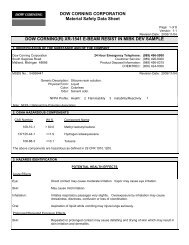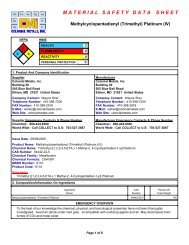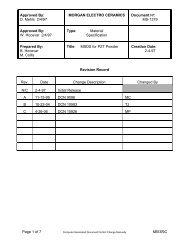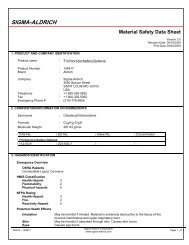You also want an ePaper? Increase the reach of your titles
YUMPU automatically turns print PDFs into web optimized ePapers that Google loves.
Photomask Basics for Stanford users<br />
For more quotes or more <strong>in</strong>formation on Stanford<br />
1X contact plates or 5X ASML Stepper Reticles<br />
please contact Bill Mart<strong>in</strong> who is the sales rep for<br />
Compugraphics.<br />
Bill Mart<strong>in</strong><br />
(408) 431‐2308<br />
Billm@compsus.com
Data<br />
GDS is the primary language accepted by all mask<br />
shops!<br />
ACAD R13 – 2008 is accepted by most mask shops.<br />
Compugraphics will charge to convert to GDS.<br />
DXF is accepted by most mask houses but usually<br />
conta<strong>in</strong>s numerous errors on conversion and<br />
conversion fees may be added.
Tone of the mask<br />
Digitized data (Closed Polygons)
Tone of the mask<br />
Chrome<br />
Clear<br />
Digitized data = Dark
Tone of the mask<br />
Clear<br />
Chrome<br />
Digitized data = Clear
Parity of the mask<br />
Right Read<strong>in</strong>g Chrome Down = Wrong Read<strong>in</strong>g Chrome up<br />
All Frontside Contact masks.<br />
All ASML 5x Stepper Reticles.
Parity of the mask<br />
Right Read<strong>in</strong>g Chrome Up = Wrong Read<strong>in</strong>g Chrome Down<br />
Used for Backside masks only.
0.125um = $<br />
0.1um = $<br />
0.0625um = $$<br />
0.05um = $$$+<br />
0.003125 = $$$$<br />
0.025um = $$$$$<br />
Use 0.125 or 0.1um<br />
whenever possible to<br />
keep cost down.<br />
Address unit or grid
0.125um = $<br />
0.1um = $<br />
0.0625um = $$<br />
0.05um = $$$+<br />
0.003125 = $$$$<br />
0.025um = $$$$$<br />
Smaller address units<br />
take 4-10 times longer<br />
to write and will <strong>in</strong>crease<br />
mask prices.<br />
Address unit or grid
Address unit or grid<br />
Data off grid
Design data<br />
on grid to prevent<br />
this type of problem<br />
Address unit or grid<br />
Data snapped to nearest address unit
P<strong>in</strong>hole<br />
Chrome spot<br />
Extension<br />
Defect Types<br />
Break<br />
Bridg<strong>in</strong>g<br />
Extension
Defect Inspection<br />
• Manual <strong>in</strong>spection by operator. ($)<br />
Smallest feature they can detect is 3ums.<br />
• KLA –Die to Die <strong>in</strong>spection. ($$)<br />
Inspects one die to the GDS and then<br />
compares that die to the other dies.<br />
• KLARIS –Die to Data <strong>in</strong>spection. ($$+)<br />
Inspects the entire mask to the entire GDS<br />
file.<br />
• Repair: Removes chrome or deposits chrome <strong>in</strong><br />
voids. ($$$)
Defect Spec<br />
Low end defect specs<br />
0>5ums = Standard manual <strong>in</strong>spection spec<br />
0>3ums = Standard manual <strong>in</strong>spection spec<br />
Additional defects specs with Automated<br />
Inspection<br />
0>3ums = Used for reticles or 1X masks ($)<br />
0>1.5ums = Used for reticles or 1X masks ($+)<br />
0>1.0um = Used for reticles or 1x masks ($$)<br />
0>.75ums = Used for reticles ($$$)
Critical Dimension and tolerances<br />
5ums and up +/‐ .5ums ($)<br />
2.5ums +/‐ .25ums ($+)<br />
2.0um +/‐ .2ums ($$)<br />
1.0um +/‐ .1um on Quartz ($$$)<br />
0.6um +/‐ .05um on Quartz ($$$$<br />
Smaller or tighter spec on quote bases only
Overlay or Registration<br />
.5um layer to layer registration over 4” ($)<br />
.25um layer to layer registration over 4” ($+)<br />
.15um layer to layer registration over 4” ($$)<br />
.1um layer to layer registration over 4” ($$$)
Sodalime vs. Quartz?<br />
Sodalime<br />
• Cost less.<br />
• More defects.<br />
• Looser CD tolerances and overlay.<br />
• Thermal expansion issues.<br />
(1um per degree C over 4”)<br />
• Great for lower end masks with features<br />
above 3ums.
Manhattan Features vs. Circles and Curves<br />
Orthogonal or Manhattan features do not cause problems.<br />
Circles and arcs can greatly <strong>in</strong>crease write times and cost.<br />
Use squares or Octagons <strong>in</strong> place of circles when possible.<br />
Problems start occurr<strong>in</strong>g after 5,000 circles with some Laserwriters<br />
Squares smaller than 1um will be rounded!
Contact <strong>Mask</strong>s = 107mm x 107mm Write area<br />
5’ plate<br />
100mm wafer<br />
10mm to the edge of the plate<br />
Write area 107mm<br />
5” Plate
Multiple layers on one mask
Multiple layers on one mask<br />
Array data prior to send<strong>in</strong>g to mask shop if possible.<br />
1. Data that is clear needs to be on it’s own layer.<br />
2. Data that is dark need to be on it’s own layer.<br />
3. Put a square around the area that protects the Chrome field.<br />
4. If scribe between dies are to be Chrome then digitize them.<br />
Or<br />
<strong>Mask</strong> shop will do for you for a service fee ($150)<br />
if you have more than three layers.
Multiple layers on one mask. Example 1=Ma<strong>in</strong>ly Clear Field<br />
Digitized data = Dark<br />
Digitized data = Clear<br />
Square def<strong>in</strong>es the Layer<br />
Field is Clear
Multiple layers on one mask. Example 1=Ma<strong>in</strong>ly Clear Field<br />
If you want the field to be clear outside of the die<br />
then add a square on the Data=Dark layer to<br />
def<strong>in</strong>e the area you want to protect to be chrome<br />
This is the Data=Dark Layer<br />
Blue is Chrome on plate
Multiple layers on one mask. Example 1=Ma<strong>in</strong>ly Clear Field<br />
This is your DATA=CLEAR Layer<br />
RED is Clear on plate
Multiple layers on one mask. Example 1=Ma<strong>in</strong>ly Clear Field<br />
F<strong>in</strong>al Plate will look like this<br />
Blue is Chrome on plate.
Multiple layers on one mask. Example 2=Ma<strong>in</strong>ly Dark Field<br />
Digitized data = Dark<br />
Digitized data = Clear<br />
Square def<strong>in</strong>es the Layer<br />
Field is Dark
Multiple layers on one mask. Example 2=Ma<strong>in</strong>ly Dark Field<br />
If you want the field to be Dark outside of the<br />
die then add polygons on the Data=Dark layer<br />
to def<strong>in</strong>e the area you want to protect to be chrome.<br />
Blue is Chrome on plate
Multiple layers on one mask. Example 2=Ma<strong>in</strong>ly Dark Field<br />
This is your DATA=CLEAR Layer<br />
RED is Clear on plate
Multiple layers on one mask. Example 2=Ma<strong>in</strong>ly Dark Field<br />
Clear<br />
Blue is Chrome on plate.<br />
F<strong>in</strong>al Plate will look like this.<br />
Clear<br />
Chrome
Stepper Reticles<br />
#1. <strong>Mask</strong> Shops do not need the outer alignment marks.<br />
#2. You should supply data at 1x.<br />
#3. Put DATA=CLEAR on separate layer than<br />
DATA=DARK layer.<br />
#4. Add polygons on DATA=DARK layer around the<br />
area that you want to protect t0 be chrome.<br />
#5. Digitize chrome scribe area on DATA=DARK layer.<br />
#6. Def<strong>in</strong>e w<strong>in</strong>dow to be written. You will need to<br />
provide the lower left corner and the upper right corner<br />
of the area to be written.
ASML 5500 PAS Stepper<br />
Alignment Marks<br />
added at mask shop<br />
18mmx22.6mm maximum<br />
die size @ 1x<br />
90mmx113mm<br />
maximum die size @ 5x<br />
Bar Code<br />
5” plate
ASML 5500 PAS Stepper<br />
3mm<br />
2.3mm<br />
12mm<br />
22.6mm<br />
18mm 18mm 18mm<br />
12mm<br />
GDS file of this @ 1x = ASML_1X_Write_Area.GDS
ASML 5500 PAS Stepper<br />
Digitized DATA = CLEAR<br />
with a dark w<strong>in</strong>dow of 10mm x10mm @ 1x
ASML 5500 PAS Stepper<br />
Digitized DATA=DARK<br />
with a 10mm x10mm clear w<strong>in</strong>dow @ 1x
(0,0) @ 1x<br />
for example<br />
ASML 5500 PAS Stepper<br />
10mmx10mm W<strong>in</strong>dow example<br />
(10000, 10000) @ 1x<br />
for example<br />
10mm @ 1x
Need this to be clear<br />
ASML 5500 PAS Stepper<br />
Need this to be clear<br />
Need this to be dark<br />
This area must always be chrome<br />
Both fields on the same mask
ASML 5500 PAS Stepper<br />
Gap needs to be 1.4mm or larger<br />
Both fields on the same mask
ASML 5500 PAS Stepper<br />
DATA=DARK Layer<br />
Add polygon to protect<br />
Chrome area.
ASML 5500 PAS Stepper<br />
DATA=CLEAR layer
ASML 5500 PAS Stepper<br />
<strong>Mask</strong> will look like this with white be<strong>in</strong>g<br />
clear and blue be<strong>in</strong>g chrome