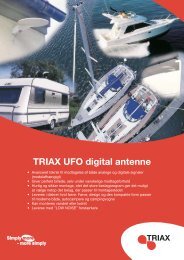Create successful ePaper yourself
Turn your PDF publications into a flip-book with our unique Google optimized e-Paper software.
Installation<br />
________________________________________________________________________<br />
Select option and complete option programming, if required<br />
Connect the <strong>OneRemote</strong> <strong>iPod</strong> <strong>Dock</strong> to the correct input socket<br />
Connect power supply to the dock<br />
Select the source on the remote control terminal<br />
By selecting the correct source on the Bang & Olufsen remote<br />
control terminal, the <strong>OneRemote</strong> <strong>iPod</strong> <strong>Dock</strong> is automatically turned on.<br />
Examples of Bang & Olufsen Set Ups<br />
Set Up for Direct Control<br />
The Bang & Olufsen remote terminal controls both the<br />
<strong>OneRemote</strong> <strong>iPod</strong> <strong>Dock</strong> and the Bang & Olufsen audio<br />
equipment.<br />
When selecting the dock connected source with the Bang<br />
& Olufsen remote the corresponding input socket is<br />
opened, and the dock is turned on simultaneously.<br />
The docked <strong>iPod</strong> may be listened to in any connected<br />
linkroom, but not controlled from there.<br />
Set Up for CableLink Control<br />
The <strong>OneRemote</strong> <strong>iPod</strong> <strong>Dock</strong> is connected as an AV source<br />
to an AV input in a Bang & Olufsen TV.<br />
When selecting the dock connected source with the Bang<br />
& Olufsen remote terminal the corresponding AV input<br />
socket is opened, control data transmitted via the<br />
connection cable and the dock is turned on.<br />
A <strong>OneRemote</strong> <strong>iPod</strong> <strong>Dock</strong> connected via CableLink may be<br />
controlled from any connected linkroom.<br />
Set Up for CableLink Control.<br />
The Bang & Olufsen remote terminal controls the <strong>OneRemote</strong><br />
<strong>iPod</strong> <strong>Dock</strong> via the Bang & Olufsen audio equipment that is<br />
transmitting control data via the 7-pin DIN connection cable.<br />
When selecting the dock connected source with the Bang &<br />
Olufsen remote terminal the corresponding input socket is<br />
opened, control data transmitted via the connection cable and<br />
the dock is turned on.<br />
Control data is only available via some input sockets in<br />
various Bang & Olufsen audio equipment.<br />
A <strong>OneRemote</strong> <strong>iPod</strong> <strong>Dock</strong> connected via CableLink may be<br />
controlled from any connected linkroom.<br />
Set Up for Direct Control<br />
A <strong>OneRemote</strong> <strong>iPod</strong> <strong>Dock</strong> may be connected to any TV, and<br />
with a dock in each room individual program selection is<br />
possible- and every docked <strong>iPod</strong> is always fully charged.<br />
5