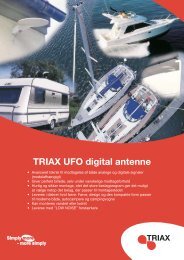Create successful ePaper yourself
Turn your PDF publications into a flip-book with our unique Google optimized e-Paper software.
Control with Beo4 or Beo5<br />
oo Select<br />
o A<br />
o S<br />
Menu<br />
Menu fw<br />
A/ S Rew/ FF*1<br />
D / F Up/ down<br />
E/ R<br />
Menu – select *2<br />
q Play/ pause<br />
o Play/ pause<br />
(Press for 2 secs)*3<br />
By selecting the correct source on the Bang &<br />
Olufsen remotecontrol terminal, the <strong>OneRemote</strong><br />
<strong>iPod</strong> <strong>Dock</strong> is automatically turned on.<br />
Note !<br />
When your <strong>iPod</strong> is inserted into the dock,<br />
it is operable after exchanging data with<br />
the dock within 10-15 secs.<br />
*1<br />
Prev./next track when playing music.<br />
*2<br />
The coloured button functionality is always available<br />
in the Direct Mode, but not in the CableLink Mode in<br />
all Bang & Olufsen equipment.<br />
*3<br />
This functionality is only available with Beo4 with<br />
SW 3.0 or higher.<br />
2<br />
Control with Beolink1000<br />
pp Select<br />
p Z Menu<br />
p X<br />
Menu fw<br />
Z/ X Rew/ FF*1<br />
C/ V Up/ down<br />
q Play/ pause