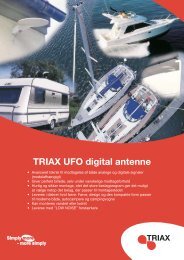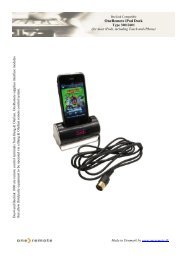Beolink 1000 Funktion - OneRemote
Beolink 1000 Funktion - OneRemote
Beolink 1000 Funktion - OneRemote
Create successful ePaper yourself
Turn your PDF publications into a flip-book with our unique Google optimized e-Paper software.
Operating with <strong>Beolink</strong> <strong>1000</strong><br />
<strong>Beolink</strong> <strong>1000</strong> does not have as many<br />
keys as the receiver’s original remote<br />
control. Thus certain <strong>Beolink</strong> <strong>1000</strong> keys<br />
have got alternative functionality. To get<br />
to this qhas to be pressed first, i.e.<br />
qfollowed by 9 on a <strong>Beolink</strong><br />
<strong>1000</strong> corresponds to power on the<br />
original remote control.<br />
The table shows how special <strong>Beolink</strong><br />
<strong>1000</strong> key operations translate to operations<br />
of the original remote control.<br />
To be able to operate the receiver correctly<br />
with the <strong>Beolink</strong> <strong>1000</strong> the user has<br />
to be familiar with operations with the<br />
original remote control as described in<br />
the receiver’s user manual.<br />
The receiver is automatically turned on<br />
when selecting its source on the TV with<br />
Vmem, DTV, Vtape, DVD, Vaux etc.<br />
We call this function i.<br />
There is therefore no physical button on<br />
the <strong>Beolink</strong> <strong>1000</strong> named source.<br />
<strong>Beolink</strong> <strong>1000</strong> Function<br />
p OK<br />
x Exit<br />
g TV/ Radio<br />
q C EPG<br />
q V Info<br />
q Z PR<br />
q X FAV<br />
qp Pause<br />
qq Jump<br />
q 1 Menu<br />
q 9 Power<br />
<strong>Beolink</strong> <strong>1000</strong> <strong>Funktion</strong><br />
hZ Q<br />
hX W<br />
hC R<br />
hV E<br />
Side 4<br />
Beo4 and <strong>Beolink</strong> <strong>1000</strong> are remote control terminals from Bang & Olufsen. Oneremote supplies interface<br />
modules that allow third party equipment to be operated via a Bamg & Olufsen remote control system.<br />
Type 2558v1<br />
made in the EU by www.oneremote.dk<br />
Beocompatible Operation via<br />
Oneremote Interface Type 2558<br />
Shark T3322
Congratulations<br />
With the interface module INT2 from<br />
www.oneremote.dk installed inside your<br />
receiver and connected to a Bang & Olufsen<br />
TV you can operate the receiver with your<br />
Bang & Olufsen remote control terminal.<br />
This user guide tells you how.<br />
Plug and Play<br />
The receiver can be connected directly to a<br />
vacant linkequipped AV socket on the Bang<br />
& Olufsen TV.<br />
Following the correct programming of the<br />
AV connection the receiver is ready to<br />
operate. For programming of the AV<br />
connection check the Bang & Olufsen TV<br />
User Manual.<br />
If the Bang & Olufsen TV does not have a<br />
vacant useable AV socket a Oneremote AV<br />
Selector can be supplied.<br />
Bang & Olufsen Remote Controls<br />
With your beocompatible* receiver<br />
connected to a Bang & Olufsen TV you may<br />
operate it with your <strong>Beolink</strong> <strong>1000</strong>, 5000,<br />
7000 or Beo4.<br />
With Beo4 the operation is slightly easier.<br />
Thus Beo4 is the recommended remote<br />
control for this receiver.<br />
Operation in a <strong>Beolink</strong> Videosystem<br />
In a Bang & Olufsen <strong>Beolink</strong> videosystem<br />
full operability is ensured in all link rooms.<br />
*Beocompatible means that the equipment can be<br />
operated with a Bang & Olufsen remote control when<br />
connected to a Bang & Olufsen TV.<br />
Side 2<br />
Operating with Beo4 / Beo5<br />
Beo4 does not have as many keys as the<br />
receiver’s original remote control. Thus<br />
certain Beo4 keys have got alternative functionality.<br />
To get to this qhas to be<br />
pres-sed first, i.e. qfollowed by<br />
9 on a Beo4 corresponds to power on<br />
the original remote control.<br />
The table shows how special Beo4 key<br />
operations translate to operations of the<br />
original remote control.<br />
To be able to operate the receiver correctly<br />
with the Beo4 the user has to be familiar<br />
with operations with the original remote<br />
control as described in the receiver’s user<br />
manual.<br />
The receiver is automatically turned on<br />
when selecting its source on the TV with<br />
Vmem. DTV, Vtape, DVD, Vaux etc. We<br />
call this function i.<br />
There is therefore no physical button on the<br />
Beo4 named source.<br />
Side 3<br />
Beo4/ Beo5 Function<br />
o OK<br />
q D EPG<br />
q F Info<br />
q A PR<br />
q S FAV<br />
qo Pause<br />
qq Jump<br />
q e TV/ Radio<br />
q 1 Menu<br />
q 9 Power