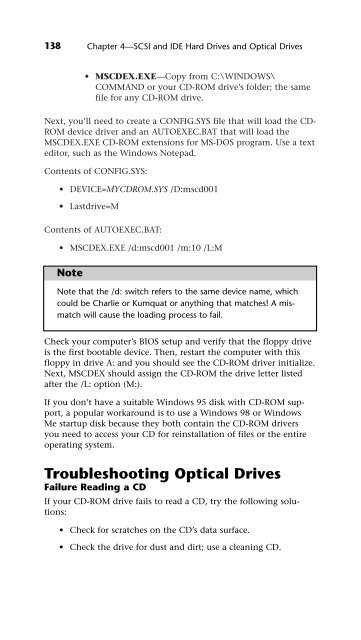UPGRADING REPAIRING PCs
UPGRADING REPAIRING PCs
UPGRADING REPAIRING PCs
Create successful ePaper yourself
Turn your PDF publications into a flip-book with our unique Google optimized e-Paper software.
138<br />
• MSCDEX.EXE—Copy from C:\WINDOWS\<br />
COMMAND or your CD-ROM drive’s folder; the same<br />
file for any CD-ROM drive.<br />
Next, you’ll need to create a CONFIG.SYS file that will load the CD-<br />
ROM device driver and an AUTOEXEC.BAT that will load the<br />
MSCDEX.EXE CD-ROM extensions for MS-DOS program. Use a text<br />
editor, such as the Windows Notepad.<br />
Contents of CONFIG.SYS:<br />
• DEVICE=MYCDROM.SYS /D:mscd001<br />
• Lastdrive=M<br />
Contents of AUTOEXEC.BAT:<br />
• MSCDEX.EXE /d:mscd001 /m:10 /L:M<br />
Note<br />
Chapter 4—SCSI and IDE Hard Drives and Optical Drives<br />
Note that the /d: switch refers to the same device name, which<br />
could be Charlie or Kumquat or anything that matches! A mismatch<br />
will cause the loading process to fail.<br />
Check your computer’s BIOS setup and verify that the floppy drive<br />
is the first bootable device. Then, restart the computer with this<br />
floppy in drive A: and you should see the CD-ROM driver initialize.<br />
Next, MSCDEX should assign the CD-ROM the drive letter listed<br />
after the /L: option (M:).<br />
If you don’t have a suitable Windows 95 disk with CD-ROM support,<br />
a popular workaround is to use a Windows 98 or Windows<br />
Me startup disk because they both contain the CD-ROM drivers<br />
you need to access your CD for reinstallation of files or the entire<br />
operating system.<br />
Troubleshooting Optical Drives<br />
Failure Reading a CD<br />
If your CD-ROM drive fails to read a CD, try the following solutions:<br />
• Check for scratches on the CD’s data surface.<br />
• Check the drive for dust and dirt; use a cleaning CD.