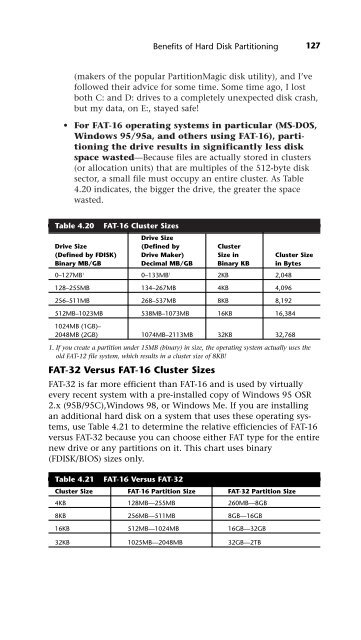UPGRADING REPAIRING PCs
UPGRADING REPAIRING PCs
UPGRADING REPAIRING PCs
Create successful ePaper yourself
Turn your PDF publications into a flip-book with our unique Google optimized e-Paper software.
Benefits of Hard Disk Partitioning 127<br />
(makers of the popular PartitionMagic disk utility), and I’ve<br />
followed their advice for some time. Some time ago, I lost<br />
both C: and D: drives to a completely unexpected disk crash,<br />
but my data, on E:, stayed safe!<br />
• For FAT-16 operating systems in particular (MS-DOS,<br />
Windows 95/95a, and others using FAT-16), partitioning<br />
the drive results in significantly less disk<br />
space wasted—Because files are actually stored in clusters<br />
(or allocation units) that are multiples of the 512-byte disk<br />
sector, a small file must occupy an entire cluster. As Table<br />
4.20 indicates, the bigger the drive, the greater the space<br />
wasted.<br />
Table 4.20 FAT-16 Cluster Sizes<br />
Drive Size<br />
Drive Size (Defined by Cluster<br />
(Defined by FDISK) Drive Maker) Size in Cluster Size<br />
Binary MB/GB Decimal MB/GB Binary KB in Bytes<br />
0–127MB1 0–133MB1 2KB 2,048<br />
128–255MB 134–267MB 4KB 4,096<br />
256–511MB 268–537MB 8KB 8,192<br />
512MB–1023MB<br />
1024MB (1GB)–<br />
538MB–1073MB 16KB 16,384<br />
2048MB (2GB) 1074MB–2113MB 32KB 32,768<br />
1. If you create a partition under 15MB (binary) in size, the operating system actually uses the<br />
old FAT-12 file system, which results in a cluster size of 8KB!<br />
FAT-32 Versus FAT-16 Cluster Sizes<br />
FAT-32 is far more efficient than FAT-16 and is used by virtually<br />
every recent system with a pre-installed copy of Windows 95 OSR<br />
2.x (95B/95C),Windows 98, or Windows Me. If you are installing<br />
an additional hard disk on a system that uses these operating systems,<br />
use Table 4.21 to determine the relative efficiencies of FAT-16<br />
versus FAT-32 because you can choose either FAT type for the entire<br />
new drive or any partitions on it. This chart uses binary<br />
(FDISK/BIOS) sizes only.<br />
Table 4.21 FAT-16 Versus FAT-32<br />
Cluster Size FAT-16 Partition Size FAT-32 Partition Size<br />
4KB 128MB—255MB 260MB—8GB<br />
8KB 256MB—511MB 8GB—16GB<br />
16KB 512MB—1024MB 16GB—32GB<br />
32KB 1025MB—2048MB 32GB—2TB