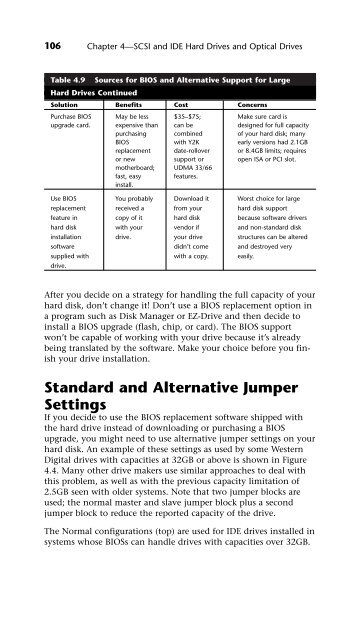UPGRADING REPAIRING PCs
UPGRADING REPAIRING PCs
UPGRADING REPAIRING PCs
You also want an ePaper? Increase the reach of your titles
YUMPU automatically turns print PDFs into web optimized ePapers that Google loves.
106<br />
Chapter 4—SCSI and IDE Hard Drives and Optical Drives<br />
Table 4.9 Sources for BIOS and Alternative Support for Large<br />
Hard Drives Continued<br />
Solution Benefits Cost Concerns<br />
Purchase BIOS May be less $35–$75; Make sure card is<br />
upgrade card. expensive than can be designed for full capacity<br />
purchasing combined of your hard disk; many<br />
BIOS with Y2K early versions had 2.1GB<br />
replacement date-rollover or 8.4GB limits; requires<br />
or new support or open ISA or PCI slot.<br />
motherboard; UDMA 33/66<br />
fast, easy<br />
install.<br />
features.<br />
Use BIOS You probably Download it Worst choice for large<br />
replacement received a from your hard disk support<br />
feature in copy of it hard disk because software drivers<br />
hard disk with your vendor if and non-standard disk<br />
installation drive. your drive structures can be altered<br />
software didn’t come and destroyed very<br />
supplied with<br />
drive.<br />
with a copy. easily.<br />
After you decide on a strategy for handling the full capacity of your<br />
hard disk, don’t change it! Don’t use a BIOS replacement option in<br />
a program such as Disk Manager or EZ-Drive and then decide to<br />
install a BIOS upgrade (flash, chip, or card). The BIOS support<br />
won’t be capable of working with your drive because it’s already<br />
being translated by the software. Make your choice before you finish<br />
your drive installation.<br />
Standard and Alternative Jumper<br />
Settings<br />
If you decide to use the BIOS replacement software shipped with<br />
the hard drive instead of downloading or purchasing a BIOS<br />
upgrade, you might need to use alternative jumper settings on your<br />
hard disk. An example of these settings as used by some Western<br />
Digital drives with capacities at 32GB or above is shown in Figure<br />
4.4. Many other drive makers use similar approaches to deal with<br />
this problem, as well as with the previous capacity limitation of<br />
2.5GB seen with older systems. Note that two jumper blocks are<br />
used; the normal master and slave jumper block plus a second<br />
jumper block to reduce the reported capacity of the drive.<br />
The Normal configurations (top) are used for IDE drives installed in<br />
systems whose BIOSs can handle drives with capacities over 32GB.