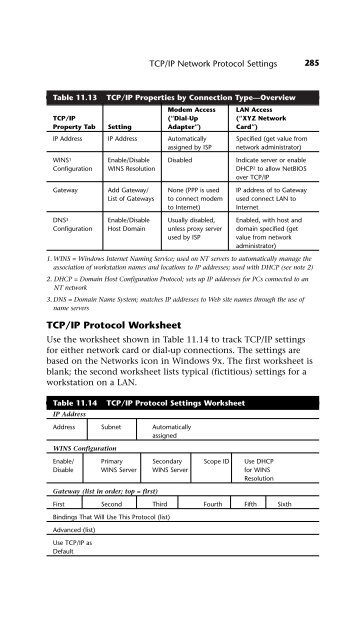upgrading and repairing PCs technicians ... - 400 Bad Request
upgrading and repairing PCs technicians ... - 400 Bad Request
upgrading and repairing PCs technicians ... - 400 Bad Request
Create successful ePaper yourself
Turn your PDF publications into a flip-book with our unique Google optimized e-Paper software.
Table 11.13 TCP/IP Properties by Connection Type—Overview<br />
Modem Access LAN Access<br />
TCP/IP (“Dial-Up (“XYZ Network<br />
Property Tab Setting Adapter”) Card”)<br />
IP Address IP Address Automatically Specified (get value from<br />
assigned by ISP network administrator)<br />
WINS1 Enable/Disable Disabled Indicate server or enable<br />
Configuration WINS Resolution DHCP2 to allow NetBIOS<br />
over TCP/IP<br />
Gateway Add Gateway/ None (PPP is used IP address of to Gateway<br />
List of Gateways to connect modem used connect LAN to<br />
to Internet) Internet<br />
DNS3 Enable/Disable Usually disabled, Enabled, with host <strong>and</strong><br />
Configuration Host Domain unless proxy server domain specified (get<br />
used by ISP value from network<br />
administrator)<br />
1. WINS = Windows Internet Naming Service; used on NT servers to automatically manage the<br />
association of workstation names <strong>and</strong> locations to IP addresses; used with DHCP (see note 2)<br />
2. DHCP = Domain Host Configuration Protocol; sets up IP addresses for <strong>PCs</strong> connected to an<br />
NT network<br />
3. DNS = Domain Name System; matches IP addresses to Web site names through the use of<br />
name servers<br />
TCP/IP Protocol Worksheet<br />
Use the worksheet shown in Table 11.14 to track TCP/IP settings<br />
for either network card or dial-up connections. The settings are<br />
based on the Networks icon in Windows 9x. The first worksheet is<br />
blank; the second worksheet lists typical (fictitious) settings for a<br />
workstation on a LAN.<br />
Table 11.14<br />
IP Address<br />
TCP/IP Protocol Settings Worksheet<br />
Address Subnet Automatically<br />
assigned<br />
WINS Configuration<br />
Enable/ Primary Secondary Scope ID Use DHCP<br />
Disable WINS Server WINS Server for WINS<br />
Resolution<br />
Gateway (list in order; top = first)<br />
First Second Third Fourth Fifth Sixth<br />
Bindings That Will Use This Protocol (list)<br />
Advanced (list)<br />
Use TCP/IP as<br />
Default<br />
TCP/IP Network Protocol Settings 285