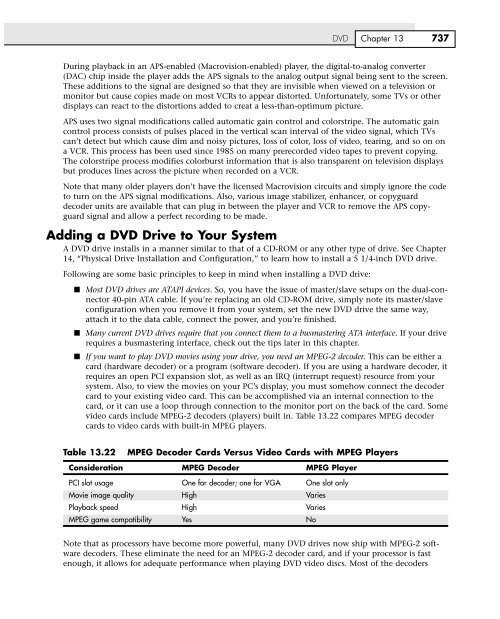CHAPTER 13
CHAPTER 13 CHAPTER 13
736 Chapter 13 Optical Storage CSS originally was developed by Matsushita (Panasonic) and is used to digitally scramble and encrypt the audio and video data on a DVD-Video disc. Descrambling requires a pair of 40-bit (5-byte) keys (numeric codes). One of the keys is unique to the disc, whereas the other is unique to the video title set (VTS file) being descrambled. The disc and title keys are stored in the lead-in area of the disc in an encrypted form. The CSS scrambling and key writing are carried out during the glass mastering procedure, which is part of the disc manufacturing process. You can see this encryption in action if you put a DVD disc into a DVD-ROM drive on a PC, copy the files to your hard drive, and then try to view the files. The files are usually called VTS_xx_yy.VOB (video object), where the xx represents the title number and the yy represents the section number. Usually, all the files for a given movie have the same title number, and the movie is spread out among several 1GB or smaller files with different section numbers. These .VOB files contain both the encrypted video and audio streams for the movie interleaved together. Other files with an .IFO extention contain information used by the DVD player to decode the video and audio streams in the .VOB files. If you copy the .VOB and .IFO files onto your hard drive and try to click or play the .VOB files directly, you either see and hear scrambled video and audio or receive an error message about playing copy protected files. This encryption is not a problem if you use a CSS-licensed player (either hardware or software) and play the files directly from the DVD disc. All DVD players, whether they are consumer standalone units or software players on your PC, have their own unique CSS unlock key assigned to them. Every DVD video disc has 400 of these 5-byte keys stamped onto the disc in the lead-in area (which is not usually accessible by programs) on the DVD in encrypted form. The decryption routine in the player uses its unique code to retrieve and unencrypt the disc key, which is then used to retrieve and unencrypt the title keys. CSS is essentially a three-level encryption that originally was thought to be very secure, but has proven otherwise. In October 1999, a 16-year-old Norwegian programmer was able to extract the first key from one of the commercial PC-based players, which allowed him to very easily decrypt disc and title keys. A now famous program called DeCSS was then written that can break the CSS protection on any DVD video title and save unencrypted .VOB files to a hard disk that can be played by any MPEG-2 decoder program. Needless to say, this utility (and others based on it) has been the cause of much concern in the movie industry and has caused many legal battles over the distribution and even links to this code on the Web. Do a search on DeCSS for some interesting legal reading. As if that wasn’t enough, in March 2001, two MIT students published an incredibly short (only seven lines long!) and simple program that can unscramble CSS so quickly that a movie can essentially be unscrambled in real-time while it is playing. They wrote and demonstrated the code as part of a twoday seminar they conducted on the controversial Digital Millenium Copyright Act, illustrating how trivial the CSS protection really is. Because of the failure of CSS, the DVD forum is now actively looking into other means of protection, especially including digital watermarks, which consists essentially of digital noise buried into the data stream, which is supposed to be invisible to normal viewing. Unfortunately, when similar technology was applied to DIVX (the discontinued proprietary DVD standard), these watermarks caused slight impairment of the image—a raindrop or bullet-hole effect could be seen by some in the picture. Watermarks also might require new equipment to play the discs. Analog Protection System APS (also called CopyGuard by Macrovision) is an analog protection system developed by Macrovision and is designed to prevent making VCR tapes of DVD-Video discs. APS requires codes to be added to the disc, as well as special modifications in the player. APS starts with the creation or mastering of a DVD, where APS is enabled by setting predefined control codes in the recording.
DVD Chapter 13 737 During playback in an APS-enabled (Macrovision-enabled) player, the digital-to-analog converter (DAC) chip inside the player adds the APS signals to the analog output signal being sent to the screen. These additions to the signal are designed so that they are invisible when viewed on a television or monitor but cause copies made on most VCRs to appear distorted. Unfortunately, some TVs or other displays can react to the distortions added to creat a less-than-optimum picture. APS uses two signal modifications called automatic gain control and colorstripe. The automatic gain control process consists of pulses placed in the vertical scan interval of the video signal, which TVs can’t detect but which cause dim and noisy pictures, loss of color, loss of video, tearing, and so on on a VCR. This process has been used since 1985 on many prerecorded video tapes to prevent copying. The colorstripe process modifies colorburst information that is also transparent on television displays but produces lines across the picture when recorded on a VCR. Note that many older players don’t have the licensed Macrovision circuits and simply ignore the code to turn on the APS signal modifications. Also, various image stabilizer, enhancer, or copyguard decoder units are available that can plug in between the player and VCR to remove the APS copyguard signal and allow a perfect recording to be made. Adding a DVD Drive to Your System A DVD drive installs in a manner similar to that of a CD-ROM or any other type of drive. See Chapter 14, “Physical Drive Installation and Configuration,” to learn how to install a 5 1/4-inch DVD drive. Following are some basic principles to keep in mind when installing a DVD drive: ■ Most DVD drives are ATAPI devices. So, you have the issue of master/slave setups on the dual-connector 40-pin ATA cable. If you’re replacing an old CD-ROM drive, simply note its master/slave configuration when you remove it from your system, set the new DVD drive the same way, attach it to the data cable, connect the power, and you’re finished. ■ Many current DVD drives require that you connect them to a busmastering ATA interface. If your drive requires a busmastering interface, check out the tips later in this chapter. ■ If you want to play DVD movies using your drive, you need an MPEG-2 decoder. This can be either a card (hardware decoder) or a program (software decoder). If you are using a hardware decoder, it requires an open PCI expansion slot, as well as an IRQ (interrupt request) resource from your system. Also, to view the movies on your PC’s display, you must somehow connect the decoder card to your existing video card. This can be accomplished via an internal connection to the card, or it can use a loop through connection to the monitor port on the back of the card. Some video cards include MPEG-2 decoders (players) built in. Table 13.22 compares MPEG decoder cards to video cards with built-in MPEG players. Table 13.22 MPEG Decoder Cards Versus Video Cards with MPEG Players Consideration MPEG Decoder MPEG Player PCI slot usage One for decoder; one for VGA One slot only Movie image quality High Varies Playback speed High Varies MPEG game compatibility Yes No Note that as processors have become more powerful, many DVD drives now ship with MPEG-2 software decoders. These eliminate the need for an MPEG-2 decoder card, and if your processor is fast enough, it allows for adequate performance when playing DVD video discs. Most of the decoders
- Page 1 and 2: CHAPTER 13 Optical Storage
- Page 3 and 4: What Is a CD-ROM? Chapter 13 689 Al
- Page 5 and 6: What Is a CD-ROM? Chapter 13 691 7.
- Page 7 and 8: Photo detector Laser diode Lenses B
- Page 9 and 10: Table 13.1 CD-ROM Technical Paramet
- Page 11 and 12: What Is a CD-ROM? Chapter 13 697 Su
- Page 13 and 14: What Is a CD-ROM? Chapter 13 699 CD
- Page 15 and 16: Figure 13.5 shows how this data wou
- Page 17 and 18: What Is a CD-ROM? Chapter 13 703 ad
- Page 19 and 20: Compact Disc and Drive Formats Chap
- Page 21 and 22: Compact Disc and Drive Formats Chap
- Page 23 and 24: Compact Disc and Drive Formats Chap
- Page 25 and 26: Compact Disc and Drive Formats Chap
- Page 27 and 28: Compact Disc and Drive Formats Chap
- Page 29 and 30: Table 13.16 CD File System Formats
- Page 31 and 32: Figure 13.6 A diagram of basic ISO
- Page 33 and 34: DVD Chapter 13 719 video or more. T
- Page 35 and 36: DVD Chapter 13 721 The DVD disc’s
- Page 37 and 38: Table 13.17 Continued Media bit cel
- Page 39 and 40: DVD Chapter 13 725 Unlike CDs, DVDs
- Page 41 and 42: Figure 13.9 DVD disk types and cons
- Page 43 and 44: Table 13.19 Continued MPEG-2 video
- Page 45 and 46: DVD Chapter 13 731 2.7x CD drive. M
- Page 47 and 48: Table 13.21 Continued Data Video Fo
- Page 49: DVD Chapter 13 735 Regional Playbac
- Page 53 and 54: CD/DVD Drives and Specifications Ch
- Page 55 and 56: CD/DVD Drives and Specifications Ch
- Page 57 and 58: CD/DVD Drives and Specifications Ch
- Page 59 and 60: CD/DVD Drives and Specifications Ch
- Page 61 and 62: Writable CDs Chapter 13 747 Interna
- Page 63 and 64: Writable CDs Chapter 13 749 disc be
- Page 65 and 66: Writable CDs Chapter 13 751 small-d
- Page 67 and 68: Figure 13.12 CD-RW media layers. Wr
- Page 69 and 70: Writable CDs Chapter 13 755 wavelen
- Page 71 and 72: If you must buy your own SCSI card
- Page 73 and 74: Writable CDs Chapter 13 759 that do
- Page 75 and 76: Writable CDs Chapter 13 761 It woul
- Page 77 and 78: Recordable DVD Standards Chapter 13
- Page 79 and 80: Recordable DVD Standards Chapter 13
- Page 81 and 82: Table 13.29 DVD-R Specifications St
- Page 83 and 84: CD/DVD Software and Drivers Chapter
- Page 85 and 86: Table 13.30 Continued Switch Functi
- Page 87 and 88: Tip Making a Bootable CD for Emerge
- Page 89 and 90: Caring for Optical Media Chapter 13
- Page 91: Troubleshooting Optical Drives Chap
DVD Chapter <strong>13</strong><br />
737<br />
During playback in an APS-enabled (Macrovision-enabled) player, the digital-to-analog converter<br />
(DAC) chip inside the player adds the APS signals to the analog output signal being sent to the screen.<br />
These additions to the signal are designed so that they are invisible when viewed on a television or<br />
monitor but cause copies made on most VCRs to appear distorted. Unfortunately, some TVs or other<br />
displays can react to the distortions added to creat a less-than-optimum picture.<br />
APS uses two signal modifications called automatic gain control and colorstripe. The automatic gain<br />
control process consists of pulses placed in the vertical scan interval of the video signal, which TVs<br />
can’t detect but which cause dim and noisy pictures, loss of color, loss of video, tearing, and so on on<br />
a VCR. This process has been used since 1985 on many prerecorded video tapes to prevent copying.<br />
The colorstripe process modifies colorburst information that is also transparent on television displays<br />
but produces lines across the picture when recorded on a VCR.<br />
Note that many older players don’t have the licensed Macrovision circuits and simply ignore the code<br />
to turn on the APS signal modifications. Also, various image stabilizer, enhancer, or copyguard<br />
decoder units are available that can plug in between the player and VCR to remove the APS copyguard<br />
signal and allow a perfect recording to be made.<br />
Adding a DVD Drive to Your System<br />
A DVD drive installs in a manner similar to that of a CD-ROM or any other type of drive. See Chapter<br />
14, “Physical Drive Installation and Configuration,” to learn how to install a 5 1/4-inch DVD drive.<br />
Following are some basic principles to keep in mind when installing a DVD drive:<br />
■ Most DVD drives are ATAPI devices. So, you have the issue of master/slave setups on the dual-connector<br />
40-pin ATA cable. If you’re replacing an old CD-ROM drive, simply note its master/slave<br />
configuration when you remove it from your system, set the new DVD drive the same way,<br />
attach it to the data cable, connect the power, and you’re finished.<br />
■ Many current DVD drives require that you connect them to a busmastering ATA interface. If your drive<br />
requires a busmastering interface, check out the tips later in this chapter.<br />
■ If you want to play DVD movies using your drive, you need an MPEG-2 decoder. This can be either a<br />
card (hardware decoder) or a program (software decoder). If you are using a hardware decoder, it<br />
requires an open PCI expansion slot, as well as an IRQ (interrupt request) resource from your<br />
system. Also, to view the movies on your PC’s display, you must somehow connect the decoder<br />
card to your existing video card. This can be accomplished via an internal connection to the<br />
card, or it can use a loop through connection to the monitor port on the back of the card. Some<br />
video cards include MPEG-2 decoders (players) built in. Table <strong>13</strong>.22 compares MPEG decoder<br />
cards to video cards with built-in MPEG players.<br />
Table <strong>13</strong>.22 MPEG Decoder Cards Versus Video Cards with MPEG Players<br />
Consideration MPEG Decoder MPEG Player<br />
PCI slot usage One for decoder; one for VGA One slot only<br />
Movie image quality High Varies<br />
Playback speed High Varies<br />
MPEG game compatibility Yes No<br />
Note that as processors have become more powerful, many DVD drives now ship with MPEG-2 software<br />
decoders. These eliminate the need for an MPEG-2 decoder card, and if your processor is fast<br />
enough, it allows for adequate performance when playing DVD video discs. Most of the decoders