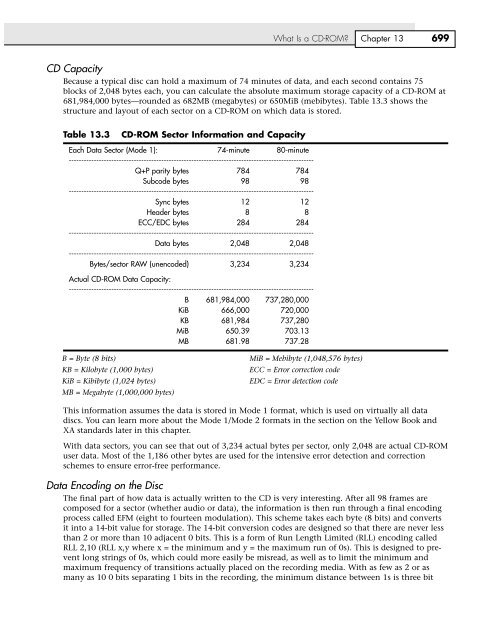You also want an ePaper? Increase the reach of your titles
YUMPU automatically turns print PDFs into web optimized ePapers that Google loves.
What Is a CD-ROM? Chapter <strong>13</strong><br />
699<br />
CD Capacity<br />
Because a typical disc can hold a maximum of 74 minutes of data, and each second contains 75<br />
blocks of 2,048 bytes each, you can calculate the absolute maximum storage capacity of a CD-ROM at<br />
681,984,000 bytes—rounded as 682MB (megabytes) or 650MiB (mebibytes). Table <strong>13</strong>.3 shows the<br />
structure and layout of each sector on a CD-ROM on which data is stored.<br />
Table <strong>13</strong>.3 CD-ROM Sector Information and Capacity<br />
Each Data Sector (Mode 1): 74-minute 80-minute<br />
--------------------------------------------------------------------------------------------------<br />
Q+P parity bytes 784 784<br />
Subcode bytes 98 98<br />
--------------------------------------------------------------------------------------------------<br />
Sync bytes 12 12<br />
Header bytes 8 8<br />
ECC/EDC bytes 284 284<br />
--------------------------------------------------------------------------------------------------<br />
Data bytes 2,048 2,048<br />
--------------------------------------------------------------------------------------------------<br />
Bytes/sector RAW (unencoded) 3,234 3,234<br />
Actual CD-ROM Data Capacity:<br />
--------------------------------------------------------------------------------------------------<br />
B 681,984,000 737,280,000<br />
KiB 666,000 720,000<br />
KB 681,984 737,280<br />
MiB 650.39 703.<strong>13</strong><br />
MB 681.98 737.28<br />
B = Byte (8 bits) MiB = Mebibyte (1,048,576 bytes)<br />
KB = Kilobyte (1,000 bytes) ECC = Error correction code<br />
KiB = Kibibyte (1,024 bytes)<br />
MB = Megabyte (1,000,000 bytes)<br />
EDC = Error detection code<br />
This information assumes the data is stored in Mode 1 format, which is used on virtually all data<br />
discs. You can learn more about the Mode 1/Mode 2 formats in the section on the Yellow Book and<br />
XA standards later in this chapter.<br />
With data sectors, you can see that out of 3,234 actual bytes per sector, only 2,048 are actual CD-ROM<br />
user data. Most of the 1,186 other bytes are used for the intensive error detection and correction<br />
schemes to ensure error-free performance.<br />
Data Encoding on the Disc<br />
The final part of how data is actually written to the CD is very interesting. After all 98 frames are<br />
composed for a sector (whether audio or data), the information is then run through a final encoding<br />
process called EFM (eight to fourteen modulation). This scheme takes each byte (8 bits) and converts<br />
it into a 14-bit value for storage. The 14-bit conversion codes are designed so that there are never less<br />
than 2 or more than 10 adjacent 0 bits. This is a form of Run Length Limited (RLL) encoding called<br />
RLL 2,10 (RLL x,y where x = the minimum and y = the maximum run of 0s). This is designed to prevent<br />
long strings of 0s, which could more easily be misread, as well as to limit the minimum and<br />
maximum frequency of transitions actually placed on the recording media. With as few as 2 or as<br />
many as 10 0 bits separating 1 bits in the recording, the minimum distance between 1s is three bit