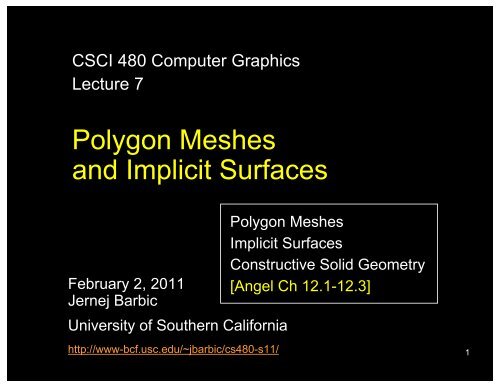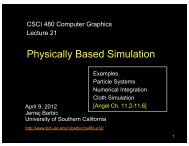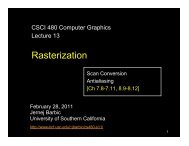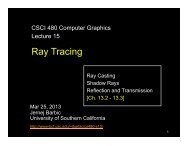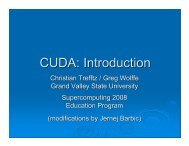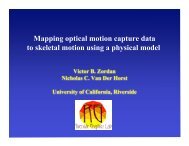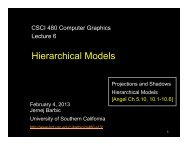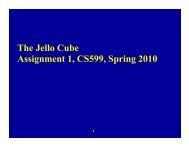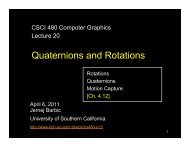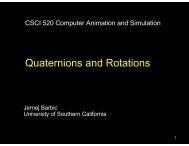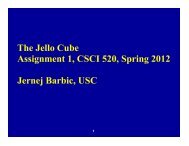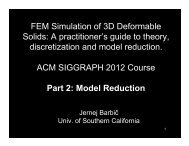Polygon Meshes and Implicit Surfaces - University of Southern ...
Polygon Meshes and Implicit Surfaces - University of Southern ...
Polygon Meshes and Implicit Surfaces - University of Southern ...
You also want an ePaper? Increase the reach of your titles
YUMPU automatically turns print PDFs into web optimized ePapers that Google loves.
CSCI 480 Computer Graphics<br />
Lecture 7<br />
<strong>Polygon</strong> <strong>Meshes</strong><br />
<strong>and</strong> <strong>Implicit</strong> <strong>Surfaces</strong><br />
February 2, 2011<br />
Jernej Barbic<br />
<strong>University</strong> <strong>of</strong> <strong>Southern</strong> California<br />
http://www-bcf.usc.edu/~jbarbic/cs480-s11/<br />
<strong>Polygon</strong> <strong>Meshes</strong><br />
<strong>Implicit</strong> <strong>Surfaces</strong><br />
Constructive Solid Geometry<br />
[Angel Ch 12.1-12.3]<br />
1
Modeling Complex<br />
Shapes<br />
• An equation for a sphere<br />
is possible, but how about an<br />
equation for a telephone,<br />
or a face?<br />
• Complexity is achieved using simple pieces<br />
– polygons, parametric surfaces, or implicit surfaces<br />
• Goals<br />
–<br />
–<br />
–<br />
–<br />
Model anything with arbitrary precision (in principle)<br />
Easy to build <strong>and</strong> modify<br />
Efficient computations (for rendering, collisions, etc.)<br />
Easy to implement (a minor consideration...)<br />
Source: Wikipedia<br />
2
•<br />
•<br />
•<br />
•<br />
•<br />
•<br />
What do we need from shapes<br />
in Computer Graphics?<br />
Local control <strong>of</strong> shape for modeling<br />
Ability to model what we need<br />
Smoothness <strong>and</strong> continuity<br />
Ability to evaluate derivatives<br />
Ability to do collision detection<br />
Ease <strong>of</strong> rendering<br />
No single technique solves all problems!<br />
3
Curve Representations<br />
<strong>Polygon</strong> <strong>Meshes</strong><br />
Parametric <strong>Surfaces</strong><br />
<strong>Implicit</strong> <strong>Surfaces</strong><br />
4
<strong>Polygon</strong> <strong>Meshes</strong><br />
• Any shape can be modeled out <strong>of</strong><br />
polygons<br />
– if you use enough <strong>of</strong> them…<br />
• <strong>Polygon</strong>s with how many sides?<br />
– Can use triangles, quadrilaterals,<br />
pentagons, … n-gons<br />
– Triangles are most common.<br />
– When > 3 sides are used, ambiguity about what to do<br />
when polygon nonplanar, or concave, or selfintersecting.<br />
• <strong>Polygon</strong> meshes are built out <strong>of</strong><br />
– vertices (points)<br />
– edges (line segments between vertices)<br />
– faces (polygons bounded by edges)<br />
faces<br />
edges<br />
vertices<br />
5
<strong>Polygon</strong> Models in OpenGL<br />
• for faceted shading<br />
glNormal3fv(n);<br />
glBegin(GL_POLYGONS);<br />
glVertex3fv(vert1);<br />
glVertex3fv(vert2);<br />
glVertex3fv(vert3);<br />
glEnd();<br />
• for smooth shading<br />
glBegin(GL_POLYGONS);<br />
glNormal3fv(normal1);<br />
glVertex3fv(vert1);<br />
glNormal3fv(normal2);<br />
glVertex3fv(vert2);<br />
glNormal3fv(normal3);<br />
glVertex3fv(vert3);<br />
glEnd();<br />
6
Normals<br />
7
Where <strong>Meshes</strong> Come From<br />
• Specify manually<br />
– Write out all polygons<br />
– Write some code to generate them<br />
– Interactive editing: move vertices in space<br />
• Acquisition from real objects<br />
– Laser scanners, vision systems<br />
– Generate set <strong>of</strong> points on the surface<br />
– Need to convert to polygons<br />
8
Data Structures for <strong>Polygon</strong> <strong>Meshes</strong><br />
• Simplest (but dumb)<br />
– float triangle[n][3][3]; (each triangle stores 3 (x,y,z) points)<br />
– redundant: each vertex stored multiple times<br />
• Vertex List, Face List<br />
– List <strong>of</strong> vertices, each vertex consists <strong>of</strong> (x,y,z) geometric (shape)<br />
info only<br />
– List <strong>of</strong> triangles, each a triple <strong>of</strong> vertex id’s (or pointers) topological<br />
(connectivity, adjacency) info only<br />
Fine for many purposes, but finding the faces adjacent to a vertex<br />
takes O(F) time for a model with F faces. Such queries are<br />
important for topological editing.<br />
• Fancier schemes:<br />
Store more topological info so adjacency queries can be answered in<br />
O(1) time.<br />
Winged-edge data structure – edge structures contain all topological<br />
info (pointers to adjacent vertices, edges, <strong>and</strong> faces).<br />
9
A File Format for <strong>Polygon</strong> Models: OBJ<br />
# OBJ file for a 2x2x2 cube<br />
v -1.0 1.0 1.0 - vertex 1<br />
v -1.0 -1.0 1.0 - vertex 2<br />
v 1.0 -1.0 1.0<br />
- vertex 3<br />
v 1.0 1.0 1.0<br />
v -1.0 1.0 -1.0<br />
v -1.0 -1.0 -1.0<br />
-…<br />
v 1.0 -1.0 -1.0<br />
v 1.0 1.0 -1.0 Syntax:<br />
f 1 2 3 4<br />
f 8 7 6 5<br />
f 4 3 7 8<br />
f 5 1 4 8<br />
f 5 6 2 1<br />
f 2 6 7 3<br />
v x y z - a vertex at (x,y,z)<br />
f v 1 v 2 … v n - a face with<br />
vertices v 1, v 2, … v n<br />
# anything - comment<br />
10
How Many <strong>Polygon</strong>s to Use?<br />
11
Why Level <strong>of</strong> Detail?<br />
• Different models for near <strong>and</strong> far objects<br />
• Different models for rendering <strong>and</strong> collision detection<br />
• Compression <strong>of</strong> data recorded from the real world<br />
We need automatic algorithms for reducing the polygon<br />
count without<br />
• losing key features<br />
• getting artifacts in the silhouette<br />
• popping<br />
12
Problems with Triangular <strong>Meshes</strong>?<br />
• Need a lot <strong>of</strong> polygons to represent smooth shapes<br />
• Need a lot <strong>of</strong> polygons to represent detailed shapes<br />
• Hard to edit<br />
• Need to move individual vertices<br />
• Intersection test? Inside/outside test?<br />
13
Curve Representations<br />
<strong>Polygon</strong> <strong>Meshes</strong><br />
Parametric <strong>Surfaces</strong><br />
<strong>Implicit</strong> <strong>Surfaces</strong><br />
14
Parametric <strong>Surfaces</strong><br />
p(u,v) = [x(u,v), y(u,v), z(u,v)]<br />
– e.g. plane, cylinder, bicubic surface, swept surface<br />
bezier patch<br />
15
Parametric <strong>Surfaces</strong><br />
p(u,v) = [x(u,v), y(u,v), z(u,v)]<br />
– e.g. plane, cylinder, bicubic surface, swept surface<br />
the Utah teapot<br />
16
Parametric <strong>Surfaces</strong><br />
Why better than polygon meshes?<br />
– Much more compact<br />
– More convenient to control --- just edit control points<br />
– Easy to construct from control points<br />
–<br />
–<br />
–<br />
–<br />
What are the problems?<br />
Work well for smooth surfaces<br />
Must still split surfaces into discrete number <strong>of</strong> patches<br />
Rendering times are higher than for polygons<br />
Intersection test? Inside/outside test?<br />
17
Curve Representations<br />
<strong>Polygon</strong> <strong>Meshes</strong><br />
Parametric <strong>Surfaces</strong><br />
<strong>Implicit</strong> <strong>Surfaces</strong><br />
18
Two Ways to Define a Circle<br />
Parametric<br />
u<br />
x = f(u) = r cos (u)<br />
y = g(u) = r sin (u)<br />
<strong>Implicit</strong><br />
F0<br />
F(x,y) = x² + y² - r²<br />
F=0<br />
19
<strong>Implicit</strong> <strong>Surfaces</strong><br />
• well defined inside/outside<br />
• polygons <strong>and</strong> parametric surfaces<br />
do not have this information<br />
• Computing is hard:<br />
implicit functions for a cube?<br />
telephone?<br />
• <strong>Implicit</strong> surface: F(x,y,z) = 0<br />
sphere with radius r : F(x,y,z) = x2 +y2 +z2-r2 – e.g. plane, sphere, cylinder, quadric, torus, blobby models<br />
= 0<br />
– terrible for iterating over the surface<br />
– great for intersections, inside/outside test<br />
20
Quadric Classes<br />
F(x,y,z) = ax 2 +by 2 +cz 2 +2fyz+2gzx+2hxy+2px+2qy+2rz+d = 0<br />
ellipsoid parabolic<br />
hyperboloids<br />
cone<br />
cylinder<br />
21
X<br />
What <strong>Implicit</strong> Functions are Good For<br />
X + kV<br />
F(X + kV) = 0<br />
Ray - Surface Intersection Test<br />
F0?<br />
Inside/Outside Test<br />
22
<strong>Surfaces</strong> from <strong>Implicit</strong> Functions<br />
• Constant Value <strong>Surfaces</strong> are called<br />
(depending on whom you ask):<br />
– constant value surfaces<br />
– level sets<br />
– isosurfaces<br />
• Nice Feature: you can add them! (<strong>and</strong> other tricks)<br />
– this merges the shapes<br />
– When you use this with spherical exponential potentials, it’s<br />
called Blobs, Metaballs, or S<strong>of</strong>t Objects. Great for modeling<br />
animals.<br />
23
Blobby Models<br />
• <strong>Implicit</strong> function is the sum <strong>of</strong> Gaussians centered at<br />
several points in space, minus a threshold<br />
• varying the st<strong>and</strong>ard deviations <strong>of</strong> the Gaussians<br />
makes each blob bigger<br />
• varying the threshold makes blobs merge or separate<br />
24
Blobby Models<br />
f(x,y,z) = 1.0 / (x 2 + y 2 + z 2 )<br />
form blobs if close<br />
25
Blobby Models<br />
f(x,y,z) = 1.0 / (x 2 + y 2 + z 2 )<br />
form blobs if close<br />
26
Blobby Models<br />
27
Blobby Models<br />
28
How to draw implicit surfaces?<br />
• It’s easy to ray trace implicit surfaces<br />
– because <strong>of</strong> that easy intersection test<br />
• Volume Rendering can display them<br />
• Convert to polygons: the Marching Cubes<br />
algorithm<br />
– Divide space into cubes<br />
– Evaluate implicit function at each cube vertex<br />
– Do root finding or linear interpolation along each<br />
edge<br />
– <strong>Polygon</strong>ize on a cube-by-cube basis<br />
29
Constructive Solid Geometry (CSG)<br />
• Generate complex shapes with basic building blocks<br />
• Machine an object - saw parts <strong>of</strong>f,<br />
drill holes, glue pieces together<br />
30
Constructive Solid Geometry (CSG)<br />
• Generate complex shapes with basic building blocks<br />
• Machine an object - saw parts <strong>of</strong>f,<br />
drill holes, glue pieces together<br />
• This is sensible for objects that are actually made<br />
that way (human-made, particularly machined objects)<br />
31
A CSG Train<br />
Brian Wyvill & students, Univ. <strong>of</strong> Calgary<br />
32
Negative Objects<br />
Use point-by-point boolean functions<br />
– remove a volume by using a negative object<br />
– e.g. drill a hole by subtracting a cylinder<br />
Subtract<br />
To get<br />
From<br />
Inside(BLOCK-CYL) = Inside(BLOCK) And Not(Inside(CYL))<br />
33
• UNION:<br />
• INTERSECTION:<br />
• SUBTRACTION:<br />
Examples:<br />
– Use cylinders to drill holes<br />
Set Operations<br />
Inside(A) || Inside(B)<br />
Join A <strong>and</strong> B<br />
– Use rectangular blocks to cut slots<br />
– Use half-spaces to cut planar faces<br />
Inside(A) && Inside(B)<br />
Chop <strong>of</strong>f any part <strong>of</strong> A that sticks out <strong>of</strong> B<br />
• Inside(A) && (! Inside(B))<br />
Use B to Cut A<br />
– Use surfaces swept from curves as jigsaws, etc.<br />
34
<strong>Implicit</strong> Functions for Booleans<br />
• Recall the implicit function for a solid: F(x,y,z)
<strong>Implicit</strong> <strong>Surfaces</strong><br />
– Good for smoothly blending multiple components<br />
– Clearly defined solid along with its boundary<br />
– Intersection test <strong>and</strong> Inside/outside test are easy<br />
–<br />
–<br />
–<br />
–<br />
Need to polygonize to render --- expensive<br />
Interactive control is not easy<br />
Fitting to real world data is not easy<br />
Always smooth<br />
36
– <strong>Polygon</strong>al <strong>Meshes</strong><br />
Summary<br />
– Parametric <strong>Surfaces</strong><br />
– <strong>Implicit</strong> <strong>Surfaces</strong><br />
– Constructive Solid Geometry<br />
37