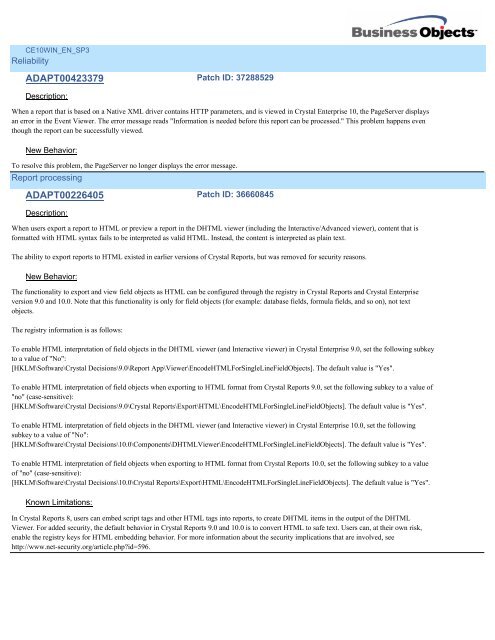Service Pack Readme (Adapt)
Service Pack Readme (Adapt)
Service Pack Readme (Adapt)
Create successful ePaper yourself
Turn your PDF publications into a flip-book with our unique Google optimized e-Paper software.
CE10WIN_EN_SP3<br />
Reliability<br />
ADAPT00423379<br />
Description:<br />
Patch ID: 37288529<br />
When a report that is based on a Native XML driver contains HTTP parameters, and is viewed in Crystal Enterprise 10, the PageServer displays<br />
an error in the Event Viewer. The error message reads "Information is needed before this report can be processed." This problem happens even<br />
though the report can be successfully viewed.<br />
New Behavior:<br />
To resolve this problem, the PageServer no longer displays the error message.<br />
Report processing<br />
ADAPT00226405<br />
Description:<br />
Patch ID: 36660845<br />
When users export a report to HTML or preview a report in the DHTML viewer (including the Interactive/Advanced viewer), content that is<br />
formatted with HTML syntax fails to be interpreted as valid HTML. Instead, the content is interpreted as plain text.<br />
The ability to export reports to HTML existed in earlier versions of Crystal Reports, but was removed for security reasons.<br />
New Behavior:<br />
The functionality to export and view field objects as HTML can be configured through the registry in Crystal Reports and Crystal Enterprise<br />
version 9.0 and 10.0. Note that this functionality is only for field objects (for example: database fields, formula fields, and so on), not text<br />
objects.<br />
The registry information is as follows:<br />
To enable HTML interpretation of field objects in the DHTML viewer (and Interactive viewer) in Crystal Enterprise 9.0, set the following subkey<br />
to a value of "No":<br />
[HKLM\Software\Crystal Decisions\9.0\Report App\Viewer\EncodeHTMLForSingleLineFieldObjects]. The default value is "Yes".<br />
To enable HTML interpretation of field objects when exporting to HTML format from Crystal Reports 9.0, set the following subkey to a value of<br />
"no" (case-sensitive):<br />
[HKLM\Software\Crystal Decisions\9.0\Crystal Reports\Export\HTML\EncodeHTMLForSingleLineFieldObjects]. The default value is "Yes".<br />
To enable HTML interpretation of field objects in the DHTML viewer (and Interactive viewer) in Crystal Enterprise 10.0, set the following<br />
subkey to a value of "No":<br />
[HKLM\Software\Crystal Decisions\10.0\Components\DHTMLViewer\EncodeHTMLForSingleLineFieldObjects]. The default value is "Yes".<br />
To enable HTML interpretation of field objects when exporting to HTML format from Crystal Reports 10.0, set the following subkey to a value<br />
of "no" (case-sensitive):<br />
[HKLM\Software\Crystal Decisions\10.0\Crystal Reports\Export\HTML\EncodeHTMLForSingleLineFieldObjects]. The default value is "Yes".<br />
Known Limitations:<br />
In Crystal Reports 8, users can embed script tags and other HTML tags into reports, to create DHTML items in the output of the DHTML<br />
Viewer. For added security, the default behavior in Crystal Reports 9.0 and 10.0 is to convert HTML to safe text. Users can, at their own risk,<br />
enable the registry keys for HTML embedding behavior. For more information about the security implications that are involved, see<br />
http://www.net-security.org/article.php?id=596.