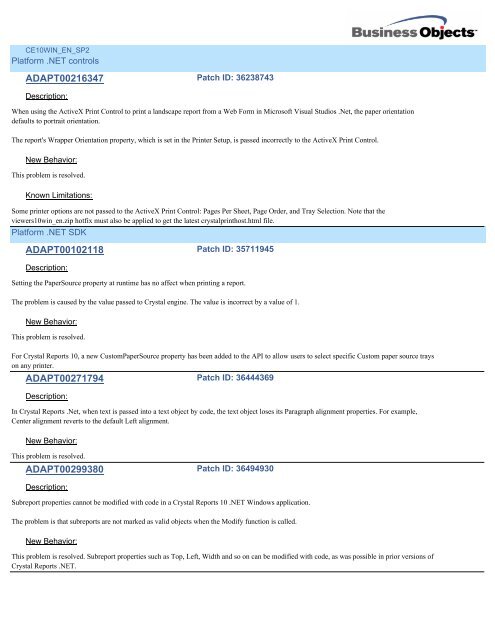Service Pack Readme (Adapt)
Service Pack Readme (Adapt)
Service Pack Readme (Adapt)
You also want an ePaper? Increase the reach of your titles
YUMPU automatically turns print PDFs into web optimized ePapers that Google loves.
CE10WIN_EN_SP2<br />
Platform .NET controls<br />
ADAPT00216347<br />
Description:<br />
Patch ID: 36238743<br />
When using the ActiveX Print Control to print a landscape report from a Web Form in Microsoft Visual Studios .Net, the paper orientation<br />
defaults to portrait orientation.<br />
The report's Wrapper Orientation property, which is set in the Printer Setup, is passed incorrectly to the ActiveX Print Control.<br />
New Behavior:<br />
This problem is resolved.<br />
Known Limitations:<br />
Some printer options are not passed to the ActiveX Print Control: Pages Per Sheet, Page Order, and Tray Selection. Note that the<br />
viewers10win_en.zip hotfix must also be applied to get the latest crystalprinthost.html file.<br />
Platform .NET SDK<br />
ADAPT00102118<br />
Description:<br />
Patch ID: 35711945<br />
Setting the PaperSource property at runtime has no affect when printing a report.<br />
The problem is caused by the value passed to Crystal engine. The value is incorrect by a value of 1.<br />
New Behavior:<br />
This problem is resolved.<br />
For Crystal Reports 10, a new CustomPaperSource property has been added to the API to allow users to select specific Custom paper source trays<br />
on any printer.<br />
ADAPT00271794<br />
Description:<br />
Patch ID: 36444369<br />
In Crystal Reports .Net, when text is passed into a text object by code, the text object loses its Paragraph alignment properties. For example,<br />
Center alignment reverts to the default Left alignment.<br />
New Behavior:<br />
This problem is resolved.<br />
ADAPT00299380<br />
Description:<br />
Patch ID: 36494930<br />
Subreport properties cannot be modified with code in a Crystal Reports 10 .NET Windows application.<br />
The problem is that subreports are not marked as valid objects when the Modify function is called.<br />
New Behavior:<br />
This problem is resolved. Subreport properties such as Top, Left, Width and so on can be modified with code, as was possible in prior versions of<br />
Crystal Reports .NET.