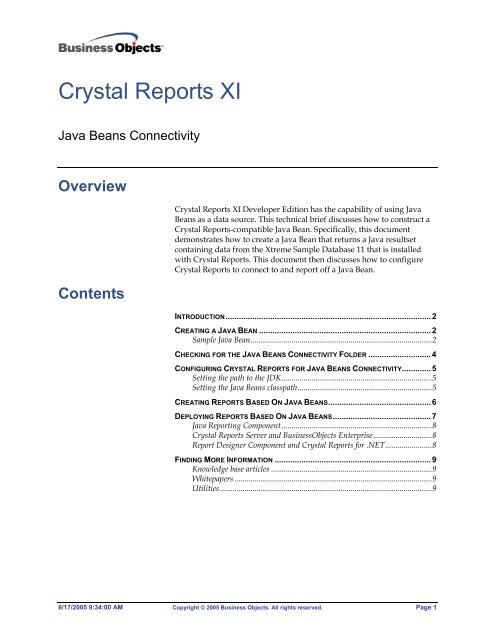Configuring Crystal Reports for Java Beans connectivity
Configuring Crystal Reports for Java Beans connectivity
Configuring Crystal Reports for Java Beans connectivity
You also want an ePaper? Increase the reach of your titles
YUMPU automatically turns print PDFs into web optimized ePapers that Google loves.
<strong>Crystal</strong> <strong>Reports</strong> XI<br />
<strong>Java</strong> <strong>Beans</strong> Connectivity<br />
Overview<br />
Contents<br />
<strong>Crystal</strong> <strong>Reports</strong> XI Developer Edition has the capability of using <strong>Java</strong><br />
<strong>Beans</strong> as a data source. This technical brief discusses how to construct a<br />
<strong>Crystal</strong> <strong>Reports</strong>-compatible <strong>Java</strong> Bean. Specifically, this document<br />
demonstrates how to create a <strong>Java</strong> Bean that returns a <strong>Java</strong> resultset<br />
containing data from the Xtreme Sample Database 11 that is installed<br />
with <strong>Crystal</strong> <strong>Reports</strong>. This document then discusses how to configure<br />
<strong>Crystal</strong> <strong>Reports</strong> to connect to and report off a <strong>Java</strong> Bean.<br />
INTRODUCTION............................................................................................ 2<br />
CREATING A JAVA BEAN .............................................................................2<br />
Sample <strong>Java</strong> Bean.........................................................................................2<br />
CHECKING FOR THE JAVA BEANS CONNECTIVITY FOLDER ............................4<br />
CONFIGURING CRYSTAL REPORTS FOR JAVA BEANS CONNECTIVITY.............5<br />
Setting the path to the JDK..........................................................................5<br />
Setting the <strong>Java</strong> <strong>Beans</strong> classpath..................................................................5<br />
CREATING REPORTS BASED ON JAVA BEANS..............................................6<br />
DEPLOYING REPORTS BASED ON JAVA BEANS............................................7<br />
<strong>Java</strong> Reporting Component..........................................................................8<br />
<strong>Crystal</strong> <strong>Reports</strong> Server and BusinessObjects Enterprise.............................8<br />
Report Designer Component and <strong>Crystal</strong> <strong>Reports</strong> <strong>for</strong> .NET.......................8<br />
FINDING MORE INFORMATION ......................................................................9<br />
Knowledge base articles ...............................................................................9<br />
Whitepapers .................................................................................................9<br />
Utilities........................................................................................................9<br />
8/17/2005 9:34:00 AM Copyright © 2005 Business Objects. All rights reserved. Page 1
<strong>Crystal</strong> <strong>Reports</strong> XI <strong>Java</strong> <strong>Beans</strong> Connectivity<br />
Introduction<br />
NOTE<br />
Creating a <strong>Java</strong> Bean<br />
<strong>Java</strong> <strong>Beans</strong> <strong>connectivity</strong> was first introduced in <strong>Crystal</strong> <strong>Reports</strong> 9<br />
Advanced Edition to allow any compiled <strong>Java</strong> class that has a public<br />
method returning a java.sql.ResultSet object to be used as a data source.<br />
<strong>Reports</strong> based on <strong>Java</strong> <strong>Beans</strong> data sources can be processed using the<br />
<strong>Java</strong> Reporting Component (JRC), <strong>Crystal</strong> <strong>Reports</strong> Server, and<br />
BusinessObjects Enterprise.<br />
The OEM builds of <strong>Crystal</strong> <strong>Reports</strong> <strong>for</strong> Borland JBuilder, BEA WebLogic, and IBM<br />
Rational Application Developer do not have the ability to report off <strong>Java</strong> <strong>Beans</strong>.<br />
Sample <strong>Java</strong> Bean<br />
To create this sample <strong>Java</strong> Bean source file, complete these steps (these<br />
steps are not specific to <strong>Crystal</strong> <strong>Reports</strong> XI):<br />
1. Create a text file called CRSampleDataSourceBean.java and copy<br />
the following code into this file:<br />
import java.sql.*;<br />
/*<br />
/*<br />
* Title: <strong>Java</strong> Bean Data Source Sample<br />
* Description: Sample to demonstrate how to create a <strong>Java</strong><br />
* Bean report data source with <strong>Crystal</strong> <strong>Reports</strong> XI<br />
* Copyright: Copyright (c) 2005<br />
* Company: Business Objects<br />
* For <strong>Crystal</strong> <strong>Reports</strong> XI<br />
*/<br />
* For in<strong>for</strong>mation on how to use JDBC and ResultSets see Sun's<br />
* tutorials and guides at<br />
* .<br />
*/<br />
public class CRSampleDataSourceBean {<br />
private ResultSet resultSet = null;<br />
private Connection connection = null;<br />
private String connectionURL = "jdbc:odbc:Xtreme Sample<br />
Database 11";<br />
private String databaseClass =<br />
"sun.jdbc.odbc.JdbcOdbcDriver";<br />
8/17/2005 Copyright © 2005 Business Objects. All rights reserved. Page 2<br />
crxi_java_bean_data_source.pdf
<strong>Crystal</strong> <strong>Reports</strong> XI <strong>Java</strong> <strong>Beans</strong> Connectivity<br />
}<br />
private String query = "SELECT * FROM CUSTOMER";<br />
public CRSampleDataSourceBean() {<br />
}<br />
/*<br />
try {<br />
// Ensure database class exists<br />
Class.<strong>for</strong>Name(databaseClass);<br />
// Create a connection<br />
connection = DriverManager.getConnection(connectionURL,<br />
"", "");<br />
} catch (ClassNotFoundException ex) {<br />
System.out.println("Ensure that database driver class is<br />
installed.");<br />
ex.printStackTrace();<br />
} catch (SQLException ex) {<br />
}<br />
System.out.println("SQL Exception #" + ex.getErrorCode() +<br />
" : " + ex.getLocalizedMessage());<br />
ex.printStackTrace();<br />
* Any function that returns a java.sql.ResultSet within<br />
* the <strong>Java</strong> class can be used in <strong>Crystal</strong> <strong>Reports</strong> to return<br />
* report data. The function can also be parameterized to<br />
* 'feed' in specific values to the function<br />
* when querying.<br />
*/<br />
public ResultSet getResultSet() throws SQLException {<br />
}<br />
// Create an SQL statement to execute<br />
Statement statement =<br />
connection.createStatement(ResultSet.TYPE_SCROLL_SENSITIVE,<br />
ResultSet.CONCUR_READ_ONLY);<br />
// Execute the select statement to populate the ResultSet<br />
resultSet = statement.executeQuery(query);<br />
return resultSet;<br />
8/17/2005 Copyright © 2005 Business Objects. All rights reserved. Page 3<br />
crxi_java_bean_data_source.pdf
<strong>Crystal</strong> <strong>Reports</strong> XI <strong>Java</strong> <strong>Beans</strong> Connectivity<br />
2. Save CRSampleDataSourceBean.java to the location where the <strong>Java</strong><br />
Bean source files are located.<br />
3. Compile the <strong>Java</strong> Bean source file.<br />
4. Place the compiled .class file into a folder that is in the <strong>Java</strong> Bean’s<br />
classpath. <strong>Crystal</strong> <strong>Reports</strong> searches this folder <strong>for</strong> the <strong>Java</strong> Bean Data<br />
Provider class files.<br />
For in<strong>for</strong>mation on setting up the <strong>Java</strong> <strong>Beans</strong> classpath, refer to the<br />
section Setting the <strong>Java</strong> <strong>Beans</strong> classpath.<br />
Checking <strong>for</strong> the <strong>Java</strong> <strong>Beans</strong> <strong>connectivity</strong> folder<br />
To verify whether your installation of <strong>Crystal</strong> <strong>Reports</strong> is properly set up<br />
to report off <strong>Java</strong> <strong>Beans</strong>, complete these steps to ensure that the <strong>Java</strong><br />
<strong>Beans</strong> Connectivity folder exists:<br />
1. In the <strong>Crystal</strong> <strong>Reports</strong> Designer, go to File > New > Blank Report.<br />
2. In the Database Expert dialog box, expand the Create New<br />
Connection folder, and then search <strong>for</strong> the <strong>Java</strong> <strong>Beans</strong> Connectivity<br />
folder. (Figure 1)<br />
Figure 1<br />
3. If the <strong>Java</strong> <strong>Beans</strong> Connectivity folder does not exist, go to<br />
Add/Remove Programs and click <strong>Crystal</strong> <strong>Reports</strong> 11.<br />
8/17/2005 Copyright © 2005 Business Objects. All rights reserved. Page 4<br />
crxi_java_bean_data_source.pdf
<strong>Crystal</strong> <strong>Reports</strong> XI <strong>Java</strong> <strong>Beans</strong> Connectivity<br />
NOTE<br />
4. Click the Change button then click the Add/Remove button to install<br />
additional components.<br />
5. Expand Data Access then click <strong>Java</strong> Data Provider.<br />
6. Click Entire feature will be installed on local hard drive.<br />
7. Complete the remaining installation steps.<br />
When you expand the <strong>Java</strong> <strong>Beans</strong> Connectivity folder, the following error message may<br />
appear:<br />
“Invalid Argument Provided.<br />
Details: Please Choose a <strong>Java</strong> Bean Class”<br />
This error message appears if <strong>Crystal</strong> <strong>Reports</strong> is not configured correctly. Configuration<br />
in<strong>for</strong>mation is covered in the following section.<br />
<strong>Configuring</strong> <strong>Crystal</strong> <strong>Reports</strong> <strong>for</strong> <strong>Java</strong> <strong>Beans</strong> <strong>connectivity</strong><br />
NOTE<br />
To configure <strong>Crystal</strong> <strong>Reports</strong> 9 and 10 <strong>for</strong> <strong>Java</strong> <strong>Beans</strong> <strong>connectivity</strong>, you<br />
needed to modify registry entries. In <strong>Crystal</strong> <strong>Reports</strong> XI, this is done by<br />
modifying the CRconfig.xml file that is located at the following location:<br />
c:\Program Files\Common Files\Business Objects\3.0\java\<br />
The CRconfig.xml file is also used <strong>for</strong> configuring JDBC and XML <strong>connectivity</strong>, as well as<br />
using <strong>Java</strong>-based User-Defined Function Libraries (UFLs).<br />
Setting the path to the JDK<br />
In the CRconfig.xml file, the element contains the full path of<br />
an existing <strong>Java</strong> Runtime Environment (JRE) or J2SE Development Kit<br />
(JDK). If a JRE or JDK was detected by the <strong>Crystal</strong> <strong>Reports</strong> installation,<br />
this value will already be set.<br />
If it is not set, download and install JDK 1.4 from http://java.sun.com<br />
and then set the value of to the location of the file java.exe. For<br />
example:<br />
C:\Program Files\<strong>Java</strong>\JRE\bin<br />
Setting the <strong>Java</strong> <strong>Beans</strong> classpath<br />
In the CRconfig.xml file, the element must<br />
contain the locations of all the .class files that are to be used as <strong>Java</strong> Data<br />
Providers in <strong>Crystal</strong> <strong>Reports</strong>.<br />
If the <strong>Java</strong> Bean class files are not jarred, set to the<br />
location of the .class file(s). For example:<br />
8/17/2005 Copyright © 2005 Business Objects. All rights reserved. Page 5<br />
crxi_java_bean_data_source.pdf
<strong>Crystal</strong> <strong>Reports</strong> XI <strong>Java</strong> <strong>Beans</strong> Connectivity<br />
<br />
100<br />
C:\jbean<br />
<br />
If the <strong>Java</strong> Bean class files are jarred, set to the full<br />
path to the .jar file(s). For example:<br />
<br />
100<br />
C:\myjbean.jar<br />
<br />
Creating reports based on <strong>Java</strong> <strong>Beans</strong><br />
You are now ready to create a report off your <strong>Java</strong> Bean data source.<br />
Complete the following steps:<br />
1. In the <strong>Crystal</strong> <strong>Reports</strong> Designer, go to File > New > Blank Report.<br />
The Database Expert dialog box appears.<br />
2. Expand the Create New Connection folder and then expand the<br />
<strong>Java</strong> <strong>Beans</strong> Connectivity folder. The <strong>Java</strong> <strong>Beans</strong> Connectivity dialog<br />
box appears displaying a list of available <strong>Java</strong> classes (<strong>for</strong> example,<br />
see Figure 3).<br />
Figure 3<br />
3. Click a <strong>Java</strong> Bean in the <strong>Java</strong> Bean Classes list, and then click the<br />
Finish button. The methods defined in the <strong>Java</strong> Bean that return a<br />
java.sql.ResultSet object are listed as tables under the <strong>Java</strong> <strong>Beans</strong><br />
Connectivity folder (<strong>for</strong> example, see Figure 4).<br />
8/17/2005 Copyright © 2005 Business Objects. All rights reserved. Page 6<br />
crxi_java_bean_data_source.pdf
<strong>Crystal</strong> <strong>Reports</strong> XI <strong>Java</strong> <strong>Beans</strong> Connectivity<br />
Figure 4<br />
4. Click one of the methods to use as a table in the report and then click<br />
OK.<br />
You are now connected to the <strong>Java</strong> Bean and can create a report in the<br />
<strong>Crystal</strong> <strong>Reports</strong> Designer.<br />
Deploying reports based on <strong>Java</strong> <strong>Beans</strong><br />
<strong>Reports</strong> based on <strong>Java</strong> <strong>Beans</strong> can be deployed to embedded reporting<br />
applications using the <strong>Java</strong> Reporting Component (JRC), <strong>Crystal</strong> <strong>Reports</strong><br />
Server, and BusinessObjects Enterprise. In addition, applications built<br />
around the <strong>Crystal</strong> <strong>Reports</strong> <strong>for</strong> Visual Studio .NET and the Report<br />
Designer Component (RDC) technologies can also be used to process<br />
reports with <strong>Java</strong> Bean data sources.<br />
The following sections describe how to configure each type of reporting<br />
technology <strong>for</strong> processing and distributing reports based on <strong>Java</strong> Bean<br />
data sources.<br />
8/17/2005 Copyright © 2005 Business Objects. All rights reserved. Page 7<br />
crxi_java_bean_data_source.pdf
<strong>Crystal</strong> <strong>Reports</strong> XI <strong>Java</strong> <strong>Beans</strong> Connectivity<br />
<strong>Java</strong> Reporting Component<br />
When deploying reports based on <strong>Java</strong> <strong>Beans</strong> <strong>for</strong> processing using the<br />
JRC, insert the <strong>Java</strong> Bean .class file(s) into the application’s /WEB-<br />
INF/class folder. Alternatively, jar the .class file(s) and then place the<br />
JAR file in the web application’s /WEB-INF/lib folder.<br />
Ensure that the necessary JAR files from the C:\Program Files\Common<br />
Files\Business Objects\3.0\java\lib\external folder, as well as the<br />
required JRC engine JAR files have also been included in the web<br />
application’s /WEB-INF/lib folder.<br />
<strong>Crystal</strong> <strong>Reports</strong> Server and BusinessObjects<br />
Enterprise<br />
When deploying reports based on <strong>Java</strong> <strong>Beans</strong> <strong>for</strong> processing using<br />
<strong>Crystal</strong> <strong>Reports</strong> Server or BusinessObjects Enterprise, complete the<br />
following steps:<br />
1. Place the <strong>Crystal</strong> <strong>Reports</strong> CRconfig.xml file in the C:\Program<br />
Files\Common Files\Business Objects\3.0\java folder.<br />
2. If you are using BusinessObjects Enterprise, set the value of the<br />
and elements on the computers<br />
running the <strong>Crystal</strong> Report Page Server, <strong>Crystal</strong> Report Job Server,<br />
and <strong>Crystal</strong> Report Application Server services. If you are using<br />
<strong>Crystal</strong> <strong>Reports</strong> Server, these services would be running on the same<br />
computer.<br />
3. The <strong>Java</strong> Bean .class file must be local to all these processing servers,<br />
otherwise the error message "Unknown Query Engine Error" will<br />
appear.<br />
Report Designer Component and <strong>Crystal</strong><br />
<strong>Reports</strong> <strong>for</strong> Visual Studio .NET<br />
To process reports based on <strong>Java</strong> <strong>Beans</strong> using the Report Designer<br />
Component (RDC) or <strong>Crystal</strong> <strong>Reports</strong> <strong>for</strong> .NET, complete the steps in the<br />
section <strong>Configuring</strong> <strong>Crystal</strong> <strong>Reports</strong> <strong>for</strong> <strong>Java</strong> <strong>Beans</strong> Connectivity <strong>for</strong> the<br />
<strong>Crystal</strong> <strong>Reports</strong> Designer that is installed on the same computer as<br />
<strong>Crystal</strong> <strong>Reports</strong> <strong>for</strong> .NET or the RDC.<br />
8/17/2005 Copyright © 2005 Business Objects. All rights reserved. Page 8<br />
crxi_java_bean_data_source.pdf
<strong>Crystal</strong> <strong>Reports</strong> XI <strong>Java</strong> <strong>Beans</strong> Connectivity<br />
Finding More In<strong>for</strong>mation<br />
Knowledge base articles<br />
Search <strong>for</strong> the following related knowledge base articles on our support<br />
site:<br />
c2017726 - Error: "Failed to retrieve data from database" passing<br />
parameters to a <strong>Java</strong>Bean<br />
c2011506 - <strong>Configuring</strong> <strong>Crystal</strong> <strong>Reports</strong> 10 to use <strong>Java</strong> Bean classes as<br />
data sources<br />
c2011653 - Limitations when using crdb_javabeans.dll to report on<br />
<strong>Java</strong> <strong>Beans</strong><br />
c2011830 - Troubleshooting Err Msg: "Unknown Query Engine<br />
Error" when using <strong>Java</strong> Bean<br />
c2011834 - Report appears blank when using <strong>Java</strong> Bean as data<br />
source in CR 10<br />
c2012139 - Err Msg: "Query Engine Error: Failed to find the <strong>Java</strong><br />
Class: '<strong>Java</strong>ClassName'"<br />
c2013206 - Err Msg: "Query engine error…" when using <strong>Java</strong> <strong>Beans</strong><br />
Connectivity in CR 9<br />
c2015714 - How to debug a connection to a <strong>Java</strong> Bean by retrieving<br />
the JVM error messages<br />
c2015416 - How to pass a parameter value to a <strong>Java</strong> Bean data source<br />
Whitepapers<br />
Understanding CRConfig.xml <strong>for</strong> <strong>Crystal</strong> <strong>Reports</strong> XI:<br />
http://support.businessobjects.com/communityCS/TechnicalPapers/cr<br />
xi_crconfigxml.pdf.asp<br />
Utilities<br />
SQLCon32 utility to troubleshoot database connections:<br />
http://support.businessobjects.com/communityCS/FilesAndUpdates/s<br />
qlcon32.zip<br />
8/17/2005 Copyright © 2005 Business Objects. All rights reserved. Page 9<br />
crxi_java_bean_data_source.pdf
<strong>Crystal</strong> <strong>Reports</strong> XI <strong>Java</strong> <strong>Beans</strong> Connectivity<br />
www.businessobjects.com<br />
No part of the computer software or this document may be reproduced or transmitted in any <strong>for</strong>m or by any means,<br />
electronic or mechanical, including photocopying, recording, or by any in<strong>for</strong>mation storage and retrieval system,<br />
without permission in writing from Business Objects.<br />
The in<strong>for</strong>mation in this document is subject to change without notice. Business Objects does not warrant that this<br />
document is error free.<br />
This software and documentation is commercial computer software under Federal Acquisition regulations, and is<br />
provided only under the Restricted Rights of the Federal Acquisition Regulations applicable to commercial computer<br />
software provided at private expense. The use, duplication, or disclosure by the U.S. Government is subject to<br />
restrictions set <strong>for</strong>th in subdivision (c) (1) (ii) of the Rights in Technical Data and Computer Software clause at<br />
252.227-7013.<br />
The Business Objects product and technology are protected by US patent numbers 5,555,403; 6,247,008;<br />
6,578,027; 6,490,593; and 6,289,352. The Business Objects logo, the Business Objects tagline,<br />
BusinessObjects, BusinessObjects Broadcast Agent, BusinessQuery, <strong>Crystal</strong> Analysis, <strong>Crystal</strong> Analysis<br />
Holos, <strong>Crystal</strong> Applications, <strong>Crystal</strong> Enterprise, <strong>Crystal</strong> Info, <strong>Crystal</strong> <strong>Reports</strong>, Rapid Mart, and<br />
WebIntelligence are trademarks or registered trademarks of Business Objects SA in the United States<br />
and/or other countries. Various product and service names referenced herein may be trademarks of<br />
Business Objects SA. All other company, product, or brand names mentioned herein, may be the<br />
trademarks of their respective owners. Specifications subject to change without notice. Not responsible <strong>for</strong><br />
errors or omissions.<br />
Copyright © 2005 Business Objects SA. All rights reserved.<br />
8/17/2005 Copyright © 2005 Business Objects. All rights reserved. Page 10<br />
crxi_java_bean_data_source.pdf