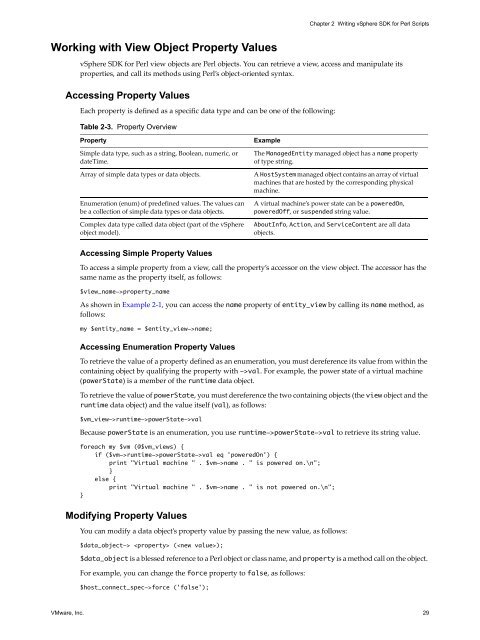vSphere SDK for Perl Programming Guide - Documentation - VMware
vSphere SDK for Perl Programming Guide - Documentation - VMware
vSphere SDK for Perl Programming Guide - Documentation - VMware
You also want an ePaper? Increase the reach of your titles
YUMPU automatically turns print PDFs into web optimized ePapers that Google loves.
Working with View Object Property Values<br />
Chapter 2 Writing <strong>vSphere</strong> <strong>SDK</strong> <strong>for</strong> <strong>Perl</strong> Scripts<br />
<strong>vSphere</strong> <strong>SDK</strong> <strong>for</strong> <strong>Perl</strong> view objects are <strong>Perl</strong> objects. You can retrieve a view, access and manipulate its<br />
properties, and call its methods using <strong>Perl</strong>’s object‐oriented syntax.<br />
Accessing Property Values<br />
Each property is defined as a specific data type and can be one of the following:<br />
Table 2-3. Property Overview<br />
Property Example<br />
Simple data type, such as a string, Boolean, numeric, or<br />
dateTime.<br />
Accessing Simple Property Values<br />
To access a simple property from a view, call the property’s accessor on the view object. The accessor has the<br />
same name as the property itself, as follows:<br />
$view_name->property_name<br />
As shown in Example 2‐1, you can access the name property of entity_view by calling its name method, as<br />
follows:<br />
my $entity_name = $entity_view->name;<br />
Accessing Enumeration Property Values<br />
To retrieve the value of a property defined as an enumeration, you must dereference its value from within the<br />
containing object by qualifying the property with ->val. For example, the power state of a virtual machine<br />
(powerState) is a member of the runtime data object.<br />
To retrieve the value of powerState, you must dereference the two containing objects (the view object and the<br />
runtime data object) and the value itself (val), as follows:<br />
$vm_view->runtime->powerState->val<br />
Because powerState is an enumeration, you use runtime->powerState->val to retrieve its string value.<br />
<strong>for</strong>each my $vm (@$vm_views) {<br />
if ($vm->runtime->powerState->val eq 'poweredOn') {<br />
print "Virtual machine " . $vm->name . " is powered on.\n";<br />
}<br />
else {<br />
print "Virtual machine " . $vm->name . " is not powered on.\n";<br />
}<br />
Modifying Property Values<br />
You can modify a data object’s property value by passing the new value, as follows:<br />
$data_object-> ();<br />
$data_object is a blessed reference to a <strong>Perl</strong> object or class name, and property is a method call on the object.<br />
For example, you can change the <strong>for</strong>ce property to false, as follows:<br />
$host_connect_spec-><strong>for</strong>ce ('false');<br />
The ManagedEntity managed object has a name property<br />
of type string.<br />
Array of simple data types or data objects. A HostSystem managed object contains an array of virtual<br />
machines that are hosted by the corresponding physical<br />
machine.<br />
Enumeration (enum) of predefined values. The values can<br />
be a collection of simple data types or data objects.<br />
Complex data type called data object (part of the <strong>vSphere</strong><br />
object model).<br />
A virtual machine’s power state can be a poweredOn,<br />
poweredOff, or suspended string value.<br />
AboutInfo, Action, and ServiceContent are all data<br />
objects.<br />
<strong>VMware</strong>, Inc. 29