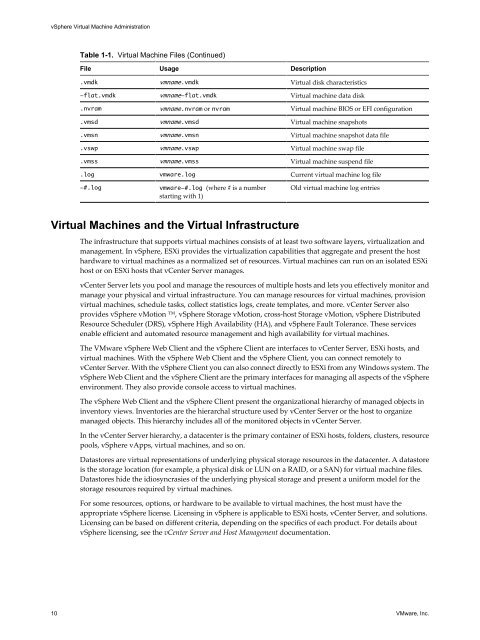vSphere Virtual Machine Administration - Documentation - VMware
vSphere Virtual Machine Administration - Documentation - VMware
vSphere Virtual Machine Administration - Documentation - VMware
You also want an ePaper? Increase the reach of your titles
YUMPU automatically turns print PDFs into web optimized ePapers that Google loves.
<strong>vSphere</strong> <strong>Virtual</strong> <strong>Machine</strong> <strong>Administration</strong><br />
Table 1-1. <strong>Virtual</strong> <strong>Machine</strong> Files (Continued)<br />
File Usage Description<br />
.vmdk vmname.vmdk <strong>Virtual</strong> disk characteristics<br />
-flat.vmdk vmname-flat.vmdk <strong>Virtual</strong> machine data disk<br />
.nvram vmname.nvram or nvram <strong>Virtual</strong> machine BIOS or EFI configuration<br />
.vmsd vmname.vmsd <strong>Virtual</strong> machine snapshots<br />
.vmsn vmname.vmsn <strong>Virtual</strong> machine snapshot data file<br />
.vswp vmname.vswp <strong>Virtual</strong> machine swap file<br />
.vmss vmname.vmss <strong>Virtual</strong> machine suspend file<br />
.log vmware.log Current virtual machine log file<br />
-#.log vmware-#.log (where # is a number<br />
starting with 1)<br />
<strong>Virtual</strong> <strong>Machine</strong>s and the <strong>Virtual</strong> Infrastructure<br />
Old virtual machine log entries<br />
The infrastructure that supports virtual machines consists of at least two software layers, virtualization and<br />
management. In <strong>vSphere</strong>, ESXi provides the virtualization capabilities that aggregate and present the host<br />
hardware to virtual machines as a normalized set of resources. <strong>Virtual</strong> machines can run on an isolated ESXi<br />
host or on ESXi hosts that vCenter Server manages.<br />
vCenter Server lets you pool and manage the resources of multiple hosts and lets you effectively monitor and<br />
manage your physical and virtual infrastructure. You can manage resources for virtual machines, provision<br />
virtual machines, schedule tasks, collect statistics logs, create templates, and more. vCenter Server also<br />
provides <strong>vSphere</strong> vMotion , <strong>vSphere</strong> Storage vMotion, cross-host Storage vMotion, <strong>vSphere</strong> Distributed<br />
Resource Scheduler (DRS), <strong>vSphere</strong> High Availability (HA), and <strong>vSphere</strong> Fault Tolerance. These services<br />
enable efficient and automated resource management and high availability for virtual machines.<br />
The <strong>VMware</strong> <strong>vSphere</strong> Web Client and the <strong>vSphere</strong> Client are interfaces to vCenter Server, ESXi hosts, and<br />
virtual machines. With the <strong>vSphere</strong> Web Client and the <strong>vSphere</strong> Client, you can connect remotely to<br />
vCenter Server. With the <strong>vSphere</strong> Client you can also connect directly to ESXi from any Windows system. The<br />
<strong>vSphere</strong> Web Client and the <strong>vSphere</strong> Client are the primary interfaces for managing all aspects of the <strong>vSphere</strong><br />
environment. They also provide console access to virtual machines.<br />
The <strong>vSphere</strong> Web Client and the <strong>vSphere</strong> Client present the organizational hierarchy of managed objects in<br />
inventory views. Inventories are the hierarchal structure used by vCenter Server or the host to organize<br />
managed objects. This hierarchy includes all of the monitored objects in vCenter Server.<br />
In the vCenter Server hierarchy, a datacenter is the primary container of ESXi hosts, folders, clusters, resource<br />
pools, <strong>vSphere</strong> vApps, virtual machines, and so on.<br />
Datastores are virtual representations of underlying physical storage resources in the datacenter. A datastore<br />
is the storage location (for example, a physical disk or LUN on a RAID, or a SAN) for virtual machine files.<br />
Datastores hide the idiosyncrasies of the underlying physical storage and present a uniform model for the<br />
storage resources required by virtual machines.<br />
For some resources, options, or hardware to be available to virtual machines, the host must have the<br />
appropriate <strong>vSphere</strong> license. Licensing in <strong>vSphere</strong> is applicable to ESXi hosts, vCenter Server, and solutions.<br />
Licensing can be based on different criteria, depending on the specifics of each product. For details about<br />
<strong>vSphere</strong> licensing, see the vCenter Server and Host Management documentation.<br />
10 <strong>VMware</strong>, Inc.