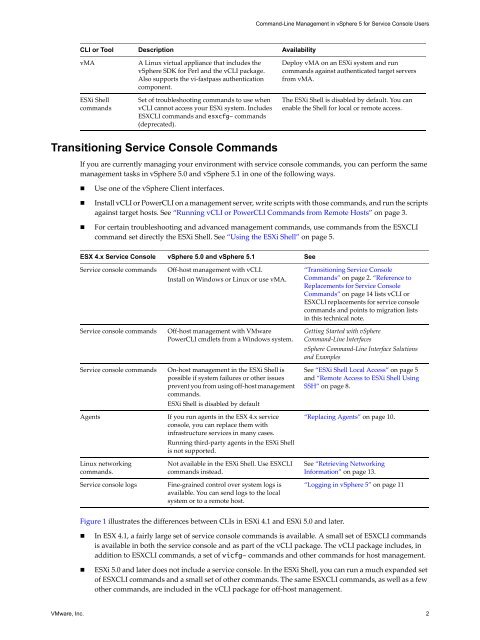Command-line management in vsphere 5.0 for service console users
Command-line management in vsphere 5.0 for service console users
Command-line management in vsphere 5.0 for service console users
Create successful ePaper yourself
Turn your PDF publications into a flip-book with our unique Google optimized e-Paper software.
CLI or Tool Description Availability<br />
vMA A L<strong>in</strong>ux virtual appliance that <strong>in</strong>cludes the<br />
vSphere SDK <strong>for</strong> Perl and the vCLI package.<br />
Also supports the vi‐fastpass authentication<br />
component.<br />
ESXi Shell<br />
commands<br />
Set of troubleshoot<strong>in</strong>g commands to use when<br />
vCLI cannot access your ESXi system. Includes<br />
ESXCLI commands and esxcfg- commands<br />
(deprecated).<br />
Transition<strong>in</strong>g Service Console <strong>Command</strong>s<br />
<strong>Command</strong>-L<strong>in</strong>e Management <strong>in</strong> vSphere 5 <strong>for</strong> Service Console Users<br />
If you are currently manag<strong>in</strong>g your environment with <strong>service</strong> <strong>console</strong> commands, you can per<strong>for</strong>m the same<br />
<strong>management</strong> tasks <strong>in</strong> vSphere <strong>5.0</strong> and vSphere 5.1 <strong>in</strong> one of the follow<strong>in</strong>g ways.<br />
Use one of the vSphere Client <strong>in</strong>terfaces.<br />
Install vCLI or PowerCLI on a <strong>management</strong> server, write scripts with those commands, and run the scripts<br />
aga<strong>in</strong>st target hosts. See “Runn<strong>in</strong>g vCLI or PowerCLI <strong>Command</strong>s from Remote Hosts” on page 3.<br />
For certa<strong>in</strong> troubleshoot<strong>in</strong>g and advanced <strong>management</strong> commands, use commands from the ESXCLI<br />
command set directly the ESXi Shell. See “Us<strong>in</strong>g the ESXi Shell” on page 5.<br />
ESX 4.x Service Console vSphere <strong>5.0</strong> and vSphere 5.1 See<br />
Service <strong>console</strong> commands Off‐host <strong>management</strong> with vCLI.<br />
Install on W<strong>in</strong>dows or L<strong>in</strong>ux or use vMA.<br />
Service <strong>console</strong> commands Off‐host <strong>management</strong> with VMware<br />
PowerCLI cmdlets from a W<strong>in</strong>dows system.<br />
Service <strong>console</strong> commands On‐host <strong>management</strong> <strong>in</strong> the ESXi Shell is<br />
possible if system failures or other issues<br />
prevent you from us<strong>in</strong>g off‐host <strong>management</strong><br />
commands.<br />
ESXi Shell is disabled by default<br />
Agents If you run agents <strong>in</strong> the ESX 4.x <strong>service</strong><br />
<strong>console</strong>, you can replace them with<br />
<strong>in</strong>frastructure <strong>service</strong>s <strong>in</strong> many cases.<br />
Runn<strong>in</strong>g third‐party agents <strong>in</strong> the ESXi Shell<br />
is not supported.<br />
L<strong>in</strong>ux network<strong>in</strong>g<br />
commands.<br />
Not available <strong>in</strong> the ESXi Shell. Use ESXCLI<br />
commands <strong>in</strong>stead.<br />
Service <strong>console</strong> logs F<strong>in</strong>e‐gra<strong>in</strong>ed control over system logs is<br />
available. You can send logs to the local<br />
system or to a remote host.<br />
Figure 1 illustrates the differences between CLIs <strong>in</strong> ESXi 4.1 and ESXi <strong>5.0</strong> and later.<br />
Deploy vMA on an ESXi system and run<br />
commands aga<strong>in</strong>st authenticated target servers<br />
from vMA.<br />
The ESXi Shell is disabled by default. You can<br />
enable the Shell <strong>for</strong> local or remote access.<br />
“Transition<strong>in</strong>g Service Console<br />
<strong>Command</strong>s” on page 2. “Reference to<br />
Replacements <strong>for</strong> Service Console<br />
<strong>Command</strong>s” on page 14 lists vCLI or<br />
ESXCLI replacements <strong>for</strong> <strong>service</strong> <strong>console</strong><br />
commands and po<strong>in</strong>ts to migration lists<br />
<strong>in</strong> this technical note.<br />
Gett<strong>in</strong>g Started with vSphere<br />
<strong>Command</strong>‐L<strong>in</strong>e Interfaces<br />
vSphere <strong>Command</strong>‐L<strong>in</strong>e Interface Solutions<br />
and Examples<br />
See “ESXi Shell Local Access” on page 5<br />
and “Remote Access to ESXi Shell Us<strong>in</strong>g<br />
SSH” on page 8.<br />
“Replac<strong>in</strong>g Agents” on page 10.<br />
See “Retriev<strong>in</strong>g Network<strong>in</strong>g<br />
In<strong>for</strong>mation” on page 13.<br />
“Logg<strong>in</strong>g <strong>in</strong> vSphere 5” on page 11<br />
In ESX 4.1, a fairly large set of <strong>service</strong> <strong>console</strong> commands is available. A small set of ESXCLI commands<br />
is available <strong>in</strong> both the <strong>service</strong> <strong>console</strong> and as part of the vCLI package. The vCLI package <strong>in</strong>cludes, <strong>in</strong><br />
addition to ESXCLI commands, a set of vicfg- commands and other commands <strong>for</strong> host <strong>management</strong>.<br />
ESXi <strong>5.0</strong> and later does not <strong>in</strong>clude a <strong>service</strong> <strong>console</strong>. In the ESXi Shell, you can run a much expanded set<br />
of ESXCLI commands and a small set of other commands. The same ESXCLI commands, as well as a few<br />
other commands, are <strong>in</strong>cluded <strong>in</strong> the vCLI package <strong>for</strong> off‐host <strong>management</strong>.<br />
VMware, Inc. 2