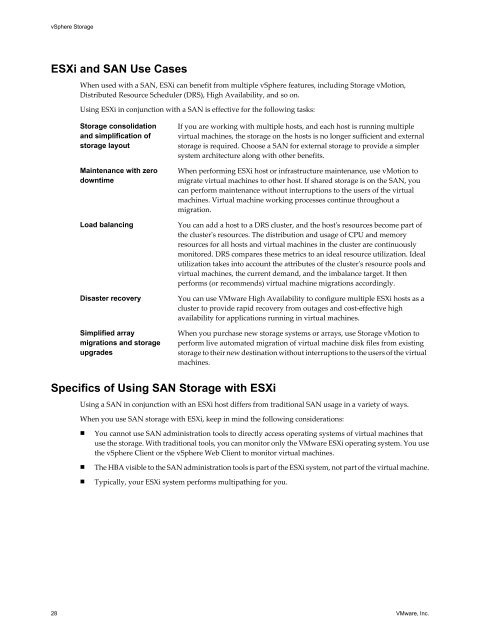vSphere Storage - ESXi 5.1 - Documentation - VMware
vSphere Storage - ESXi 5.1 - Documentation - VMware
vSphere Storage - ESXi 5.1 - Documentation - VMware
Create successful ePaper yourself
Turn your PDF publications into a flip-book with our unique Google optimized e-Paper software.
<strong>vSphere</strong> <strong>Storage</strong><br />
<strong>ESXi</strong> and SAN Use Cases<br />
When used with a SAN, <strong>ESXi</strong> can benefit from multiple <strong>vSphere</strong> features, including <strong>Storage</strong> vMotion,<br />
Distributed Resource Scheduler (DRS), High Availability, and so on.<br />
Using <strong>ESXi</strong> in conjunction with a SAN is effective for the following tasks:<br />
<strong>Storage</strong> consolidation<br />
and simplification of<br />
storage layout<br />
Maintenance with zero<br />
downtime<br />
If you are working with multiple hosts, and each host is running multiple<br />
virtual machines, the storage on the hosts is no longer sufficient and external<br />
storage is required. Choose a SAN for external storage to provide a simpler<br />
system architecture along with other benefits.<br />
When performing <strong>ESXi</strong> host or infrastructure maintenance, use vMotion to<br />
migrate virtual machines to other host. If shared storage is on the SAN, you<br />
can perform maintenance without interruptions to the users of the virtual<br />
machines. Virtual machine working processes continue throughout a<br />
migration.<br />
Load balancing You can add a host to a DRS cluster, and the host's resources become part of<br />
the cluster's resources. The distribution and usage of CPU and memory<br />
resources for all hosts and virtual machines in the cluster are continuously<br />
monitored. DRS compares these metrics to an ideal resource utilization. Ideal<br />
utilization takes into account the attributes of the cluster's resource pools and<br />
virtual machines, the current demand, and the imbalance target. It then<br />
performs (or recommends) virtual machine migrations accordingly.<br />
Disaster recovery You can use <strong>VMware</strong> High Availability to configure multiple <strong>ESXi</strong> hosts as a<br />
cluster to provide rapid recovery from outages and cost-effective high<br />
availability for applications running in virtual machines.<br />
Simplified array<br />
migrations and storage<br />
upgrades<br />
Specifics of Using SAN <strong>Storage</strong> with <strong>ESXi</strong><br />
When you purchase new storage systems or arrays, use <strong>Storage</strong> vMotion to<br />
perform live automated migration of virtual machine disk files from existing<br />
storage to their new destination without interruptions to the users of the virtual<br />
machines.<br />
Using a SAN in conjunction with an <strong>ESXi</strong> host differs from traditional SAN usage in a variety of ways.<br />
When you use SAN storage with <strong>ESXi</strong>, keep in mind the following considerations:<br />
n You cannot use SAN administration tools to directly access operating systems of virtual machines that<br />
use the storage. With traditional tools, you can monitor only the <strong>VMware</strong> <strong>ESXi</strong> operating system. You use<br />
the <strong>vSphere</strong> Client or the <strong>vSphere</strong> Web Client to monitor virtual machines.<br />
n The HBA visible to the SAN administration tools is part of the <strong>ESXi</strong> system, not part of the virtual machine.<br />
n Typically, your <strong>ESXi</strong> system performs multipathing for you.<br />
28 <strong>VMware</strong>, Inc.