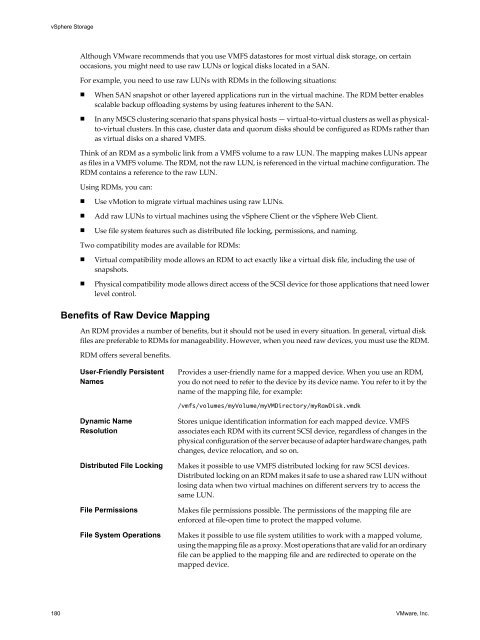vSphere Storage - ESXi 5.1 - Documentation - VMware
vSphere Storage - ESXi 5.1 - Documentation - VMware
vSphere Storage - ESXi 5.1 - Documentation - VMware
Create successful ePaper yourself
Turn your PDF publications into a flip-book with our unique Google optimized e-Paper software.
<strong>vSphere</strong> <strong>Storage</strong><br />
Although <strong>VMware</strong> recommends that you use VMFS datastores for most virtual disk storage, on certain<br />
occasions, you might need to use raw LUNs or logical disks located in a SAN.<br />
For example, you need to use raw LUNs with RDMs in the following situations:<br />
n When SAN snapshot or other layered applications run in the virtual machine. The RDM better enables<br />
scalable backup offloading systems by using features inherent to the SAN.<br />
n In any MSCS clustering scenario that spans physical hosts — virtual-to-virtual clusters as well as physicalto-virtual<br />
clusters. In this case, cluster data and quorum disks should be configured as RDMs rather than<br />
as virtual disks on a shared VMFS.<br />
Think of an RDM as a symbolic link from a VMFS volume to a raw LUN. The mapping makes LUNs appear<br />
as files in a VMFS volume. The RDM, not the raw LUN, is referenced in the virtual machine configuration. The<br />
RDM contains a reference to the raw LUN.<br />
Using RDMs, you can:<br />
n Use vMotion to migrate virtual machines using raw LUNs.<br />
n Add raw LUNs to virtual machines using the <strong>vSphere</strong> Client or the <strong>vSphere</strong> Web Client.<br />
n Use file system features such as distributed file locking, permissions, and naming.<br />
Two compatibility modes are available for RDMs:<br />
n Virtual compatibility mode allows an RDM to act exactly like a virtual disk file, including the use of<br />
snapshots.<br />
n Physical compatibility mode allows direct access of the SCSI device for those applications that need lower<br />
level control.<br />
Benefits of Raw Device Mapping<br />
An RDM provides a number of benefits, but it should not be used in every situation. In general, virtual disk<br />
files are preferable to RDMs for manageability. However, when you need raw devices, you must use the RDM.<br />
RDM offers several benefits.<br />
User-Friendly Persistent<br />
Names<br />
Dynamic Name<br />
Resolution<br />
Provides a user-friendly name for a mapped device. When you use an RDM,<br />
you do not need to refer to the device by its device name. You refer to it by the<br />
name of the mapping file, for example:<br />
/vmfs/volumes/myVolume/myVMDirectory/myRawDisk.vmdk<br />
Stores unique identification information for each mapped device. VMFS<br />
associates each RDM with its current SCSI device, regardless of changes in the<br />
physical configuration of the server because of adapter hardware changes, path<br />
changes, device relocation, and so on.<br />
Distributed File Locking Makes it possible to use VMFS distributed locking for raw SCSI devices.<br />
Distributed locking on an RDM makes it safe to use a shared raw LUN without<br />
losing data when two virtual machines on different servers try to access the<br />
same LUN.<br />
File Permissions Makes file permissions possible. The permissions of the mapping file are<br />
enforced at file-open time to protect the mapped volume.<br />
File System Operations Makes it possible to use file system utilities to work with a mapped volume,<br />
using the mapping file as a proxy. Most operations that are valid for an ordinary<br />
file can be applied to the mapping file and are redirected to operate on the<br />
mapped device.<br />
180 <strong>VMware</strong>, Inc.