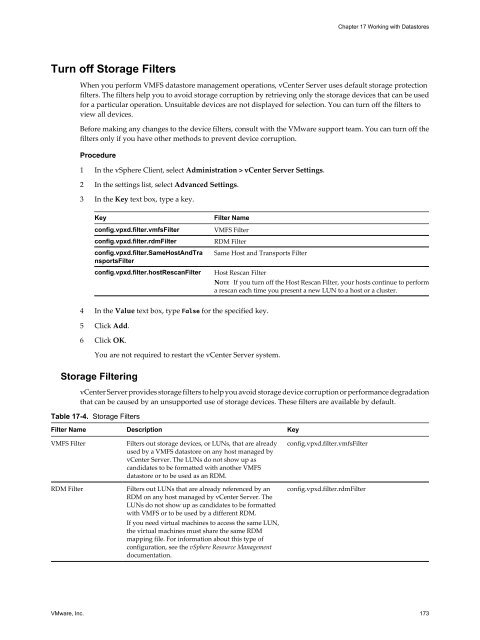vSphere Storage - ESXi 5.1 - Documentation - VMware
vSphere Storage - ESXi 5.1 - Documentation - VMware
vSphere Storage - ESXi 5.1 - Documentation - VMware
You also want an ePaper? Increase the reach of your titles
YUMPU automatically turns print PDFs into web optimized ePapers that Google loves.
Turn off <strong>Storage</strong> Filters<br />
When you perform VMFS datastore management operations, vCenter Server uses default storage protection<br />
filters. The filters help you to avoid storage corruption by retrieving only the storage devices that can be used<br />
for a particular operation. Unsuitable devices are not displayed for selection. You can turn off the filters to<br />
view all devices.<br />
Before making any changes to the device filters, consult with the <strong>VMware</strong> support team. You can turn off the<br />
filters only if you have other methods to prevent device corruption.<br />
Procedure<br />
1 In the <strong>vSphere</strong> Client, select Administration > vCenter Server Settings.<br />
2 In the settings list, select Advanced Settings.<br />
3 In the Key text box, type a key.<br />
Key Filter Name<br />
config.vpxd.filter.vmfsFilter VMFS Filter<br />
config.vpxd.filter.rdmFilter RDM Filter<br />
config.vpxd.filter.SameHostAndTra<br />
nsportsFilter<br />
Same Host and Transports Filter<br />
config.vpxd.filter.hostRescanFilter Host Rescan Filter<br />
4 In the Value text box, type False for the specified key.<br />
5 Click Add.<br />
6 Click OK.<br />
You are not required to restart the vCenter Server system.<br />
<strong>Storage</strong> Filtering<br />
NOTE If you turn off the Host Rescan Filter, your hosts continue to perform<br />
a rescan each time you present a new LUN to a host or a cluster.<br />
vCenter Server provides storage filters to help you avoid storage device corruption or performance degradation<br />
that can be caused by an unsupported use of storage devices. These filters are available by default.<br />
Table 17-4. <strong>Storage</strong> Filters<br />
Filter Name Description Key<br />
VMFS Filter Filters out storage devices, or LUNs, that are already<br />
used by a VMFS datastore on any host managed by<br />
vCenter Server. The LUNs do not show up as<br />
candidates to be formatted with another VMFS<br />
datastore or to be used as an RDM.<br />
RDM Filter Filters out LUNs that are already referenced by an<br />
RDM on any host managed by vCenter Server. The<br />
LUNs do not show up as candidates to be formatted<br />
with VMFS or to be used by a different RDM.<br />
If you need virtual machines to access the same LUN,<br />
the virtual machines must share the same RDM<br />
mapping file. For information about this type of<br />
configuration, see the <strong>vSphere</strong> Resource Management<br />
documentation.<br />
config.vpxd.filter.vmfsFilter<br />
config.vpxd.filter.rdmFilter<br />
Chapter 17 Working with Datastores<br />
<strong>VMware</strong>, Inc. 173