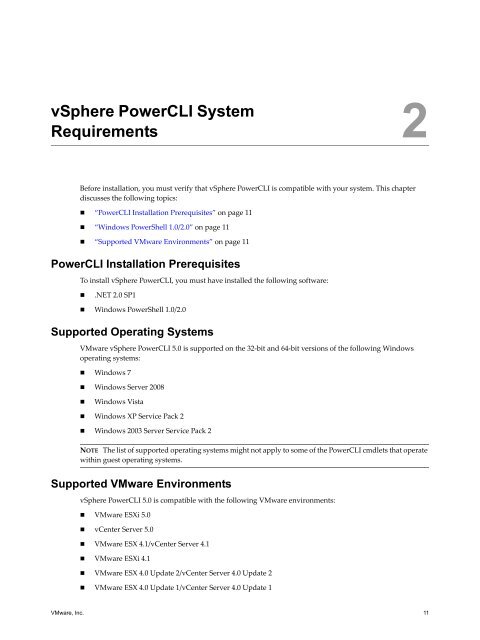vSphere PowerCLI User's Guide - Documentation - VMware
vSphere PowerCLI User's Guide - Documentation - VMware
vSphere PowerCLI User's Guide - Documentation - VMware
You also want an ePaper? Increase the reach of your titles
YUMPU automatically turns print PDFs into web optimized ePapers that Google loves.
2<br />
<strong>vSphere</strong> <strong>PowerCLI</strong> System<br />
2<br />
Requirements<br />
Before installation, you must verify that <strong>vSphere</strong> <strong>PowerCLI</strong> is compatible with your system. This chapter<br />
discusses the following topics:<br />
“<strong>PowerCLI</strong> Installation Prerequisites” on page 11<br />
“Windows PowerShell 1.0/2.0” on page 11<br />
“Supported <strong>VMware</strong> Environments” on page 11<br />
<strong>PowerCLI</strong> Installation Prerequisites<br />
To install <strong>vSphere</strong> <strong>PowerCLI</strong>, you must have installed the following software:<br />
.NET 2.0 SP1<br />
Windows PowerShell 1.0/2.0<br />
Supported Operating Systems<br />
<strong>VMware</strong> <strong>vSphere</strong> <strong>PowerCLI</strong> 5.0 is supported on the 32-bit and 64-bit versions of the following Windows<br />
operating systems:<br />
Windows 7<br />
Windows Server 2008<br />
Windows Vista<br />
Windows XP Service Pack 2<br />
Windows 2003 Server Service Pack 2<br />
NOTE The list of supported operating systems might not apply to some of the <strong>PowerCLI</strong> cmdlets that operate<br />
within guest operating systems.<br />
Supported <strong>VMware</strong> Environments<br />
<strong>vSphere</strong> <strong>PowerCLI</strong> 5.0 is compatible with the following <strong>VMware</strong> environments:<br />
<strong>VMware</strong> ESXi 5.0<br />
vCenter Server 5.0<br />
<strong>VMware</strong> ESX 4.1/vCenter Server 4.1<br />
<strong>VMware</strong> ESXi 4.1<br />
<strong>VMware</strong> ESX 4.0 Update 2/vCenter Server 4.0 Update 2<br />
<strong>VMware</strong> ESX 4.0 Update 1/vCenter Server 4.0 Update 1<br />
<strong>VMware</strong>, Inc. 11