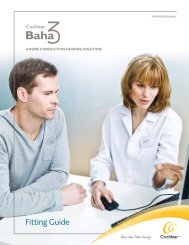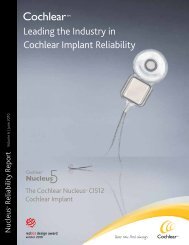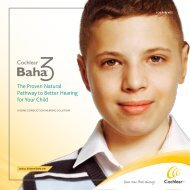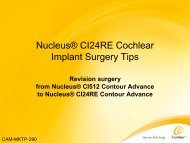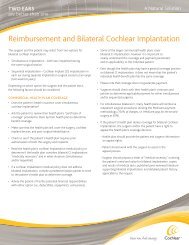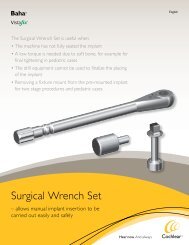Living with your Baha® - Cochlear
Living with your Baha® - Cochlear
Living with your Baha® - Cochlear
Create successful ePaper yourself
Turn your PDF publications into a flip-book with our unique Google optimized e-Paper software.
Baha Divino ®<br />
Your quick guide to<br />
u Volume control and On/Off button: Move the wheel up to turn <strong>your</strong><br />
sound processor on and to increase the volume. To decrease the volume and<br />
to turn <strong>your</strong> sound processor off, move the wheel down.<br />
v Program switch:<br />
Program 1 puts the microphone into omni-directional mode, where it will<br />
pick up sound from a 360° radius. Ideal for quiet surroundings.<br />
Program 2 activates the directional microphone. This will prioritize sounds<br />
coming from the front rather than from behind, which makes it easier to<br />
hear speech in noise. Note that in this program the electrical input is not<br />
activated, so any connected audio accessories will be muted.<br />
w Direct Audio Input: For connecting audio accessories.<br />
x Swing-out battery door: When changing the battery, remember to remove<br />
the plastic strip and make sure the plus-mark is facing upwards. Don’t force<br />
the door shut, as it could break.<br />
Note: Never adjust the potentiometers y as this may void <strong>your</strong> warranty.<br />
Consult the Baha Divino User Manual for more detailed information. x<br />
Note: Baha Divino not shown in actual size.<br />
u<br />
v<br />
w<br />
y<br />
Your quick guide to<br />
Baha Intenso <br />
u Volume control and On/Off button: Move the wheel up to turn <strong>your</strong><br />
sound processor on and to increase the volume. To decrease the volume and<br />
to turn <strong>your</strong> sound processor off, move the wheel down.<br />
v Program switch:<br />
Program 1 is the standard setting, suitable for most everyday situations.<br />
Program 2 is a comfort setting that may be useful in certain<br />
loud, adverse listening environments.<br />
Program E can be used when listening exclusively to input<br />
from an audio accessory, or as an instant mute, because it turns off<br />
the microphone.<br />
w Direct Audio Input: For connecting audio accessories.<br />
x Sliding battery door: When changing the battery, remember to remove the<br />
plastic strip and make sure the plus-mark is facing upwards. Don’t force the<br />
door shut, as it could break. Your sound processor will emit two beeps when<br />
the battery is low and needs to be changed.<br />
Note: Never adjust the potentiometers y as this may void <strong>your</strong> warranty.<br />
Consult the Baha Intenso User Manual for more detailed information.<br />
Note: Baha Intenso not shown in actual size.<br />
18 19<br />
u<br />
v<br />
w<br />
y<br />
x