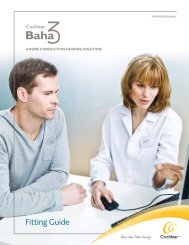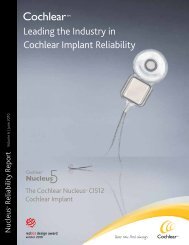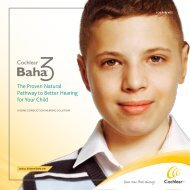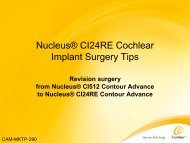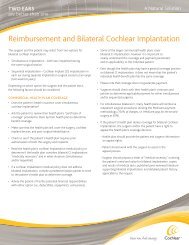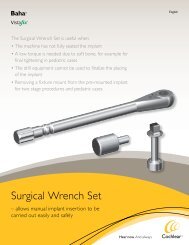Living with your Baha® - Cochlear
Living with your Baha® - Cochlear
Living with your Baha® - Cochlear
Create successful ePaper yourself
Turn your PDF publications into a flip-book with our unique Google optimized e-Paper software.
Your quick guide to<br />
<strong>Cochlear</strong> Baha ® BP100<br />
u On/Off & Programme Selection Button:<br />
Use the middle button to conveniently switch on and off the BP100, and to<br />
switch between the programmes pre-set by <strong>your</strong> hearing care professional.<br />
v Volume down button<br />
Use this button to decrease the volume.<br />
w Volume up button<br />
Use this button to increase the volume.<br />
x Plastic snap connector<br />
y Attachment point for the safety line<br />
U Battery compartment door. Remove the door when changing battery.<br />
V Visual status indicators<br />
Orange for processors worn on the right side of the head<br />
Blue for processors worn on the left side of the head<br />
W Direct Audio Input: For connecting audio accessories.<br />
X Microphones<br />
Consult the Baha BP100 User Manual for more details.<br />
Note: Baha BP100 not shown in actual size<br />
u<br />
v<br />
w<br />
x<br />
y<br />
U<br />
V<br />
W<br />
X<br />
16 17<br />
v