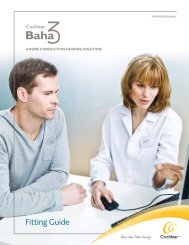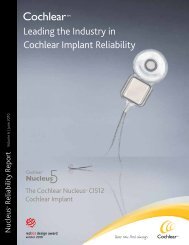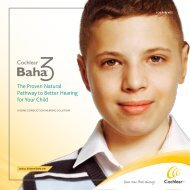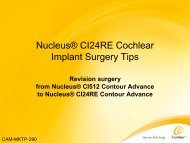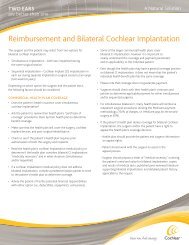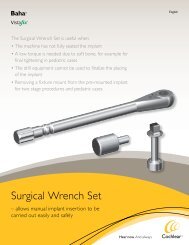Living with your Baha® - Cochlear
Living with your Baha® - Cochlear
Living with your Baha® - Cochlear
You also want an ePaper? Increase the reach of your titles
YUMPU automatically turns print PDFs into web optimized ePapers that Google loves.
Using phones and other accessories<br />
The best way to use telephones and cell phones <strong>with</strong> <strong>your</strong><br />
Baha sound processor is to hold the phone receiver close to the<br />
microphone inlet of <strong>your</strong> sound processor rather than close to <strong>your</strong><br />
ear. Don’t let <strong>your</strong> hand or the phone touch the sound processor, as<br />
this may cause it to whistle. When using Baha ® Cordelle II, the phone<br />
receiver should be next to the microphone on the body-worn unit.<br />
Most landline telephones are “hearing aid compatible” i.e. they have<br />
a built-in telecoil. If you are a Baha BP100, Baha Divino or Baha<br />
Intenso user, you will need to attach the Baha Telecoil accessory<br />
to <strong>your</strong> sound processor and switch to the program for external<br />
equipment. For Baha ® Cordelle II, the telecoil is built into the bodyworn<br />
unit, so all you need to do is switch to the Telecoil program.<br />
Telecoils, FM receivers, and Audio adapters are available as optional<br />
accessories for <strong>your</strong> sound processor. They are easy to order from<br />
<strong>your</strong> hearing care center or from www.cochlear.com.<br />
Note: FM receivers should be ordered from a hearing care center or<br />
the FM system manufacturer directly.<br />
FM Receivers<br />
An FM system makes listening easier in noisy environments,<br />
such as in classrooms. FM receivers can be specific in how they<br />
connect to <strong>your</strong> Baha sound processor; consult a hearing care<br />
specialist to determine the FM receiver that is best for you.<br />
Telecoil<br />
The Baha Telecoil accessory may help you hear better when using a<br />
phone or in buildings <strong>with</strong> loop facilities, such as churches, theaters,<br />
and airports. The Baha ® Cordelle II has a built-in telecoil, so no<br />
external accessory is required.<br />
Audio adapter<br />
The Audio adapter allows direct input from computers, personal<br />
stereos, TVs, MP3 players and other external equipment. Always use<br />
the audio adapter to connect <strong>your</strong> Baha sound processor to any<br />
electrical or battery-operated equipment.<br />
Only <strong>Cochlear</strong> products and accessories, or products and accessories approved by <strong>Cochlear</strong>, should be<br />
used <strong>with</strong> each other to ensure the warranty is maintained.<br />
*Choice of accessories may vary depending on <strong>your</strong> Baha sound processor model<br />
14 15<br />
*<br />
*<br />
*