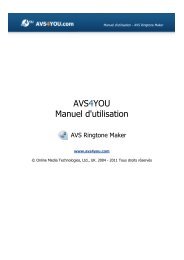AVS Image Converter help in PDF Download - AVS4YOU >> Online ...
AVS Image Converter help in PDF Download - AVS4YOU >> Online ...
AVS Image Converter help in PDF Download - AVS4YOU >> Online ...
Create successful ePaper yourself
Turn your PDF publications into a flip-book with our unique Google optimized e-Paper software.
<strong>AVS</strong>4YOU Programs Help - <strong>AVS</strong> <strong>Image</strong> <strong>Converter</strong> Page 7 of 48<br />
Help<br />
Preview Area<br />
Help Use it to open the <strong>AVS</strong> <strong>Image</strong> <strong>Converter</strong> <strong>help</strong> file.<br />
<strong>AVS</strong> Home Page Use it to go to the <strong>AVS</strong>4YOU web site.<br />
<strong>AVS</strong> Support Page Use it to visit <strong>AVS</strong>4YOU support site.<br />
E-mail us... Use it to write an e-mail and send it to our support team.<br />
About<br />
Use it to open the About w<strong>in</strong>dow with the <strong>in</strong>formation on the <strong>AVS</strong><br />
<strong>Image</strong> <strong>Converter</strong> program.<br />
The Preview Area is used to add image files you need to convert, manage and preview them while edit<strong>in</strong>g. The Preview Area<br />
can be represented <strong>in</strong> two different modes: Thumbnails and Preview. To switch between these modes use the appropriate<br />
buttons of the Toolbar.<br />
Thumbnails Mode<br />
(available only for the Conversion tab)<br />
The Thumbnails mode displays all the image files added to the <strong>AVS</strong> <strong>Image</strong> <strong>Converter</strong> program.<br />
When you switch to the Thumbnails mode certa<strong>in</strong> buttons will be available on the Toolbar:<br />
Button Description<br />
Add<br />
Use it to add files located on your HDD to the program. Click<strong>in</strong>g the arrow near this button will display the<br />
additional options. Use the Add Folder option to add a folder with image files for conversion. Use the Add<br />
from Facebook or Add from Flickr option to download the whole album or some images for conversion<br />
from your Facebook or Flickr account accord<strong>in</strong>gly.<br />
© Onl<strong>in</strong>e Media Technologies Ltd., UK 2004 - 2012 All rights reserved. www.avs4you.com