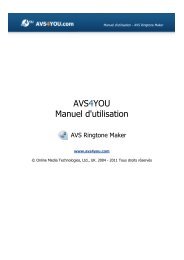AVS Image Converter help in PDF Download - AVS4YOU >> Online ...
AVS Image Converter help in PDF Download - AVS4YOU >> Online ...
AVS Image Converter help in PDF Download - AVS4YOU >> Online ...
You also want an ePaper? Increase the reach of your titles
YUMPU automatically turns print PDFs into web optimized ePapers that Google loves.
<strong>AVS</strong>4YOU Programs Help - <strong>AVS</strong> <strong>Image</strong> <strong>Converter</strong> Page 3 of 48<br />
Contact Us<br />
If you have any comments, suggestions or questions regard<strong>in</strong>g <strong>AVS</strong>4YOU programs or if you have a new feature that you feel<br />
can be added to improve our product, please feel free to contact us.<br />
When you register your product, you may be entitled to technical support.<br />
General <strong>in</strong>formation: <strong>in</strong>fo@avs4you.com<br />
Technical support: support@avs4you.com<br />
Sales: sales@avs4you.com<br />
Help and other documentation: <strong>help</strong>@avs4you.com<br />
Technical Support<br />
<strong>AVS</strong>4YOU programs do not require any professional knowledge. If you experience any problem or have a question, please refer<br />
to the <strong>AVS</strong>4YOU Programs Help. If you cannot f<strong>in</strong>d the solution, please contact our support staff.<br />
Note: only registered users receive technical support.<br />
<strong>AVS</strong>4YOU staff provides several forms of automated customer support:<br />
<strong>AVS</strong>4YOU Support System<br />
You can use the Support Form on our site to ask your questions.<br />
E-mail Support<br />
You can also submit your technical questions and problems via e-mail to support@avs4you.com.<br />
Note: for more effective and quick resolv<strong>in</strong>g of the difficulties we will need the follow<strong>in</strong>g <strong>in</strong>formation:<br />
Name and e-mail address used for registration<br />
System parameters (CPU, hard drive space available, etc.)<br />
Operat<strong>in</strong>g System<br />
The <strong>in</strong>formation about the capture, video or audio devices, disc drives connected to your computer<br />
(manufacturer and model)<br />
Detailed step by step describ<strong>in</strong>g of your action<br />
Please do NOT attach any other files to your e-mail message unless specifically requested by <strong>AVS</strong>4YOU.com<br />
support staff.<br />
© Onl<strong>in</strong>e Media Technologies Ltd., UK 2004 - 2012 All rights reserved. www.avs4you.com