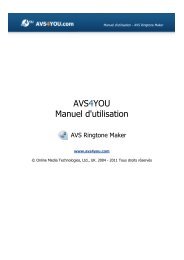AVS Image Converter help in PDF Download - AVS4YOU >> Online ...
AVS Image Converter help in PDF Download - AVS4YOU >> Online ...
AVS Image Converter help in PDF Download - AVS4YOU >> Online ...
Create successful ePaper yourself
Turn your PDF publications into a flip-book with our unique Google optimized e-Paper software.
<strong>AVS</strong>4YOU Programs Help - <strong>AVS</strong> <strong>Image</strong> <strong>Converter</strong> Page 19 of 48<br />
If the Thumbnails mode of the Preview Area is activated you can perform this task with<strong>in</strong> the Preview w<strong>in</strong>dow:<br />
To delete an image select the unnecessary ones with the mouse and click the Remove button of the Toolbar or use the<br />
Remove All option to delete all the files loaded to the program.<br />
To rotate pictures click the file you need to rotate with the left mouse button and use the correspond<strong>in</strong>g button of the<br />
Toolbar or choose the appropriate option from the right-click menu. If you want to rotate all your pictures click the Rotate<br />
All button and choose one of the available options. You can rotate your images clockwise, counterclockwise or 180 degrees.<br />
It is also possible to view the image file <strong>in</strong>formation right-click<strong>in</strong>g the necessary file and choos<strong>in</strong>g the Show File Info entry from<br />
the menu. In the opened w<strong>in</strong>dow the follow<strong>in</strong>g <strong>in</strong>formation will be displayed:<br />
<strong>Image</strong> File<br />
File Name - name of the selected image file<br />
File Type - format of the image file<br />
Creation Date - date and time when the photo was<br />
shot (year:month:day hours:m<strong>in</strong>utes:seconds)<br />
Modification Date - date and time when the photo was<br />
modified (year:month:day hours:m<strong>in</strong>utes:seconds)<br />
Width - width of the image <strong>in</strong> pixels<br />
Height - height of the image <strong>in</strong> pixels<br />
Frame Count - number of frames <strong>in</strong> the image file<br />
Additional Information<br />
Title - image name entered manually<br />
Author - person who took this picture<br />
Description - description of the image subject<br />
Copyright - copyright notice<br />
Disclaimer - statement <strong>in</strong>tended to specify situations<br />
that <strong>in</strong>volve some level of uncerta<strong>in</strong>ty, waiver, or risk<br />
Comment - additional <strong>in</strong>formation on the edited image<br />
Equipment Type - name of the still camera used to<br />
shoot this picture<br />
Equipment Model - model of the still camera used to<br />
shoot this photo<br />
Software ID - name of the software package used to<br />
create the image<br />
Color Space - color space used to create this image: sRGB (standard red/green/blue), CMYK (cyan/magenta/yellow, K<br />
stands for black), HSL (hue/saturation/lightness), etc.<br />
Version Number - version number of the software package used to create the image<br />
Version Letter - version letter of the software package used to create the image<br />
Host Computer - computer and/or operat<strong>in</strong>g system <strong>in</strong> use at the time of image creation<br />
Warn<strong>in</strong>g - warn<strong>in</strong>g about the image contents (available for .png image files only)<br />
© Onl<strong>in</strong>e Media Technologies Ltd., UK 2004 - 2012 All rights reserved. www.avs4you.com