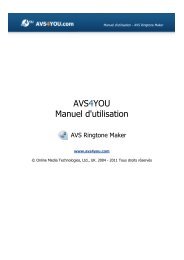AVS Image Converter help in PDF Download - AVS4YOU >> Online ...
AVS Image Converter help in PDF Download - AVS4YOU >> Online ...
AVS Image Converter help in PDF Download - AVS4YOU >> Online ...
Create successful ePaper yourself
Turn your PDF publications into a flip-book with our unique Google optimized e-Paper software.
<strong>AVS</strong>4YOU Programs Help - <strong>AVS</strong> <strong>Image</strong> <strong>Converter</strong> Page 16 of 48<br />
Step 6. Rename your images switch<strong>in</strong>g to the Conversion tab and select the dest<strong>in</strong>ation folder.<br />
Note: if you want to preserve the orig<strong>in</strong>al modification date while convert<strong>in</strong>g check the Save file<br />
modification date box <strong>in</strong> the Work<strong>in</strong>g Area.<br />
Step 7. Press the Convert Now! button and wait till <strong>AVS</strong> <strong>Image</strong> <strong>Converter</strong> creates new files for you.<br />
In case the dest<strong>in</strong>ation folder conta<strong>in</strong>s the file with the specified name the follow<strong>in</strong>g w<strong>in</strong>dow will open:<br />
© Onl<strong>in</strong>e Media Technologies Ltd., UK 2004 - 2012 All rights reserved. www.avs4you.com