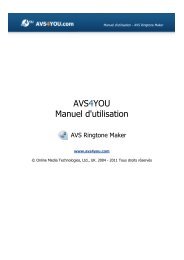AVS Image Converter help in PDF Download - AVS4YOU >> Online ...
AVS Image Converter help in PDF Download - AVS4YOU >> Online ...
AVS Image Converter help in PDF Download - AVS4YOU >> Online ...
Create successful ePaper yourself
Turn your PDF publications into a flip-book with our unique Google optimized e-Paper software.
<strong>AVS</strong>4YOU Programs Help - <strong>AVS</strong> <strong>Image</strong> <strong>Converter</strong> Page 14 of 48<br />
Work<strong>in</strong>g with <strong>AVS</strong> <strong>Image</strong> <strong>Converter</strong><br />
The ma<strong>in</strong> function of <strong>AVS</strong> <strong>Image</strong> <strong>Converter</strong> is to convert multiple graphics files from one format to another. To do it you just<br />
need to go through a few easy steps.<br />
Step 1. Load the image files you wish to convert by click<strong>in</strong>g the Add button of the Toolbar or use the additional options to<br />
download photos from your Facebook or Flickr accounts.<br />
Note: you can check the list of image files supported by <strong>AVS</strong> <strong>Image</strong> <strong>Converter</strong> here.<br />
Step 2. Select a format for the result<strong>in</strong>g files on the Conversion tab and adjust its sett<strong>in</strong>gs, if available.<br />
Step 3. Resize your images us<strong>in</strong>g one of the available presets. Click here to learn more on how to do that.<br />
© Onl<strong>in</strong>e Media Technologies Ltd., UK 2004 - 2012 All rights reserved. www.avs4you.com