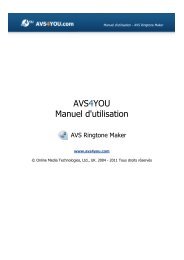AVS Image Converter help in PDF Download - AVS4YOU >> Online ...
AVS Image Converter help in PDF Download - AVS4YOU >> Online ...
AVS Image Converter help in PDF Download - AVS4YOU >> Online ...
You also want an ePaper? Increase the reach of your titles
YUMPU automatically turns print PDFs into web optimized ePapers that Google loves.
<strong>AVS</strong>4YOU Programs Help - <strong>AVS</strong> <strong>Image</strong> <strong>Converter</strong> Page 11 of 48<br />
Rename<br />
Other<br />
Advanced<br />
Preset<br />
Advanced<br />
Use it to open the panel with additional options to adjust your image size. Visit the Resiz<strong>in</strong>g<br />
<strong>Image</strong>s section to learn more about how to do that.<br />
Use it to select one of the available Presets to rename the images added to the <strong>AVS</strong> <strong>Image</strong><br />
<strong>Converter</strong> program.<br />
Use it to open the panel with additional renam<strong>in</strong>g options. Visit the Renam<strong>in</strong>g <strong>Image</strong>s section to<br />
learn more about how to do that.<br />
Output Name Displays the selected output image name.<br />
Save file<br />
modification<br />
date<br />
Item Description<br />
Use it to preserve the orig<strong>in</strong>al modification date while convert<strong>in</strong>g. If this option is selected the<br />
last modification date of the source files will be preserved for the result<strong>in</strong>g images. If this option<br />
is unchecked the modification date will change to the conversion date.<br />
Work<strong>in</strong>g Area with Corrections Tab selected<br />
Auto Corrections Use it to automatically adjust brightness and contrast of your images.<br />
Reset All Corrections Use it to restore the orig<strong>in</strong>al images.<br />
Brightness Use it to adjust the tonal range of your images.<br />
Contrast Use it to adjust the overall contrast and mixture of colors <strong>in</strong> an RGB image.<br />
Temperature Use it to adjust your image to warm or cold colors.<br />
Blur/Sharpen Use it to visually smooth and soften or sharpen your images.<br />
Effects<br />
Use it to apply an effect to your images mak<strong>in</strong>g them black and white, imitat<strong>in</strong>g old faded photos with<br />
the Sepia effect, mak<strong>in</strong>g your image look like a negative or creat<strong>in</strong>g a stereoscopic 3D effect.<br />
Texture Use it to add Texture to your images.<br />
© Onl<strong>in</strong>e Media Technologies Ltd., UK 2004 - 2012 All rights reserved. www.avs4you.com