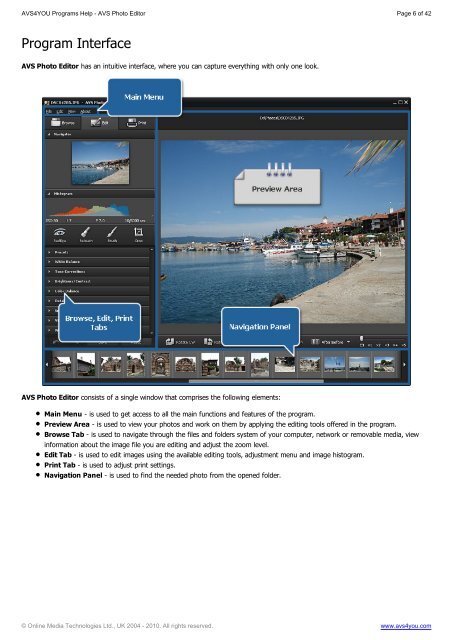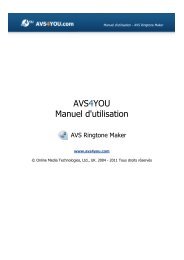AVS4YOU Programs Help - AVS Photo Editor - AVS4YOU >> Online ...
AVS4YOU Programs Help - AVS Photo Editor - AVS4YOU >> Online ...
AVS4YOU Programs Help - AVS Photo Editor - AVS4YOU >> Online ...
You also want an ePaper? Increase the reach of your titles
YUMPU automatically turns print PDFs into web optimized ePapers that Google loves.
<strong><strong>AVS</strong>4YOU</strong> <strong>Programs</strong> <strong>Help</strong> - <strong>AVS</strong> <strong>Photo</strong> <strong>Editor</strong><br />
Program Interface<br />
<strong>AVS</strong> <strong>Photo</strong> <strong>Editor</strong> has an intuitive interface, where you can capture everything with only one look.<br />
<strong>AVS</strong> <strong>Photo</strong> <strong>Editor</strong> consists of a single window that comprises the following elements:<br />
Main Menu - is used to get access to all the main functions and features of the program.<br />
Preview Area - is used to view your photos and work on them by applying the editing tools offered in the program.<br />
Browse Tab - is used to navigate through the files and folders system of your computer, network or removable media, view<br />
information about the image file you are editing and adjust the zoom level.<br />
Edit Tab - is used to edit images using the available editing tools, adjustment menu and image histogram.<br />
Print Tab - is used to adjust print settings.<br />
Navigation Panel - is used to find the needed photo from the opened folder.<br />
Page 6 of 42<br />
© <strong>Online</strong> Media Technologies Ltd., UK 2004 - 2010. All rights reserved. www.avs4you.com