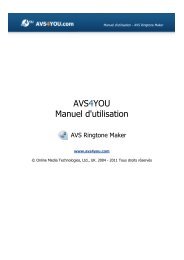AVS4YOU Programs Help - AVS Photo Editor - AVS4YOU >> Online ...
AVS4YOU Programs Help - AVS Photo Editor - AVS4YOU >> Online ...
AVS4YOU Programs Help - AVS Photo Editor - AVS4YOU >> Online ...
You also want an ePaper? Increase the reach of your titles
YUMPU automatically turns print PDFs into web optimized ePapers that Google loves.
<strong><strong>AVS</strong>4YOU</strong> <strong>Programs</strong> <strong>Help</strong> - <strong>AVS</strong> <strong>Photo</strong> <strong>Editor</strong><br />
Raster images have a finite set of digital values, called picture elements or pixels. The digital image contains a fixed number of rows<br />
and columns of pixels. Pixels are the smallest individual element in an image, holding quantized values that represent the brightness of a<br />
given color at any specific point. Typically, the pixels are stored in computer memory as a raster map, a two-dimensional array of small<br />
integers. These values are often transmitted or stored in a compressed form.<br />
Raster Image Types<br />
Each pixel of a raster image is typically associated to a specific position in some 2D region, and has a value consisting of one or more<br />
quantities related to that position. Digital images can be classified according to number and nature of those samples:<br />
A binary image has only two possible values for each pixel. Typically the two colors used for a binary<br />
image are black and white though any two colors can be used.<br />
In a grayscale image the value of each pixel is a single sample, it carries only intensity information.<br />
Images of this sort are composed exclusively of shades of gray, varying from black at the weakest<br />
intensity to white at the strongest.<br />
A color image includes color information for each pixel. Each pixel has three samples, which are<br />
interpreted as coordinates in some color space. For more information about color space see the<br />
Glossary.<br />
In a false-color image the correspondence between subject color and image color is altered. The<br />
opposite of it is a true-color image that appears to the human eye just like the original subject would.<br />
A multi-spectral image captures image data at specific frequencies across the electromagnetic<br />
spectrum. It was originally developed for space-based imaging.<br />
etc.<br />
Raster images can also be classified by the number of bits used to represent the color of a single pixel, in other words, by color depth:<br />
1-bit monochrome - typically the two colors used for a binary image are black and white, though any<br />
two colors can be used.<br />
8-bit greyscale - greyscale images have many shades of grey in between in comparison with one-bit<br />
black-and-white images.<br />
8-bit color - the maximum number of colors that can be displayed at any one time is 256.<br />
15/16-bit color (highcolor) - it allows 32,768/ 65,536 possible colors for each pixel.<br />
24-bit color (truecolor) - it means at least 256 shades of red, green, and blue, for a total of at least<br />
16,777,216 color variations.<br />
30/36/48-bit color (deepcolor) - anything superior to truecolor, typically over a billion colors; the<br />
xvYCC, sRGB, and YCbCr color spaces can be used with deepcolor systems.<br />
Note: for more info about raster image formats and formats supported by <strong>AVS</strong> <strong>Photo</strong> <strong>Editor</strong> see the Supported<br />
Image File Formats page.<br />
Page 5 of 42<br />
© <strong>Online</strong> Media Technologies Ltd., UK 2004 - 2010. All rights reserved. www.avs4you.com