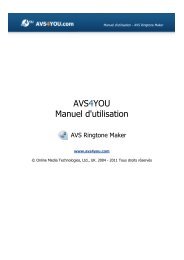AVS4YOU Programs Help - AVS Photo Editor - AVS4YOU >> Online ...
AVS4YOU Programs Help - AVS Photo Editor - AVS4YOU >> Online ...
AVS4YOU Programs Help - AVS Photo Editor - AVS4YOU >> Online ...
You also want an ePaper? Increase the reach of your titles
YUMPU automatically turns print PDFs into web optimized ePapers that Google loves.
<strong><strong>AVS</strong>4YOU</strong> <strong>Programs</strong> <strong>Help</strong> - <strong>AVS</strong> <strong>Photo</strong> <strong>Editor</strong> Page 32 of 42<br />
Proportion Constraint - check this box to crop your image preserving the aspect ratio.<br />
Apply - after pressing this button all the changes made will be seen within the Navigator window.<br />
Cancel - after pressing this button the changes made will be discarded.<br />
Example<br />
In the figures below you can see an image before and after applying the Crop tool:<br />
Before applying the Crop tool After applying the Crop tool<br />
Using Adjustment Menu<br />
The Adjustment Menu situated at the Edit Tab lets you correct your whole image, select one of the ready presets, add a vignette or<br />
watermark.<br />
The Adjustment Menu represents a so-called accordion menu, which contains a vertically stacked list of sections. Each of them can be<br />
opened by clicking it. Within the opened section you'll see settings that can be changed. To increase a setting value drag the indicator of<br />
the corresponding slider to the right, whereas to decrease a value move the indicator to the left. It's also possible to enter the needed<br />
value into the appropriate box via keyboard. To apply the entered value to the edited image, press the Enter key.<br />
The Adjustment Menu includes the following sections:<br />
Presets<br />
White Balance<br />
Tone Corrections<br />
Brightness/ Contrast<br />
Color Balance<br />
Detail<br />
Smart Corrections<br />
Vignettes<br />
Watermark<br />
© <strong>Online</strong> Media Technologies Ltd., UK 2004 - 2010. All rights reserved. www.avs4you.com