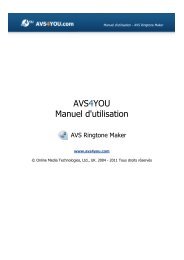AVS4YOU Programs Help - AVS Photo Editor - AVS4YOU >> Online ...
AVS4YOU Programs Help - AVS Photo Editor - AVS4YOU >> Online ...
AVS4YOU Programs Help - AVS Photo Editor - AVS4YOU >> Online ...
Create successful ePaper yourself
Turn your PDF publications into a flip-book with our unique Google optimized e-Paper software.
<strong><strong>AVS</strong>4YOU</strong> <strong>Programs</strong> <strong>Help</strong> - <strong>AVS</strong> <strong>Photo</strong> <strong>Editor</strong><br />
Express Menu<br />
The Express Menu is used to facilitate the access to the main functions of the program. The areas of the Program Window that<br />
offer it are Preview Area, Navigation Panel and the Full Screen view mode. The Express Menu can be accessed by right-clicking<br />
an element within one of these areas.<br />
Preview Area with the Browse Tab Opened<br />
Edit - used to open the Edit Tab and edit images using the available editing tools, adjustment<br />
menu and image histogram.<br />
Reset - used to bring the edited photo to its initial state. If you have already saved the<br />
changes made, this option will not be available.<br />
Save - used to save the currently edited photo.<br />
Save As - used to save the currently edited photo under a different name or into another<br />
folder.<br />
Preview Area with the Edit Tab Opened & Navigation Panel<br />
Undo - used to reverse the last performed command.<br />
Redo - used to repeat the last undone command.<br />
Reset - used to bring the edited photo to its initial state. If you have already saved the<br />
changes made, this option will not be available.<br />
Save - used to save the currently edited photo.<br />
Save As - used to save the currently edited photo under a different name or into another<br />
folder.<br />
Full Screen<br />
Close Full Screen - used to return from Full Screen to the view mode when one image is<br />
displayed within the Preview Area.<br />
Rotate CCW - used to change the orientation of the imported photo (portrait to landscape and vice<br />
versa).<br />
Rotate CW - used to change the orientation of the imported photo (portrait to landscape and vice<br />
versa).<br />
Previous - used to view the previous photo displayed in the Navigation Panel.<br />
Next - used to view the next photo displayed in the Navigation Panel.<br />
Page 17 of 42<br />
© <strong>Online</strong> Media Technologies Ltd., UK 2004 - 2010. All rights reserved. www.avs4you.com