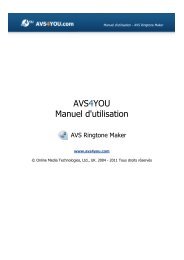AVS4YOU Programs Help - AVS Photo Editor - AVS4YOU >> Online ...
AVS4YOU Programs Help - AVS Photo Editor - AVS4YOU >> Online ...
AVS4YOU Programs Help - AVS Photo Editor - AVS4YOU >> Online ...
Create successful ePaper yourself
Turn your PDF publications into a flip-book with our unique Google optimized e-Paper software.
<strong><strong>AVS</strong>4YOU</strong> <strong>Programs</strong> <strong>Help</strong> - <strong>AVS</strong> <strong>Photo</strong> <strong>Editor</strong><br />
create the image<br />
File Info<br />
It is used to view information about the selected image file. Here you<br />
can find the following data that you might need while editing the<br />
image:<br />
File Size - size of the image file given in megabytes<br />
Creation Date - date and time when the image file was created<br />
(year:month:day hours:minutes:seconds)<br />
Dimensions - width and height of the image in pixels (dimensions<br />
in inches are given in brackets)<br />
Resolution - it describes detail an image holds, measured here in<br />
dots per inch (dpi)<br />
If you click the More Info... button you will see the whole list of<br />
image parameters:<br />
Title - image name entered manually<br />
Author - person who took this picture<br />
Date Picture Taken - date and time when the photo was shot<br />
(year:month:day hours:minutes:seconds)<br />
Description - description of the image subject<br />
Copyright - copyright notice<br />
Disclaimer - statement intended to specify situations that involve<br />
some level of uncertainty, waiver, or risk<br />
Comment - additional information on the edited image<br />
Equipment Type - name of the still camera used to shoot this<br />
picture<br />
Equipment Model - model of the still camera used to shoot this<br />
photo<br />
Software ID - name of the software package used to create the<br />
image<br />
Version Number - version number of the software package used to<br />
create the image<br />
Host Computer - computer and/or operating system in use at the time of image creation<br />
Warning - warning about the image contents (available for .png image files only)<br />
Document Name - name of a multi-page .tiff image file<br />
Version Letter - version letter of the software package used to<br />
Exposure Time - time during which the film or sensor was exposed to light, given in seconds<br />
Exposure Compensation - feature that allows to adjust the automatically calculated exposure (compensation can be either<br />
positive (additional exposure) or negative (reduced exposure))<br />
Exposure Program - class of the program used by the camera to set exposure when the picture is taken (the following<br />
programs can be used: not defined, manual, normal program, aperture priority, shutter priority, creative program, action<br />
program, portrait mode, landscape mode)<br />
Shutter Speed - length of time the aperture remains open for a given exposure<br />
Lens Aperture - opening in the camera that allows light to pass through the lens to strike the film<br />
Focal Length - actual focal length of the lens<br />
F-Number (also known as F-stop or relative aperture) - number defined as the focal length of the lens divided by the effective<br />
diameter of the aperture (a smaller F-number implies a larger diameter lens and therefore more light available for high-speed<br />
photography)<br />
ISO Speed - refers to the "film speed" or sensor sensitivity to light (higher ISOs mean the sensor (or film) is more sensitive to<br />
light, while lower ISOs mean the sensor will be less sensitive to light)<br />
Metering Mode - refers to the way in which a camera determines the exposure (the following modes can be used: unknown,<br />
average, center weighted average, spot, multi-spot, pattern, partial, other)<br />
Flash Mode - flash mode used to produce this picture (on/ off/ auto, fired/ did not fire, red-eye reduction, retouch)<br />
Bitmap Type - type of memory organization and image file format used to store digital images, measured in bits per pixel<br />
Page 14 of 42<br />
© <strong>Online</strong> Media Technologies Ltd., UK 2004 - 2010. All rights reserved. www.avs4you.com