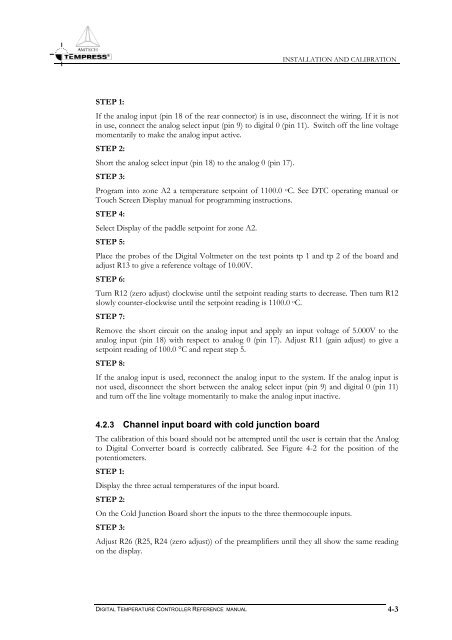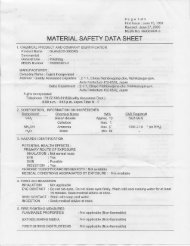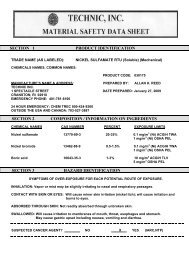Digital Temperature Controller Reference Manual
Digital Temperature Controller Reference Manual
Digital Temperature Controller Reference Manual
You also want an ePaper? Increase the reach of your titles
YUMPU automatically turns print PDFs into web optimized ePapers that Google loves.
STEP 1:<br />
INSTALLATION AND CALIBRATION<br />
If the analog input (pin 18 of the rear connector) is in use, disconnect the wiring. If it is not<br />
in use, connect the analog select input (pin 9) to digital 0 (pin 11). Switch off the line voltage<br />
momentarily to make the analog input active.<br />
STEP 2:<br />
Short the analog select input (pin 18) to the analog 0 (pin 17).<br />
STEP 3:<br />
Program into zone A2 a temperature setpoint of 1100.0 oC. See DTC operating manual or<br />
Touch Screen Display manual for programming instructions.<br />
STEP 4:<br />
Select Display of the paddle setpoint for zone A2.<br />
STEP 5:<br />
Place the probes of the <strong>Digital</strong> Voltmeter on the test points tp 1 and tp 2 of the board and<br />
adjust R13 to give a reference voltage of 10.00V.<br />
STEP 6:<br />
Turn R12 (zero adjust) clockwise until the setpoint reading starts to decrease. Then turn R12<br />
slowly counter-clockwise until the setpoint reading is 1100.0 oC.<br />
STEP 7:<br />
Remove the short circuit on the analog input and apply an input voltage of 5.000V to the<br />
analog input (pin 18) with respect to analog 0 (pin 17). Adjust R11 (gain adjust) to give a<br />
setpoint reading of 100.0 °C and repeat step 5.<br />
STEP 8:<br />
If the analog input is used, reconnect the analog input to the system. If the analog input is<br />
not used, disconnect the short between the analog select input (pin 9) and digital 0 (pin 11)<br />
and turn off the line voltage momentarily to make the analog input inactive.<br />
4.2.3 Channel input board with cold junction board<br />
The calibration of this board should not be attempted until the user is certain that the Analog<br />
to <strong>Digital</strong> Converter board is correctly calibrated. See Figure 4-2 for the position of the<br />
potentiometers.<br />
STEP 1:<br />
Display the three actual temperatures of the input board.<br />
STEP 2:<br />
On the Cold Junction Board short the inputs to the three thermocouple inputs.<br />
STEP 3:<br />
Adjust R26 (R25, R24 (zero adjust)) of the preamplifiers until they all show the same reading<br />
on the display.<br />
DIGITAL TEMPERATURE CONTROLLER REFERENCE MANUAL 4-3