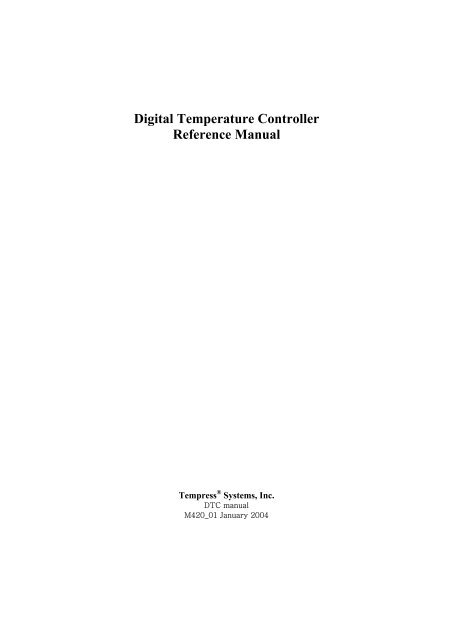Digital Temperature Controller Reference Manual
Digital Temperature Controller Reference Manual Digital Temperature Controller Reference Manual
Digital Temperature Controller Reference Manual Tempress ® Systems, Inc. DTC manual M420_01 January 2004
- Page 2 and 3: This page intentionally left blank
- Page 4 and 5: TABLE OF CONTENTS 3.3.3 Recipes....
- Page 6 and 7: 1.Introduction 1.1 Scope of the man
- Page 8 and 9: POWER FAIL ALARM CALIBRATION TEMPER
- Page 10 and 11: OPERATING VOLTAGE: AMBIENT TEMPERAT
- Page 12 and 13: TECHNICAL DESCRIPTION only if the d
- Page 14 and 15: 2.2.6 Power Supply board TECHNICAL
- Page 16 and 17: Figure 2-3 Software temperature con
- Page 18 and 19: 2.4.2.1 Paddle derivative block TEC
- Page 20 and 21: Figure 3-1 DTC Configurations DTC C
- Page 22 and 23: 3.3.3 Recipes DTC CONFIGURATION As
- Page 24 and 25: 4.2.2 Analog-to-digital converter b
- Page 26 and 27: Figure 4-2 Channel Input Card STEP
- Page 28 and 29: STEP 6: INSTALLATION AND CALIBRATIO
- Page 30: INSTALLATION AND CALIBRATION DIGITA
<strong>Digital</strong> <strong>Temperature</strong> <strong>Controller</strong><br />
<strong>Reference</strong> <strong>Manual</strong><br />
Tempress ® Systems, Inc.<br />
DTC manual<br />
M420_01 January 2004
This page intentionally left blank
Table of Contents<br />
TABLE OF CONTENTS<br />
1. Introduction .......................................................................1-1<br />
1.1 Scope of the manual.................................................................. 1-1<br />
1.2 Overview.................................................................................... 1-1<br />
1.3 DTC System Features ............................................................... 1-1<br />
1.4 Technical Specifications ............................................................ 1-4<br />
2. Technical Description.......................................................2-1<br />
2.1 Introduction................................................................................ 2-1<br />
2.2 <strong>Controller</strong> unit ............................................................................ 2-1<br />
2.2.1 Pre-amplifier board ....................................................... 2-1<br />
2.2.2 Converter board ............................................................ 2-1<br />
2.2.3 Microprocessor Board................................................... 2-2<br />
2.2.4 Communication board................................................... 2-3<br />
2.2.5 Output board ................................................................. 2-3<br />
2.2.6 Power Supply board...................................................... 2-4<br />
2.3 Hardware <strong>Temperature</strong> Control Loop ........................................ 2-4<br />
2.3.1 Input circuit.................................................................... 2-4<br />
2.3.2 Output circuit................................................................. 2-4<br />
2.4 Software <strong>Temperature</strong> Control Loop.......................................... 2-4<br />
2.4.1 Spike Control ................................................................ 2-5<br />
2.4.2 Paddle control ............................................................... 2-7<br />
3. DTC Configuration ............................................................3-1<br />
3.1 Introduction................................................................................ 3-1<br />
3.2 Diffusion furnaces ...................................................................... 3-1<br />
3.2.1 Furnace with DPC......................................................... 3-1<br />
3.2.2 Stand-alone................................................................... 3-1<br />
3.2.3 Furnace with source furnace, stand-alone .................... 3-1<br />
3.3 Conveyer furnaces..................................................................... 3-3<br />
3.3.1 Small band conveyors................................................... 3-3<br />
3.3.2 Broadband conveyors ................................................... 3-3<br />
DIGITAL TEMPERATURE CONTROLLER REFERENCE MANUAL I
TABLE OF CONTENTS<br />
3.3.3 Recipes......................................................................... 3-4<br />
3.4 Independent or Master/Slave Control ........................................ 3-4<br />
4. Installation and Calibration ..............................................4-1<br />
4.1 Installation ................................................................................. 4-1<br />
4.2 Calibration ................................................................................. 4-1<br />
4.2.1 Equipment required....................................................... 4-1<br />
4.2.2 Analog-to-digital converter board .................................. 4-2<br />
4.2.3 Channel input board with cold junction board ............... 4-3<br />
4.3 Repair ........................................................................................ 4-7<br />
DIGITAL TEMPERATURE CONTROLLER REFERENCE MANUAL II
List of figures<br />
LIST OF FIGURES<br />
Figure 1-1 DTC basic overview ............................................................... 1-1<br />
Figure 2-1 Jumpers position at processor board ..................................... 2-3<br />
Figure 2-2 Ramping comparisons ........................................................... 2-5<br />
Figure 2-3 Software temperature control loop ......................................... 2-6<br />
Figure 3-1 DTC Configurations ............................................................... 3-2<br />
Figure 3-2 Independent and Master/Slave control .................................. 3-4<br />
Figure 4-1 Converter Card and Rear Connector ..................................... 4-2<br />
Figure 4-2 Channel Input Card................................................................ 4-4<br />
DIGITAL TEMPERATURE CONTROLLER REFERENCE MANUAL III
1.Introduction<br />
1.1 Scope of the manual<br />
INTRODUCTION<br />
The <strong>Digital</strong> <strong>Temperature</strong> <strong>Controller</strong> (DTC) forms the heart of the system control together<br />
with the <strong>Digital</strong> Process <strong>Controller</strong> (DPC). This manual contains a technical description of<br />
the DTC for version 2I or higher and is mainly aimed at maintenance and service engineers.<br />
It includes technical information and calibration procedures of the DPC. This manual forms<br />
part of a series of manuals covering the full range of Amtech Tempress Systems products.<br />
The contents of this manual and drawings are to provide the necessary instructions and<br />
information for installing, adjustment, operating, maintenance, and understanding of the<br />
Amtech/Tempress Systems <strong>Digital</strong> Process <strong>Controller</strong>.<br />
1.2 Overview<br />
The <strong>Digital</strong> <strong>Temperature</strong> <strong>Controller</strong> (DTC) is designed for high accuracy control of<br />
temperature for diffusion and conveyor furnaces. Its modular design makes it suitable for the<br />
simplest application and easily expandable for the most complex applications.<br />
The DTC consists of two basic units:<br />
1. The temperature controller Unit<br />
2. Touchscreen Display and/or TSC-II<br />
For Conveyor Furnaces, Output Expander Units are provided to house the necessary extra<br />
output boards.<br />
1.3 DTC System Features<br />
Figure 1-1 DTC basic overview<br />
INDEPENDENT TEMPERATURE<br />
ZONES<br />
MASTER/SLAVE CONTROL<br />
A maximum of 15 temperature zones can be<br />
independently controlled.<br />
It is possible to operate six zones independently or<br />
in a master/slave configuration where one zone is<br />
the master of 4 or 5 other zones.<br />
DIGITAL TEMPERATURE CONTROLLER REFERENCE MANUAL 1-1
HIGH ACCURACY<br />
THERMOCOUPLE CONTROL<br />
FAST COOLDOWN<br />
SOFTWARE TEMPERATURE<br />
CONTROL LOOP<br />
TEMPERATURE RAMPING<br />
AUTOMATIC PROFILING<br />
RECIPE STORAGE<br />
TEMPERATURE ALARM<br />
INTRODUCTION<br />
The DTC's Analog to <strong>Digital</strong> converter gives<br />
temperature resolution to 0.05.<br />
The DTC provides temperature control using spike<br />
thermocouples at the outside of the process tube or<br />
paddle thermocouples inside the tube.<br />
This optional feature provides shorter cooling time<br />
for a higher production capacity.<br />
The temperature control uses a cascading PID loop<br />
of the spike or paddle thermocouple input signals.<br />
Gain control is provided for limiting the maximum<br />
power output.<br />
<strong>Temperature</strong> ramping is provided on all zones. This<br />
guarantees a long flat zone during and ramping up<br />
or down, by making use of calculated values from a<br />
profile table or continuously controlling the<br />
temperature using the paddle thermocouples<br />
Automatic profiling is continuously possible during<br />
the process or by means of specially programmed<br />
recipes.<br />
DTC and DPC versions 2I and higher provide an<br />
unlimited number of temperature setpoints in a<br />
process recipe.<br />
An alarm is generated when the temperature rise<br />
above or fall below programmable limits. The alarm<br />
limits can be in the range 0.1-25.5 oC.<br />
BROKEN THERMOCOUPLE ALARM An alarm is generated when a thermocouple is<br />
broken. In spike control the affected zone is<br />
maintained at approximate temperature by using the<br />
thermocouple break output table measured during<br />
profiling. If the zone is in paddle control and the<br />
thermocouples fails control is switched to the spike<br />
thermocouple.<br />
DIGITAL TEMPERATURE CONTROLLER REFERENCE MANUAL 1-2
POWER FAIL ALARM<br />
CALIBRATION TEMPERATURE<br />
STORAGE<br />
5 TYPES OF THERMOCOUPLES<br />
THERMOCOUPLES INPUTS<br />
SIDE ZONES<br />
MODULAR SYSTEM<br />
ANALOG INPUT (0-5V)<br />
DIGITAL INPUTS<br />
BATTERY BACK-UP<br />
INTRODUCTION<br />
An alarm is generated when the heating element<br />
fails, power is interrupted or the SCR driving unit<br />
fails.<br />
Up to 16 calibration temperatures can be stored.<br />
The DTC supports several types of thermocouples.<br />
These are ptRh 13%, ptRh 10%, Platinel II, Nich-Ni<br />
(Type k) and ptRh 6%.<br />
The controller can contain up to 5 3-channel input<br />
boards. Each board inputs data from 3<br />
thermocouples, which may be any of the above<br />
types.<br />
Each zone can be coupled with 2 side zones (used in<br />
broadband Conveyor Furnaces). The gain of these<br />
zones is independently programmable.<br />
The modular construction of the DTC makes it<br />
easily expandable. This also improves the<br />
serviceability of the units. All boards are accessible<br />
from the front of the controller.<br />
This enables an external analog ramp unit to be<br />
connected. This is only applicable to zones 1, 2 and<br />
3 in a three-zone furnace tube. The 0 to 5V range<br />
correspond to 0 to 1000 oC below controller<br />
setpoint. Used for calibration of the converter board.<br />
These enable the selection of recipes by means of an<br />
external timing unit. (Only if there is no DPC)<br />
An external Ni-Mh battery maintains data stored in<br />
volatile memory for a minimum of 60 days after<br />
power is disconnected<br />
DIGITAL TEMPERATURE CONTROLLER REFERENCE MANUAL 1-3
1.4 Technical Specifications<br />
MAX. NUMBER OF CONTROL<br />
ZONES:<br />
15<br />
SETPOINT RANGES: Type R, PtRh 13 % 0 - 1400.0 oC<br />
SETPOINT RESOLUTION:<br />
Type S, PtRh 10% 0 - 1400.0 oC<br />
Platinel II 0 - 1200.0 oC<br />
Type K, Nichr-Ni 0 - 1200.0 oC<br />
Type B, PtRh 6% 0 - 1400.0 oC<br />
0.1 oC<br />
DISPLAY RANGE: PtRh 6%, 10% and 13% 0 - 1499.9 oC<br />
PROPORTIONAL BAND<br />
RANGE:<br />
INTEGRAL RANGE:<br />
DERIVATIVE RANGE:<br />
% POWER:<br />
PROGRAMMABLE SLOPE<br />
RANGE:<br />
ALARM RANGE HL AND LL:<br />
Type K, Platinel II 0 - 1299.9 oC<br />
1 - 100 oC<br />
0 - 25.5 min.<br />
0-255 s.<br />
0-98%<br />
0-100.00 oC/min.<br />
STANDARD CONDITIONS: 30 days 1 µV.<br />
TEMPERATURE DRIFT: 0.2 µV/ oC max.<br />
SUPPLY VOLTAGE<br />
REJECTION:<br />
OUTPUT SAMPLE RATE:<br />
0.0-25.5 oC (deviation from setpoint)<br />
0.5 µV max. over supply range ( 10%)<br />
1 second<br />
INTRODUCTION<br />
DIGITAL TEMPERATURE CONTROLLER REFERENCE MANUAL 1-4
OPERATING VOLTAGE:<br />
AMBIENT TEMPERATURE:<br />
CONTROL OUTPUT:<br />
ALARM OUTPUT:<br />
RAMP OUTPUT:<br />
ANALOG INPUT:<br />
DIGITAL INPUTS:<br />
115/220/240 (optionally 208V), 50/60 Hz.<br />
0 - 40 oC<br />
INTRODUCTION<br />
Zero voltage crossing optically isolated SCR or Triac<br />
driver. On state RMS current 100mA max.<br />
Relay o/p, contact rating max 240V, 0.5A<br />
TTL Buffered Output. (optionally open collector)<br />
0 - 5V, corresponding to 0 - 1000 oC below setpoint<br />
(zones 1, 2 and 3 only). Used for calibration.<br />
4 TTL inputs for selecting recipe numbers (only for use<br />
without DPC)<br />
DIGITAL TEMPERATURE CONTROLLER REFERENCE MANUAL 1-5
2.Technical Description<br />
2.1 Introduction<br />
TECHNICAL DESCRIPTION<br />
The <strong>Digital</strong> <strong>Temperature</strong> <strong>Controller</strong> has three fundamental components to suit many<br />
applications such as diffusion furnaces and broadband conveyor furnaces. The main<br />
components are:<br />
a) <strong>Controller</strong> Unit<br />
b) Program Unit<br />
c) Output Expander Units<br />
The hardware and software for the <strong>Temperature</strong> Control Loop, the heart of the DTC, is<br />
contained in the <strong>Controller</strong> Unit. The user interface is provided by the Program Unit and the<br />
Output Expander Unit allows up to 15 temperature control zones to be used (in broadband<br />
conveyor furnaces)<br />
2.2 <strong>Controller</strong> unit<br />
The controller unit is the main part of the DTC. This unit is responsible for collecting all the<br />
data from the thermocouples and providing control of the zones in the furnace. All the<br />
boards are connected via a specially designed bus on a motherboard. A technical description<br />
of the boards is given in the following sections:<br />
2.2.1 Pre-amplifier board<br />
The 3-channel preamplifier board is used to lineairize and amplify the mV signal originating<br />
from the thermocouples into a 0-10V signal that can be processed by the processor board.<br />
Five (5) slots are available so a maximum of 15 control zones can be monitored. For a<br />
diffusion furnace the slots 1(&2) are used for the spike thermocouple signals (1 for a 3-zone<br />
furnace, 1&2 for a 5-zone furnace). Slots 5&4 are used for the paddle thermocouple signals<br />
(5 for a 3-zone furnace, 5&4 for a 5-zone furnace).<br />
2.2.2 Converter board<br />
The converter board contains the 16-bit A-D converter, which converts the analog<br />
(amplified) thermocouple signal into a digital signal that can be used by the processor board.<br />
The full description of its operation is given in the description of the Hardware <strong>Temperature</strong><br />
Control Loop.<br />
In the event that no DPC is present (which normally is used to select a temperature recipe)<br />
the converter board is capable of selecting the desired temperature recipe. The converter<br />
board contains 4 inputs for recipe selection, in case there is no connection between the DTC<br />
and DPC. These inputs are connected to the terminals 13-16. These inputs have pull-up<br />
resistors, so that an open input corresponds to a logical 1 input. The digital inputs are active<br />
DIGITAL TEMPERATURE CONTROLLER REFERENCE MANUAL 2-1
TECHNICAL DESCRIPTION<br />
only if the digital select input is connected to the digital 0 during a restart of the program.<br />
The digital inputs are used to select the recipe number. This information is coded in binary as<br />
follows.<br />
Recipe 0<br />
Recipe 1<br />
Recipe 2<br />
Recipe 3<br />
Recipe 4<br />
Recipe 5<br />
Recipe 6<br />
Recipe 7<br />
Recipe 8<br />
Recipe 9<br />
Recipe 10<br />
Recipe 11<br />
Recipe 12<br />
Recipe 13<br />
Recipe 14<br />
Recipe 15<br />
Pin 16 Pin 15 Pin 14 Pin 13<br />
1<br />
1<br />
1<br />
1<br />
1<br />
1<br />
1<br />
1<br />
0<br />
0<br />
0<br />
0<br />
0<br />
0<br />
0<br />
0<br />
1<br />
1<br />
1<br />
1<br />
0<br />
0<br />
0<br />
0<br />
1<br />
1<br />
1<br />
1<br />
0<br />
0<br />
0<br />
0<br />
When the furnace is running profile or normal recipes, the digital inputs can be used to select<br />
the number (0 - 15).<br />
2.2.3 Microprocessor Board<br />
The hub of the system is a Motorola CMOS 8-bit microprocessor. The on-board timer is<br />
used for all the timing functions. This board has one socket housing the functional EPROM<br />
and three sockets for the (8 Kb) memory chips. The processor board is equal for DTC and<br />
DPC, the functional EPROM and the amount of memory chips define the function of the<br />
processor board.<br />
For a DTC processor board a DTC EPROM and 1 memory chip is sufficient (for a DPC<br />
processor board a DPC EPROM and 3 memory chips are required).<br />
DIGITAL TEMPERATURE CONTROLLER REFERENCE MANUAL 2-2<br />
1<br />
1<br />
0<br />
0<br />
1<br />
1<br />
0<br />
0<br />
1<br />
1<br />
0<br />
0<br />
1<br />
1<br />
0<br />
0<br />
1<br />
0<br />
1<br />
0<br />
1<br />
0<br />
1<br />
0<br />
1<br />
0<br />
1<br />
0<br />
1<br />
0<br />
1<br />
0
TECHNICAL DESCRIPTION<br />
Communication between the DTC and Touchscreen goes via the DPC communication<br />
boards.<br />
The processor board is provided with an automatic restart circuit. If the microprocessor<br />
stops for more than 5 seconds, the power supply supervisor will generate a reset signal.<br />
Figure 2-1 Jumpers position at processor board<br />
This board also contains a set of 5 jumpers to select the number of control zones for<br />
diffusion and conveyor furnace and the type of thermocouple. The possible configurations<br />
are shown below:<br />
• Selection of number of control zones<br />
3 diff 5 diff 6 diff 2x3 diff 6 conv 9 conv 12 conv 15 conv<br />
• Selection of Thermocouple type<br />
PtRH 13% PtRH 10% Platinel II Nich-Ni<br />
2.2.4 Communication board<br />
The DTC communication board provides optically isolated serial communication between<br />
DTC and DPC using a RS422 protocol at 9600 baud through a 10-pole connector.<br />
2.2.5 Output board<br />
The DTC output board sends the output signal from the processor board to the SCR<br />
interconnection board. 3 LED’s indicate the output level and should blink at least once per<br />
second.<br />
DIGITAL TEMPERATURE CONTROLLER REFERENCE MANUAL 2-3
2.2.6 Power Supply board<br />
TECHNICAL DESCRIPTION<br />
The power supply board generates the required +12, -12, +5 and -5 V that is required for the<br />
DTC.<br />
2.3 Hardware <strong>Temperature</strong> Control Loop<br />
2.3.1 Input circuit<br />
Preamplifier: The thermocouple signals are amplified on the 3-channel input boards in<br />
separate preamplifiers. The main components of these preamplifiers are a chopper stabilized<br />
operational amplifier, an open loop voltage gain amplifier and a 1 Hz filter and buffer.<br />
The chopper amplifier amplifies the low-level input first. The operational amplifier following<br />
the chopper amplifier increases the open loop voltage gain, to give an accurate and linear<br />
voltage gain over the complete input range. The 1 Hz filter limits the bandwidth of the<br />
preamplifier. This filter and the buffer are switched before the feedback resistor point. This<br />
eliminates errors introduced due to the leakage of the filter capacitors and the offset voltage<br />
of the 741 op-amp.<br />
Each 3-channel input board has one cold junction compensator circuit. The temperature at<br />
the cold junction is measured by a transducer, which produces an output current of 1 µA/K.<br />
This results in an output voltage from the amplifier of 33.9mV/ oC. After passing through a<br />
resistor divider, this becomes the correct cold junction compensation voltage for every<br />
amplifier.<br />
The output voltage of each preamplifier is 0 - 10V, corresponding to an input range of 0 -<br />
1500 oC for a PtRh 13% (type R) thermocouple.<br />
The input impedance is 4 K Ohm and to assure the mV source does not drop in voltage<br />
during measurement it should have an output impedance of 0.1 Ohm.<br />
A-D Conversion: The output voltage from the preamplifier is multiplexed and converted on<br />
the 16-channel A-D converter board. Fifteen channels of the 16 channel multiplexer are used<br />
for a maximum of 15 temperature-input signals, the remaining one being for the analog input<br />
from the rear connector. The channel to be converted is selected by the microprocessor<br />
setting the PA0-PA3 outputs of the PIA (Peripheral Interface Adapter).<br />
2.3.2 Output circuit<br />
A zero voltage crossing, optically isolated driver is used to fire the SCRs or triacs. The RMS<br />
(Root Mean Square) on state current is 100mA.<br />
Each output channel has an open/short circuit failure detector. The detector circuit measures<br />
the voltage across the SCRs or triacs via an optically coupled isolator and is connected to the<br />
common input bus line through an open collector NAND gate. A Power Alarm will be<br />
generated if the detector circuit detects a SCR failure.<br />
2.4 Software <strong>Temperature</strong> Control Loop<br />
The spike control loop on the spike thermocouples is the same for all zones. The control is<br />
proportional, integral and differential (P.I.D) and gain control is provided for limiting the<br />
power to the heating elements.<br />
DIGITAL TEMPERATURE CONTROLLER REFERENCE MANUAL 2-4
TECHNICAL DESCRIPTION<br />
A maximum of six zones can have paddle control on the paddle thermocouples. The control<br />
is differential, integral (D.I) on the paddle, which is cascaded on the spike thermocouple. In<br />
this type of control, there are 6 control blocks with 6 unique parameters. For each parameter,<br />
there are 5 distinct temperature ranges in steps of 300 oC.<br />
A block diagram of the control loop is shown in Figure 2-3.<br />
2.4.1 Spike Control<br />
The inputs for the spike P.I.D. control are the spike thermocouple reading, spike setpoint<br />
and spike P.I.D. parameters. The spike setpoint is calculated from the profile table. If the<br />
setpoint is not given in the table, the value can be obtained by interpolation.<br />
2.4.1.1 Spike derivative block<br />
The derivative control is used to make immediate changes, whenever the thermocouples<br />
readings change. The output of the block is proportional to the slope of the temperature and<br />
the derivative parameter. Hence, an increase in the derivative parameter will increase the<br />
effect of the derivative function.<br />
The input to this block is the thermocouple reading and not, as in most systems, the<br />
deviation between the setpoint and the reading. It is, also, switched off before the P.I. control<br />
blocks. The effect of these two actions on the ramping is shown in Figure 2-2. As can be<br />
seen the overshoot is greatly reduced. The deviation between setpoint and temperature<br />
during ramping is equal to the Derivative Output (DO = slope x parameter).<br />
The inputs to this block are the current spike thermocouple reading and the derivative<br />
parameter in seconds. The spike derivative value is an average of different spike<br />
thermocouple readings taken over a period of time. This gives a slope or trend to the<br />
movement of temperature in units/s.<br />
The spike derivative output is the derivative value multiplied by the spike derivative<br />
parameter in units of degrees. This value added to the setpoint deviation (setpoint reading)<br />
gives the P.D. output. The P.D. output is limited to plus or minus the proportional band<br />
output.<br />
Figure 2-2 Ramping comparisons<br />
DIGITAL TEMPERATURE CONTROLLER REFERENCE MANUAL 2-5
Figure 2-3 Software temperature control loop<br />
TECHNICAL DESCRIPTION<br />
DIGITAL TEMPERATURE CONTROLLER REFERENCE MANUAL 2-6
2.4.1.2 Spike integral block<br />
TECHNICAL DESCRIPTION<br />
The integral control block brings the temperature back to the setpoint. If there is an error,<br />
this block will make long term adjustments to the power. An increase in the integral<br />
parameter will decrease the amount of change in the (current controlling) output.<br />
The inputs to this block are the P.D. output and the Integral parameter. Every second the<br />
P.D output is divided by the Integral parameter value. This is then added to or subtracted<br />
from the integral output, depending on the sign of the input. The maximum value is equal to<br />
the proportional band value and the minimum is zero. This final value is added to the P.D.<br />
output to give the D.I. output.<br />
2.4.1.3 Spike proportional block<br />
The proportional control is used to create a bandwidth around the controlling setpoint. The<br />
proportional parameter will be the bandwidth at which maximum power will be applied.<br />
Proportional control always gives an offset between setpoint and actual temperature. This<br />
offset is needed to apply the power and is dependent on the proportional parameter and the<br />
amount of power needed to maintain the power. If the proportional bandwidth is too small,<br />
oscillation of the control loop can occur.<br />
The inputs to this block are the D.I. output and the proportional parameter (in degrees). The<br />
output is obtained by dividing the D.I. output by the proportional parameter and then<br />
multiplying by 100. This gives a percentage output (P.I.D).<br />
2.4.1.4 Spike gain block<br />
The gain block limits the maximum output power and is used to stop the controller<br />
oscillating. This is of particular importance at low temperatures. The control loop gives the<br />
best response if the power required to maintain the temperature is 35-45% of the maximum<br />
power.<br />
This block converts the percentage P.I.D. output into a scale related to the gain parameter<br />
value. During the ramping up of a zone, the gain parameter extracted from the parameter<br />
table is increased in relation to the slope of the ramp. If the temperature is below setpoint,<br />
the gain value is increased to compensate for the deficiency. The maximum value of the gain<br />
parameter is 98.<br />
2.4.1.5 Main and side zone gain blocks<br />
The main and side zone gain blocks are used for broadband conveyor furnaces. The three<br />
gain blocks translate the gain controlled PI.D output into three gain controlled power<br />
outputs. The input multiplied by the programmed gain value of the control zone divided by<br />
one hundred gives the current power output value. The maximum power value is 98%. The<br />
output is converted to proportioned on-off for the SCR or triac drivers.<br />
2.4.2 Paddle control<br />
The paddle D.I. control is only active if the zone is programmed for control on the paddle<br />
thermocouple and is only of interest in a diffusion furnace. The output of the D.I. control is<br />
used to modify the setpoint for the spike control loop. These modifications will be in<br />
response to the temperature variations inside the tube.<br />
DIGITAL TEMPERATURE CONTROLLER REFERENCE MANUAL 2-7
2.4.2.1 Paddle derivative block<br />
TECHNICAL DESCRIPTION<br />
The derivative block is the same as for the spike thermocouple. The temperature response<br />
inside the tube has a delay compared to the response outside the tube. This control loop will<br />
automatically give the necessary delay to the ramping, when the paddle derivative parameter<br />
value is greater then the spike derivative value.<br />
The inputs to the paddle derivative block are the paddle thermocouple reading and the<br />
paddle derivative parameter (in seconds). The paddle P.D. output is the sum of the derivative<br />
output and the paddle setpoint deviation (setpoint reading). The output is limited to plus or<br />
minus the proportional band value.<br />
2.4.2.2 Paddle integral block<br />
The integral block is used to make slow adjustments to the spike setpoint to bring the paddle<br />
temperature back to the setpoint. An increase in the paddle integral parameter will decrease<br />
the amount of change in the current spike setpoint. To prevent oscillation, the setpoint<br />
change per second must not exceed the maximum cooling or heating rate of the control<br />
zone. The feedback from the spike P.D. output results in no correction, if the deviation on<br />
the spike and paddle are equal in the same direction or when the deviation on both is out of<br />
the proportional band.<br />
The inputs to this block are the difference between the P.D. outputs of the paddle and spike<br />
blocks and the paddle integral parameter (in 0.1 minutes). The feedback from the P.D. output<br />
of the spike is used to dampen the cascaded control. The paddle integral output is limited to<br />
200 oC. The D.I. output is added to the spike setpoint calculated from the profile table,<br />
which gives the new setpoint for the spike control.<br />
DIGITAL TEMPERATURE CONTROLLER REFERENCE MANUAL 2-8
3.DTC Configuration<br />
3.1 Introduction<br />
DTC CONFIGURATION<br />
The units that can be combined to give the desired configuration are shown in Figure 3-1. All<br />
systems have to contain the <strong>Controller</strong> Unit and the Touch Screen Display.<br />
3.2 Diffusion furnaces<br />
All Diffusion Furnaces require a data input unit (Touchscreen or TSC-II). The <strong>Controller</strong><br />
Unit is also required, but it must be configured according to the type of furnace to be<br />
controlled. This dependents on the number of input and outputs required.<br />
3.2.1 Furnace with DPC<br />
The DTC <strong>Controller</strong> Unit is configured with two or four input boards and one or two output<br />
boards, giving control of up to 6 zones. Automatic Profiling and paddle control is possible if<br />
one (or two) of the input boards is placed in position E (and D).<br />
Communication to the DPC is provided by the communication board. It allows reception of<br />
temperature recipe selections from the DPC and provides temperature information to the<br />
DPC.<br />
The temperature can be ramped in each zone, either independently or under master/slave<br />
control (see section 3.4).<br />
3.2.2 Stand-alone<br />
The DTC <strong>Controller</strong> Unit is configured with two or four input boards and one or two output<br />
boards, depending on the tube configuration (3, 5 or 6 zones). For Automatic Profiling or<br />
control on the paddle thermocouples, a board has to be placed in position ‘E’ (Figure 3-1<br />
DTC Configurations) for the first 3 zones and position ‘D’ for the zones 4, 5 and 6. Boards<br />
for the spike are in position ‘A’ for the first three zones and ‘B’ for the next.<br />
In this configuration, the DTC controls the temperature in all zones of the furnace tube. The<br />
temperature can be ramped in each zone, either independently or under master/slave control<br />
(see section 3.4). The unit can store and run a maximum of 16 recipes.<br />
3.2.3 Furnace with source furnace, stand-alone<br />
The DTC <strong>Controller</strong> Unit is configured with three input boards and two output boards,<br />
giving control of 6 zones (3 in the main furnace and 3 in the source furnace). Automatic<br />
Profiling and paddle control is possible if one of the input boards is placed in position E.<br />
All the zones may be automatically profiled or paddle controlled. The temperature can be<br />
ramped in each zone of the main furnace and source furnace, either independently or under<br />
master/slave control (see section 3.4).<br />
DIGITAL TEMPERATURE CONTROLLER REFERENCE MANUAL 3-1
Figure 3-1 DTC Configurations<br />
DTC CONFIGURATION<br />
DIGITAL TEMPERATURE CONTROLLER REFERENCE MANUAL 3-2
3.3 Conveyer furnaces<br />
DTC CONFIGURATION<br />
All Conveyor Furnaces require the <strong>Controller</strong> Unit and either the Program and Display Unit<br />
or the Touch Screen Display . The difference in configuration depends on the heated length<br />
(number of control zones) and the width of the zones (whether or not side zone control is<br />
used). This will not only affect the number of boards in the <strong>Controller</strong> Unit, but also the type<br />
of Output Expander Unit used and the number of boards therein. If zones 13, 14 and 15 are<br />
not used as control zones, they can be used for profiling or temperature measurement.<br />
3.3.1 Small band conveyors<br />
The system configuration is solely dependent on the number of control zones used:<br />
a) For 1 to 6 Control Zones<br />
The system will consist of the <strong>Controller</strong> Unit and the Program and Display Unit or<br />
the Touch Screen Display , containing one or two, 3 channel input boards and one<br />
or two, 3 channel output boards. The number of input boards will be the same as<br />
the number of output boards.<br />
For example: To control 2 zones, one input board and one output board is necessary.<br />
b) For more than 6 Control Zones<br />
Besides the <strong>Controller</strong> Unit fitted with an Output Expander Interconnection board<br />
and the Program and Display Unit or the Touch Screen Display. An Output<br />
Expander Unit A has to be added to the configuration. The <strong>Controller</strong> Unit will<br />
contain the appropriate number of input boards (1 board for every 3 control zones)<br />
and an Output Expander Interconnection board placed in the first output board slot.<br />
The Output Expander Unit A will contain between 3 and 5 output boards depending<br />
on the number of control zones. There must be the same number of input and<br />
output boards.<br />
3.3.2 Broadband conveyors<br />
For the broadband conveyors or small band conveyors with accurate crossbelt temperature<br />
control, gain control on the two side zones is needed. The system requires the <strong>Controller</strong><br />
Unit fitted with an Output Expander Interconnection board and either the Program and<br />
Display Unit or the Touch Screen Display;, and the Output Expander Unit B. The<br />
differences in configuration stem from the number of control zones used.<br />
a) For 1 to 9 Control Zones<br />
The <strong>Controller</strong> Unit is fitted with one to three input boards (1 board for every 3<br />
control zones). Output Expander Unit B contains an output board for each zone,<br />
which triggers the main zone and it's 2 side zones.<br />
b) For more than 9 Zones<br />
The <strong>Controller</strong> Unit is fitted with four or five input boards (1 board for every 3<br />
control zones). Output Expander Unit B contains the maximum nine output boards.<br />
It is, therefore, necessary that Output Expander Unit C is used, containing one<br />
board for each zone greater than nine.<br />
DIGITAL TEMPERATURE CONTROLLER REFERENCE MANUAL 3-3
3.3.3 Recipes<br />
DTC CONFIGURATION<br />
As of DTC version 2.I an unlimited amount of temperature recipes can be stored. Older<br />
DTC’s can store a maximum of 16 recipes. The recipes can be selected manually with the<br />
Touch Screen or TSC-II or automatically via the DPC or by using the digital inputs on the<br />
rear connector if no DPC is present.<br />
All the zones include ramping as part of the recipes, thus ensuring the temperature rises at a<br />
controlled rate. This prevents furnace, tube or muffle damage due temperature shock. An<br />
external timer can switch the DTC from one recipe to another. This can be used as an energy<br />
saving feature that allows the temperature of the furnace to be lowered at nights and<br />
weekends.<br />
3.4 Independent or Master/Slave Control<br />
The control zones normally operate in the Independent (I) mode. In this case, all the zones<br />
are completely independent of each other. However, the possibility exists to operate four or<br />
five zones (Slaves) under the control of another (Master). This is known as Master/Slave<br />
Control (MS). In this configuration the center zone (2 in a 3-zone furnace, 3 in a 5-zone<br />
furnace) is the master.<br />
All other zones operate normally as if they were independent zones. However, if during a<br />
ramp up or a cool down the master cannot follow its temperature setpoints, the Master/Slave<br />
loop becomes active. The deviation of the master from its setpoints is subtracted from the<br />
temperature setpoints of the slaves. This results in the same actual temperature for all three<br />
zones.<br />
When the furnace is not ramping, the Master/Slave loop becomes active if the deviation<br />
from the setpoints in the master is greater than 5 ºC.<br />
This configuration will only work correctly if the master is slower than the slaves. If this is<br />
not the case, either the gain value of the slaves has to be increased or the gain value of the<br />
master has to be decreased.<br />
A comparison of the zone temperatures for both types of control is given in Figure 3-2.<br />
Figure 3-2 Independent and Master/Slave control<br />
DIGITAL TEMPERATURE CONTROLLER REFERENCE MANUAL 3-4
4.Installation and Calibration<br />
4.1 Installation<br />
INSTALLATION AND CALIBRATION<br />
STEP 1:<br />
The <strong>Digital</strong> <strong>Temperature</strong> <strong>Controller</strong>, once configured correctly, is mounted on the side of the<br />
furnace. The DTC is installed prior to delivery. Before applying the line voltage to the unit<br />
check if:<br />
a) The local line voltage meets the specified conditions for your particular controller.<br />
b) The SCRs or triacs are wired to the interconnection board SCR stand.<br />
<br />
NOTE<br />
Wiring the SCRs incorrectly could cause serious damage to the DTC<br />
output board.<br />
c) The jumpers on the processor board are set correctly for the number of control<br />
zones and type of thermocouple being used (see section 2.2.3).<br />
STEP 2:<br />
After the above checks are made, the line voltage can be applied to the controller.<br />
Before programming the controller the user should wait 10 seconds, during which time any<br />
alarms generated by the control zones will be displayed.<br />
The unit should now be calibrated as described in the next section.<br />
4.2 Calibration<br />
At the time of delivery, the DTC has been calibrated for accurate operation. However, it is<br />
advisable to repeat the cold junction board calibration of section 4.2.3. To ensure the<br />
continued accuracy of the controller the entire calibration procedure should be carried out at<br />
regular intervals indicated in the maintenance schedule.<br />
4.2.1 Equipment required<br />
The following standard laboratory equipment is required to calibrate the controller.<br />
a) 5 Digit DC <strong>Digital</strong> Voltmeter.<br />
b) Precision Power supply - Resolution 1 µV<br />
c) Ambient <strong>Temperature</strong> Thermometer.<br />
DIGITAL TEMPERATURE CONTROLLER REFERENCE MANUAL 4-1
4.2.2 Analog-to-digital converter board<br />
INSTALLATION AND CALIBRATION<br />
The Analog to <strong>Digital</strong> Converter board is calibrated using the analog input on the rear<br />
connector of the <strong>Controller</strong> Unit (see Figure 4-1).<br />
Figure 4-1 Converter Card and Rear Connector<br />
DIGITAL TEMPERATURE CONTROLLER REFERENCE MANUAL 4-2
STEP 1:<br />
INSTALLATION AND CALIBRATION<br />
If the analog input (pin 18 of the rear connector) is in use, disconnect the wiring. If it is not<br />
in use, connect the analog select input (pin 9) to digital 0 (pin 11). Switch off the line voltage<br />
momentarily to make the analog input active.<br />
STEP 2:<br />
Short the analog select input (pin 18) to the analog 0 (pin 17).<br />
STEP 3:<br />
Program into zone A2 a temperature setpoint of 1100.0 oC. See DTC operating manual or<br />
Touch Screen Display manual for programming instructions.<br />
STEP 4:<br />
Select Display of the paddle setpoint for zone A2.<br />
STEP 5:<br />
Place the probes of the <strong>Digital</strong> Voltmeter on the test points tp 1 and tp 2 of the board and<br />
adjust R13 to give a reference voltage of 10.00V.<br />
STEP 6:<br />
Turn R12 (zero adjust) clockwise until the setpoint reading starts to decrease. Then turn R12<br />
slowly counter-clockwise until the setpoint reading is 1100.0 oC.<br />
STEP 7:<br />
Remove the short circuit on the analog input and apply an input voltage of 5.000V to the<br />
analog input (pin 18) with respect to analog 0 (pin 17). Adjust R11 (gain adjust) to give a<br />
setpoint reading of 100.0 °C and repeat step 5.<br />
STEP 8:<br />
If the analog input is used, reconnect the analog input to the system. If the analog input is<br />
not used, disconnect the short between the analog select input (pin 9) and digital 0 (pin 11)<br />
and turn off the line voltage momentarily to make the analog input inactive.<br />
4.2.3 Channel input board with cold junction board<br />
The calibration of this board should not be attempted until the user is certain that the Analog<br />
to <strong>Digital</strong> Converter board is correctly calibrated. See Figure 4-2 for the position of the<br />
potentiometers.<br />
STEP 1:<br />
Display the three actual temperatures of the input board.<br />
STEP 2:<br />
On the Cold Junction Board short the inputs to the three thermocouple inputs.<br />
STEP 3:<br />
Adjust R26 (R25, R24 (zero adjust)) of the preamplifiers until they all show the same reading<br />
on the display.<br />
DIGITAL TEMPERATURE CONTROLLER REFERENCE MANUAL 4-3
Figure 4-2 Channel Input Card<br />
STEP 4:<br />
INSTALLATION AND CALIBRATION<br />
Measure the ambient temperature around the point at which the thermocouple inputs are<br />
shorted. Adjust R23 so that the displayed reading is equal to the measured ambient<br />
temperature.<br />
STEP 5:<br />
Apply an input voltage to thermocouple input 1 corresponding to 1300 oC for a PtRh 6%,<br />
10% and 13% thermocouple or 1100 oC for a Platinel II or type K thermocouple. For type B<br />
an exception has to made. Because of the less voltage under 400 0C, the adjustment for 0 can<br />
not be done by ambient temperature, but needs to be done by 400 0C.<br />
DIGITAL TEMPERATURE CONTROLLER REFERENCE MANUAL 4-4
NOTE<br />
INSTALLATION AND CALIBRATION<br />
Make sure any reference to calibrated paddle thermocouples has been<br />
removed from the DTC configuration. Failure to do so will results in false<br />
adjustments and incorrect calibration.<br />
The required input voltage dependents on the type of thermocouple and the ambient<br />
temperature around the point at which the input voltage is connected. The input voltage in<br />
the following table gives the millivolts at calibration temperatures at different ambient<br />
temperatures:<br />
Ambient <strong>Temperature</strong><br />
Millivolt at calibration temperature at different ambient<br />
temperartures<br />
1100.000 1300.000 1300.000 1300.000 400.000 1100.000<br />
K R S B B PT2<br />
0 45.119 14.629 13.159 7.848 0.787 45.354<br />
18 44.401 14.529 13.058 7.851 0.790<br />
19 44.361 14.524 13.052 7.851 0.790<br />
20 44.321 14.518 13.046 7.851 0.790<br />
21 44.281 14.512 13.040 7.851 0.790<br />
22 44.240 14.506 13.034 7.851 0.790<br />
23 44.200 14.500 13.028 7.851 0.790<br />
24 44.159 14.494 13.022 7.851 0.790<br />
25 44.119 14.488 13.016 7.850 0.789<br />
The ambient temperature value can be obtained from standard tables. In the following table<br />
the millivolt at different ambient temperatures are given. These are used to calculate the<br />
millivolts at calibration temperature in the previous table.<br />
Ambient <strong>Temperature</strong><br />
Millivolt at different ambient temperatures<br />
K R S B PT2<br />
0 0 0.000 0.000 0.000<br />
18 0.718 0.100 0.101 -0.003<br />
19 0.758 0.105 0.107 -0.003<br />
20 0.798 0.111 0.113 -0.003<br />
21 0.838 0.117 0.119 -0.003<br />
22 0.879 0.123 0.125 -0.003<br />
23 0.919 0.129 0.131 -0.003<br />
24 0.960 0.135 0.137 -0.003<br />
25 1.000 0.141 0.143 -0.002<br />
DIGITAL TEMPERATURE CONTROLLER REFERENCE MANUAL 4-5
STEP 6:<br />
INSTALLATION AND CALIBRATION<br />
Adjust R22 (R21, R20) to give a reading of 1300.0 oC for PtRh 6%,13% and 10% and<br />
1100.0 oC for Platinel II and type K.<br />
STEP 7:<br />
Repeat steps 5 and 6 for zone 2 and 3, adjusting R21 and R20, respectively, in step 6.<br />
<br />
NOTE<br />
Steps 1 to 4 of the above mentioned calibration procedure should be<br />
repeated for every cold junction board present.<br />
DIGITAL TEMPERATURE CONTROLLER REFERENCE MANUAL 4-6
4.3 Repair<br />
INSTALLATION AND CALIBRATION<br />
Qualified personnel only should carry out repair. If the necessary qualified personnel are not<br />
available, the defective controller or module may be returned to the field service office of<br />
Amtech/Tempress Systems.<br />
It is recommended that spare boards and/or modules are kept in stock so a faulty board can<br />
be quickly replaced. This will give the shortest possible down time. The faulty board can then<br />
be repaired offsite.<br />
Most parts are widely available and should be obtainable from local suppliers. However, it is<br />
important that replacement parts comply with the value, tolerance, rating and dimensions<br />
specifications given in the parts list.<br />
Prior to soldering on any printed circuit board make sure that all power to that board is<br />
disconnected. After soldering, the board should be thoroughly cleaned with particular<br />
attention being given to the removal of fluxes and chemical residues.<br />
Repairs to the Cold Junction board or preamplifiers on the input board should be done with<br />
great care, maintaining the original conditions as close as possible.<br />
After a repair to the analog circuitry, the instrument should be re-calibrated.<br />
DIGITAL TEMPERATURE CONTROLLER REFERENCE MANUAL 4-7
INSTALLATION AND CALIBRATION<br />
DIGITAL TEMPERATURE CONTROLLER REFERENCE MANUAL 4-1